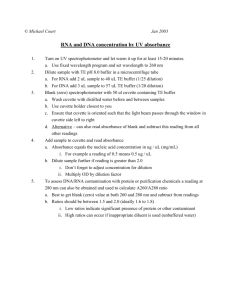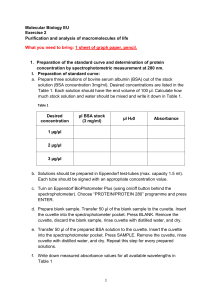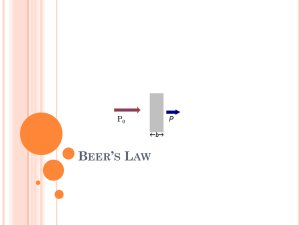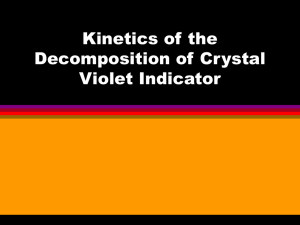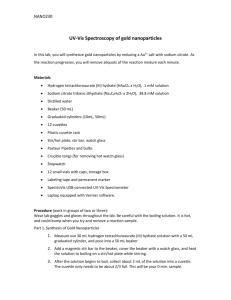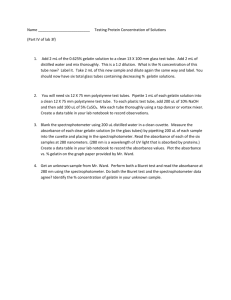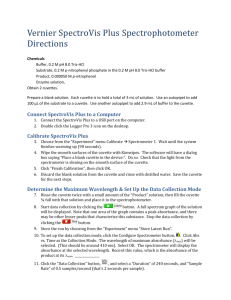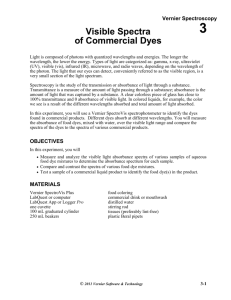Spectrophotometry and Rate Law Lab
advertisement
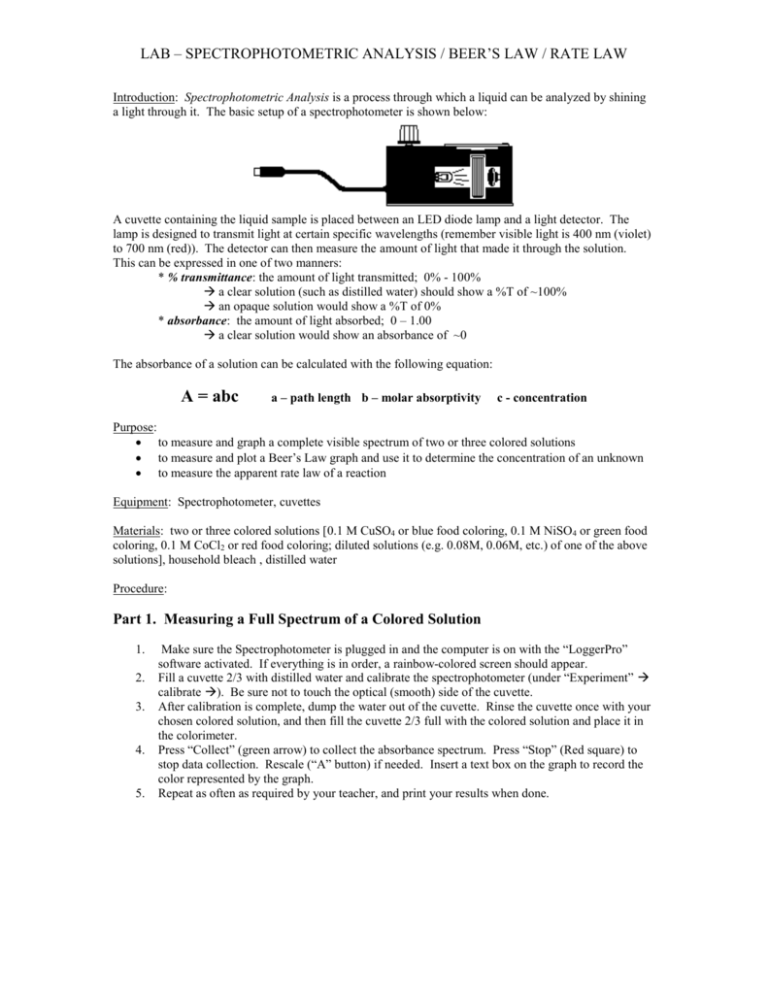
LAB – SPECTROPHOTOMETRIC ANALYSIS / BEER’S LAW / RATE LAW Introduction: Spectrophotometric Analysis is a process through which a liquid can be analyzed by shining a light through it. The basic setup of a spectrophotometer is shown below: A cuvette containing the liquid sample is placed between an LED diode lamp and a light detector. The lamp is designed to transmit light at certain specific wavelengths (remember visible light is 400 nm (violet) to 700 nm (red)). The detector can then measure the amount of light that made it through the solution. This can be expressed in one of two manners: * % transmittance: the amount of light transmitted; 0% - 100% a clear solution (such as distilled water) should show a %T of ~100% an opaque solution would show a %T of 0% * absorbance: the amount of light absorbed; 0 – 1.00 a clear solution would show an absorbance of ~0 The absorbance of a solution can be calculated with the following equation: A = abc a – path length b – molar absorptivity c - concentration Purpose: to measure and graph a complete visible spectrum of two or three colored solutions to measure and plot a Beer’s Law graph and use it to determine the concentration of an unknown to measure the apparent rate law of a reaction Equipment: Spectrophotometer, cuvettes Materials: two or three colored solutions [0.1 M CuSO4 or blue food coloring, 0.1 M NiSO4 or green food coloring, 0.1 M CoCl2 or red food coloring; diluted solutions (e.g. 0.08M, 0.06M, etc.) of one of the above solutions], household bleach , distilled water Procedure: Part 1. Measuring a Full Spectrum of a Colored Solution 1. 2. 3. 4. 5. Make sure the Spectrophotometer is plugged in and the computer is on with the “LoggerPro” software activated. If everything is in order, a rainbow-colored screen should appear. Fill a cuvette 2/3 with distilled water and calibrate the spectrophotometer (under “Experiment” calibrate ). Be sure not to touch the optical (smooth) side of the cuvette. After calibration is complete, dump the water out of the cuvette. Rinse the cuvette once with your chosen colored solution, and then fill the cuvette 2/3 full with the colored solution and place it in the colorimeter. Press “Collect” (green arrow) to collect the absorbance spectrum. Press “Stop” (Red square) to stop data collection. Rescale (“A” button) if needed. Insert a text box on the graph to record the color represented by the graph. Repeat as often as required by your teacher, and print your results when done. LAB – SPECTROPHOTOMETRIC ANALYSIS / BEER’S LAW / RATE LAW Part 2. Beer’s Law 1. 2. 3. 4. 5. 6. 7. Using the graph from the Part 1, select the highest absorbance peak for your color by pressing the “rainbow” button. Then select “Absorbance vs. Concentration” for your next experiment. Press “Collect” to start the experiment. Press “Keep” to record the absorbance of your first solution. Manually enter the concentration of the solution. Select a different concentration of the same solution. Rinse the cuvette with the new solution, then fill the cuvette 2/3 full. Place the cuvette in the spectrophotometer. Press “Keep” to record the absorbance and manually enter the concentration of the solution. Repeat steps 3 & 4 for as many solutions as you have. Press “Stop” to end the experiment. Select “Analyze linear fit” from the pulldown menu. Note the linear equation and record the slope and y-intercept. Rinse your cuvette with the unknown solution and then fill the cuvette 2/3 full with it. Use the “Analyze Interpolate” function to record the absorbance of the unknown and fit it to your linear equation. Record this value and print your graph. Part 3. Determining a Rate Law 1. 2. 3. 4. 5. 6. Rinse your cuvette and fill it 2/3 full with the green food coloring solution. Run a full absorbance spectrum for the sample. Use the “rainbow” button to select the highest peak, and then set up an “Absorbance vs. time” experiment. 200 seconds should be the default setting. Dump out enough food coloring solution so the cuvette is ½ full and add about 10 drops of bleach. Cover and shake the cuvette. Immediately place the cuvette in the spectrophotometer and press “Collect” to start the experiment. When the experiment is complete, look at the graph and determine whether it is linear or not. Under “Data New Calculated Column”, add a ln [A] column to your data. Repeat this, adding a 1/[A] column as well. By clicking on the y-axis label on your graph, select each of the 3 y-values one by one, determining the one that is most linear. Have the computer do a linear fit on the most linear of the 3 graphs, and print it out. Data: Recorded on separate paper Analysis: Recorded on separate paper Conclusions: 1) Look carefully at your graph from Step 1. What do you notice about the absorbance values around the wavelengths that match your color? How do you explain this? 2) Look at your Beer’s Law plot from Step 2. What is the concentration of your unknown? What is the correspondence value of your linear fit? Is this acceptable? 3) Write the apparent rate law using your graphs from Step 3. Find the value of k, making sure to include proper units.