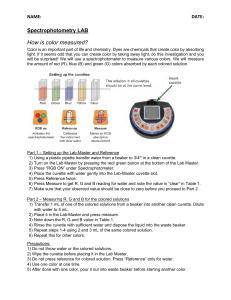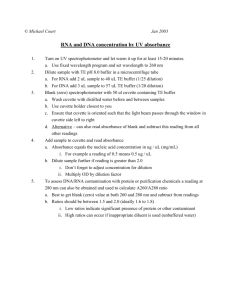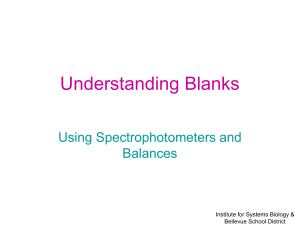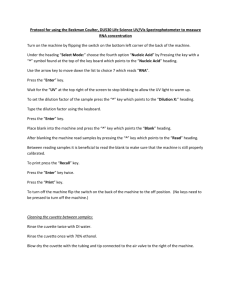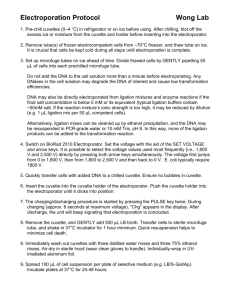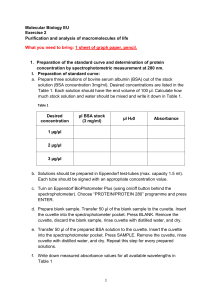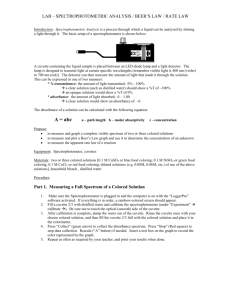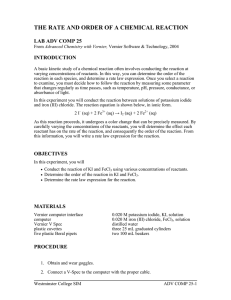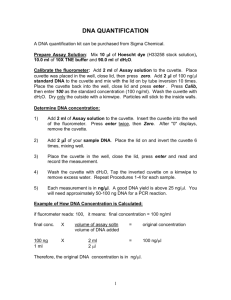UV-Vis Spectroscopy of Au nanoparticles 04.05.12
advertisement
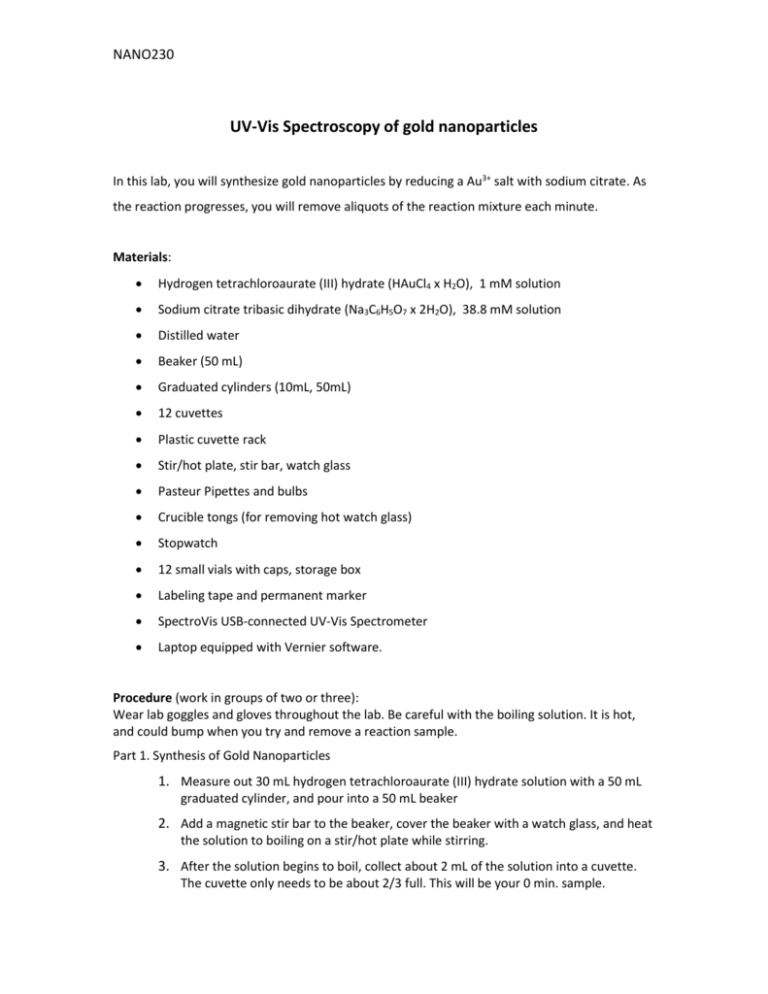
NANO230 UV-Vis Spectroscopy of gold nanoparticles In this lab, you will synthesize gold nanoparticles by reducing a Au3+ salt with sodium citrate. As the reaction progresses, you will remove aliquots of the reaction mixture each minute. Materials: Hydrogen tetrachloroaurate (III) hydrate (HAuCl4 x H2O), 1 mM solution Sodium citrate tribasic dihydrate (Na3C6H5O7 x 2H2O), 38.8 mM solution Distilled water Beaker (50 mL) Graduated cylinders (10mL, 50mL) 12 cuvettes Plastic cuvette rack Stir/hot plate, stir bar, watch glass Pasteur Pipettes and bulbs Crucible tongs (for removing hot watch glass) Stopwatch 12 small vials with caps, storage box Labeling tape and permanent marker SpectroVis USB-connected UV-Vis Spectrometer Laptop equipped with Vernier software. Procedure (work in groups of two or three): Wear lab goggles and gloves throughout the lab. Be careful with the boiling solution. It is hot, and could bump when you try and remove a reaction sample. Part 1. Synthesis of Gold Nanoparticles 1. Measure out 30 mL hydrogen tetrachloroaurate (III) hydrate solution with a 50 mL graduated cylinder, and pour into a 50 mL beaker 2. Add a magnetic stir bar to the beaker, cover the beaker with a watch glass, and heat the solution to boiling on a stir/hot plate while stirring. 3. After the solution begins to boil, collect about 2 mL of the solution into a cuvette. The cuvette only needs to be about 2/3 full. This will be your 0 min. sample. NANO230 4. Start the stopwatch, then immediately add 3 mL of the sodium citrate tribasic dehydrate solution to the boiling solution in the beaker 5. At the 1 min mark, collect about 2 mL of the reaction mixture into a cuvette (about 2/3 full). This will be your 1 min. sample. Each minute, collect another aliquot of the reaction mixture, for a total of 10 minutes. You should have 11 samples at the end. If you only have enough solution for 9 minutes, that is fine too. Part 2. UV-Vis spectrometry analysis of gold nanoparticles You should have about 11 cuvettes in a plastic cuvette holder. Calibrate the spectrophotometer: 1. Prepare a blank by filling an empty cuvette ¾ full with distilled water. 2. Place the cuvette with distilled water in the sample chamber of the SpectroVis 3. Choose Calibrate from the Sensors menu of LabQuest or the Experiment menu of Logger Pro. 4. Place the blank in the spectrophotometer; make sure to align the cuvette so that the clear sides are facing the light source of the spectrophotometer. When the warm-up period is complete, select Finish Calibration. Select OK. Conduct a full spectrum analysis of a each sample. 5. Place a sample cuvette in the spectrophotometer. Align the cuvette so that the clear sides are facing the light source of the spectrophotometer. 6. Start data collection by clicking . A full spectrum graph of the sample will be displayed. 7. When the measurement stabilizes after a few seconds, stop the data collection by clicking . Examine the graph, Note the peak or peaks of very high absorbance 8. 9. 10. 11. 12. 13. or other distinguishing features. Store the run by tapping the File Cabinet icon in LabQuest, or choosing Store Latest Run from the Experiment menu in Logger Pro. Record the wavelength of maximum absorbance and color each solution in a data table. Repeat analysis for each sample. Export your data. Make sure you know where it was saved. Open the saved data file in excel. In excel, label the collumns of data to correspond to the solution measured. Save this excel file in .xls format, and email it to yourself, or save it on a USB thumb drive. Save your reaction samples in labeled small vials. Include one vial with distilled water. Assign one member of your group to keep the samples for further analysis.