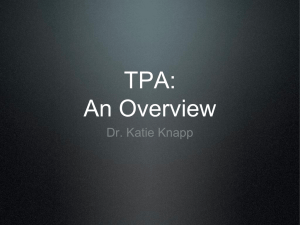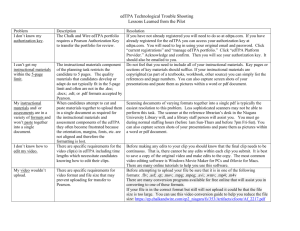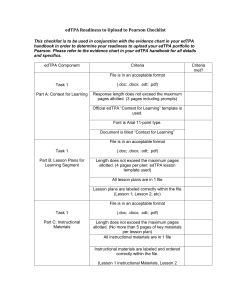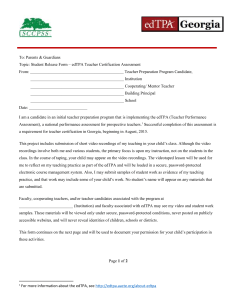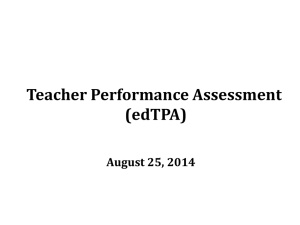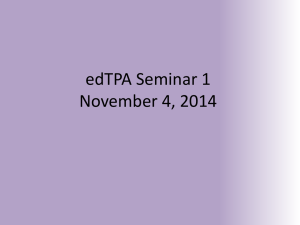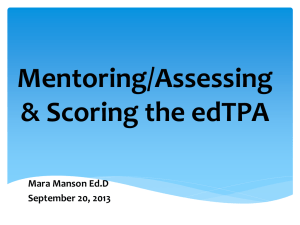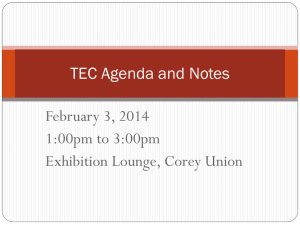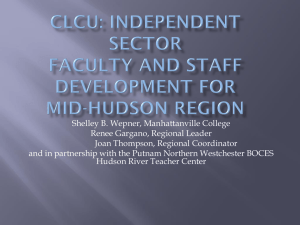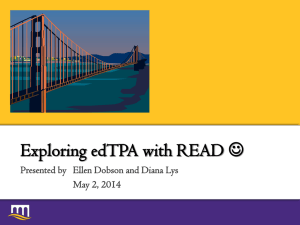edTPA Completion ST Checklist 8/4/13 9
advertisement
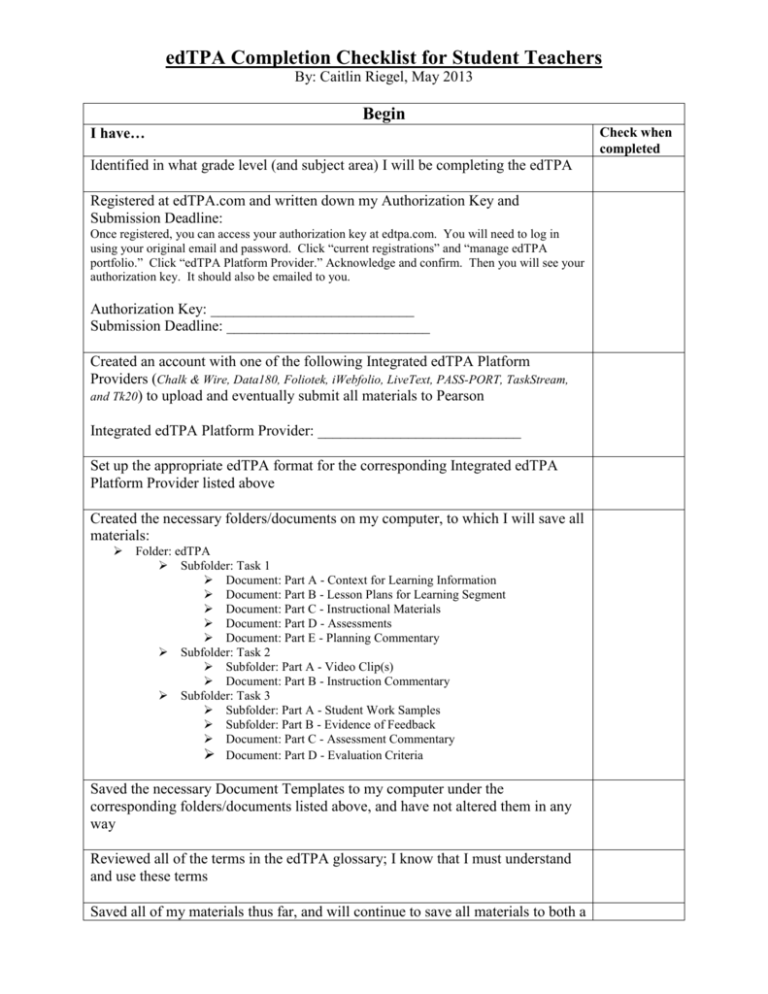
edTPA Completion Checklist for Student Teachers By: Caitlin Riegel, May 2013 Begin I have… Identified in what grade level (and subject area) I will be completing the edTPA Registered at edTPA.com and written down my Authorization Key and Submission Deadline: Once registered, you can access your authorization key at edtpa.com. You will need to log in using your original email and password. Click “current registrations” and “manage edTPA portfolio.” Click “edTPA Platform Provider.” Acknowledge and confirm. Then you will see your authorization key. It should also be emailed to you. Authorization Key: ___________________________ Submission Deadline: ___________________________ Created an account with one of the following Integrated edTPA Platform Providers (Chalk & Wire, Data180, Foliotek, iWebfolio, LiveText, PASS-PORT, TaskStream, and Tk20) to upload and eventually submit all materials to Pearson Integrated edTPA Platform Provider: ___________________________ Set up the appropriate edTPA format for the corresponding Integrated edTPA Platform Provider listed above Created the necessary folders/documents on my computer, to which I will save all materials: Folder: edTPA Subfolder: Task 1 Document: Part A - Context for Learning Information Document: Part B - Lesson Plans for Learning Segment Document: Part C - Instructional Materials Document: Part D - Assessments Document: Part E - Planning Commentary Subfolder: Task 2 Subfolder: Part A - Video Clip(s) Document: Part B - Instruction Commentary Subfolder: Task 3 Subfolder: Part A - Student Work Samples Subfolder: Part B - Evidence of Feedback Document: Part C - Assessment Commentary Document: Part D - Evaluation Criteria Saved the necessary Document Templates to my computer under the corresponding folders/documents listed above, and have not altered them in any way Reviewed all of the terms in the edTPA glossary; I know that I must understand and use these terms Saved all of my materials thus far, and will continue to save all materials to both a Check when completed edTPA Completion Checklist for Student Teachers By: Caitlin Riegel, May 2013 computer and a flash drive Task 1 I have… Check when completed PART A Used my Cooperating Teacher as an aide in choosing one class as a focus Used my Cooperating Teacher as an aide in identifying any students with accommodations, modifications, and/or permanent IEP’s within the chosen class Used my Cooperating Teacher as an aide in completing Part A in the first week of my student teaching placement Made sure Part A is in the correct format: 1 File, Arial 11pt. font, single space, 1” margins, no more than 3 pages including prompts (.doc; .docx; .odt; .pdf) Spoken with my Cooperating Teacher and decided what learning segment I will be plan, teach, and analyze (3-5 consecutive lessons) PART B Chosen a lesson plan format that includes: common core state standards with the number and text included, learning objectives, formal and informal assessments, instructional strategies and learning tasks that describe what you and the students will be doing, supports for diverse student needs, and instructional materials/resources that engage students in learning Written a detailed lesson plan for each lesson in the learning segment (3-5 consecutive lessons) Made sure the lesson plans are in the correct format: 1 File (.doc; .docx; .odt; .pdf) Combined all lessons in one document (Document: Part B - Lesson Plans for Learning Segment) and labeled each clearly within the document (Lesson 1, Lesson 2, etc.) PART C Created instructional materials (for students and myself) for each lesson (including: discovery activates, bell work, readings, classwork, class/group/pairs activities, experiments, graphic organizers, handouts, slides, interactive whiteboard images, etc.) Made sure the instructional materials are in the correct format: 1 File, no more than 5 pages of KEY instructional materials per lesson plan (.doc; .docx; .odt; .pdf) Combined all instructional materials in one document (Document: Part C Instructional Materials) and labeled each clearly within the document (Lesson 1 Instructional Materials, Lesson 2 Instructional Materials, etc.) edTPA Completion Checklist for Student Teachers By: Caitlin Riegel, May 2013 Ordered all instructional materials as they are used in the learning segment PART D Created assessments for each lesson (including: bell work, classwork, class/group/pairs activities, experiments, labs, homework, etc.) Made sure the assessments are in the correct format: 1 File (.doc; .docx; .odt; .pdf) Combined all blank assessments in one document (Document: Part D – Assessments) and labeled each clearly within the document (Lesson 1 Assessments, Lesson 2 Assessments, etc.) Ordered all assessments as they are used in the learning segment PART E Responded to the prompts in Part E prior to teaching the learning segment (3-5 consecutive lessons) Made sure Part E is in the correct format: 1 File, Arial 11pt. font, single space, 1” margins, no more than 9 pages of commentary, including prompts (.doc; .docx; .odt; .pdf) Saved all materials for Task 1 in the correct folders/documents on my computer and flash drive Task 2 I have… Check when completed PART A Identified a recording device I would like to use (FLIP video, iPhone, camera, etc.) and found a clear spot in the classroom to set up the device Obtained permission from the parents/guardians of the students, and from the adults who will appear in the video(s) (I determine whether I will film the whole class, or a targeted group) Filmed myself teaching ALL of the lessons in which I actively engage and interact with students within the learning segment (3-5 consecutive lessons) (I did not include the name, state, or distract of the school in my video) (I used only first names for all individuals who appear in the video(s)) Watched my video(s) multiple times and decided which 1 or 2 video clips I would like to use, and made copies of the video(s) Edited/Clipped all of my copies of my video(s) (Windows Movie Maker for PCs and iMovie for Macs), making sure that the final clip(s) is/are continuous and unedited edTPA Completion Checklist for Student Teachers By: Caitlin Riegel, May 2013 Made sure the video(s) are in the correct format: 1 or 2 Files, no more than 20 minutes total running time (flv, asf, qt, mov, mpg, mpeg, avi, wmv, mp4, m4v) Added my final clipped video(s) to the corresponding folder PART B Responded to the prompts in Part B Determined if supporting documentation is needed by deciding if portions of the video(s) are inaudible and if text/graphics/images are not visible, and have clearly labeled any supporting documentation at the end of Part B (“Clip 1, lesson 2, text from a whiteboard that is not visible in the video,” “Clip 2, lesson 4, transcription of a student response that is inaudible”) Made sure Part E is in the correct format: 1 File, Arial 11pt. font, single space, 1” margins, no more than 6 pages of commentary, including prompts (.doc; .docx; .odt; .pdf) If needed no more than 2 pages of supporting documentation Saved all materials for Task 2 in the correct folders/documents on my computer and flash drive Task 3 I have… Check when completed PART A Selected one assessment that reflects the work of individuals (not groups) from the leaning segment that I will use to evaluate my students knowledge and skills Selected 3 individuals (at least one student with a learning need) who completed the assessment (Learning needs: IEP, English language learner, struggling reader, underperforming student, student with gaps in academic knowledge, gifted student, etc.) Collected work samples (the assessment) from the 3 students chosen above Decided if the students’ writing is illegible, if so, I wrote a transcription directly on the work samples Masked or removed any students names, my name, and the name of the school from the work samples Clearly labeled, on each work sample, the student number (Student 1 Work Sample, Student 2 Work Sample, or Student 3 Work Sample) Copied or scanned each student work sample edTPA Completion Checklist for Student Teachers By: Caitlin Riegel, May 2013 Made sure the student work samples are in the correct format: 3 Files, (.doc; .docx; .odt; .pdf) Clearly labeled each file with the student number (Student 1 Work Sample, Student 2 Work Sample, or Student 3 Work Sample) PART B Decided what type of feedback I will give the students (written on students work samples/audio/video) Decided to include feedback directly on the student work samples, so I will write feedback neatly on the students papers Or Decided to give students feedback through an audio/video conference, so I will set up a time to conference with each student Decided to give students feedback through an audio/video conference, so I have chosen an appropriate place for the conferences to take place Decided to include feedback directly on the student work samples in Part A, so I will not include any files for Part B Or Decided to give students feedback through an audio/video conference, so I added 3 separate audio/video conferences to the corresponding folder and labeled each clearly (Student 1 Feedback, Student 2 Feedback, or Student 3 Feedback) Made sure the evidence of feedback is in the correct format: 0 files for written feedback not written on the work samples: (.doc; .docx; .odt; .pdf) 3 files for audio feedback: (flv, asf, wmv, qt, mov, mpg, avi, mp3, wav, mp4, wma) 3 files for video feedback: (flv, asf, qt, mov, mpg, mpeg, avi, wmv, mp4, m4v) PART C Identified the location of my evidence of feedback (Part A if written on the student work samples, Part B if audio/ video) Responded to the prompts in Part C Included 2 blank pages of the assessment that was analyzed in Part B Made sure Part C is in the correct format: 1 File, Arial 11pt. font, single space, 1” margins, no more than 8 pages of commentary, including prompts (.doc; .docx; .odt; .pdf) Plus no more than 2 pages of an analyzed assessment PART D Decided what type of evaluation criteria I will use on the chosen assessment (a rubric, explanation of point system for different levels of performance, rules for awarding full versus partial credit, etc.) edTPA Completion Checklist for Student Teachers By: Caitlin Riegel, May 2013 Created the appropriate evaluation criteria for my chosen assessment Included all evaluation criteria in one document and labeled each clearly within the document (Lesson 1 Evaluation Criteria, Lesson 2 Evaluation Criteria, etc.) Made sure the evaluation criteria is in the correct format: 1 File, (.doc; .docx; .odt; .pdf) Saved all materials for Task 3 in the correct folders/documents on my computer and flash drive Complete I have… Made sure everything was in the correct format and allotted number of pages Corrected all grammatical/spelling errors Listed any citations for any materials that I did not create by lesson number at the end of Task 1, Part E (Materials: published texts, websites, materials from other educators, etc.) Saved all materials to the correct folders/documents on my computer that I created at the beginning Saved all materials to a flash drive Uploaded every artifact to my Integrated edTPA Platform Providers account and MADE SURE EVERYTHING RUNS/OPENS (If your video file is in the correct format but still will not upload, it could be that the file size is too large. Use this Video Conversion Guide to help reduce the file size: https://ep.chalkandwire.com/ep2_niagara/fs/353/Artifacts/cfoote/Af_2217.pdf) Entered my Authorization Key, and successfully transferred my data using the Integrated edTPA Platform Provider Received an email from Pearson with the next steps. I will follow these steps to COMPLETE THE SUBMISSION PROCESS Check when completed