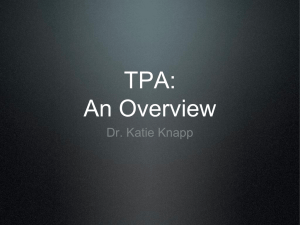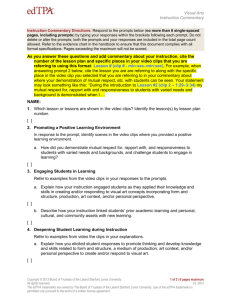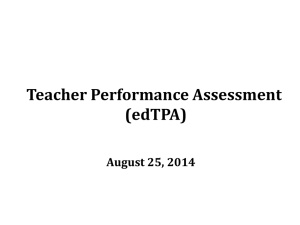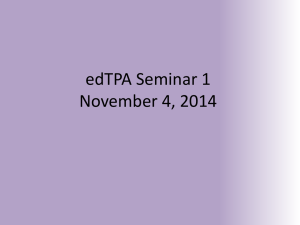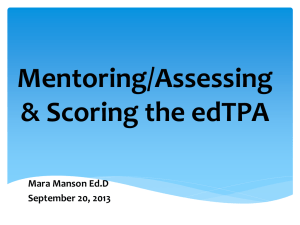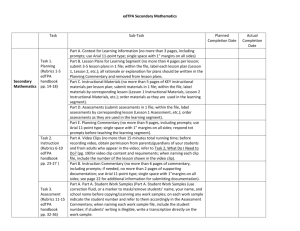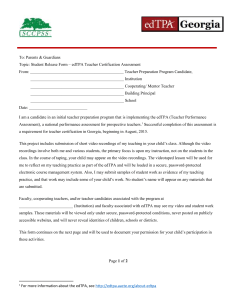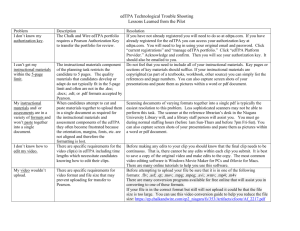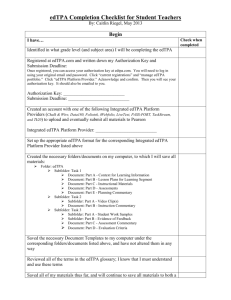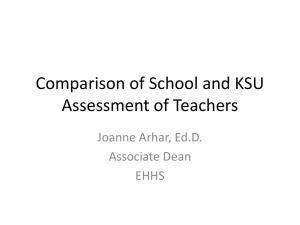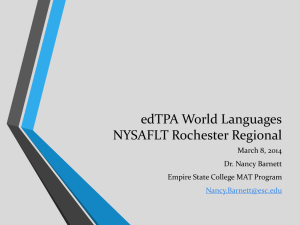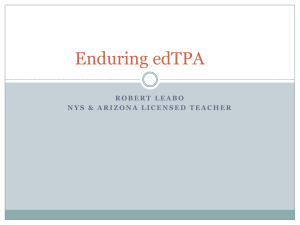edTPA Readiness to Upload to Pearson Checklist
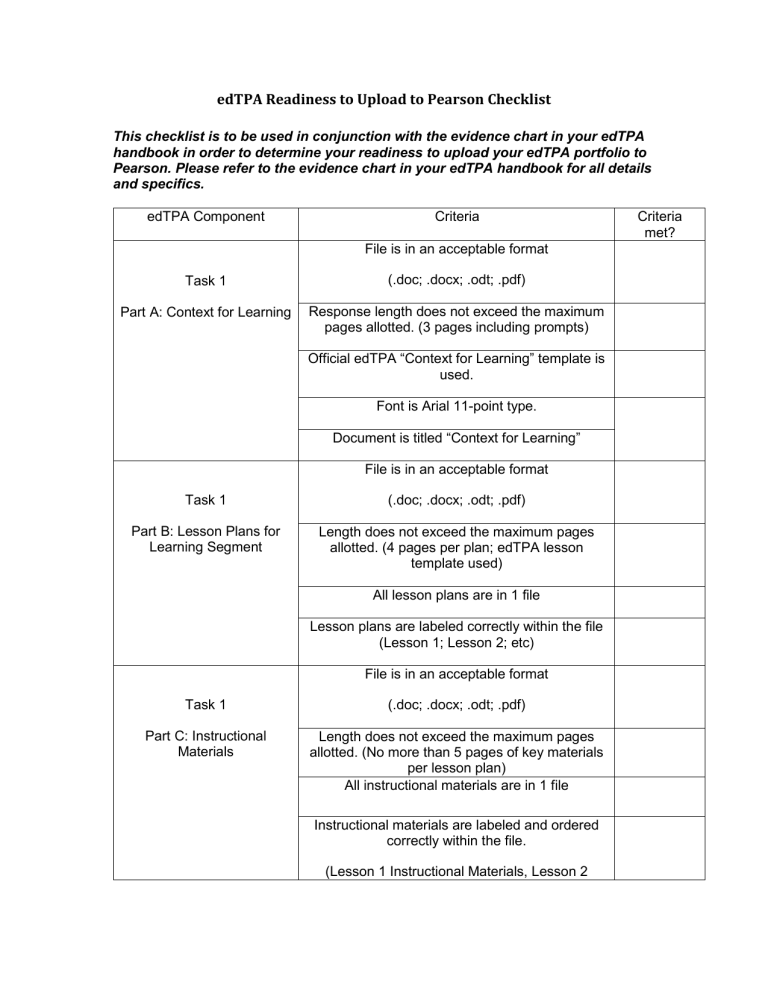
edTPA Readiness to Upload to Pearson Checklist
This checklist is to be used in conjunction with the evidence chart in your edTPA handbook in order to determine your readiness to upload your edTPA portfolio to
Pearson. Please refer to the evidence chart in your edTPA handbook for all details and specifics. edTPA Component Criteria
File is in an acceptable format
Criteria met?
Task 1
Part A: Context for Learning
(.doc; .docx; .odt; .pdf)
Response length does not exceed the maximum pages allotted. (3 pages including prompts)
Official edTPA “Context for Learning” template is used.
Task 1
Part B: Lesson Plans for
Learning Segment
Task 1
Part C: Instructional
Materials
Font is Arial 11-point type.
Document is titled “Context for Learning”
File is in an acceptable format
(.doc; .docx; .odt; .pdf)
Length does not exceed the maximum pages allotted. (4 pages per plan; edTPA lesson template used)
All lesson plans are in 1 file
Lesson plans are labeled correctly within the file
(Lesson 1; Lesson 2; etc)
File is in an acceptable format
(.doc; .docx; .odt; .pdf)
Length does not exceed the maximum pages allotted. (No more than 5 pages of key materials per lesson plan)
All instructional materials are in 1 file
Instructional materials are labeled and ordered correctly within the file.
(Lesson 1 Instructional Materials, Lesson 2
Task 1
Part D: Assessments
Task 1
Part E: Planning
Commentary edTPA Component
Task 2
Part A: Video Clips
Task 2
Part B: Instruction
Commentary instructional Materials, etc.
File is in an acceptable format (.doc; .docx; .odt;
.pdf)
All assessments are in 1 file
Assessments are labeled and ordered correctly within the file (Lesson 1 assessments, Lesson 2 assessments, etc.)
File is in an acceptable format
(.doc; .docx; .odt; .pdf)
Official edTPA
“Planning Commentary” template is used.
Response length does not exceed the maximum pages allotted. (No more than 9 pages including prompts)
Font is Arial 11-point type.
Document is titled “Planning Commentary”
Criteria Criteria met?
Clips are in an acceptable format
(flv, asf, qt, mov, mpg, mpeg, avi, wmv, mp4, m4v)
Clips are labeled correctly
Clips were able to be played when uploaded to
LiveText
Correct number of clips created (at least one; no more than 2 clips)
Clips are under the maximum length requirements (no more than 20 minutes total)
Clips are unedited from start to finish
Each video clip is compressed to between 200-
300 MB
File is in an acceptable format
(.doc; .docx; .odt; .pdf)
Official edTPA “Instruction Commentary” template is used.
Response length does not exceed the maximum pages allotted. (no more than 6 pages including prompts)
Font is Arial 11-point type.
Document is titled “Instruction Commentary”
edTPA Component
Task 3
Part A: Student Work
Samples
Task 3
Part B: Evidence of
Feedback
Task 3
Part C: Assessment
Commentary
Criteria
Files are in an acceptable format (video clips of each of the focus students)
(flv, asf, qt, mov, mpg, mpeg, avi, wmv, mp4, m4v)
Each student work sample is its own file and is labeled correctly. (3 video clips totaling 10 minutes or less)
There is the correct number of student work samples.
If feedback to students is on student work samples, nothing needs to be provided here.
Any audio clips are in an acceptable format and are labeled correctly.
Criteria met?
(flv, asf, qt, mov, mpg, mpeg, avi, wmv, mp4, m4v)
Any video clips are in an acceptable format and are labeled correctly.
(flv, asf, qt, mov, mpg, mpeg, avi, wmv, mp4, m4v)
File is in an acceptable format
(.doc; .docx; .odt; .pdf)
Official edTPA “Assessment Commentary” template is used.
Response length does not exceed the maximum pages allotted. (No more than 10 pages including prompts)
A copy of the chosen assessment, including directions/prompts provided to students, is inserted at the beginning of the assessment commentary
(No more than 5 pages for the chosen assesment
Font is Arial 11-point type.
Document is title “Assessment Commentary”
edTPA Component Criteria Criteria met?
Task 3
Part D: Evaluation Criteria
File is in an acceptable format
(.doc; .docx; .odt; .pdf)
File is labeled correctly
(Lesson 1 Evaluation Criteria, Lesson 2
Evaluation Criteria, etc.)
Please note: Clarification on the above information and information specific to your content area can be found in the evidence chart towards the back of your edTPA handbook.
Timeline for edTPA completion during student teaching Fall 2014
Weeks edTPA Activities
1-4 (August 18, 2014September 11 ,
2014)
Task 1
Lesson Plans
Responses to Reflection Prompts Turn in to your university supervisor no later than September 11, 2014
5-7 (September 15, 2014- October 2 ,
2014)
Turn in to your university supervisor no later than October 2, 2014
Teach and video record entire unit that includes your learning segment (Task 2) and assess student learning on video tape (Task 3)
8-10 (October 6, 2014October 23 ,
2014)
Turn in to your university supervisor no later than October 23, 2014
Complete Responses to Reflection Prompts for Tasks
2 & 3 (this includes video segments of your student assessment)
Logistics review (submit to LiveText for supervisor’s final review of formatting)
11 (October 27, 2014October 30 ,
2014)
University supervisor will review on
LiveText and inform teacher candidate of any missing or improperly formatted material;
12 (November 3, 2014November 6 ,
2014)
Teacher candidate will receive the okay from university supervisor to submit to Pearson (if you have a voucher)
Submit to Pearson for scoring if you have a voucher from the university.