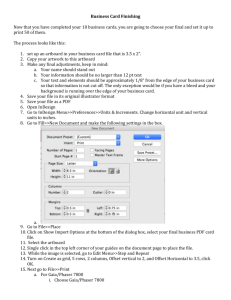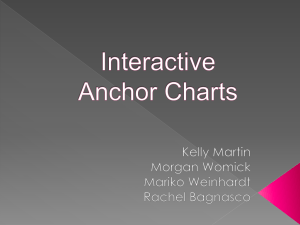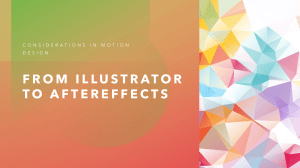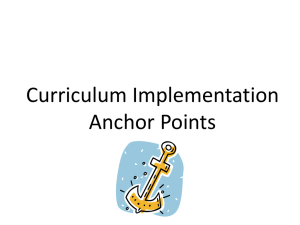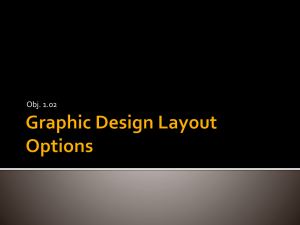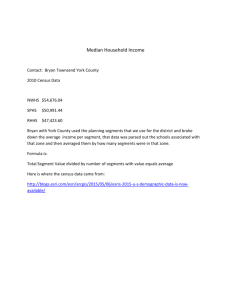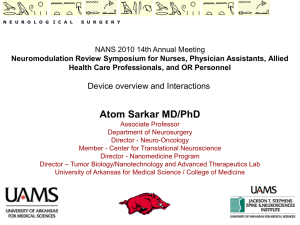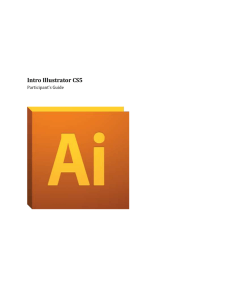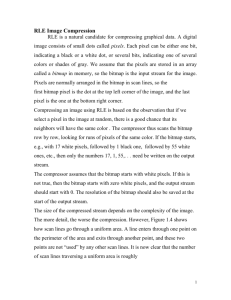Glossary Chapter 1 Anchor points Points at the ends of line
advertisement
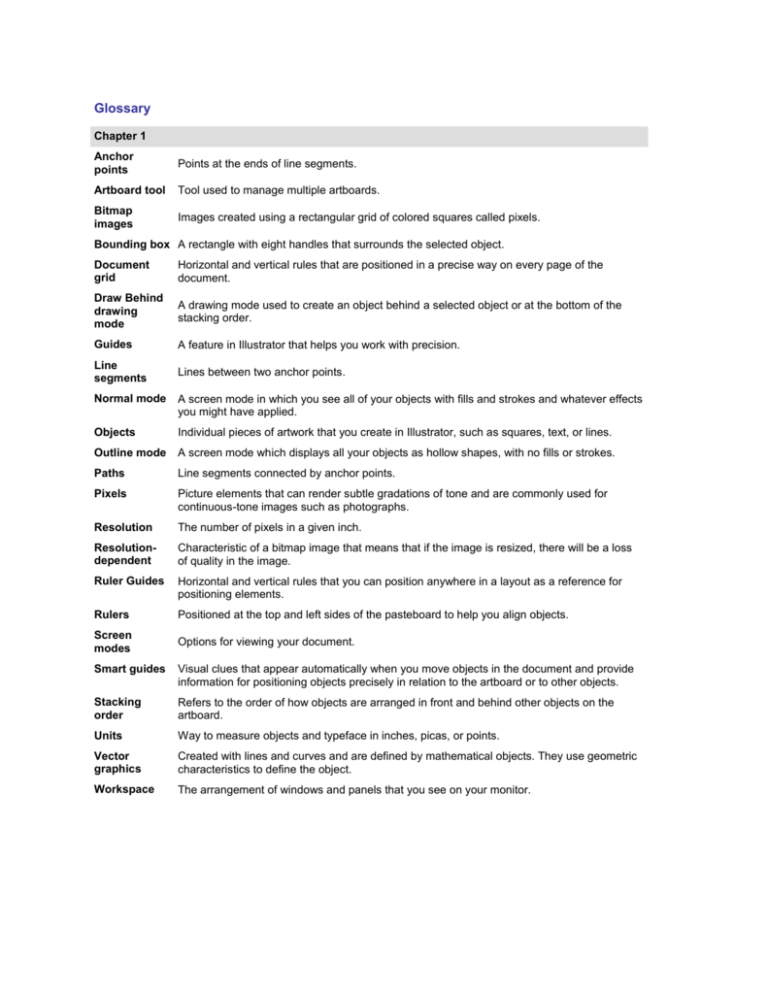
Glossary Chapter 1 Anchor points Points at the ends of line segments. Artboard tool Tool used to manage multiple artboards. Bitmap images Images created using a rectangular grid of colored squares called pixels. Bounding box A rectangle with eight handles that surrounds the selected object. Document grid Horizontal and vertical rules that are positioned in a precise way on every page of the document. Draw Behind drawing mode A drawing mode used to create an object behind a selected object or at the bottom of the stacking order. Guides A feature in Illustrator that helps you work with precision. Line segments Lines between two anchor points. Normal mode A screen mode in which you see all of your objects with fills and strokes and whatever effects you might have applied. Objects Individual pieces of artwork that you create in Illustrator, such as squares, text, or lines. Outline mode A screen mode which displays all your objects as hollow shapes, with no fills or strokes. Paths Line segments connected by anchor points. Pixels Picture elements that can render subtle gradations of tone and are commonly used for continuous-tone images such as photographs. Resolution The number of pixels in a given inch. Resolutiondependent Characteristic of a bitmap image that means that if the image is resized, there will be a loss of quality in the image. Ruler Guides Horizontal and vertical rules that you can position anywhere in a layout as a reference for positioning elements. Rulers Positioned at the top and left sides of the pasteboard to help you align objects. Screen modes Options for viewing your document. Smart guides Visual clues that appear automatically when you move objects in the document and provide information for positioning objects precisely in relation to the artboard or to other objects. Stacking order Refers to the order of how objects are arranged in front and behind other objects on the artboard. Units Way to measure objects and typeface in inches, picas, or points. Vector graphics Created with lines and curves and are defined by mathematical objects. They use geometric characteristics to define the object. Workspace The arrangement of windows and panels that you see on your monitor.