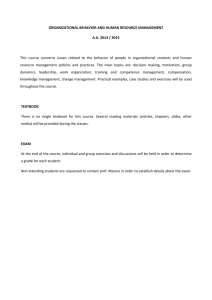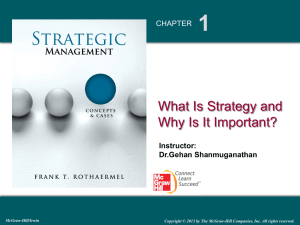ISS Word Class Background
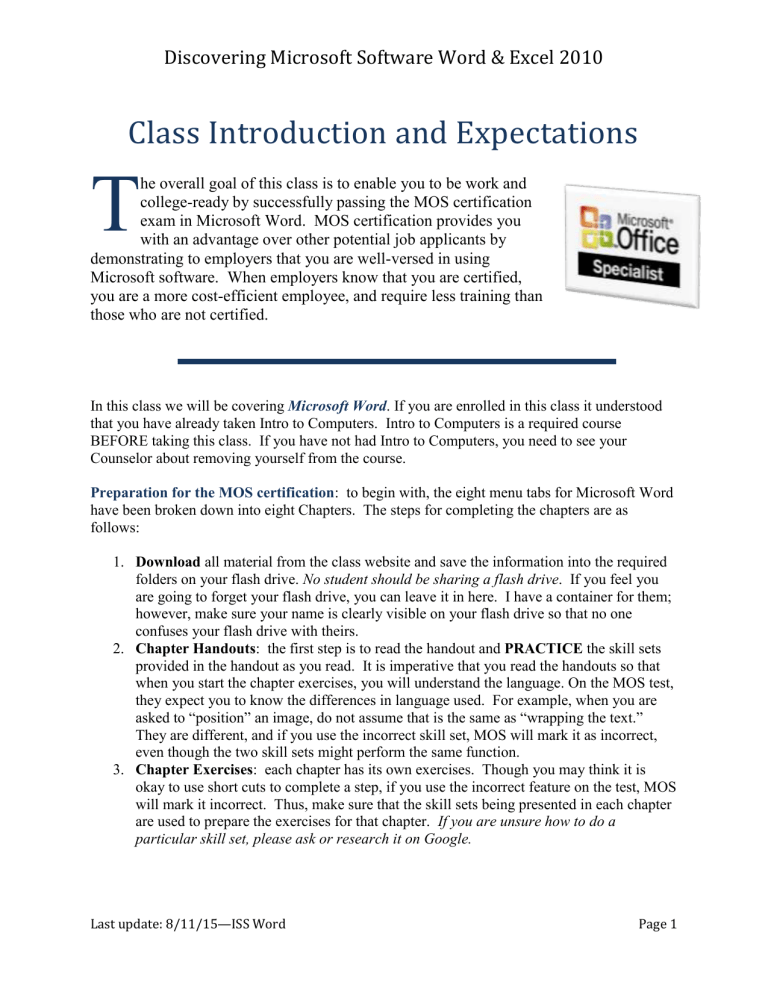
Discovering Microsoft Software Word & Excel 2010
Class Introduction and Expectations
T
he overall goal of this class is to enable you to be work and college-ready by successfully passing the MOS certification exam in Microsoft Word. MOS certification provides you with an advantage over other potential job applicants by demonstrating to employers that you are well-versed in using
Microsoft software. When employers know that you are certified, you are a more cost-efficient employee, and require less training than those who are not certified.
In this class we will be covering Microsoft Word . If you are enrolled in this class it understood that you have already taken Intro to Computers. Intro to Computers is a required course
BEFORE taking this class. If you have not had Intro to Computers, you need to see your
Counselor about removing yourself from the course.
Preparation for the MOS certification : to begin with, the eight menu tabs for Microsoft Word have been broken down into eight Chapters. The steps for completing the chapters are as follows:
1.
Download all material from the class website and save the information into the required folders on your flash drive. No student should be sharing a flash drive . If you feel you are going to forget your flash drive, you can leave it in here. I have a container for them; however, make sure your name is clearly visible on your flash drive so that no one confuses your flash drive with theirs.
2.
Chapter Handouts : the first step is to read the handout and PRACTICE the skill sets provided in the handout as you read. It is imperative that you read the handouts so that when you start the chapter exercises, you will understand the language. On the MOS test, they expect you to know the differences in language used. For example, when you are asked to “position” an image, do not assume that is the same as “wrapping the text.”
They are different, and if you use the incorrect skill set, MOS will mark it as incorrect, even though the two skill sets might perform the same function.
3.
Chapter Exercises : each chapter has its own exercises. Though you may think it is okay to use short cuts to complete a step, if you use the incorrect feature on the test, MOS will mark it incorrect. Thus, make sure that the skill sets being presented in each chapter are used to prepare the exercises for that chapter. If you are unsure how to do a particular skill set, please ask or research it on Google.
Last update: 8/11/15—ISS Word Page 1
Discovering Microsoft Software Word & Excel 2010
GMetrix Software
You will use the software called “ GMetrix-Skill Management System
” to prepare for the test.
When it comes time, you will have to sign up and create a username and a password for entrance into the software. I will help you with this process when you are ready.
There are two sections that you will need to complete. The first section is called “ Training
.”
There are three parts to the training section with 30 questions each. Once you complete the
“Training section”, you will move to the “
Testing
” section. There are also three parts in the
“Testing” section. You will receive 30 questions and have 60 minutes to complete each of the tests. Once you finished this section, you should be ready to take the certification test. The
MOS Testing software that you will use is called “ Console 8
.” You will need a voucher (method of payment) in order to take this test. This test is 50 minutes long and you will receive 30 questions. If you do not answer all of the questions within the time frame given, the unanswered questions are marked as “incorrect”. In order to pass the test, you need to earn 700 out of 1,000 possible points. If you pass the test, you will be MOS certified in Microsoft Word 2010 and receive a certificate to document your accomplishment.
Learning Word Skill Sets : in this class, you will work at your own pace; however, there are deadlines set for each chapter so that you will have enough time to take the exams when scheduled. Since this is an advanced computer software class, it is assumed you have had
Introduction to Computers and are ready to work independently.
It assumes you know how to create folders and save documents correctly. If you work ahead, this is not a problem and you may take the exam early once all work has been completed (Chapter exercises and all work in
GMetrix).
Teacher Role : As you work through the chapters, I am here to assist you when you are faced with skills that you do not understand or you find are not working as expected. The reason why this class has been designed as a self-exploration class is due to the high expectations set on the
MOS exam. On the MOS exam, you will have to work through questions that have language that may confuse you or you simply do not remember how to do. Even though I would want to help you, as a proctor of the exam, I cannot do this—it is not allowed. You are on your own to interpret the questions and figure out the correct skills to use in order to successfully answer each question on the exam. I will provide support for you during the semester by coming around during the class and asking you to perform various skills using the MOS language. Another area that will help you for the exam is the practice training and practice tests that you will take in
GMetrix.
Tests and Quizzes : Test and quizzes are spontaneous! I will usually ask you to pull out your phone to take a short quiz on Kahoot.It. These quizzes are multiple choice, and you will receive immediate feedback in regards to your answers. These quizzes build on each other so previous questions that are important for you to know will show up throughout the semester. NOTE : if you do not have a phone that provides Internet access, you can also use your computer in the classroom.
Last update: 8/11/15—ISS Word Page 2
Discovering Microsoft Software Word & Excel 2010
Daily Work and Application : you are expected to complete Microsoft Word in the time frame given on the ISS Word handout . You are to start with Chapter 1 in Microsoft Word 2010 by reading the handout and highlighting the skills that are new. You will show me your highlighted handout. NOTE : since you are doing work on your own, make sure you take time with the material so that you know what is covered as well as where to find features if you need assistance. It is highly recommended that you explore the specific skills while you are reading your handout so that you are familiar with them before you start your chapter exercises.
After showing me your highlighted handout, you are on to complete your Chapter exercises. If you are unsure of how to do a particular skill set, use your handout to determine the steps required to complete the skill set. Once you have completed the exercises, you are to fill out your student rubric and then submit your work on the class flash drive. I will return exercises once I reviewed them, and then do my best to go over any problem areas with each of you to make sure that you know how to do the required skills.
Once Chapter 1 has been completed you are to move on to Chapter 2. In Chapter 2, you will follow the same procedures given for Chapter 1. You are expected to do your own work . If any work is submitted that is identical (in other words you have made the same mistakes), you will
share a grade with the people who were involved in “collaborating” and “sharing” information.
If it is clear that you have stolen someone else’s work and claimed it as your own, you will be written up for cheating and a phone call will be made to the parents/guardians.
Chapter Deadlines : I will give you expected deadlines for each Chapter. If you get behind for whatever reason, please make sure you come in during seminar or before or after school to get caught up. If you do not take the initiate to stay caught up, I will require you to come in during seminar or before or after school to get caught up. I would prefer that you take on this responsibility yourself.
Topics Covered
In Microsoft Word 2010, you will complete eight chapters. They are broken down based on the
Word 2010 menu bar . Some of the chapters are very short and some are longer. The length is determined by the skill sets required for each chapter. Please make sure you keep focused on deadlines. It is imperative that you stay on task in order to be ready to take the MOS exam at the end of the quarter.
In Word 2010, the chapters are broken down as follows: a) Chapter 1: Backstage View b) Chapter 2: Home Tab c) Chapter 3: Insert Tab d) Chapter 4: Page Layout Tab e) Chapter 5: References Tab f) Chapter 6: Mailings Tab g) Chapter 7: Review Tab
Last update: 8/11/15—ISS Word Page 3
Discovering Microsoft Software Word & Excel 2010 h) Chapter 8: View tab
These chapters build on one another, so you will have new and old skills worked into each exercise.
Last update: 8/11/15—ISS Word Page 4