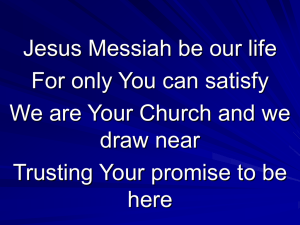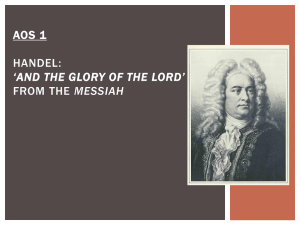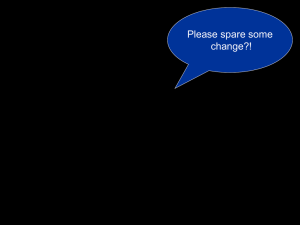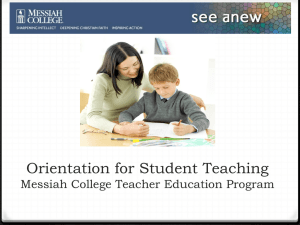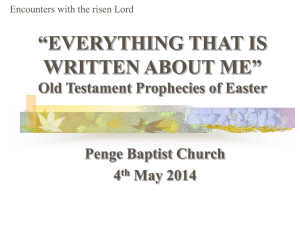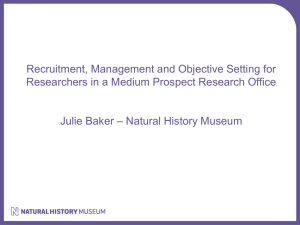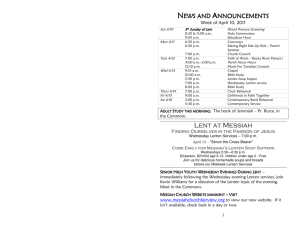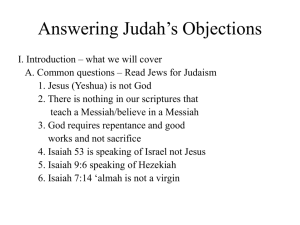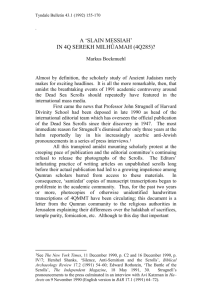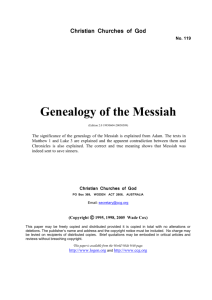Understanding Organization and User Roles
advertisement
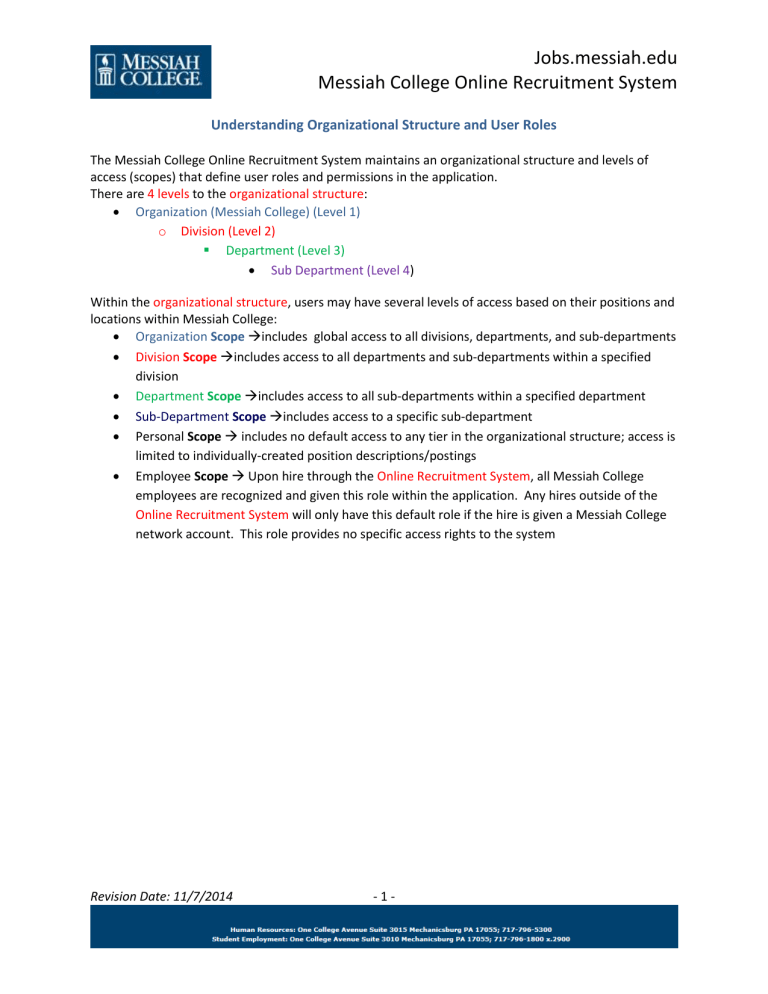
Jobs.messiah.edu Messiah College Online Recruitment System Understanding Organizational Structure and User Roles The Messiah College Online Recruitment System maintains an organizational structure and levels of access (scopes) that define user roles and permissions in the application. There are 4 levels to the organizational structure: Organization (Messiah College) (Level 1) o Division (Level 2) Department (Level 3) Sub Department (Level 4) Within the organizational structure, users may have several levels of access based on their positions and locations within Messiah College: Organization Scope includes global access to all divisions, departments, and sub-departments Division Scope includes access to all departments and sub-departments within a specified division Department Scope includes access to all sub-departments within a specified department Sub-Department Scope includes access to a specific sub-department Personal Scope includes no default access to any tier in the organizational structure; access is limited to individually-created position descriptions/postings Employee Scope Upon hire through the Online Recruitment System, all Messiah College employees are recognized and given this role within the application. Any hires outside of the Online Recruitment System will only have this default role if the hire is given a Messiah College network account. This role provides no specific access rights to the system Revision Date: 11/7/2014 -1- Jobs.messiah.edu Messiah College Online Recruitment System The below user roles are defined in the Messiah College Online Recruitment System. Human Resources (Student Employment for student positions) sets up permissions based on the following definitions: Employee (Personal Scope) - all users have this default role as recognition for future use; no specific access is granted Student Hiring Manager (Sub-Department Scope) - a supervisor or hiring manager who manages one or more student positions of a level-4 budget organization (e.g., ‘2730’ = Business Office) Hiring Manager (Sub-Department Scope) - a supervisor or hiring manager who manages a level4 budget organization (e.g., ‘2730’ = Business Office) ! There are typically two Hiring Managers per level-4 organization. The first is for the primary supervisor of the organization; the second is for the next-level supervisor who supervises the primary supervisor. Department Head (Department Scope) an employee who manages a level-3 budget organization that oversees one or more level-4 budget organizations (e.g., ‘31136’ = Financial Operations) Dean/Division (Division Scope) an employee who manages a level-2 budget organization that oversees one or more level-3 budget organizations (e.g., ‘21136’ = Director of Financial Operations) VP/Provost (Division Scope) - an employee who manages a level-1 budget organization that oversees one or more level-2 budget organizations (e.g., ‘VP Finance’) = Vice President for Finance) Finance (Organization Scope) – an employee responsible for review and approval of budget organizations, accounts and funding of new or modified staff positions President (Organization Scope) – an employee responsible for review and approval of new and modified staff positions VP of HR (Organization Scope) - a senior Human Resources employee responsible for initial position approval of staff positions Human Resources (Organization Scope) - employee(s) responsible for global access, system maintenance and assistance in all aspects of the system related to staff and faculty positions Student Employment (Organization Scope) - employee(s) responsible for global access, system maintenance, and assistance in all aspects of the system related to student positions Search Committee Member (Personal Scope) - employee(s) assigned specifically to a posting for the purpose of providing access to a specific posting and providing assistance in evaluating applicants Revision Date: 11/7/2014 -2- Jobs.messiah.edu Messiah College Online Recruitment System ! A user may have more than one group/role within the system and may be required to submit or approve more than one action for the same position description, posting, etc. For example, the President is a Hiring Manager, Department Head, Dean/Division Head, VP/Provost, and President for the positions that the President supervises. ! Where there is more than one user assigned to a role, all users in the role will receive notifications related to their department, division, etc. ! Proxies may be assigned to any of the roles listed above. Requests for Proxies must be directed to Human Resources (Student Employment for student positions). Note that proxies will be given the same access and action rights as the employee for whom they are acting as a proxy. ! In the event of a vacancy, requests for another user to have temporary role/approval queue access must be directed to Human Resources (Student Employment for student positions). Notification should also be given when the temporary access is to be terminated. Revision Date: 11/7/2014 -3-