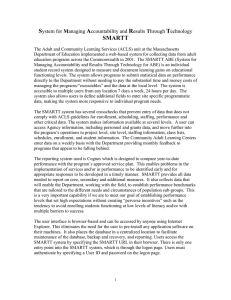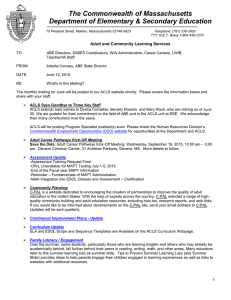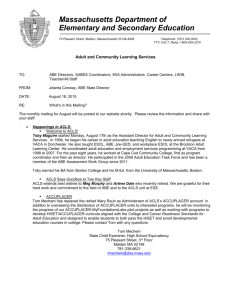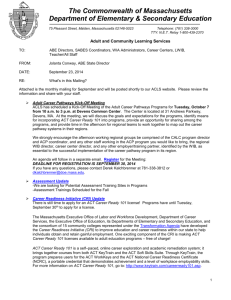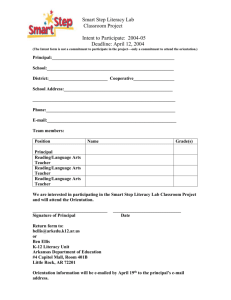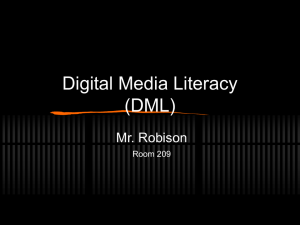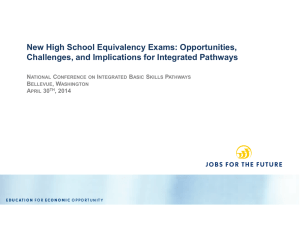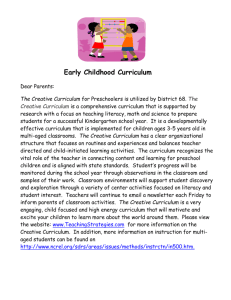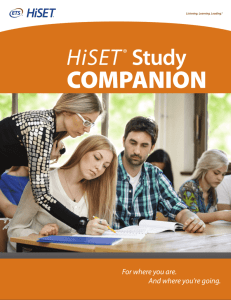ACLS April 2015 Monthly Mailing - Massachusetts Department of
advertisement
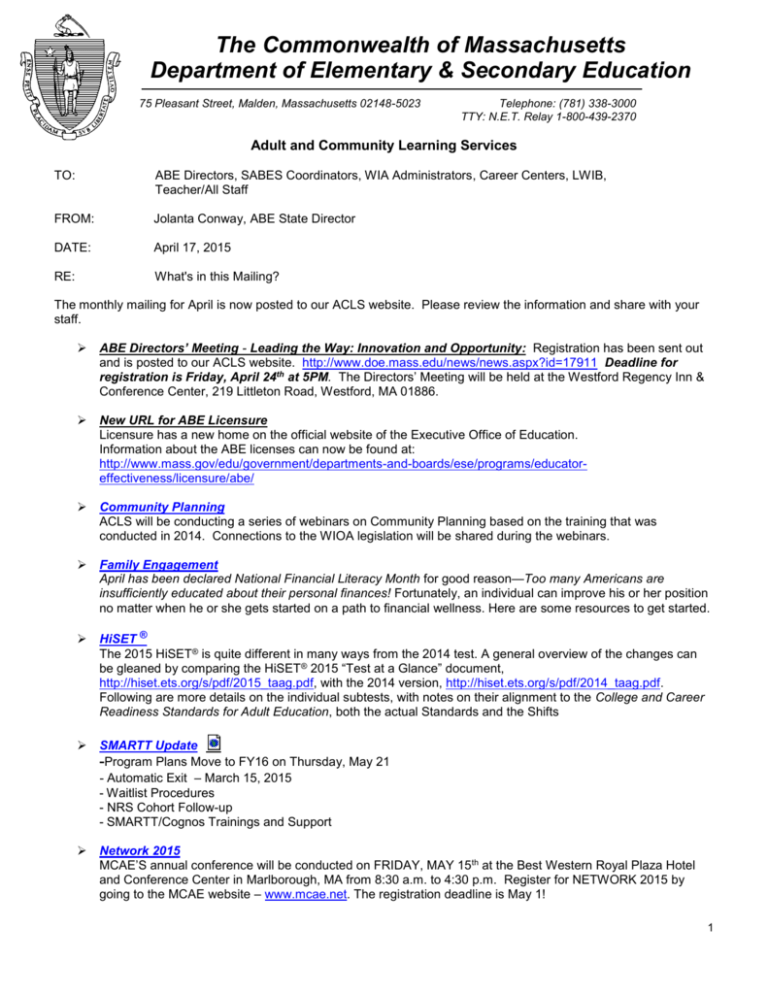
The Commonwealth of Massachusetts Department of Elementary & Secondary Education 75 Pleasant Street, Malden, Massachusetts 02148-5023 Telephone: (781) 338-3000 TTY: N.E.T. Relay 1-800-439-2370 Adult and Community Learning Services TO: ABE Directors, SABES Coordinators, WIA Administrators, Career Centers, LWIB, Teacher/All Staff FROM: Jolanta Conway, ABE State Director DATE: April 17, 2015 RE: What's in this Mailing? The monthly mailing for April is now posted to our ACLS website. Please review the information and share with your staff. ABE Directors’ Meeting - Leading the Way: Innovation and Opportunity: Registration has been sent out and is posted to our ACLS website. http://www.doe.mass.edu/news/news.aspx?id=17911 Deadline for registration is Friday, April 24th at 5PM. The Directors’ Meeting will be held at the Westford Regency Inn & Conference Center, 219 Littleton Road, Westford, MA 01886. New URL for ABE Licensure Licensure has a new home on the official website of the Executive Office of Education. Information about the ABE licenses can now be found at: http://www.mass.gov/edu/government/departments-and-boards/ese/programs/educatoreffectiveness/licensure/abe/ Community Planning ACLS will be conducting a series of webinars on Community Planning based on the training that was conducted in 2014. Connections to the WIOA legislation will be shared during the webinars. Family Engagement April has been declared National Financial Literacy Month for good reason—Too many Americans are insufficiently educated about their personal finances! Fortunately, an individual can improve his or her position no matter when he or she gets started on a path to financial wellness. Here are some resources to get started. HiSET ® The 2015 HiSET® is quite different in many ways from the 2014 test. A general overview of the changes can be gleaned by comparing the HiSET ® 2015 “Test at a Glance” document, http://hiset.ets.org/s/pdf/2015_taag.pdf, with the 2014 version, http://hiset.ets.org/s/pdf/2014_taag.pdf. Following are more details on the individual subtests, with notes on their alignment to the College and Career Readiness Standards for Adult Education, both the actual Standards and the Shifts SMARTT Update -Program Plans Move to FY16 on Thursday, May 21 - Automatic Exit – March 15, 2015 - Waitlist Procedures - NRS Cohort Follow-up - SMARTT/Cognos Trainings and Support Network 2015 MCAE’S annual conference will be conducted on FRIDAY, MAY 15th at the Best Western Royal Plaza Hotel and Conference Center in Marlborough, MA from 8:30 a.m. to 4:30 p.m. Register for NETWORK 2015 by going to the MCAE website – www.mcae.net. The registration deadline is May 1! 1 America’s Literacy Directory The America’s Literacy Directory, part of the Literacy Information and Communication System (LINCS), allows students to search for programs by location and desired services. LINCS needs your help to ensure that the directory provides students with the most up-to-date information! Workforce Innovation and Opportunity Act (WIOA) Draft Regulations FY16 is a transition year for Adult Education. During FY16, ACLS and the field will transition from the current federal legislation, the Workforce Investment Act (WIA) which since 1998 has served as the guiding legislation for the ABE system to the Workforce Innovation and Opportunity Act (WIOA). WIOA was signed into law by President Obama on July 22, 2014 and will be in effect until 2020. This represents the first major reform in the U.S. workforce system in over a decade. As of April 16, 2015, the NPRMs are now available for public comment at www.regulations.gov for 60 days. The Departments plan to analyze these public comments and anticipate issuing Final Rules implementing WIOA in early 2016. ACLS will hold Regional Meetings to discuss these regulations and seek your feedback. The dates and locations will be sent out as soon as possible. 2 UPCOMING ACLS COMMUNITY PLANNING WEBINARS ACLS will be conducting a series of webinars on Community Planning based on the training that was conducted in 2014. Connections to the WIOA legislation will be shared during the webinars. May 11: Membership Recruitment: Marketing Your ABE Community Planning Coalition to Businesses and the Community, 2:00 – 3:30 May 27: Sensemaking: Context to Guide the Coalition, 2:00 – 3:30 June 11: The Nuts and Bolts of an Efficient ABE Community Planning Coalition, 2:00 – 3:30 All information and registration on the webinars is posted on the SABES calendar: http://www.sabes.org/calendar If you have any questions or need information, please contact Patricia Pelletier who will be conducting the webinars: patricia@pelletier-consulting.com or Kathy Rodriguez, ACLS Team Leader: krodriguez@doe.mass.edu. 3 Family Engagement April has been declared National Financial Literacy Month for good reason—Too many Americans are insufficiently educated about their personal finances! Fortunately, an individual can improve his or her position no matter when he or she gets started on a path to financial wellness. Here are some resources to get started. Mass Literacy It's important to teach students financial literacy skills so they can make smart financial decisions. In celebration of Financial Literacy Month, Mass Literacy partnered with MassMutual, Junior Achievement, and the Allstate Foundation to print a financial literacy guide packed with activities for learners in elementary, middle, and high school. Visit: http://www.massliteracy.org/wp-content/uploads/2015/04/BeMoneySmart.pdf National Center for Family Literacy The National Center for Families Learning and the Dollar General Literacy Foundation teamed up to educate families about money management through A Day at Dollar General: Learn While Shopping. An online interactive game helps families start the conversation about money management and makes it fun to learn basic budgeting skills. Visit: http://familieslearning.org/interactive_tools/day_at_dollar_general Feed the Pig Feed the Pig is part of a national public service campaign sponsored by the American Institute of CPAs and The Advertising Council. The goal of the campaign is to encourage and help Americans aged 25 to 34 to take control of their personal finances. Visitors will find tools, articles, free savings tips, and other resources to help them reduce debt, increase savings, and work towards financial stability. Visit: http://www.feedthepig.org/ Your Life, Your Money Your Life, Your Money, features stories of young people facing and overcoming economic challenges; empowers youth by raising awareness about banking, credit, investments, budgeting, insurance, and more; and provides sound, simple financial advice. The website provides tools and resources to help parents and educators create activities and lesson plans. Visit: http://www.pbs.org/your-life-your-money/more/what_is_financial_literacy.php Money as Your Grow Money as You Grow was selected by the American Library Association as one of its great websites for kids. The website offers 20 essential, age-appropriate financial lessons—with corresponding activities—that kids need to know as they grow. Written in down-to-earth language for children and their families, Money as You Grow will help equip kids with the knowledge they need to live fiscally fit lives. Visit: http://moneyasyougrow.org/ mymoney.gov mymoney.gov is a product of the Federal Financial Literacy and Education Commission, made up of more than 20 federal entities working together to strengthen financial capability and increase access to financial services for all Americans. The website provides information, games, and fun facts for youth as well as curricula, lesson plans, and tip sheets for teaching financial capability. Visit: http://www.mymoney.gov/Pages/default.aspx Money Smart for Adults The Money Smart for Adults curriculum consists of 11 training modules that cover basic financial topics. The topics include a description of deposit and credit services offered by financial institutions, choosing and maintaining a checking account, spending plans, the importance of saving, how to obtain and use credit effectively, and the basics of building or repairing credit. Visit: https://www.fdic.gov/consumers/consumer/moneysmart/adult.html 4 Updates on the 2015 HiSET® The 2015 HiSET® The 2015 HiSET® is quite different in many ways from the 2014 test. A general overview of the changes can be gleaned by comparing the HiSET® 2015 “Test at a Glance” document, http://hiset.ets.org/s/pdf/2015_taag.pdf, with the 2014 version, http://hiset.ets.org/s/pdf/2014_taag.pdf. Following are more details on the individual subtests, with notes on their alignment to the College and Career Readiness Standards for Adult Education, both the actual Standards and the Shifts: Language Arts-Reading, Social Studies, and Science Passages are more sophisticated and complex than on the now-defunct GED and the 2014 HiSET® (aligned to ELA Shift 1: Complexity) Language Arts-Reading All reading is based on evidence from text (aligned to ELA Shift 2: Evidence) Emphasizes close reading: the effect and effectiveness of individual words, phrases, and sentences (aligned to ELA Shift 1: Complexity, and ELA Shift 2: Evidence) Strong alignment to Reading Anchor Standards 1-2, 4, and 6, through Level D Science Emphasis on the Scientific Method: setting up experiments and analyzing their results Seventy percent (or more) of the items refer to charts, graphs, tables, or diagrams Aligned to: o Math Shift 3: Rigor o Math Domains “Measurement and Data” and “Statistics and Probability” o Mathematical Practices 1-2, and 6 o Reading Anchor Standards for Reading, above, plus Anchor Standards 7 and 8, through Level D Social Studies Helpful Knowledge o Basic U.S. Geography o Civil War plus 20th Century Wars o Foundations Documents o Forms of Government/Economic Systems Fifty percent of the items refer to charts, graphs, maps, diagrams, or political cartoons Aligned to: o Reading Anchor Standards for Reading, above, plus Anchor Standards 7 and 8, through Level D o Math Domains “Measurement and Data” and “Statistics and Probability” Language Arts-Writing Proper punctuation, grammar, and spelling are very important on Part 1 despite the de-emphasis of Content Category III: Writing Conventions (aligned to Language Anchor Standards 1 and 2, through levels D/E) The Essay for 2015 is essentially the same, but… The 2016 essay will be based on evidence from text (aligned to ELA Shift 2: Evidence), and… The 2016 scoring rubric will be changed (aligned to Language Anchor Standards 1 and 2) Strong alignment to Writing Anchor Standards 1-2 and 4, through Levels D/E Math The number of test items in the Content Category IV: Algebraic Concepts has almost doubled; furthermore… The additional 2015 algebra items are at a higher level than the 2014 items: o Polynomials o Quadratic Equations o Functions o Rotations, Dilations, Translations Many of the new items are decontextualized à la the Accuplacer: 5 “Which values below are the solutions to x2 + 3x – 8 = 2” A handful of Test Items (<5 total) involve trigonometric ratios (sine, cosine, tangent) and imaginary numbers 2015 Practice Tests Several sets of Practice Tests, in both English and Spanish and aligned with the 2015 HiSET ®, are now available. One set of free Practice Tests, FPT2 Two sets of Practice Tests available for purchase, PPT2 and PPT3 One set of Official Practice Tests, available for purchase only by agencies, OPT2 These can be purchased either through the ETS Store, http://store.ets.org, or by going onto the HiSET ® website, www.hiset.ets.org and following the set of links below: “For States and Educators” “Resources” “Download Library” “Test Preparation” Note 1: the Official Practice Tests, OPT2, can be ordered only through the HiSET ® website, “Official Practice Test Order Form.” Note 2: 2013-14 Practice Tests are still available, FPT1 and PPT1; however, they are not aligned to the 2015 HiSET ® and so are of limited value going forward. Calculator Use and the 2015 HiSET ® Math Subtest “A Brief History of the Calculator,” by Tom Mechem In the beginning, ETS declared the HiSET® math subtest “calculator neutral,” meaning that a calculator was not needed, but because an online drop-down calculator was available to examinees taking the computer-based test, one had to be available for paper-based testers too to keep the playing field level. We showed them the Casio fx-260 to see if that would meet with their approval since it was the GED calculator so the test centers had them in stock and most prep centers had them as well. They approved that calculator for use on the HiSET® and also allowed that computer-based testers could have a Casio hand-held calculator if they so chose. When we learned about the changes to the 2015 math test, we asked again if the Casio was an approved calculator. We were concerned since it has the ability to deal with trigonometric functions, quadratics, and probability---all items on the 2015 test that were not on the 2014 test---and this time they said “No.” Date of that declaration: March 12, 2015. Date of the implementation of the 2015 HiSET®: January 1, 2015. As of right now, the new calculator policy is as follows: Examinees taking the paper-based HiSET® must be given a hand-held calculator automatically. For paper-based testing, test centers may issue any brand of hand-held calculator. However, the calculator must contain the following features (and only the following features): o The four arithmetic operations (add, subtract, multiply, divide) o A percent key o A square root key o Three memory buttons Any calculator with features other than these is prohibited. For computer-based testing individual must use the drop down calculator on the computer. As a result of the ETS calculator policy change, the HiSET ® Governing Board, comprised of adult education directors from the HiSET® states, is evaluating this policy. There may be further changes in the near future. 6 SMARTT Update, April 2015 1. Program Plans Move to FY16 on Thursday, May 21 All program plans will be moved to FY16 on Thursday, May 21, at 6:30 PM during the regular SMARTT maintenance timeframe. Federally funded programs must verify with their program specialists that the summer classes (7/1/2015 – 8/31/2015) listed in the FY15 plan are accurate before the program plans are moved to FY16. Since programs received additional funding mid-year, they will need to look carefully at their design for FY16 to determine services for the full year. The updated program plan guide combines the reference materials and the technical manual for FY16. It will be posted on the SMARTT section of the ACLS website by the end of April. 2. Automatic Exit – March 15, 2015 There were 128 students who were auto exited on March 15, 2015 who had no attendance for the months of October 2014 through February 2015. SMARTT automatically exits a student from the site when both conditions below occur: 1) No attendance (class, match, and distance learning curricula attendance) was recorded for that student during the three most recent months which have been “locked out” from data entry, (August, September, October); and 2) No attendance has yet been entered for that student during the current two month period (November and December) for which data entry is allowed. The next auto exit will be on April 15 for students who had no attendance for November 2014 through March 2015. Automatic Exit Schedule Month of Last Attendance No Attendance in These Months System Assigned Exit Date December 1, 2014 January 15, 2015 February 15, 2015 March 15, 2015 April 15, 2015 May 15, 2015 June 15,2015 July 15, 2015 August 15, 2015 June July August September October November December January February July – November August – December September – January October – February November – March December – April January – May February – June March - June June 30 July 31 August 31 September 30 October 31 November 30 December 31 June 30 June 30 September 15, 2015 March April – June June 30 Number Exited 420 229 231 128 3. Waitlist Procedures Here are the procedures that users need to follow related to intaking a student on the waitlist and removing a student from the waitlist. To Intake a Student Currently on the Waitlist: 1) Access the Student page and click on the ‘Add Student’ button in the left navigation pane. 2) Enter the required Student information into the “Student Search Criteria - Phase 1” page and click Search. 3) Locate the student on the ‘Select Student to Intake’ pop-up page and click anywhere on the row of the student’s record. NOTE: Students on the waitlist will have the word “Waitlist” imbedded in the ID. 4) Select a Student to Intake and continue adding the Student information. 7 NOTE: Only if the Student was not found in the search results and you are certain the search criteria you entered is correct, click on the ‘Create a New Student’ button to add the NEW Student. Fill in all required fields in all tabs and click on the ‘Save Intake’ button to add the Student. To Remove a Student Currently on the Waitlist NOTE: If a Student was inadvertently added without using the Waitlist – Convert to Full option or the Intake a Student Current on the Waitlist procedure outlined above, then the following procedure can be used to remove a Student who is current on the waitlist and has already been intaken. 1) 2) 3) 4) Access the Waitlist page and click on the ‘Remove Waitlist’ button in left navigation pane. Enter the required Student information and click Search. Click on the Student you intend to remove from the waitlist. Enter the Remove Date (the Remove Date cannot be in the future) and click the Save button. The Waitlist Remove page lists the removed Students. Waitlist – Convert to Full NOTE: This option on the Waitlist page will be removed in the near future. Please use the Intake a Student Current on the Waitlist procedure outlined above. 4. NRS Cohort Follow-up Be sure to follow-up with students who are listed on the NRS Cohort screen as requiring follow-up. Data matching only applies to students who signed the confidentiality agreement and provided a social security number. Here are some reminders about when to contact students for the employment measures. Entered Employment If the exit occurred during January, February, or March, the follow-up should occur with the student on or after July 1. During the follow-up call, the former student should be asked if he/she had any employment at anytime during April – June. If the student is unsure of the exact date but knows the month of their employment, enter into SMARTT any date within the same month. Exit Occurs During These Months January, February, or March Employment Period Anytime during April - June Contact Students Anytime on or after July 1 Information to Collect During Contact Yes/No – if student was working during employment period Retained Employment If the exit occurred between July and September 2013, the follow-up should occur with the student by the end of the third quarter. The caller should request information regarding the employment status during April – June 2014. You do not want to follow-up too soon for the retained employment cohort. Exit Occurs During These Months July, August, or September of last year Employment Period Anytime during April - June of this year Contact Students Anytime on or after July 1 Information to Collect During Contact Yes/No – if student was working during employment period If the student indicates “Yes”, then there is no need to ask for a specific date indicating beginning date of employment. For the purposes of recording the information, any date in April – June can be entered into SMARTT. 8 5. SMARTT/Cognos Trainings and Support SMARTT New User (Online) 04/21/2015 8:00 a.m. - 05/15/2015 - 5:00 p.m. Presenter: Charlie Herbert The SMARTT New User is an online Moodle training that is designed to give participants a hands-on experience in using SMARTT. Learning Objectives: Participants will be able to… 1. Describe the purposes and uses of SMARTT for accountability and program management; 2. Identify SMARTT features and terminology, and navigate through the various sections; 3. Perform basic data entry functions (e.g., adding students; adding and entering goals, assessments, and follow up; enrolling students in classes and entering attendance; exiting students from class and Site; adding data into the professional development module); 4. Access SMARTT manual on the web, SMARTT Updates via the ACLS monthly mailings, and the SMARTT FAQs on the SABES web site; and 5. Obtain SMARTT technical assistance with SABES Tech Support, and subscribe to the SMARTT listserv. Description: Massachusetts programs funded by the Department of Elementary and Secondary Education (ESE) are required to have two staff members who completed this training. This online workshop is completely asynchronous, meaning it can be done on your own time, but it must be completed within the timeframe posted. There are required assignments and projects. Upon successful completion, participants will be given four hours professional development credit, as well as a certificate of completion. System Requirements: Browser: SMARTT only works with Internet Explorer. If you have IE 10 or IE 11, contact Charlie Herbert for compatibility steps. Monitor Resolution: A monitor resolution of 1024 x 768 or greater is required. SMARTT screens are designed for monitors with at least a minimum of this resolution. Questions? Please contact Donna Cornellier at dcornellier@doe.mass.edu 9 May 15, 2015 – NETWORK 2015 Calling All ABE/ESOL Practitioners NETWORK 2015, the annual conference sponsored by the Massachusetts Coalition for Adult Education, will be held on FRIDAY, MAY 15th at the Best Western Royal Plaza Hotel and Conference Center in Marlborough, MA from 8:30 a.m. to 4:30 p.m. REGISTRATION is NOW OPEN: www.mcae.net The registration deadline is May 1! Sign up early to access the sessions you want most to attend! At NETWORK, teachers, counselors, program directors, and collaborators come together to learn about issues on delivering quality basic education for adults. It’s the once-a-year opportunity to network with peers from across the state to discuss and learn about quality services to students. 56 sessions are offered to highlight issues that practitioners want to hear about, and topics will address math, science, reading, writing, technology, educational and career advising, and more. Also, you can investigate new materials and services at over 18 vendor booths. Many believe that sharing with colleagues at NETWORK makes the day most worthwhile. The award ceremony will celebrate the successes of both colleagues and students, and again this year, a scholarship award will be given to a deserving student. Register for NETWORK 2015 by going to the MCAE website – www.mcae.net. Discount rates to stay at the hotel on the night of May 14th are available until April 11th. GO TO www.mcae.net to register today. 10 America's Literacy Directory The America’s Literacy Directory, part of the Literacy Information and Communication System (LINCS), allows students to search for programs by location and desired services. LINCS needs your help to ensure that the directory provides students with the most up-to-date information! The LINCS team has made it easier for you to update program information and for students to locate the best programs. The data fields have been streamlined, and the look and feel of the directory has been modernized. Is your information listed correctly? Please take a few minutes to check and update your program information. Please note that you will need to log in, check, update, and save in order for program information to remain current: https://literacydirectory.org. Help spread the word to other adult education service providers. Have them log in to check and update their programs here: https://literacydirectory.org/admin. The ultimate goal is for adult students across the country to have a one-stop-shop for locating education programs. We thank you for your time and dedication to serving adult education students! If you have any questions, please contact ald@lincs.ed.gov. 11 Workforce Innovation and Opportunity Act (WIOA) Draft Regulations FY16 is a transition year for Adult Education. During FY16, ACLS and the field will transition from the current federal legislation, the Workforce Investment Act (WIA) which since 1998 has served as the guiding legislation for the ABE system to the Workforce Innovation and Opportunity Act (WIOA). WIOA was signed into law by President Obama on July 22, 2014 and will be in effect until 2020. This represents the first major reform in the U.S. workforce system in over a decade. The FY16 continuation application will assist ACLS-funded programs in the transition to WIOA and therefore will signal some WIOA-required activities. The WIOA will become effective July 1, 2015 and full implementation is required for FY 17. Note: Some WIOA provisions, such as the performance accountability system however, will not go into full effect until FY 16 (July 1, 2016), Below are the draft regulations to implement the Workforce Innovation and Opportunity Act (WIOA) which have been posted to the Federal Register website. They come in five parts, known as Notices of Proposed Rulemaking (NPRMs), that each address different aspects of the law: Unified and Combined State Plans, Performance Accountability, and the One-Stop System Joint Provisions (Joint DOL/ED); Remaining Workforce Innovation and Opportunity Act provisions administered by DOL; Title II Adult Education and Literacy administered by ED; Title IV Vocational Rehabilitation administered by ED; and Miscellaneous Program Changes administered by ED. As of April 16, 2015, the NPRMs are now available for public comment at www.regulations.gov for 60 days. The Departments plan to analyze these public comments and anticipate issuing Final Rules implementing WIOA in early 2016. ACLS will hold Regional Meetings to discuss these regulations and seek your feedback. The dates and locations will be sent out as soon as possible. 12