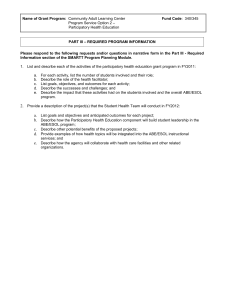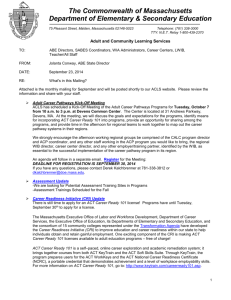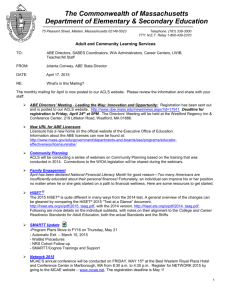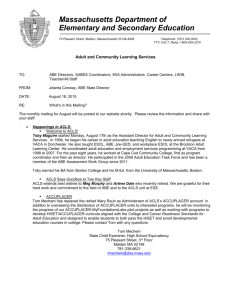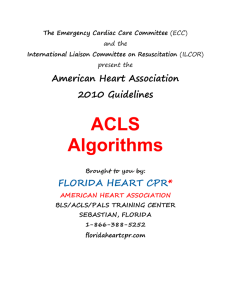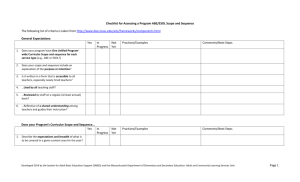ACLS June 2015 Monthly Mailing - Massachusetts Department of
advertisement
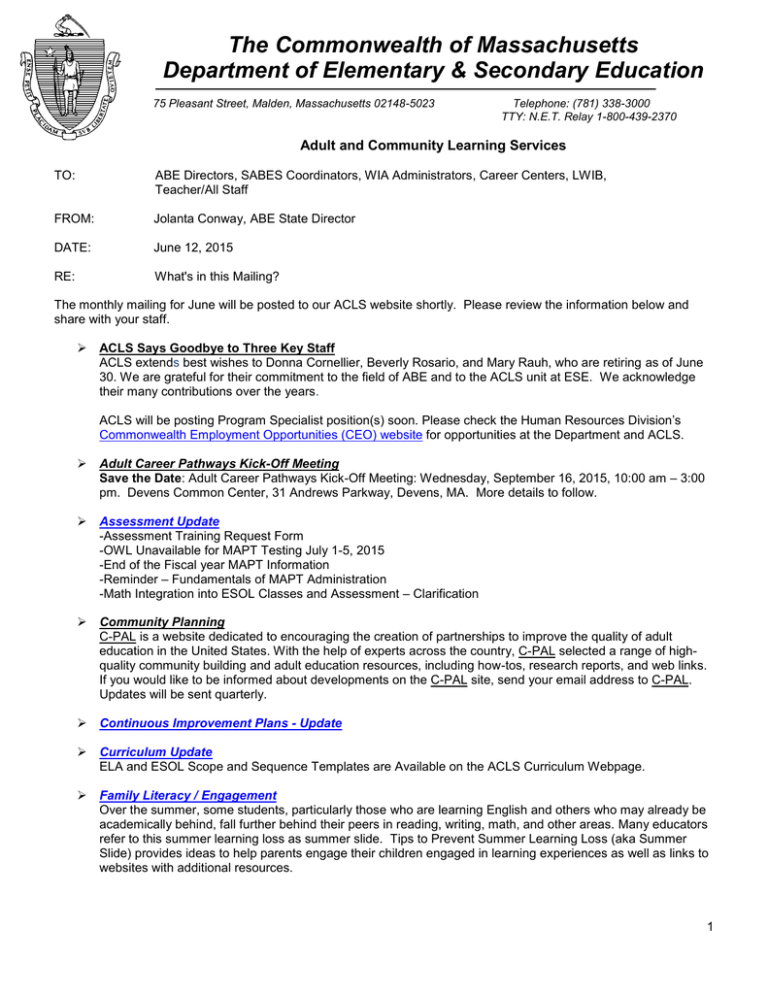
The Commonwealth of Massachusetts Department of Elementary & Secondary Education 75 Pleasant Street, Malden, Massachusetts 02148-5023 Telephone: (781) 338-3000 TTY: N.E.T. Relay 1-800-439-2370 Adult and Community Learning Services TO: ABE Directors, SABES Coordinators, WIA Administrators, Career Centers, LWIB, Teacher/All Staff FROM: Jolanta Conway, ABE State Director DATE: June 12, 2015 RE: What's in this Mailing? The monthly mailing for June will be posted to our ACLS website shortly. Please review the information below and share with your staff. ACLS Says Goodbye to Three Key Staff ACLS extends best wishes to Donna Cornellier, Beverly Rosario, and Mary Rauh, who are retiring as of June 30. We are grateful for their commitment to the field of ABE and to the ACLS unit at ESE. We acknowledge their many contributions over the years. ACLS will be posting Program Specialist position(s) soon. Please check the Human Resources Division’s Commonwealth Employment Opportunities (CEO) website for opportunities at the Department and ACLS. Adult Career Pathways Kick-Off Meeting Save the Date: Adult Career Pathways Kick-Off Meeting: Wednesday, September 16, 2015, 10:00 am – 3:00 pm. Devens Common Center, 31 Andrews Parkway, Devens, MA. More details to follow. Assessment Update -Assessment Training Request Form -OWL Unavailable for MAPT Testing July 1-5, 2015 -End of the Fiscal year MAPT Information -Reminder – Fundamentals of MAPT Administration -Math Integration into ESOL Classes and Assessment – Clarification Community Planning C-PAL is a website dedicated to encouraging the creation of partnerships to improve the quality of adult education in the United States. With the help of experts across the country, C-PAL selected a range of highquality community building and adult education resources, including how-tos, research reports, and web links. If you would like to be informed about developments on the C-PAL site, send your email address to C-PAL. Updates will be sent quarterly. Continuous Improvement Plans - Update Curriculum Update ELA and ESOL Scope and Sequence Templates are Available on the ACLS Curriculum Webpage. Family Literacy / Engagement Over the summer, some students, particularly those who are learning English and others who may already be academically behind, fall further behind their peers in reading, writing, math, and other areas. Many educators refer to this summer learning loss as summer slide. Tips to Prevent Summer Learning Loss (aka Summer Slide) provides ideas to help parents engage their children engaged in learning experiences as well as links to websites with additional resources. 1 HiSET ® Attached are five content-specific archived webinars from the Educational Testing Service, one for each subtest of the HiSET®. These webinars contain valuable information about the content areas and item types of the five subtests, information that will be most useful in planning curriculum and instruction. SMARTT Update Performance Standards Changes Due to increased Funding in Mid-Year Site Rollover Link Available New Summer Intake Link for Students Enrolling in July and August Automatic Exit – May 15, 2015 NRS Cohort Screen FY16 Intake and Goal Forms SMARTT Update : Ending the Year / Rollover -Wed. 6/17/15 1-3PM -Wed. 6/24/15 3-5PM WIOA Program Readiness Self-Assessment Tool for Massachusetts: At this year’s Annual ABE Directors’ meeting ACLS shared the WIOA Program Readiness Self-Assessment Tool for Massachusetts ABE Programs. This tool will assist programs to prepare for and navigate the transition to Workforce Innovation and Opportunity Act (WIOA), signed into law in July 2014. It is intended to guide programs’ self-evaluation and reflection on their own readiness to implement WIOA activities, requirements, and to meet the WIOA outcomes. The self-assessment tool may also be used to help programs in the development of a transition plan for FY16. The tool is optional for programs to use in their planning process. The results will not be collected by ACLS. This tool can be found HERE under Resources. 2 Assessment Updates 1. Assessment Training Request Form The SABES Assessment Center is working to meet the assessment needs of all programs across the state. If there is a particular assessment training you would like to request, please complete the Assessment Training Request Form in the link below. This will help the Assessment Center plan its trainings in advance and ensure that practitioners in all regions can easily access them. https://docs.google.com/forms/d/129P0TVlbvQCl4MgEo9U9MelUyLwCdnm6VBx6CNpwOQc/viewform?c=0&w=1 &usp=mail_form_link 2. OWL Unavailable for MAPT Testing July 1-5, 2015 The OWL system (the Online Web-based Learning system hosted at UMass Amherst that delivers the MAPT tests to ABE learners) will be unavailable for MAPT testing July 1-5, 2015. MAPT tests will be updated during this time. 3. End of the Fiscal Year MAPT Information: To be counted in FY’15 data, tests must be completed by the end of June, 2015. Tests not completed by the end of the day on June 30th will be invalidated. The MAPT for Math and MAPT for Reading tests will be updated after June 30th. As a result of that update, tests that are not completed by June 30th will be invalidated and the learner will need to start the test over again. Reminders about incomplete MAPT tests: Once a week in June, UMASS OWL Technical Support (Gail Parsloe) will send out reminders to Site Coordinators and Program Directors if there are learners who have an incomplete MAPT test with time left on them. Automatic resets in June: For any MAPT tests in which the 15-day time limit has run out during June, Gail Parsloe will automatically reset them so that test administrators do not need to request a reset. MAPT tests started on or after June 16, 2015 won’t have the full 15 days in FY’15: If a MAPT test is started on or after Tuesday, June 16th, please help the learner finish it by the end of June so that the test can be counted in FY’15. 4. Reminder: Fundamentals of MAPT Administration All MAPT Tests must be proctored by a trained MAPT Test Administrator. Learners must be at the site with a trained MAPT Test Administrator when accessing MAPT tests, practice tests and sample questions. Learners must have their own SMARTT ID to access the MAPT. Learners must take their MAPT tests under their own SMARTT ID. If you encounter a login problem, please click on “Send Message” from the MAPT login page. DO NOT allow learners to take tests in another student’s account. Please allot a two-hour block of time for testing. 5. Math Integration into ESOL Classes and Assessment-Clarification Programs have questions about integrating math in ESOL classes and assessing these ESOL students with a math test. 3 In determining the math needs of ESOL students in 700 level (SPL 6 and 7), programs are not required to pre- and post-test these students with a NRS approved math assessment. However, programs should consider administering a diagnostic math test to assess these students’ math knowledge and their ability to use math language. Programs can choose any diagnostic math assessment they see fit for this purpose and for their students’ specific math needs (it could be a program/teacher-developed test). Programs must not record these diagnostic math assessments in SMARTT and MAPT for Math must not be used as an assessment for students in this category. ACLS is developing a recommended list of diagnostic math tests for this purpose and will disseminate it to the field in the coming weeks. 4 Continuous Improvement Plans - Update In FY 2016, programs are required to engage in a continuous improvement planning process. Please be sure you capture goals, objectives, and action steps in your plan. This year, the process and plan should address at least one of the WIOA transition-related activities referenced in the continuation application. Programs are encouraged to also include one or more WIOA-related curriculum activities. The continuous improvement plan should be updated as needed and kept on file. This plan is not required to be submitted to ACLS; however, Program Specialists will want to discuss the process and your continuous improvement plan during site visits. Contact your Program Specialist if you have questions or, if you need assistance developing a continuous improvement plan, contact the SABES PD Center for Educational Leadership and Strengthening ABE Programs 5 Curriculum Update, June 2015 ELA and ESOL Scope and Sequence Templates are Available on the ACLS Curriculum Webpage The templates that may be used to develop one level of a scope and sequence for ELA or ESOL may be found in the Curriculum Resources section of the ACLS webpage. (The math scope and sequence template is in the process of being finalized and will be uploaded shortly). Please note that the format of these templates may be adapted to program needs as long as an introduction to the scope and sequence and all of the elements in the left-hand column of the chart are included. There are five sections to the Curriculum Resources web page: 1. Understanding the CCRSAE 2. Curriculum Development Planning and Analysis 3. English Language Arts (ELA) 4. English for Speakers of Other Languages (ESOL) 5. Mathematics and Numeracy The five sections have (or will have) resources pertaining to each. For example: Under Curriculum Development Planning and Analysis, users will find the Checklist for Assessing a Program ABE/ESOL Scope and Sequence, as well as a template for developing an action plan for completing curriculum materials or a scope and sequence. The PowerPoint presentations presented at the 2015 ABE Directors’ Meeting will also be uploaded to the ELA and ESOL sections shortly. These two PowerPoints explain the difference between a scope and sequence and a curriculum and how one might approach the development of a scope and sequence, among other information. Additional materials and resources will continue to be added over time. Questions about the Curriculum Update? Contact Jane Schwerdtfeger at janes@doe.mass.edu. 6 Family Literacy / Engagement Tips to Prevent Summer Learning Loss (aka Summer Slide) The American school experience is based on relatively short days for student learning with periodic breaks for a nine month period followed by a summer break. This design came out of a nation dominated by farming in the 18th and 19th centuries, where the large majority of the population was engaged in family farming and young hands were needed to help with agricultural production. In today’s economy, over 95% of families are non-agricultural. The result of some of this “time off learning” is that some kids, particularly students who are learning English and others who may already be academically behind, fall further behind their peers in reading, writing, math, and other areas. Many educators refer to this summer learning loss as summer slide. Kristen R. Stephens, PhD at Duke University suggests parents can help prevent summer slide. - Set aside time for reading, and consider forming a summer book club with your child. Engage your child in fun writing projects, such as keeping a journal about his or her summer vacation or writing letters to family, friends, or a pen pal. Seek out enrichment programs in your community. Check with the local library, museums, colleges, and universities for offerings. Emphasize math skills by helping your child manage his or her own budget, practice fractions through cooking activities, or discover how math plays a role in a favorite sport (i.e., baseball batting averages). The key is not to let the summer become a holiday from constructive learning but to view it as an extended learning season—a time to explore special interests in depth, develop new hobbies, have fun, and perhaps even take an exhilarating plunge down a state-of-the-art waterslide! Additional Resources: - Massachusetts Libraries: There’s Something for Everyone - http://libraries.state.ma.us/ - Reading is Fundamental: Summer Slide - http://www.rif.org/us/literacy-resources/articles/keeping-kids-off-thesummer-slide.htm - US Department of Education: Stopping the Summer Slide - http://www.ed.gov/blog/2014/03/stopping-thesummer-slide/ Adapted from http://tip.duke.edu/node/772 and http://futurereadyma.org/blog/tips-for-parents-on-preventing-summerslide/?utm_source=Future+Ready&utm_campaign=6940d3e560Future_Ready_Vol_1_Ed_25_21_2014&utm_medium=email&utm_term=0_8fd1624809-6940d3e560-138277909. 7 HiSET® Updates Below are links to five content-specific archived webinars from the Educational Testing Service, one for each subtest of the HiSET®. These webinars contain valuable information about the content areas and item types of the five subtests, information that will be most useful in planning curriculum and instruction. The Social Studies, Science, Writing, and Math webinars have been updated to reflect the changes in the 2015 tests. There were no substantive changes to the Reading subtest, so the 2014 webinar for this subject remains applicable and available. NOTE: In launching these webinars, you may be asked to install specific new software. However, you may choose not to do so and use Java instead. If you have any problems with these webinars, please contact: Douglas Garcia ETS HiSET® Director Office: 202-659-8042 Mobile: 202-725-6483 e-mail: dgarcia001@ets.org Content Webinars ETS HiSET Social Studies 2015 PLAY RECORDING (14 min) https://hiset.webex.com/hiset/ldr.php?RCID=a9658b0115ef1cbb024d08e3682c470a ETS HiSET Science 2015 PLAY RECORDING (15 min) https://hiset.webex.com/hiset/ldr.php?RCID=ac089f75c92deea501a4e302599ce546 ETS HiSET Writing 2015 PLAY RECORDING (22 min) https://hiset.webex.com/hiset/ldr.php?RCID=80bef6bd8e0cec4f559e9ded579a0ec6 ETS HiSET Math 2015 PLAY RECORDING ( 11 min) https://hiset.webex.com/hiset/ldr.php?RCID=161913e55af458b87d059164feeb6a88 ETS HiSET Reading 2014 PLAY RECORDING (12 min) https://hiset.webex.com/hiset/ldr.php?RCID=594028fba8cd5896bf0a3f4009ed7fca 8 SMARTT Update, June 2015 1. Performance Standards Changes Due to Increased Funding in Mid-Year We reviewed the performance standards data for FY15 in early May since all February data has been entered. The average attended hours is almost exactly the same for FY14 and FY15 for the months of July – January. We determined that excluding February – June data seems the best solution due to changes in increased funding in mid-year. The charts below compare the FY14 and FY15 data. Change: Average Attended Hours – include data for July through January (7 months) No Changes: Rate Based Attendance Pre and Post Test Percentage Learner Gains Setting and Meeting Student Goals NRS Educational Functioning Level Completion AVERAGE ATTENDED HOURS FISCAL STATE YEAR # STUDENTS HOURS AVG ATT POINTS 2015 STATE TOTAL 15,394 1,709,365 111 1 2015 STATE TOTAL ( Excluding Feb) 15,284 1,541,180 101 0 2015 STATE TOTAL ( July - Jan) - 7 mo 14,036 1,304,461 93 0 85 0 2015 STATE TOTAL ( Sep - Dec) – 4 mo 12,379 1,047,164 FISCAL YEAR STATE # STUDENTS HOURS AVG ATT POINTS 2014 STATE TOTAL 16,650 2,459,418 148 2 2014 STATE TOTAL ( Excluding Feb) 16,629 2,252,383 135 2 2014 STATE TOTAL ( July - Jan) – 7 mo 14,279 1,306,934 92 0 2014 STATE TOTAL ( Sep - Dec) – 4 mo 12,363 1,016,048 82 0 Average Attended Hours - revised Definition: Total number of attended hours divided by the total number of students. (Attended hours includes rates based, nonrates based, and volunteer match hours.) Standard: Programs ensure that students attend between 70 and 79 average attended hours. Benchmarks: # of points Cut Points for Average Attended Hours Advanced 3 80 and above Meets Standard 2 70 – 79 Needs Improvement 1 60 -69 Remedial Action 0 Less than 60 9 Clarifications on the exclusions for Pre and Post Test Percentage and Learner Gains: a) Students with an intake date on or after 4/1 who have a pre-test but not 65 hours of attendance OR b) Students with an intake date on or after 4/1 who have a pre-test and 65 hours of attendance but no post-test 2. Site Rollover Link Available The site rollover link is now available so that programs can review the site rollover report to make sure that all the FY15 information is updated. This report will help programs determine whether student goal, assessment, and attendance data needs to be updated. The report always lists only current students at the site. When you exit a student from the site, you verify that all the information has been updated. The sections of the site rollover report are listed below and data should be reviewed in this sequence: Unenrolled Classes: lists classes with no enrollments this fiscal year Unenrolled Students: lists students who have never been enrolled in any classes or volunteer matches this fiscal year Inactive Student Attendance: lists students who have been enrolled in classes or volunteer matches and no attendance has been entered Inactive Student Assessments: lists names for each assessment area where data has not been updated/reviewed since May 1st Inactive Student Goals: lists names for each goal area where data has not been updated/reviewed since May 1st Inactive Follow-up Goals: lists names for each follow-up goal area where data has not been updated/reviewed since May 1st Active Staff: lists staff names who were active and had salary records Professional Development Activities: lists staff names who participated in trainings/activities offered by providers other than SABES (participation in SABES trainings and activities is entered directly by SABES rather than by the participating program) Transition Students: College Courses: lists college courses taken during the calendar year When you are ready to submit the site rollover request at the end of the fiscal year, no names should appear in the assessment or goals section. Site rollover requests must be submitted by September 1st. If names appear, you will need to check off each remaining box indicating your review of the data before you can submit the request for site rollover. The request indicates that all the information contained within this report is true and accurate and does not need to be updated or corrected. This checkbox is equivalent to the Program Coordinator's signature. 3. New “Summer Intake” Link for Students Enrolling in July and August The partial intake link will not be available this year. There will be a “Summer Intake” link for full intakes for the July and August summer months which be available on July 1st. Therefore, users will not be required to convert partial intakes to full intakes in the fall. Once the system is moved to FY16 on Thursday, September 3rd, the “Summer Intake” feature will no longer be available. 4. Automatic Exit – May 15, 2015 There were 420 students who were auto exited on May 15, 2015 who had no attendance for the months of December 2014 through April 2015. SMARTT automatically exits a student from the site when both conditions below occur: 1) No attendance (class, match, and distance learning curricula attendance) was recorded for that student during the three most recent months which have been “locked out” from data entry, (October, November, December) 2) No attendance has yet been entered for that student during the current two month period (January and February) for which data entry is allowed 5. NRS Cohort Screen Be sure to follow-up with students who are listed on the NRS Cohort screen as requiring follow-up. Data matching only applies to students who signed the confidentiality agreement and provided a social security number. 10 6. FY16 Intake and Goal Forms There are no changes to the FY16 SMARTT intake and goal forms. The FY16 forms are posted on the SMARTT section of the ACLS website. 7. SMARTT/Cognos Trainings and Support The following two SMARTT trainings will be held in June to assist programs in ending the current fiscal year. SMARTT Update: Ending the Year / Rollover Wed. 6/17/2015 - 1:00 pm to 3:00 pm Wed. 6/24/2015 - 3:00 pm to 5:00pm Charlie Herbert will access rollover reports, go through the meaning and order of the different sections, and discuss common strategies and tips for wrapping up this year’s data in SMARTT. Participants will call in to a conference number using a telephone and will look at a shared screen on their computers. No travel needed, but access to a phone while looking at a computer screen is required. Presenter will contact registrants in the week prior to the event for more information. This is an online real time event. A phone suitable for conference call and a web connected computer are required. You will be contacted in the week prior regarding contact information. Intro to Cognos Online 07/06/2015 - 8:00am to 07/31/2015 - 11:00pm This course takes place on Moodle. Participants learn about key features and areas in Cognos, how to run essential performance data reports, create, save, and print reports and manage reports in your individual area. Participants will login, navigate in different areas and tabs in Cognos, use toolbar functions to customize reports, run typical desk review and federal reports, and learn how to manage reports and views. This includes creating, accessing, saving in Cognos and saving locally, exporting to Excel or PDF, and printing. It will include an introduction to working with cubes as well. Charlie, Herbert, the presenter, will be contacting registrants in the week previous with instructions for logging into Moodle. If you need SMARTT/Cognos help, send an email to smartthelp@gmail.com and be sure to include a clear subject header. You do not need to include detailed information in the initial email to smartthelp. Once you send an email, you will receive an auto-response containing a link to a form that you will need to fill out completely and then click "Submit" at the end. You will be contacted either by phone or email shortly afterwards by a SABES field technologist if he/she needs further information. Or, if you would rather, go directly to http:/tinyurl.com/smartthelpform to access the form to cut out the intermediate step of emailing. Questions? Please contact Donna Cornellier at dcornellier@doe.mass.edu 11