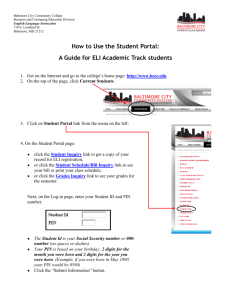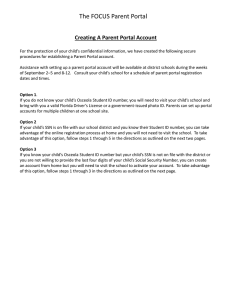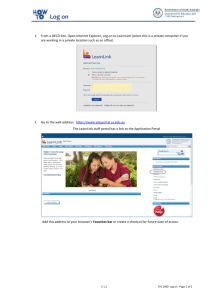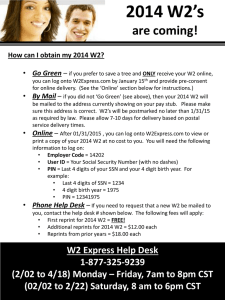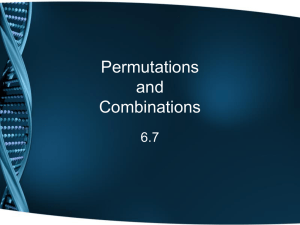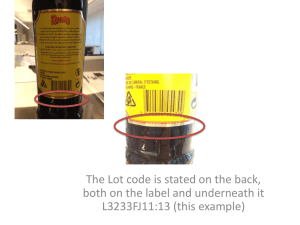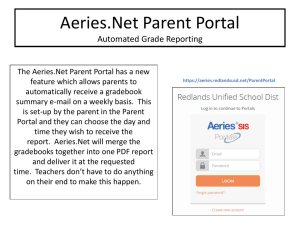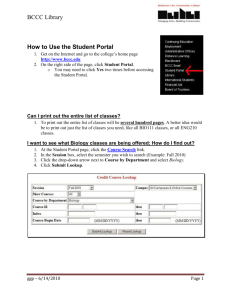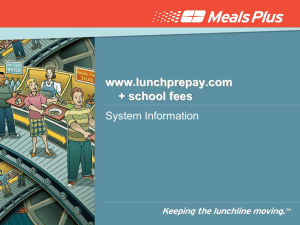here
advertisement
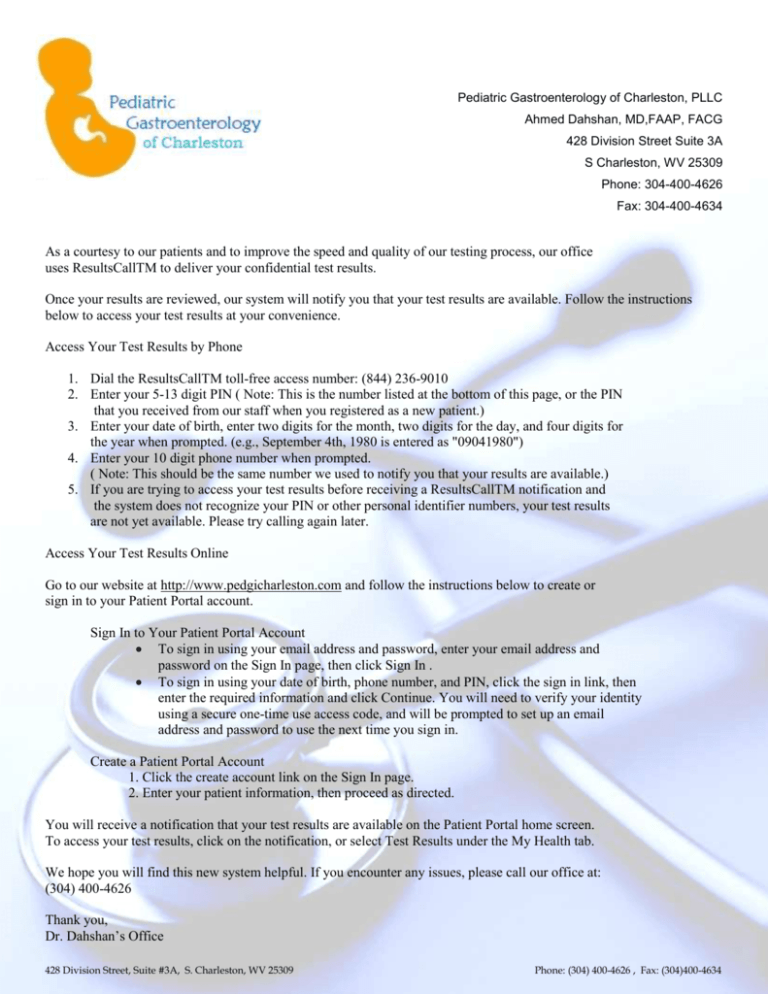
Pediatric Gastroenterology of Charleston, PLLC Ahmed Dahshan, MD,FAAP, FACG 428 Division Street Suite 3A S Charleston, WV 25309 Phone: 304-400-4626 Fax: 304-400-4634 As a courtesy to our patients and to improve the speed and quality of our testing process, our office uses ResultsCallTM to deliver your confidential test results. Once your results are reviewed, our system will notify you that your test results are available. Follow the instructions below to access your test results at your convenience. Access Your Test Results by Phone 1. Dial the ResultsCallTM toll-free access number: (844) 236-9010 2. Enter your 5-13 digit PIN ( Note: This is the number listed at the bottom of this page, or the PIN that you received from our staff when you registered as a new patient.) 3. Enter your date of birth, enter two digits for the month, two digits for the day, and four digits for the year when prompted. (e.g., September 4th, 1980 is entered as "09041980") 4. Enter your 10 digit phone number when prompted. ( Note: This should be the same number we used to notify you that your results are available.) 5. If you are trying to access your test results before receiving a ResultsCallTM notification and the system does not recognize your PIN or other personal identifier numbers, your test results are not yet available. Please try calling again later. Access Your Test Results Online Go to our website at http://www.pedgicharleston.com and follow the instructions below to create or sign in to your Patient Portal account. Sign In to Your Patient Portal Account To sign in using your email address and password, enter your email address and password on the Sign In page, then click Sign In . To sign in using your date of birth, phone number, and PIN, click the sign in link, then enter the required information and click Continue. You will need to verify your identity using a secure one-time use access code, and will be prompted to set up an email address and password to use the next time you sign in. Create a Patient Portal Account 1. Click the create account link on the Sign In page. 2. Enter your patient information, then proceed as directed. You will receive a notification that your test results are available on the Patient Portal home screen. To access your test results, click on the notification, or select Test Results under the My Health tab. We hope you will find this new system helpful. If you encounter any issues, please call our office at: (304) 400-4626 Thank you, Dr. Dahshan’s Office 428 Division Street, Suite #3A, S. Charleston, WV 25309 Phone: (304) 400-4626 , Fax: (304)400-4634