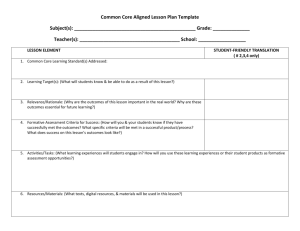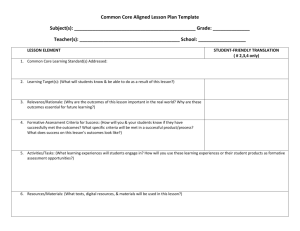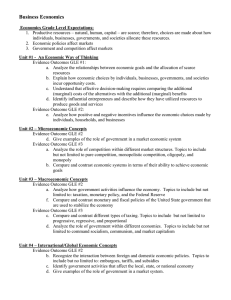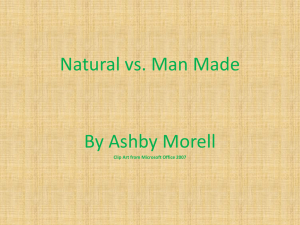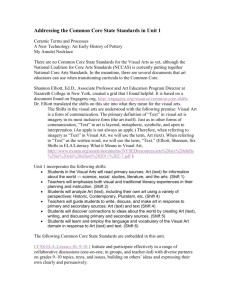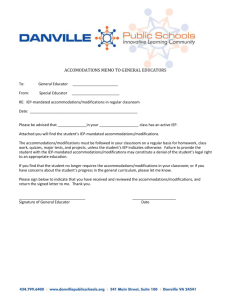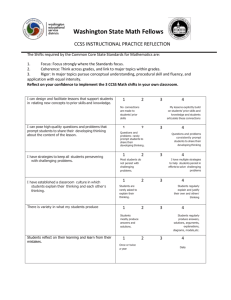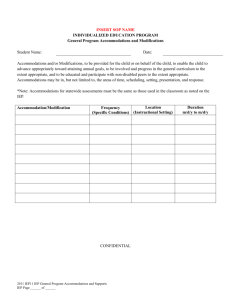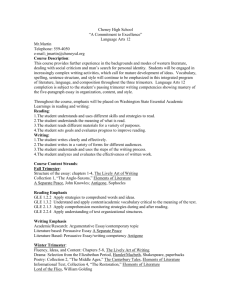TPSS CCSS Aligned Lesson Plan Template
advertisement
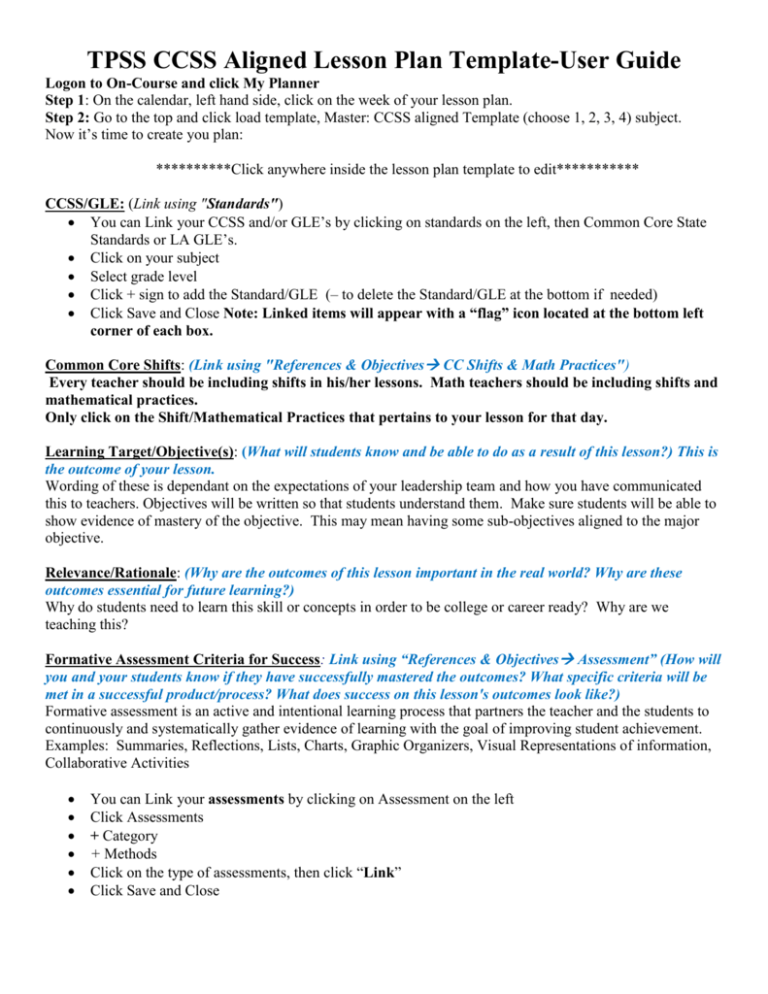
TPSS CCSS Aligned Lesson Plan Template-User Guide Logon to On-Course and click My Planner Step 1: On the calendar, left hand side, click on the week of your lesson plan. Step 2: Go to the top and click load template, Master: CCSS aligned Template (choose 1, 2, 3, 4) subject. Now it’s time to create you plan: **********Click anywhere inside the lesson plan template to edit*********** CCSS/GLE: (Link using "Standards") You can Link your CCSS and/or GLE’s by clicking on standards on the left, then Common Core State Standards or LA GLE’s. Click on your subject Select grade level Click + sign to add the Standard/GLE (– to delete the Standard/GLE at the bottom if needed) Click Save and Close Note: Linked items will appear with a “flag” icon located at the bottom left corner of each box. Common Core Shifts: (Link using "References & Objectives CC Shifts & Math Practices") Every teacher should be including shifts in his/her lessons. Math teachers should be including shifts and mathematical practices. Only click on the Shift/Mathematical Practices that pertains to your lesson for that day. Learning Target/Objective(s): (What will students know and be able to do as a result of this lesson?) This is the outcome of your lesson. Wording of these is dependant on the expectations of your leadership team and how you have communicated this to teachers. Objectives will be written so that students understand them. Make sure students will be able to show evidence of mastery of the objective. This may mean having some sub-objectives aligned to the major objective. Relevance/Rationale: (Why are the outcomes of this lesson important in the real world? Why are these outcomes essential for future learning?) Why do students need to learn this skill or concepts in order to be college or career ready? Why are we teaching this? Formative Assessment Criteria for Success: Link using “References & Objectives Assessment” (How will you and your students know if they have successfully mastered the outcomes? What specific criteria will be met in a successful product/process? What does success on this lesson's outcomes look like?) Formative assessment is an active and intentional learning process that partners the teacher and the students to continuously and systematically gather evidence of learning with the goal of improving student achievement. Examples: Summaries, Reflections, Lists, Charts, Graphic Organizers, Visual Representations of information, Collaborative Activities You can Link your assessments by clicking on Assessment on the left Click Assessments + Category + Methods Click on the type of assessments, then click “Link” Click Save and Close Activities/Tasks :(What learning experiences will students engage in? How will you use these learning experiences or their student products as formative assessment opportunities?) This might be where you put your I Do (Teacher’s Model/Think Aloud) and You Do (Guided Practice/Practice) How will students show evidence of mastery at the level required of CCSS? Ex. Project, experiment, presentation, essay, short answer, or written task Resources/Technology: (Link using "References & Objectives Resources/Technology") You can Link your Resources/Technology by clicking on Reference & Objectives on the left Click Resources/Technology + Category + Resources/Technology Click on the type of technology/resources, then click “Link” Click Save and Close Access for All:(How will you ensure that all students have access to and are able to engage appropriately in this lesson? Consider all aspects of student diversity.) Deliberate instruction designed with Red, Yellow and Green Students in mind. How will all students be successful? Ex. DI, Kagan Structures Modifications/Accommodations: (Link using "References & Objectives --> Accommodations & Modifications") You can Link your Modifications/Accommodations by clicking on Reference & Objectives on the left. Click on Accommodations and Modifications Click Category Select a category Click on the type of Accommodation/Modification then click “link” Once you are finished with Monday – Friday’s Lesson plan: Click Post Plan and Ok so administrators can review it. Do not click post plans until it’s complete and ready for review. For more information about customizing your Master template visit a video tutorial at http://www.tangischools.org/Page/10691