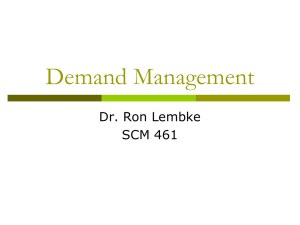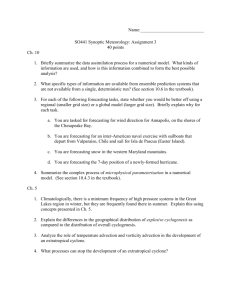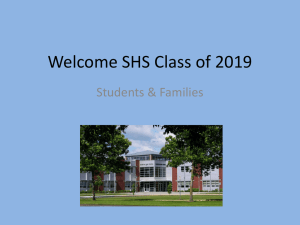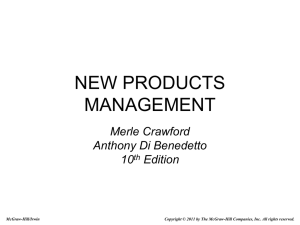chapter_7_forecasting
advertisement
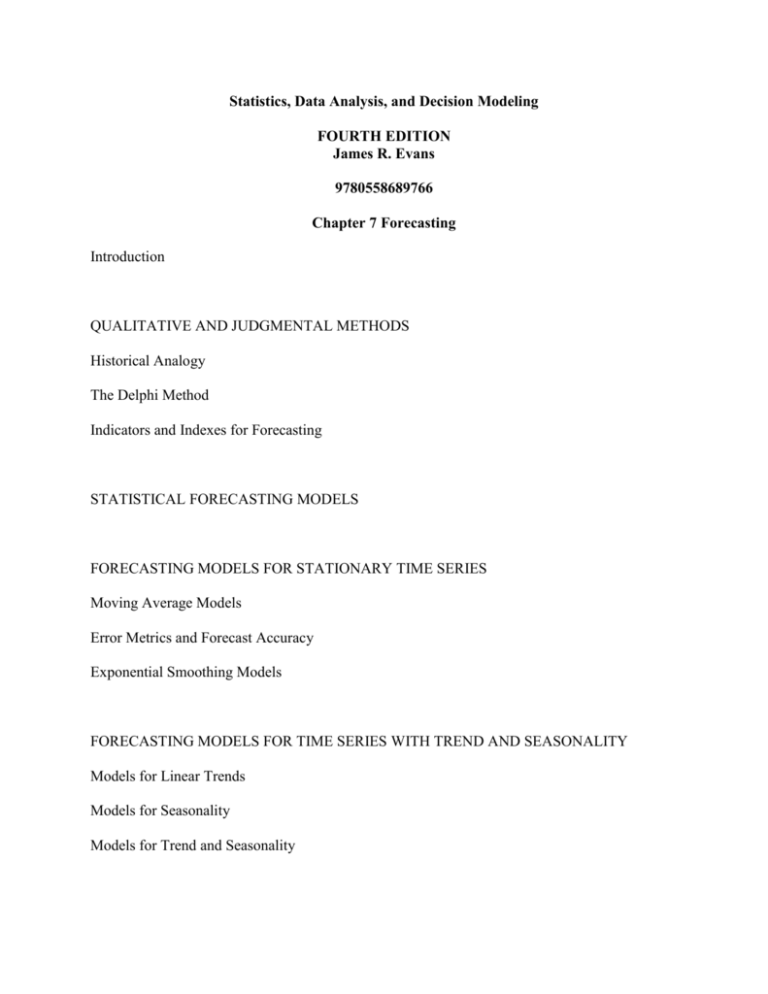
Statistics, Data Analysis, and Decision Modeling FOURTH EDITION James R. Evans 9780558689766 Chapter 7 Forecasting Introduction QUALITATIVE AND JUDGMENTAL METHODS Historical Analogy The Delphi Method Indicators and Indexes for Forecasting STATISTICAL FORECASTING MODELS FORECASTING MODELS FOR STATIONARY TIME SERIES Moving Average Models Error Metrics and Forecast Accuracy Exponential Smoothing Models FORECASTING MODELS FOR TIME SERIES WITH TREND AND SEASONALITY Models for Linear Trends Models for Seasonality Models for Trend and Seasonality CHOOSING AND OPTIMIZING FORECASTING MODELS USING CB PREDICTOR REGRESSION MODELS FOR FORECASTING Autoregressive Forecasting Models Incorporating Seasonality in Regression Models Regression Forecasting with Causal Variables THE PRACTICE OF FORECASTING BASIC CONCEPTS REVIEW QUESTIONS SKILL-BUILDING EXERCISES SKILL-BUILDING EXERCISES PROBLEMS AND APPLICATIONS CASE: ENERGY FORECASTING APPENDIX: ADVANCED FORECASTING MODELS—THEORY AND COMPUTATION Double Moving Average Double Exponential Smoothing Additive Seasonality Multiplicative Seasonality Holt–Winters Additive Model Holt– –Winters Multiplicative Model INTRODUCTION One of the major problems that managers face is forecasting future events in order to make good decisions. For example, forecasts of interest rates, energy prices, and other economic indicators are needed for financial planning; sales forecasts are needed to plan production and workforce capacity; and forecasts of trends in demographics, consumer behavior, and technological innovation are needed for long-term strategic planning. The government also invests significant resources on predicting short-run U.S. business performance using the Index of Leading Indicators. This index focuses on the performance of individual businesses, which often is highly correlated with the performance of the overall economy, and is used to forecast economic trends for the nation as a whole. In this chapter, we introduce some common methods and approaches to forecasting, including both qualitative and quantitative techniques. Managers may choose from a wide range of forecasting techniques. Selecting the appropriate method depends on the characteristics of the forecasting problem, such as the time horizon of the variable being forecast, as well as available information on which the forecast will be based. Three major categories of forecasting approaches are qualitative and judgmental techniques, statistical time-series models, and explanatory/causal methods. Qualitative and judgmental techniques rely on experience and intuition; they are necessary when historical data are not available or when the decision maker needs to forecast far into the future. For example, a forecast of when the next generation of a microprocessor will be available and what capabilities it might have will depend greatly on the opinions and expertise of individuals who understand the technology. Statistical time-series models find greater applicability for short-range forecasting problems. A time series is a stream of historical data, such as weekly sales. Time-series models assume that whatever forces have influenced sales in the recent past will continue into the near future; thus, forecasts are developed by extrapolating these data into the future. Explanatory/causal models seek to identify factors that explain statistically the patterns observed in the variable being forecast, usually with regression analysis. While time-series models use only time as the independent variable, explanatory/causal models generally include other factors. For example, forecasting the price of oil might incorporate independent variables such as the demand for oil (measured in barrels), the proportion of oil stock generated by OPEC countries, and tax rates. Although we can never prove that changes in these variables actually cause changes in the price of oil, we often have evidence that a strong influence exists. Surveys of forecasting practices have shown that both judgmental and quantitative methods are used for forecasting sales of product lines or product families, as well as for broad company and industry forecasts. Simple time-series models are used for short- and medium-range forecasts, whereas regression analysis is the most popular method for long-range forecasting. However, many companies rely on judgmental methods far more than quantitative methods, and almost half judgmentally adjust quantitative forecasts. In this chapter, we focus on these three approaches to forecasting. Specifically, we will discuss the following: Historical analogy and the Delphi method as approaches to judgmental forecasting Moving average and exponential smoothing models for time-series forecasting, with a discussion of evaluating the quality of forecasts A brief discussion of advanced time-series models and the use of Crystal Ball (CB) Predictor for optimizing forecasts The use of regression models for explanatory/causal forecasting Some insights into practical issues associated with forecasting Qualitative and Judgmental Methods Qualitative, or judgmental, forecasting methods are valuable in situations for which no historical data are available or for those that specifically require human expertise and knowledge. One example might be identifying future opportunities and threats as part of a SWOT (Strengths, Weaknesses, Opportunities, and Threats) analysis within a strategic planning exercise. Another use of judgmental methods is to incorporate nonquantitative information, such as the impact of government regulations or competitor behavior, in a quantitative forecast. Judgmental techniques range from such simple methods as a manager’s opinion or a group-based jury of executive opinion to more structured approaches such as historical analogy and the Delphi method. Historical Analogy One judgmental approach is historical analogy, in which a forecast is obtained through a comparative analysis with a previous situation. For example, if a new product is being introduced, the response of similar previous products to marketing campaigns can be used as a basis to predict how the new marketing campaign might fare. Of course, temporal changes or other unique factors might not be fully considered in such an approach. However, a great deal of insight can often be gained through an analysis of past experiences. For example, in early 1998, the price of oil was about $22 a barrel. However, in mid-1998, the price of a barrel of oil dropped to around $11. The reasons for this price drop included an oversupply of oil from new production in the Caspian Sea region, high production in non-OPEC regions, and lower-than-normal demand. In similar circumstances in the past, OPEC would meet and take action to raise the price of oil. Thus, from historical analogy, we might forecast a rise in the price of oil. OPEC members did in fact meet in mid-1998 and agreed to cut their production, but nobody believed that they would actually cooperate effectively, and the price continued to drop for a time. Subsequently, in 2000, the price of oil rose dramatically, falling again in late 2001. Analogies often provide good forecasts, but you need to be careful to recognize new or different circumstances. Another analogy is international conflict relative to the price of oil. Should war break out, the price would be expected to rise, analogous to what it has done in the past. The Delphi Method A popular judgmental forecasting approach, called the Delphi method, uses a panel of experts, whose identities are typically kept confidential from one another, to respond to a sequence of questionnaires. After each round of responses, individual opinions, edited to ensure anonymity, are shared, allowing each to see what the other experts think. Seeing other experts’ opinions helps to reinforce those in agreement and to influence those who did not agree to possibly consider other factors. In the next round, the experts revise their estimates, and the process is repeated, usually for no more than two or three rounds. The Delphi method promotes unbiased exchanges of ideas and discussion and usually results in some convergence of opinion. It is one of the better approaches to forecasting long-range trends and impacts. Indicators and Indexes for Forecasting Indicators and indexes generally play an important role in developing judgmental forecasts. Indicators are measures that are believed to influence the behavior of a variable we wish to forecast. By monitoring changes in indicators, we expect to gain insight about the future behavior of the variable to help forecast the future. For example, one variable that is important to the nation’s economy is the Gross Domestic Product (GDP), which is a measure of the value of all goods and services produced in the United States. Despite its shortcomings (for instance, unpaid work such as housekeeping and child care is not measured; production of poor-quality output inflates the measure, as does work expended on corrective action), it is a practical and useful measure of economic performance. Like most time series, the GDP rises and falls in a cyclical fashion. Predicting future trends in the GDP is often done by analyzing leading indicators—series that tend to rise and fall some predictable length of time prior to the peaks and valleys of the GDP. One example of a leading indicator is the formation of business enterprises; as the rate of new businesses grows, one would expect the GDP to increase in the future. Other examples of leading indicators are the percent change in the money supply (M1) and net change in business loans. Other indicators, called lagging indicators, tend to have peaks and valleys that follow those of the GDP. Some lagging indicators are the Consumer Price Index, prime rate, business investment expenditures, or inventories on hand. The GDP can be used to predict future trends in these indicators. Indicators are often combined quantitatively into an index. The direction of movement of all the selected indicators are weighted and combined, providing an index of overall expectation. For example, financial analysts use the Dow Jones Industrial Average as an index of general stock market performance. Indexes do not provide a complete forecast, but rather a better picture of direction of change, and thus play an important role in judgmental forecasting. The Department of Commerce began an Index of Leading Indicators to help predict future economic performance. Components of the index include the following: •average weekly hours, manufacturing •average weekly initial claims, unemployment insurance •new orders, consumer goods and materials •vendor performance—slower deliveries •new orders, nondefense capital goods •building permits, private housing •stock prices, 500 common stocks (Standard & Poor) •money supply •interest rate spread •index of consumer •average weekly hours, manufacturing •average weekly initial claims, unemployment insurance •new orders, consumer goods and materials •vendor performance—slower deliveries •new orders, nondefense capital goods •building permits, private housing •stock prices, 500 common stocks (Standard & Poor) •money supply •interest rate spread •index of consumer expectations (University of Michigan) Business Conditions Digest included more than 100 time series in seven economic areas. This publication was discontinued in March 1990, but information related to the Index of Leading Indicators was continued in Survey of Current Business. In December 1995, the U.S. Department of Commerce sold this data source to The Conference Board, which now markets the information under the title Business Cycle Indicators; information can be obtained at its Web site (www.conference-board.org). The site includes excellent current information about the calculation of the index, as well as its current components. Statistical Forecasting Models Many forecasts are based on analysis of historical time-series data and are predicated on the assumption that the future is an extrapolation of the past. We will assume that a time series consists of T periods of data, At, = 1, 2, …, T. A naive approach is to eyeball a trend—a gradual shift in the value of the time series—by visually examining a plot of the data. For instance, Figure 7.1 shows a chart of total energy production from the data in the Excel file Energy Production & Consumption. We see that energy production was rising quite rapidly during the 1960s; however, the slope appears to have decreased after 1970. It appears that production is increasing by about 500,000 each year and that this can provide a reasonable forecast provided that the trend continues. Figure 7.1 Total Energy Production Time Series Figure 7.2 Federal Funds Rate Time Series Time series may also exhibit short-term seasonal effects (over a year, month, week, or even a day) as well as longer-term cyclical effects or nonlinear trends. At a neighborhood grocery store, for instance, short-term seasonal patterns may occur over a week, with the heaviest volume of customers on weekends, and even during the course of a day. Cycles relate to much longer-term behavior, such as periods of inflation and recession or bull and bear stock market behavior. Figure 7.2 shows a chart of the data in the Excel file Federal Funds Rate. We see some evidence of long-term cycles in the time series. Of course, unscientific approaches such as the “eyeball method” may be a bit unsettling to a manager making important decisions. Subtle effects and interactions of seasonal and cyclical factors may not be evident from simple visual extrapolation of data. Statistical methods, which involve more formal analyses of time series, are invaluable in developing good forecasts. A variety of statistically based forecasting methods for time series are commonly used. Among the most popular are moving average methods, exponential smoothing, and regression analysis. These can be implemented very easily on a spreadsheet using basic functions available in Microsoft Excel and its Data Analysis tools; these are summarized in Table 7.1. Moving average and exponential smoothing models work best for stationary time series. For time series that involve trends and/or seasonal factors, other techniques have been developed. These include double moving average and exponential smoothing models, seasonal additive and multiplicative models, and Holt–Winters additive and multiplicative models . We will review each of these types of models. This book provides an Excel add-in, CB Predictor, that applies these methods and incorporates some intelligent technology. We will describe CB Predictor later in this chapter. Table 7.1 Excel Support for Forecasting Excel Functions Description TREND (known_y’s, known_x’s, new_x’s, constant) LINEST(known_y’s, known_x’s, new_x’s, constant, stats) FORECAST(x, known_y’s, known_x’s) Analysis Toolpak Moving average Projects forecast values based on the average value of the variable over a specific number of preceding periods Exponential smoothing Predicts a value based on the forecast for the prior period, adjusted for the error in that prior forecast Regression Used to develop a model relating time-series data to a set of variables assumed to influence the data Forecasting Models for Stationary Time Series Two simple approaches that are useful over short time periods when trend, seasonal, or cyclical effects are not significant are moving average and exponential smoothing models. Moving Average Models Returns values along a linear trend line Returns an array that describes a straight line that best fits the data Calculates a future value along a linear trend Description The simple moving average method is based on the idea of averaging random fluctuations in the time series to identify the underlying direction in which the time series is changing. Because the moving average method assumes that future observations will be similar to the recent past, it is most useful as a short-range forecasting method. Although this method is very simple, it has proven to be quite useful in stable environments, such as inventory management, in which it is necessary to develop forecasts for a large number of items. Specifically, the simple moving average forecast for the next period is computed as the average of the most recent k observations. The value of k is somewhat arbitrary, although its choice affects the accuracy of the forecast. The larger the value of k, the more the current forecast is dependent on older data; the smaller the value of k, the quicker the forecast responds to changes in the time series. (In the next section, we discuss how to select k by examining errors associated with different values.) For instance, suppose that we want to forecast monthly burglaries from the Excel file Burglaries since the citizen-police program began. Figure 7.3 shows a chart of these data. The time series appears to be relatively stable, without trend, seasonal, or cyclical effects; thus, a moving average model would be appropriate. Setting k = 3, the three-period moving average forecast for month 59 is: Moving average forecasts can be generated easily on a spreadsheet. Figure 7.4 shows the computations for a three-period moving average forecast of burglaries. Figure 7.5 shows a chart that contrasts the data with the forecasted values. Moving average forecasts can also be obtained from Excel’s Data Analysis options (see Excel Note: Forecasting with Moving Averages). Figure 7.3 Monthly Burglaries Chart In the simple moving average approach, the data are weighted equally. This may not be desirable because we might wish to put more weight on recent observations than on older observations, particularly if the time series is changing rapidly. Such models are called weighted moving averages. For example, you might assign a 60% weight to the most recent observation, 30% to the second most recent observation, and the remaining 10% of the weight to the third most recent observation. In this case, the three-period weighted moving average forecast for month 59 would be: EXCEL NOTE Forecasting with Moving Averages From the Analysis group, select Data Analysis then Moving Average. Excel displays the dialog box shown in Figure 7.6. You need to enter the Input Range of the data, the Interval (the value of k), and the first cell of the Output Range. To align the actual data with the forecasted values in the worksheet, select the first cell of the Output Range to be one row below the first value. You may also obtain a chart of the data and the moving averages, as well as a column of standard errors, by checking the appropriate boxes. However, we do not recommend using the chart or error options because the forecasts generated by this tool are not properly aligned with the data (the forecast value aligned with a particular data point represents the forecast for the next month) and, thus, can be misleading. Rather, we recommend that you generate your own chart as we did in Figure 7.5. Figure 7.7 shows the results produced by the Moving Average tool (with some customization of the forecast chart to show the months on the x-axis). Note that the forecast for month 59 is aligned with the actual value for month 58 on the chart. Compare this to Figure 7.5 and you can see the difference. Page 244 Figure 7.7 Results of Excel Moving Average Tool (note misalignment of forecasts with actual in the chart) A third commonly used metric is mean absolute percentage error (MAPE). MAPE is the average of absolute errors divided by actual observation values. The values of MAD and MSE depend on the measurement scale of the time-series data. For example, forecasting profit in the range of millions of dollars would result in very large MAD and MSE values, even for very accurate forecasting models. On the other hand, market share is measured in proporti The values of MAD and MSE depend on the measurement scale of the time-series data. For example, forecasting profit in the range of millions of dollars would result in very large MAD and MSE values, even for very accurate forecasting models. On the other hand, market share is measured in proportions; therefore, even bad forecasting models will have small values of MAD and MSE. Thus, these measures have no meaning except in comparison with other models used to forecast the same data. Generally, MAD is less affected by extreme observations and is preferable to MSE if such extreme observations are considered rare events with no special meaning. MAPE is different in that the measurement scale is eliminated by dividing the absolute error by the time-series data value. This allows a better relative comparison ons; therefore, even bad forecasting models will have small values of MAD and MSE. Thus, these . Although these comments provide some guidelines, there is no universal agreement on which measure is best. where Ft + 1 is the forecast for time period t + 1, Ft is the forecast for period t, At is the observed value in period t, and α is a constant between 0 and 1, called the smoothing constant. To begin, the forecast for period 2 is set equal to the actual observation for period 1. Using the two forms of the forecast equation just given, we can interpret the simple exponential smoothing model in two ways. In the first model, the forecast for the next period, Ft + 1, is a weighted average of the forecast made for period t, Ft, and the actual observation in period t, At. The second form of the model, obtained by simply rearranging terms, states that the forecast for the next period, Ft + 1, equals the forecast for the last period, plus a fraction α of the forecast error made in period t, At − Ft. Thus, to make a forecast once we have selected the smoothing constant, we need only know the previous forecast and the actual value. By repeated substitution for Ft in the equation, it is easy to demonstrate that Ft + 1 is a decreasingly weighted average of all past time-series data. Thus, the forecast actually reflects all the data, provided that is strictly between 0 and 1. For the burglary data, the forecast for month 43 is 88, the actual observation for month 42. Suppose we choose α = 0.7; then the forecast for month 44 would be: The actual observation for month 44 is 60; thus, the forecast for month 45 would be: Since the simple exponential smoothing model requires only the previous forecast and the current time-series value, it is very easy to calculate; thus, it is highly suitable for environments such as inventory systems where many forecasts must be made. The smoothing constant is usually chosen by experimentation in the same manner as choosing the number of periods to use in the moving average model. Different values of α affect how quickly the model responds to changes in the time series. For instance, a value of α = 1 would simply repeat last period’s forecast, while α = 1 would forecast last period’s actual demand. The closer α is to 1, the quicker the model responds to changes in the time series because it puts more weight on the actual current observation than on the forecast. Likewise, the closer is to 0, the more weight is put on the prior forecast, so the model would respond to changes more slowly. An Excel spreadsheet for evaluating exponential smoothing models for the burglary data using values of between 0.1 and 0.9 is shown in Figure 7.9. A smoothing constant of α = 0.6 provides the lowest error for all three metrics. Excel has a Data Analysis tool for exponential smoothing (see Excel Note: Forecasting with Exponential Smoothing). EXCEL NOTE Forecasting with Exponential Smoothing From the Analysis group, select Data Analysis then Exponential Smoothing. In the dialog (Figure 7.10), as in the Moving Average dialog, you must enter the Input Range of the timeseries data, the Damping Factor (1 − α)—not the smoothing constant as we have defined it (!)— and the first cell of the Output Range, which should be adjacent to the first data point. You also have options for labels, to chart output, and to obtain standard errors. As opposed to the Moving Average tool, the chart generated by this tool does correctly align the forecasts with the actual data, as shown in Figure 7.11. You can see that the exponential smoothing model follows the pattern of the data quite closely, although it tends to lag with an increasing trend in the data. Figure 7.10 Exponential Smoothing Tool Dialog Figure 7.11 Exponential Smoothing Forecasts for α = 0.6 Forecasting Models for Time Series with Trend and Seasonality When time series exhibit trend and/or seasonality, different techniques provide better forecasts than the basic moving average and exponential smoothing models we have described. The computational theory behind these models are presented in the appendix to this chapter as they are quite a bit more complicated than the simple moving average and exponential smoothing models. However, a basic understanding of these techniques is useful in order to apply CB Predictor software for forecasting, which we introduce in the next section. Models for Linear Trends For time series with a linear trend but no significant seasonal components, double moving average and double exponential smoothing models are more appropriate. Both methods are based on the linear trend equation: This may look familiar from simple linear regression. That is, the forecast for k periods into the future from period t is a function of a base value at also known as the level, and a trend, or slope, bt. Double moving average and double exponential smoothing differ in how the data are used to arrive at appropriate values for at and bt Models for Seasonality Seasonal factors (with no trend) can be incorporated into a forecast by adjusting the level, at, in one of two ways. The seasonal additive model is: and the seasonal multiplicative model is: In both models, st − s + k is the seasonal factor for period t − s + k and s is the number of periods in a season. A “season” can be a year, quarter, month, or even a week, depending on the application. In any case, the forecast for period t + k is adjusted up or down from a level (at) by the seasonal factor. The multiplicative model is more appropriate when the seasonal factors are increasing or decreasing over time. This is evident when the amplitude of the time series changes over time. Models for Trend and Seasonality Many time series exhibit both trend and seasonality. Such might be the case for growing sales of a seasonal product. The methods we describe are based on the work of two researchers, C.C. Holt, who developed the basic approach, and P.R. Winters, who extended Holt’s work. Hence, these approaches are commonly referred to as Holt–Winters models. These models combine elements of both the trend and seasonal models described above. The Holt-Winters additive model is based on the equation: Table 7.3 Forecasting Model Choice No Seasonality Seasonality No Single moving average or single Seasonal additive or seasonal Trend exponential smoothing multiplicative model Trend Double moving average or Holt–Winters additive or Holt– double exponential smoothing Winters multiplicative model and the Holt-Winters multiplicative model is: F t+1= ( a t + b t) S t- s + 1 The additive model applies to time series with relatively stable seasonality, while the multiplicative model applies to time series whose amplitude increases or decreases over time. Table 7.3 summarizes the choice of models based on characteristics of the time series. Choosing and Optimizing Forecasting Models Using CB Predictor CB Predictor is an Excel add-in for forecasting that is part of the Crystal Ball suite of applications. We introduced Crystal Ball for distribution fitting in Chapter 3. CB Predictor can be used as a stand-alone program for forecasting, and can also be integrated with Monte Carlo simulation, which we discuss in Chapter 10. CB Predictor includes all the time-series forecasting approaches we have discussed. See Excel Note: Using CB Predictor for basic information on using the add-in. We will illustrate the use of CB Predictor first for the data in the worksheet Burglaries after the citizen-police program commenced. Only the single moving average and single exponential methods were chosen in the Method Gallery for this example. CB Predictor creates a worksheet for each of the results checked in the Results dialog. Figure 7.16 shows the Methods Table, which summarizes the forecasting methods used and ranks them according to the lowest RMSE error criterion. In this example, CB Predictor found the best fit to be a 2-period moving average. This method was also the best for the MAD and MAPE error metrics. The Durbin–Watson statistic checks for autocorrelation (see the discussion of autocorrelation in regression in Chapter 6), with values of 2 indicating no autocorrelation. Theil’s U statistic is a relative error measure that compares the results with a naive forecast. A value less than 1 means that the forecasting technique is better than guessing, a value equal to 1 means that the technique is about as good as guessing, and a value greater than 1 means that the forecasting technique is worse than guessing. Note that CB Predictor identifies the best number of periods for the moving average or the best smoothing constants as appropriate. For instance, in Figure 7.16, we see that the best-fitting single exponential smoothing model has alpha = 0.631. EXCEL NOTE Using CB Predictor After Crystal Ball has been installed, CB Predictor may be accessed in Excel from the Crystal Ball tab. Click on the Tools menu and then CB Predictor. CB Predictor guides you through four dialog boxes, the first of which is shown in Figure 7.12. These can be selected by clicking the Next button or by clicking on the tabs. Input Data allows you to specify the data range on which to base your forecast; Data Attributes allows you to specify the type of data and whether or not seasonality is present (see Figure 7.13); Method Gallery allows you to select one or more of eight time-series methods—single moving average, double moving average, single exponential smoothing, double exponential smoothing, seasonal additive, seasonal multiplicative, Holt– Winters additive, or Holt–Winters multiplicative (see Figure 7.14). The charts shown in the Method Gallery suggest the method that is best suited for the data similar to Table 7.3. However, CB Predictor can run each method you select and will recommend the one that best forecasts your data. Not only does it select the best type of model, it also optimizes the forecasting parameters to minimize forecasting errors. The Advanced button allows you to change the error metric on which the models are ranked. The final dialog, Results, allows you to specify a variety of reporting options (see Figure 7.15). The Preferences button allows you to customize these results. Figure 7.12 CB Predictor Input Data Dialog Figure 7.13 CB Predictor Data Attributes Dialog Figure 7.14 CB Predictor Method Gallery Dialog Figure 7.15 CB Predictor Results Dialog Figure 7.16 CB Predictor Output—Methods Table Figure 7.17 CB Predictor Output—Results Table The Results Table (Figure 7.17) provides the historical data, fitted forecasts, and residuals. For future forecasts, it also provides a confidence interval based on Step 8 in the Results dialog. Thus, the forecast for month 59 is 60.5, with a 95% confidence interval between 34.26 and 86.74. CB Predictor also creates a chart showing the data and fitted forecasts, and a summary report of all results. As a second example, the data in the Excel file Gas & Electric provides two years of data for natural gas and electric usage for a residential property (see Figure 7.18). In the Data Attributes tab of CB Predictor, we select a seasonality of 12 months. Although the data are clearly seasonal, we will select all the time-series methods in the Method Gallery tab. Figure 7.19 shows the results. In this example the Seasonal Multiplicative method was ranked first, although you will notice that the top four methods provide essentially the same quality of results. Figure 7.20 shows the forecasts generated for the next 12 months. Figure 7.18 Gas & Electric Data will notice that the top four methods provide essentially the same quality of results. Figure 7.20 shows the forecasts generated for the next 12 months. Figure 7.18 Gas & Electric Data Figure 7.19 Methods Table for Gas Use Figure 7.20 Gas Use Forecasts Egression Models for Forecasting We introduced regression in the previous chapter as a means of developing relationships between dependent and independent variables. Simple linear regression can be applied to forecasting using time as the independent variable. For example, Figure 7.21 shows a portion of the Excel file Coal Production, which provides data on total tons produced from 1960 through 2007. A linear trendline shows an R2 value of 0.969 (the fitted model assumes that the years are numbered 1 through 48, not as actual dates). The actual values of the coefficients in the model: Tons = 416,896,322.7 + 16,685,398.57 × Year Thus, a forecast for 2008 would be: CB Predictor can also use linear regression for forecasting, and provides additional information. To apply it, first add a column to the spreadsheet to number the years beginning with 1 (corresponding to 1960). In Step 1 of the Input Data tab, select the ranges of both this new Year column and Total Tons. In the Data Attributes tab, check the box for multiple linear regression in Step 5, and click the Select Variables button; this will allow you to specify which are the independent and dependent variables. Figure 7.22 shows a portion of the output showing forecasts for the next 5 years and 95% confidence intervals. However, note that the Durbin– Watson statistic (see Chapter 6) suggests that the data are autocorrelated, indicating that other approaches, called autoregressive models, are more appropriate. Figure 7.21 Portion of Coal Production Autoregressive Forecasting Models An autoregressive forecasting model incorporates correlations between consecutive values in a time series. A first-order autocorrelation refers to the correlation among data values one period apart, a second-order autocorrelation refers to the correlation among data values two periods apart, and so on. Autoregressive models improve forecasting when autocorrelation is present in data. A first-order autoregressive model is: YI=ao+a1Yi–1+di Page 256 where Yi is the value of the time series in period i and δi is a nonautocorrelated random error term having 0 mean and constant variance. A second-order autoregressive model is: Additional terms may be added for higher-order models. To build an autoregressive model using multiple linear regression, we simply add additional columns to the data matrix for the dependent variable that lag the original data by some number of periods. Thus, for a second-order autoregressive model, we add columns that lag the dependent variable by one and two periods. For the coal production data, a portion of this data matrix is shown in Figure 7.23. Using these additional columns as independent variables, we run the multiple regression tool, obtaining the results shown in Figure 7.24. Figure 7.22 Portion of CB Predictor Output for Regression Forecasting Note that the p-value for the second-order term exceeds 0.05 (although not by much), indicating that this variable is not significant. Dropping it and rerunning the regression using only the firstorder term results in the model shown in Figure 7.25. However, the adjusted R2 is less than that of the second-order model, indicating a poorer fit. Thus, we use the second-order model: Tons = 136,892,640 + 0.608 x (Year – 1) + 0.259 x (Year -2) A forecast for year 49 (2008) would be: Tons = 136,892,640 + 0.608 x 1,162,749,659 + 0.259 x 1,131,498,099 = 1,136,902,440 A forecast for year 50 (2009) would be: Tons = 136,892,640 + 0.608 x 1,136,902,440 + 0.259 x 1,162,749,659 = 1,129,281,485 Figure 7.23 Portion of Data Matrix for Autoregressive Forecasting of Coal Production Data Incorporating Seasonality in Regression Models Quite often time-series data exhibit seasonality, especially on an annual basis, as we saw in the Gas & Electric data. Multiple linear regression models with categorical variables can be used for time series with seasonality. To do this, we use dummy categorical variables for the seasonal components. With monthly data, as we have for natural gas usage, we have a seasonal categorical variable with k = 12 levels. As discussed in Chapter 6, we construct the regression model using dummy variables. We will use January as the reference month; therefore, this variable does not appear in the model: Figure 7.25 First-Order Autoregressive Forecasting Model This coding scheme results in the data matrix shown in Figure 7.26. This model picks up trends from the regression coefficient for time, and seasonality from the dummy variables for each month. The forecast for the next January will be β0 + β1(25). The variable coefficients (betas) for each of the other 11 months will show the adjustment relative to January. For example, forecast for next February would be β0 + β1(25) + β2(1), and so on. Figure 7.27 shows the results of using the Regression tool in Excel after eliminating insignificant variables (Time and Feb). Because the data shows no clear linear trend, the variable Time could not explain any significant variation in the data. The dummy variable for February was probably insignificant because the historical gas usage for both January and February were very close to each other. The R2 for this model is 0.971, which is very good. The final regression model is: Pg.259 Figure 7.26 Data Matrix for Seasonal Regression Model Regression Forecasting with Causal Variables In many forecasting applications, other independent variables such as economic indexes or demographic factors may influence the time series, and can be incorporated into a regression model. For example, a manufacturer of hospital equipment might include such variables as hospital capital spending and changes in the proportion of people over the age of 65 in building models to forecast future sales. To illustrate the use of multiple linear regression for forecasting with causal variables, suppose that we wish to forecast gasoline sales. Figure 7.28 shows the sales over 10 weeks during June through August along with the average price per gallon and a chart of the gasoline sales time series with a fitted trendline (Excel file Gasoline Sales). During the summer months, it is not unusual to see an increase in sales as more people go on vacations. The chart shows a linear trend , although R2 is not very high. The trend line is: Sales = 4790.1 + 812.99 Week Figure 7.27 Final Regression Model for Forecasting Gas Use Pg. 261 Figure 7.28 Gasoline Sales Data and Trendline Using this model, we would predict sales for week 11 as: Sales = 4790.1 + 812.99 (11) = 13,733 gallons However, we also see that the average price per gallon changes each week, and this may influence consumer sales. Therefore, the sales trend might not simply be a factor of steadily increasing demand, but might also be influenced by the average price per gallon. The average price per gallon can be considered as a causal variable. Multiple linear regression provides a technique for building forecasting models that incorporate not only time, but other potential causal variables also. Thus, to forecast gasoline sales, we propose a model using two independent variables (Week and Price/Gallon). Figure 7.29 Regression Results for Gas Sales Sales = β0 + β1 Week + β2 Price/Gallon The results are shown in Figure 7.29 and the regression model is: Sales = 72333.08 + 508.67 Week − 16463.2 Price/Gallons This makes sense because as price changes, sales typically reflect the change. Notice that the R2 value is higher when both variables are included, explaining more than 86% of the variation in the data. If the company estimates that the average price for Figure 7.28 Gasoline Sales Data and Trendline Using this model, we would predict sales for week 11 as: However, we also see that the average price per gallon changes each week, and this may influence consumer sales. Therefore, the sales trend might not simply be a factor of steadily increasing demand, but might also be influenced by the average price per gallon. The average price per gallon can be considered as a causal variable. Multiple linear regression provides a technique for building forecasting models that incorporate not only time, but other potential causal variables also. Thus, to forecast gasoline sales, we propose a model using two independent variables (Week and Price/Gallon). Figure 7.29 Regression Results for Gas Sales Sales = β0 + β1 Week + β2 Price/Gallon The results are shown in Figure 7.29 and the regression model is: Sales = 72333.08 + 508.67 Week − 16463.2 Price/Gallons This makes sense because as price changes, sales typically reflect the change. Notice that the R2 value is higher when both variables are included, explaining more than 86% of the variation in the data. If the company estimates that the average price for the next week will drop to $3.80, the model would forecast the sales for week 11 as: Sales = 72333.08 + 508.67 (11) – 16463.2 (3.80) = 15, 368 gal Notice that this is higher than the pure time-series forecast because of the sensitivity to the price per gallon. The Practice of Forecasting In practice, managers use a variety of judgmental and quantitative forecasting techniques. Statistical methods alone cannot account for such factors as sales promotions, unusual environmental disturbances, new product introductions, large one-time orders, and so on. Many managers begin with a statistical forecast and adjust it to account for intangible factors. Others may develop independent judgmental and statistical forecasts then combine them, either objectively by averaging or in a subjective manner. It is impossible to provide universal guidance as to which approaches are best, for they depend on a variety of factors, including the presence or absence of trends and seasonality, the number of data points available, length of the forecast time horizon, and the experience and knowledge of the forecaster. Often, quantitative approaches will miss significant changes in the data, such as reversal of trends, while qualitative forecasts may catch them, particularly when using indicators as discussed earlier in this chapter. Here we briefly highlight three practical examples of forecasting and encourage you to read the full articles cited for better insight into the practice of forecasting. •Allied-Signal’s Albuquerque Microelectronics Operation (AMO) produced radiation-hardened microchips for the U.S. Department of Energy (DOE). In 1989 a decision was made to close a plant, but operations at AMO had to be phased out over several years because of long-term contractual obligations. AMO experienced fairly erratic yields in the production of some of its complex microchips, and accurate forecasts of yields were critical. Overestimating yields could lead to an inability to meet contractual obligations in a timely manner, requiring the plant to remain open longer. Underestimates would cause AMO to produce more chips than actually needed . AMO’s yield forecasts had previously been made by simply averaging all historical data. More sophisticated forecasting techniques were implemented, resulting in improved forecasts of wafer fabrication. Using more accurate yield forecasts and optimization models, AMO was able to close the plant sooner, resulting in significant cost savings.1 •More than 70% of the total sales volume at L.L. Bean is generated through orders to its call center. Calls to the L.L. Bean call center are classified into two types: telemarketing (TM), which involves placing an order, and telephone inquiry (TI), which involves customer inquiries such as order status or order problems. Accurately forecasting TM and TI calls helps the company better plan the number of agents to have on hand at any point in time. Analytical forecasting models for both types of calls take into account historical trends, seasonal factors, and external explanatory variables such as holidays and catalog mailings. The estimated benefit from better precision from the two forecasting models is approximately $300,000 per year.2 •DIRECTV was founded in 1991 to provide subscription satellite television. Prior to launching this product, it was vital to forecast how many homes in the United States would subscribe to satellite forecasting TM and TI calls helps the company better plan the number of agents to have on hand at any point in time. Analytical forecasting models for both types of calls take into account historical trends, seasonal factors, and external explanatory variables such as holidays and catalog mailings. The estimated benefit from better precision from the two forecasting models is approximately $300,000 per year.2 D.W. Clements and R.A. Reid, “Analytical MS/OR Tools Applied to a Plant Closure,” Interfaces 24, no. 2 (March–April, 1994): 1–12. 1 B.H. Andrews and S.M. Cunningham, “L.L. Bean Improves Call-Center Forecasting,” Interfaces 25, no. 6 (November–December, 1995): 1–13. 2 Frank M. Bass, Kent Gordon, and Teresa L. Ferguson, “DIRECTV: Forecasting Diffusion of a New Technology Prior to Product Launch,” Interfaces 31, no. 3 (May–June 2001): Part 2 of 2, S82–S93. 3 Basic Concepts Review Questions 1. Explain the differences between qualitative and judgmental, statistical time-series, and explanatory/causal forecasting models. 2. Describe some common forecasting approaches for judgmental forecasting. 3. How are indicators and indexes used in judgmental forecasting? 4. What are the primary components of time series? 5. Summarize statistical methods used in forecasting and the types of time series to which they are most appropriate. 6. Explain how a simple moving average is calculated. 7. List and define the three principal ways of measuring forecast accuracy. What are the key differences among them? 8. Explain the differences between moving average and exponential smoothing models. 9. What types of forecasting models are best for time series with trends and/or seasonality? 10. What are the advantages of using CB Predictor for forecasting? 11. What are autoregressive models, and when should they be used? 12. How are dummy variables used in regression forecasting models with seasonality? 13. What is a causal variable in forecasting? Provide an example from your experience of some applications where causal variables might be used in a forecast. 14. Summarize some of the practical issues in using forecasting tools and approaches. Skill-Building Exercises 1. Find a 4-period moving average forecast for the monthly burglaries data, compute MAD, MSE, and MAPE error metrics, and determine if this model is better than the 2-period moving average discussed in the chapter (Table 7.2). 2. Try to identify the best set of weights for a 3-period moving average model for the burglary data that minimizes the MAD error metric. 3. Find the best value of the smoothing constant between 0.5 and 0.7 (in increments of 0.05) for exponential smoothing for the burglary data. 4. Use CB Predictor to find the best forecasting model for Electric Use in the Gas & Electric Excel file. 5. Set up and fit a third-order autoregressive model for the coal production example. Compare the results to the example in the chapter. What do you find? 6. Find the best multiple regression model for Electric Use in the Gas & Electric Excel file using the approach for incorporating seasonality. Problems and Applications 1. The Excel file Closing Stock Prices provides data for four stocks over a six-month period. a.Develop spreadsheet models for forecasting each of the stock prices using single moving average and single exponential smoothing. b.Using MAD, MSE, and MAPE as guidance, find the best number of moving average periods and best smoothing constant for exponential smoothing. (You might consider using data tables to facilitate your search.) c.Compare your results to the best moving average and exponential smoothing models found by CB Predictor. 2. For the data in the Excel file Baseball Attendance do the following: Page 264 Go to the specified printed page number a.Develop spreadsheet models for forecasting attendance using single moving average and single exponential smoothing. b.Using MAD, MSE, and MAPE as guidance, find the best number of moving average periods and best smoothing constant for exponential smoothing. c.Compare your results to the best moving average and exponential smoothing models found by CB Predictor. 3. For the data in the Excel file Ohio Prison Population do the following: a.Develop spreadsheet models for forecasting both male and female populations using single moving average and single exponential smoothing. b.Using MAD, MSE, and MAPE as guidance, find the best number of moving average periods and best smoothing constant for exponential smoothing. c.Compare your results to the best moving average and exponential smoothing models found by CB Predictor. 4. For the data in the Excel file Gasoline Prices do the following: a. a.Develop spreadsheet models for forecasting attendance using single moving average and single exponential smoothing. b. b.Using MAD, MSE, and MAPE as guidance, find the best number of moving average periods and best smoothing constant for exponential smoothing. c. c.Compare your results to the best moving average and exponential smoothing models found by CB Predictor. d. e. 3. f. For the data in the Excel file Ohio Prison Population do the following: g. a.Develop spreadsheet models for forecasting both male and female populations using single moving average and single exponential smoothing. h. b.Using MAD, MSE, and MAPE as guidance, find the best number of moving average periods and best smoothing constant for exponential smoothing. i. c.Compare your results to the best moving average and exponential smoothing models found by CB Predictor. j. k. 4. l. For the data in the Excel file Gasoline Prices do the following: m. a.Develop spreadsheet models for forecasting prices using single moving average and single exponential smoothing. n. b.Using MAD, MSE, and MAPE as guidance, find the best number of moving average periods and best smoothing constant for exponential smoothing. o. c.Compare your results to the best moving average and exponential smoothing models found by CB Predictor. p. 5. Construct a line chart for the data in the Excel file Arizona Population. a.Suggest the best-fitting functional form for forecasting these data. b.Use CB Predictor to find the best forecasting model. 6. Construct a line chart for each of the variables in the data file Death Cause Statistics, and suggest the best forecasting technique. Then apply CB Predictor to find the best forecasting models for these variables. 7. The Excel file Olympic Track and Field Data provides the gold medal–winning distances for the high jump, discus, and long jump for the modern Olympic Games. Develop forecasting models for each of the events. What does the model predict for the next Olympics and what are the confidence intervals? 8. Use CB Predictor to find the best forecasting model for the data in the following Excel files: a.New Car Sales b.Housing Starts c.Coal Consumption d.DJIA December Close e.Federal Funds Rates f.Mortgage Rates g.Prime Rate h.Treasury Yield Rates 9. Consider the data in the Excel file Consumer Price Index. a.Use simple linear regression in CB Predictor to forecast the data. What would be the forecasts for the next six months? b.Are the data autocorrelated? Construct first- and second-order autoregressive models and compare the results to part (a). 10. Consider the data in the Excel file Nuclear Power. 265 Page Cite/Link Go to the specified printed page numberGo CASE Energy Forecasting The Excel file Energy Production & Consumption provides data on energy production, consumption, imports, and exports. You have been hired as an analyst for a government agency and have been asked to forecast these variables over the next 10 years. Apply forecasting tools and appropriate visual aids, and write a formal report to the agency director that explains these data and the future forecasts. Appendix Advanced Forecasting Models—Theory and Computation In this appendix, we present computational formulas for advanced models for time-series forecasting. The calculations are somewhat complex, but can be implemented on spreadsheets with a bit of effort. Double Moving Average Double moving average involves taking averages of averages. Let Mt be the simple moving average for the last k periods (including period t): The double moving average, Dt for the last k periods (including period t) is the average of the simple moving averages: Page 266 Go to the specified printed page number Using these values, the double moving average method estimates the values of at and bt in the linear trend model Ft + k = at + btk as: These equations are derived essentially by minimizing the sum of squared errors using the last k periods of data. Once these parameters are determined, forecasts beyond the end of the observed data (time period T) are calculated using the linear trend model with values of aT and bT. That is, for k periods beyond period T, the forecast is FT + k = aT + bTK. For instance, the forecast for the next period would be FT + 1 = aT + bT(1). Double Exponential Smoothing Like double moving average, double exponential smoothing is also based on the linear trend equation, Ft + k = at + btk, but the estimates of at and bt are obtained from the following equations: The level and seasonal factors are estimated in the additive model using the following equations: where α and γ are smoothing constants. The first equation estimates the level for period t as a weighted average of the deseasonalized data for period t, (At − St − s), and the previous period’s level. The seasonal factors are updated as well using the second equation. The seasonal factor is a weighted average of the estimated seasonal component for period t, (At − at) and the seasonal factor for the last period of that season type. Then the forecast for the next period is Ft + 1 = at + St − s + 1. For k periods out from the final observed period T, the forecast is: 267 Page To initialize the model, we need to estimate the level and seasonal factors for the first s periods (e.g., for an annual season with quarterly data this would be the first 4 periods; for monthly data, it would be the first 12 periods, etc.). We will use the following approach: And That is, we initialize the level for the first s periods to the average of the observed values over these periods and the seasonal factors to the difference between the observed data and the estimated levels. Once these have been initialized, the smoothing equations can be implemented for updating. Multiplicative Seasonality The seasonal multiplicative model is: where α and γ are again the smoothing constants. Here, Aa/St − s is the deseasonalized estimate for period t. Large values of β put more emphasis on this term in estimating the level for period t. The term At/at is an estimate of the seasonal factor for period t. Large values of γ put more emphasis on this in the estimate of the seasonal factor. The forecast for the period t + 1 is Ft + 1 = atSt − s + 1. For k periods out from the final observed period T, the forecast is: As in the additive model, we need initial values for the level and seasonal factors. We do this as follows: and Once these have been initialized, the smoothing equations can be implemented for updating. Holt–Winters Additive Model The Holt–Winters additive model is based on the equation: This model is similar to the additive model incorporating seasonality that we described in the previous section, but it also includes a trend component. The smoothing equations are: Here, α, β and γ are the smoothing parameters for level, trend, and seasonal components, respectively. The forecast for period t + 1 is: The forecast for k periods beyond the last period of observed data (period T) is: The initial values of level and trend are estimated in the same fashion as in the additive model for seasonality. The initial values for the trend are bt = bs, for t = 1, 2, … s, where: This model has the same basic smoothing structure as the additive seasonal model but is more appropriate for seasonal time series that increase in amplitude over time. The smoothing equations are: The forecast for k periods beyond the last period of observed data (period T) is: The initial values of level and trend are estimated in the same fashion as in the additive model for seasonality. The initial values for the trend are bt = bs, for t = 1, 2, … s, where: Note that each term inside the brackets is an estimate of the trend over one season. We average these over the first 2s periods. Holt–Winters Multiplicative Model The Holt-Winters multiplicative model is: This model parallels the additive model: The forecast for period t + 1 is: The forecast for k periods beyond the last period of observed data (period T) is: The forecast for period t + 1 is: The forecast for k periods beyond the last period of observed data (period T) is: Reference Evans, J. R. (2010). Statistics, data analysis, and decision modeling. (4 ed.). New Jersey: Pearson College Div. Retrieved from http://digitalbookshelf.argosy.edu/pages 235-268