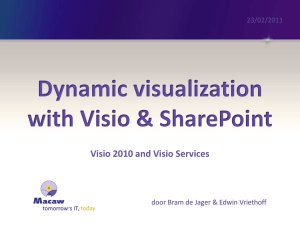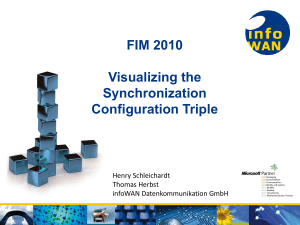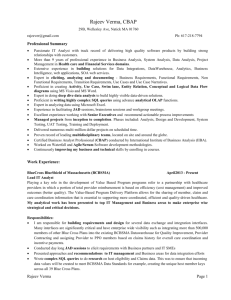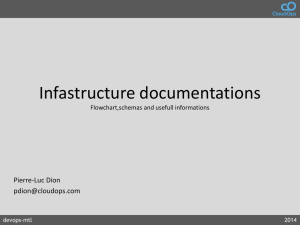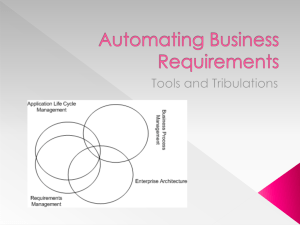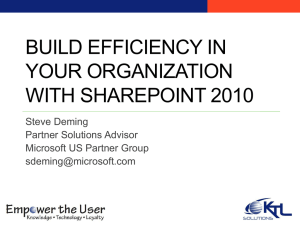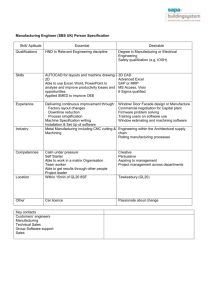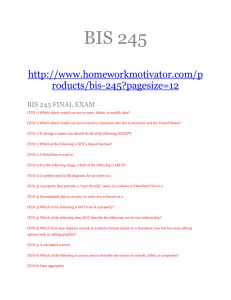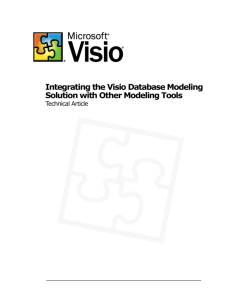The Diagramming Solution for IT Professionals
advertisement
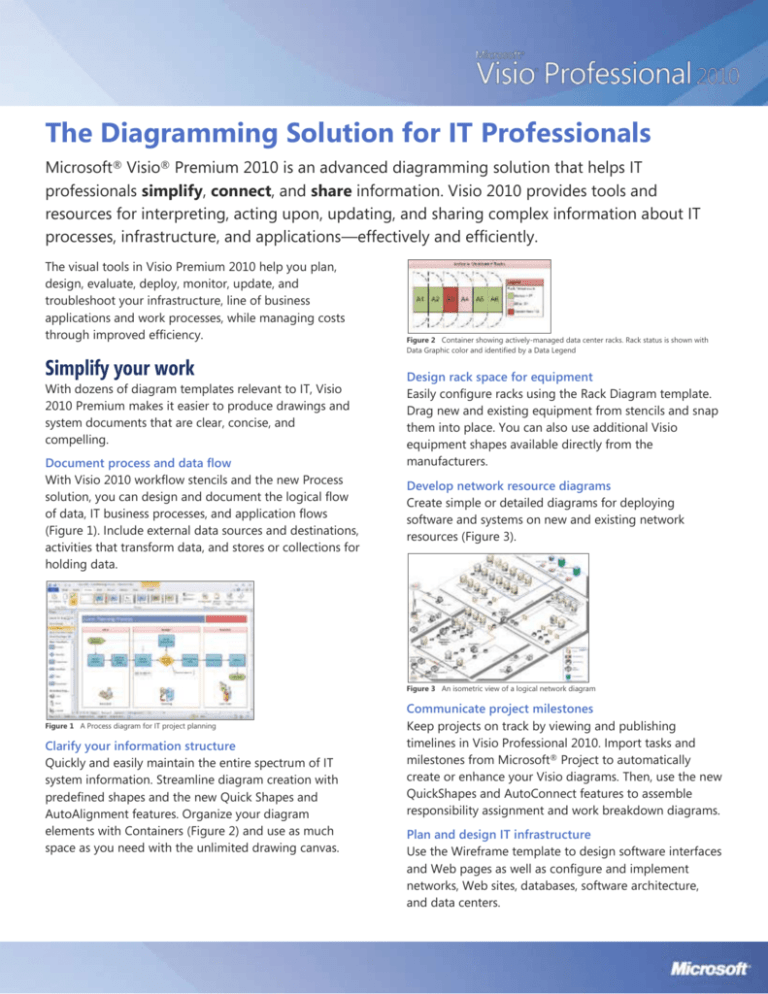
The Diagramming Solution for IT Professionals Microsoft® Visio® Premium 2010 is an advanced diagramming solution that helps IT professionals simplify, connect, and share information. Visio 2010 provides tools and resources for interpreting, acting upon, updating, and sharing complex information about IT processes, infrastructure, and applications—effectively and efficiently. The visual tools in Visio Premium 2010 help you plan, design, evaluate, deploy, monitor, update, and troubleshoot your infrastructure, line of business applications and work processes, while managing costs through improved efficiency. Simplify your work With dozens of diagram templates relevant to IT, Visio 2010 Premium makes it easier to produce drawings and system documents that are clear, concise, and compelling. Document process and data flow With Visio 2010 workflow stencils and the new Process solution, you can design and document the logical flow of data, IT business processes, and application flows (Figure 1). Include external data sources and destinations, activities that transform data, and stores or collections for holding data. Figure 2 Container showing actively-managed data center racks. Rack status is shown with Data Graphic color and identified by a Data Legend Design rack space for equipment Easily configure racks using the Rack Diagram template. Drag new and existing equipment from stencils and snap them into place. You can also use additional Visio equipment shapes available directly from the manufacturers. Develop network resource diagrams Create simple or detailed diagrams for deploying software and systems on new and existing network resources (Figure 3). Figure 3 An isometric view of a logical network diagram Figure 1 A Process diagram for IT project planning Clarify your information structure Quickly and easily maintain the entire spectrum of IT system information. Streamline diagram creation with predefined shapes and the new Quick Shapes and AutoAlignment features. Organize your diagram elements with Containers (Figure 2) and use as much space as you need with the unlimited drawing canvas. Communicate project milestones Keep projects on track by viewing and publishing timelines in Visio Professional 2010. Import tasks and milestones from Microsoft® Project to automatically create or enhance your Visio diagrams. Then, use the new QuickShapes and AutoConnect features to assemble responsibility assignment and work breakdown diagrams. Plan and design IT infrastructure Use the Wireframe template to design software interfaces and Web pages as well as configure and implement networks, Web sites, databases, software architecture, and data centers. Connect to graphics and data sources The powerful data features in Visio Premium 2010 deliver automation that transforms high-quality graphics into models that are more valuable than plain drawings. Create visually appealing network diagrams Create a rich visual representation of your network, including plans, elevations, and isometric views. Choose schematics to photo-realistic quality graphics depending on your preference. Use intelligent shapes Create effective diagrams with intelligent, predefined SmartShapes® symbols that snap together. Visio 2010 includes highly-rendered icons that make it easier to choose the correct object. In the Shape Data window, add detailed information or hyperlinks to additional resources. Link graphics to external data Easily link objects to databases (SQL, OLEDB, ODBC, Microsoft® SharePoint® lists, Microsoft® Access®) and Microsoft® Excel® files. Use the External Data window to view information and refresh graphics to reflect updated data. Pivot data views PivotDiagrams (Figure 4) provide an array of options for structuring and publishing views of your IT data. Figure 4 The new Visio 2010 UI showing External Data Linking and PivotDiagram Use Visio Connector Add-ins to integrate with IT tools Access system information by connecting to System Center Operations Manager, Datacenter Storage Monitoring (NRTM), and other IT tools. Then, display system status in Visio Professional 2010 with Data Linking and Data Graphics. Share data to improve teamwork and collaboration View your data from every angle Use PivotDiagrams to link to any data source and automatically generate multiple views of data for analysis and presentation. You can also view your system architecture based on criteria such as server or location. Share and review diagrams Publish your diagrams to Visio Services for Microsoft® SharePoint® 2010 so team members can view diagrams directly in SharePoint. With custom mashups in SharePoint, developers can create rich graphic and data viewing environments that consolidate information into easily accessible and understandable visual formats. Import AutoCAD files You can now import AutoCAD files up to AutoCAD 2008. Save time by using architectural drawing files to help plan your data centers, facilities, and space layouts. Visualize your network with Data Graphics Data Graphics transform network properties into dynamic visuals that are informative and easy to understand. Build detailed guides Use the Microsoft® Active Directory® directory services, NDS, and LDAP templates in Visio Professional 2010 to create detailed guides. Integrate with enterprise systems Use Visio Professional 2010 to model IT networks and resources. Drawing configuration and Shape Data can interact with other IT systems to perform additional business-critical tasks. Visio Premium 2010 enables you to seamlessly collaborate and communicate with team members and other project stakeholders. View current data Visio Services for SharePoint 2010 link to the same data sources that drive your data-linked Visio diagrams, so team members can always see the most current information. Create workflows and monitor process performance Visio 2010 with SharePoint Workflows and Visio Services imporves business process and workflow performance You can create SharePoint workflows directly in Visio with the new, advanced SharePoint Workflow template, which contains pre-defined workflow rules. Print to large format printers The unlimited drawing canvas in Visio 2010 accommodates any size drawing, so you can create drawings for a large format printer or plotter. © 2010 Microsoft Corporation. The information herein is for informational purposes only. MICROSOFT MAKES NO WARRANTIES, EXPRESS OR IMPLIED, IN THIS SUMMARY. 9