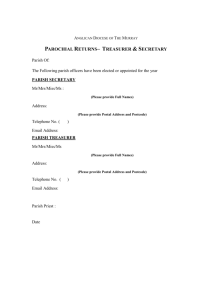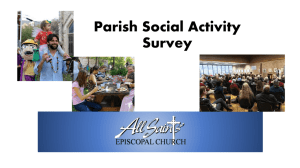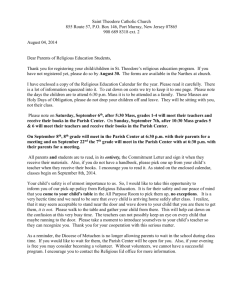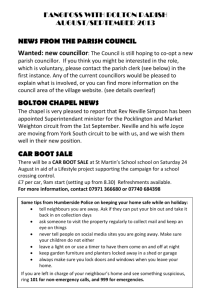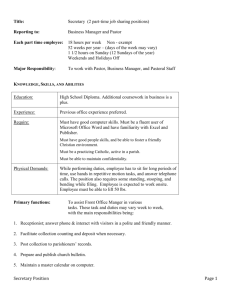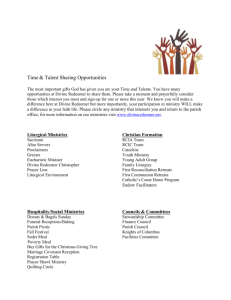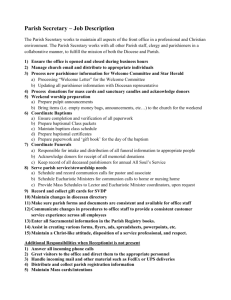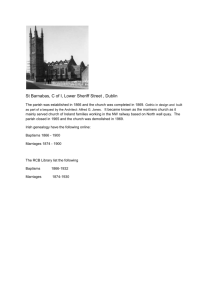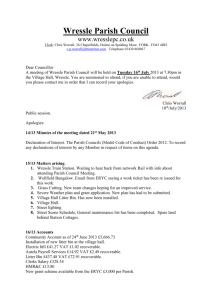How to Publicize Your Activities at First Parish
advertisement
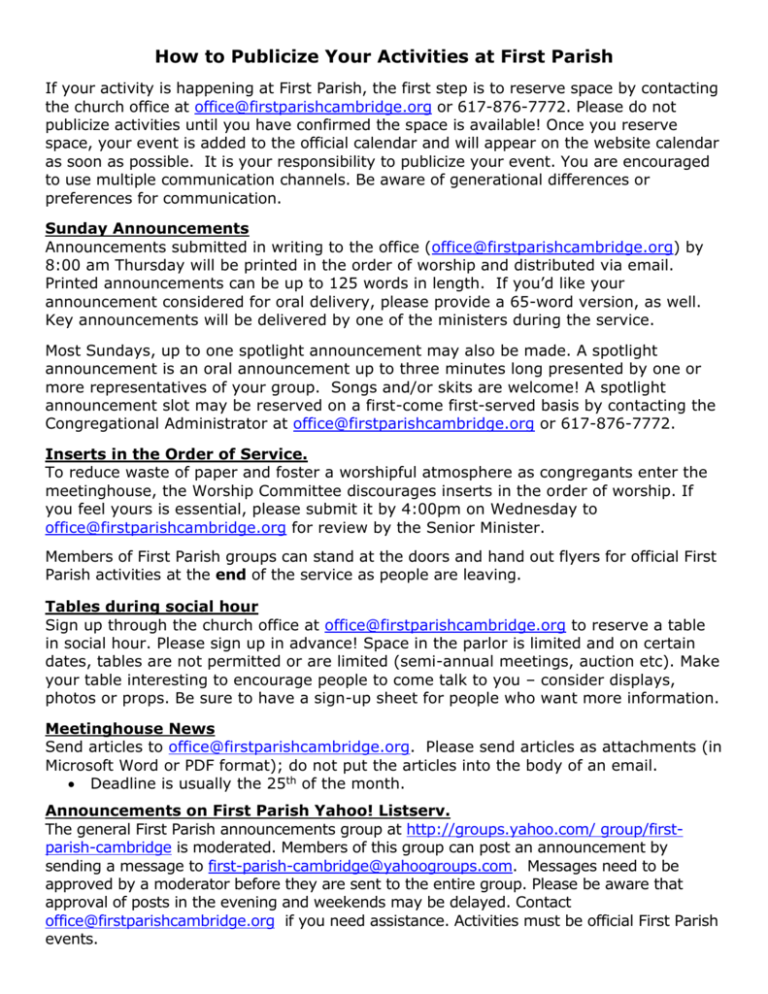
How to Publicize Your Activities at First Parish If your activity is happening at First Parish, the first step is to reserve space by contacting the church office at office@firstparishcambridge.org or 617-876-7772. Please do not publicize activities until you have confirmed the space is available! Once you reserve space, your event is added to the official calendar and will appear on the website calendar as soon as possible. It is your responsibility to publicize your event. You are encouraged to use multiple communication channels. Be aware of generational differences or preferences for communication. Sunday Announcements Announcements submitted in writing to the office (office@firstparishcambridge.org) by 8:00 am Thursday will be printed in the order of worship and distributed via email. Printed announcements can be up to 125 words in length. If you’d like your announcement considered for oral delivery, please provide a 65-word version, as well. Key announcements will be delivered by one of the ministers during the service. Most Sundays, up to one spotlight announcement may also be made. A spotlight announcement is an oral announcement up to three minutes long presented by one or more representatives of your group. Songs and/or skits are welcome! A spotlight announcement slot may be reserved on a first-come first-served basis by contacting the Congregational Administrator at office@firstparishcambridge.org or 617-876-7772. Inserts in the Order of Service. To reduce waste of paper and foster a worshipful atmosphere as congregants enter the meetinghouse, the Worship Committee discourages inserts in the order of worship. If you feel yours is essential, please submit it by 4:00pm on Wednesday to office@firstparishcambridge.org for review by the Senior Minister. Members of First Parish groups can stand at the doors and hand out flyers for official First Parish activities at the end of the service as people are leaving. Tables during social hour Sign up through the church office at office@firstparishcambridge.org to reserve a table in social hour. Please sign up in advance! Space in the parlor is limited and on certain dates, tables are not permitted or are limited (semi-annual meetings, auction etc). Make your table interesting to encourage people to come talk to you – consider displays, photos or props. Be sure to have a sign-up sheet for people who want more information. Meetinghouse News Send articles to office@firstparishcambridge.org. Please send articles as attachments (in Microsoft Word or PDF format); do not put the articles into the body of an email. Deadline is usually the 25th of the month. Announcements on First Parish Yahoo! Listserv. The general First Parish announcements group at http://groups.yahoo.com/ group/firstparish-cambridge is moderated. Members of this group can post an announcement by sending a message to first-parish-cambridge@yahoogroups.com. Messages need to be approved by a moderator before they are sent to the entire group. Please be aware that approval of posts in the evening and weekends may be delayed. Contact office@firstparishcambridge.org if you need assistance. Activities must be official First Parish events. Announcements about community events cannot be posted on the listserv unless a First Parish group or minister is actively participating in the event. If your group is participating in a community event, please provide specific information in your announcement about where First Parish members are meeting or a contact for day of the event. Facebook Page The goal of the Facebook Page is to increase involvement of current members and promote First Parish to potential visitors. The Facebook Page is administered by staff and members that represent Standing Committee, Transformation Team, Social Justice Council and Worship Associates. Announcements posted by an Administrator appear on the “walls” of everyone who “likes” the Facebook Page. Anyone who likes the page can post a message on the page or comment on a post. If you would like a Facebook Administrator to post something, contact a representative or socialmedia@firstparishcambridge.org. Posts to be sent out by a Facebook Administrator are limited to 420 characters (with spaces). Since only the beginning of the post is visible, make the beginning as catchy and interesting as possible. If you do have an event posted, be sure to comment on the post or “like” the post to spread the word about your event. Encourage others in your committee or group to also comment or “like” post – this spreads the word through their social networks. We also maintain photo albums on the Facebook page. When photos are added, those can also be sent out to raise awareness of an issue or event. Website – www.firstparishcambridge.org The website is updated based on information submitted through other communication channels and through requests from groups. Specific details about events you would like promoted on the website and the website calendar should be submitted to office@firstparishcambridge.org If you have questions about the website, contact the Congregational Administrator at office@firstparishcambridge.org Doors/Windows The Worship Associates post information about Sunday Worship at the 1 Church Street and 3 Church Street entrances. Any other posting on doors or windows needs to be done by office staff. If you have an event open to the public and want to post information, please leave the posters with our office staff. Only events meant to attract a significant public audience will be posted on the doors/windows. Policy for Posting on First Parish Listserve The First Parish Yahoo Group is a moderated listserve that all First Parish members can use to communicate important information to the congregation and to publicize activities at First Parish. Anyone who has filled out a Newcomer Card or Membership form will receive and invitation to the Yahoo group to receive Listserv announcements and will be able to post messages to the group. The following are appropriate announcements for the First Parish List serve 1) Information important to congregational life 2) Activities that are sponsored by First Parish members and groups. 3) Activities of First Parish affiliates-Cambridge Forum, Tuesday Meals, Paine Senior Services, and Harvard Square Library 4) UUA announcements and activities that are pertinent to the congregation 5) Activities sponsored by our Community Partners and Sunday Shared Offering organizations that First Parish members are participating in. 6) Community Events that a First Parish Group and/or staff are participating in. The following are inappropriate 1) Community events unrelated to First Parish (These can be posted on the Bulletin Board) 2) Replies to the Listserv announcement. (Reply to the contact person directly) 3) Personal announcements and opinions 4) Newsletters from community groups even if they are partners or Sunday Shared Offering recipients Procedures An individual who wishes to post sends the announcement directly to first-parishcambridge@yahoogroups.com. They should not ask the Congregational Administrator to post for them. The primary moderators who will consider the messages are the Congregational Administrator and/or the Chair of the Standing Committee. Backup moderators are the Vice Chair and the Clerk of Standing Committee. Posts must be sent during regular business hours Monday thru Friday to guarantee that they will be posted in 24 hours. However, the moderators may view posts and approve them at other times. If a post contains information that is urgent, the individual sending it should be in touch with one of the moderators personally to be sure that it will be posted in a timely fashion. Announcements should be as concise as possible. If they call for a response, contact information should be included. If an activity is announced, a description as well as time, place, and contact person is needed. If this is a community activity that a First Parish group participating in, specific information about where First Parish members are meeting and a contact person for the day of the event should be included.