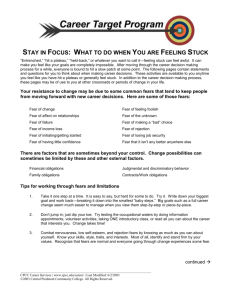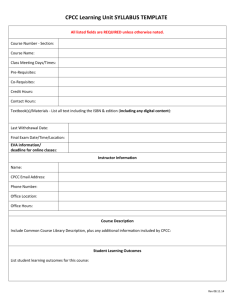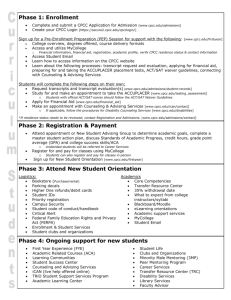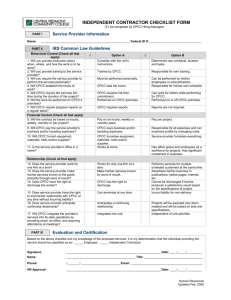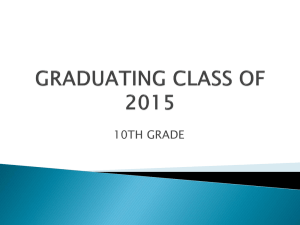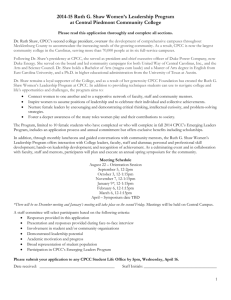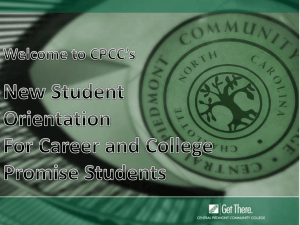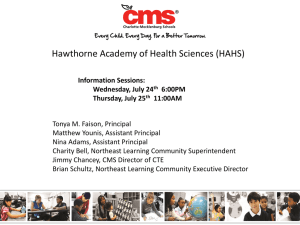Syllabus Elements
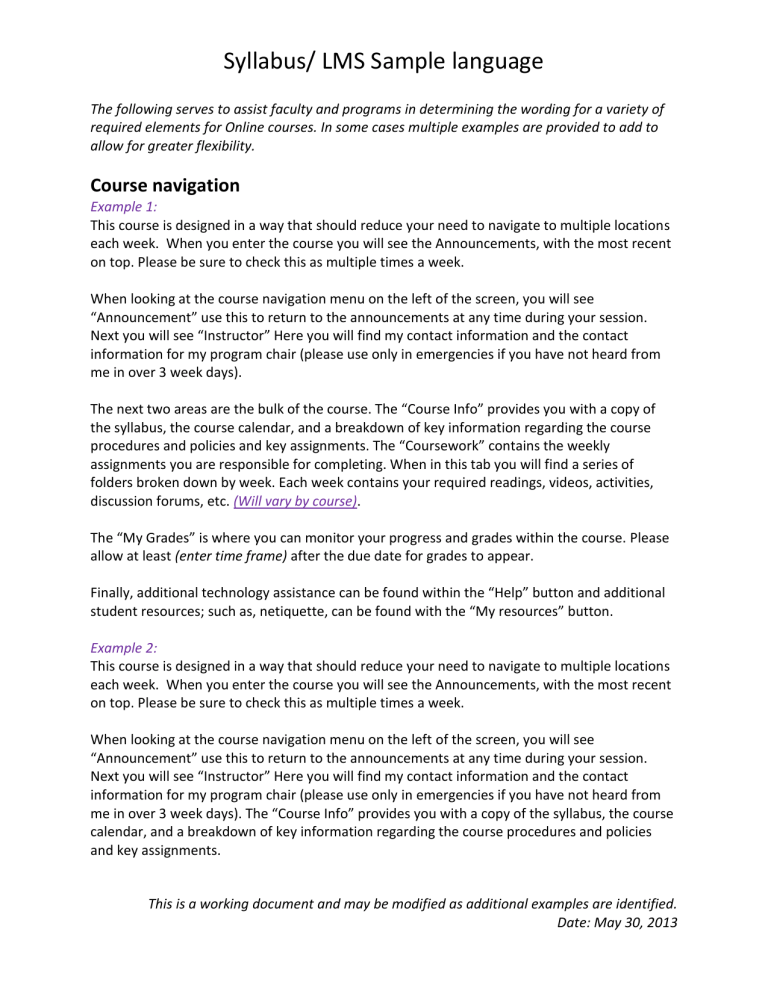
Syllabus/ LMS Sample language
The following serves to assist faculty and programs in determining the wording for a variety of required elements for Online courses. In some cases multiple examples are provided to add to allow for greater flexibility.
Course navigation
Example 1:
This course is designed in a way that should reduce your need to navigate to multiple locations each week. When you enter the course you will see the Announcements, with the most recent on top. Please be sure to check this as multiple times a week.
When looking at the course navigation menu on the left of the screen, you will see
“Announcement” use this to return to the announcements at any time during your session.
Next you will see “Instructor” Here you will find my contact information and the contact information for my program chair (please use only in emergencies if you have not heard from me in over 3 week days).
The next two areas are the bulk of the course. The “Course Info” provides you with a copy of the syllabus, the course calendar, and a breakdown of key information regarding the course procedures and policies and key assignments. The “Coursework” contains the weekly assignments you are responsible for completing. When in this tab you will find a series of folders broken down by week. Each week contains your required readings, videos, activities, discussion forums, etc. (Will vary by course) .
The “My Grades” is where you can monitor your progress and grades within the course. Please allow at least (enter time frame) after the due date for grades to appear.
Finally, additional technology assistance can be found within the “Help” button and additional student resources; such as, netiquette, can be found with the “My resources” button.
Example 2:
This course is designed in a way that should reduce your need to navigate to multiple locations each week. When you enter the course you will see the Announcements, with the most recent on top. Please be sure to check this as multiple times a week.
When looking at the course navigation menu on the left of the screen, you will see
“Announcement” use this to return to the announcements at any time during your session.
Next you will see “Instructor” Here you will find my contact information and the contact information for my program chair (please use only in emergencies if you have not heard from me in over 3 week days). The “Course Info” provides you with a copy of the syllabus, the course calendar, and a breakdown of key information regarding the course procedures and policies and key assignments.
This is a working document and may be modified as additional examples are identified.
Date: May 30, 2013
Syllabus/ LMS Sample language
The next series of tabs breaks down the content of the course by week. For example, this is week 1 of the semester so the activities you will need for the week can be found within the
“Week 1” button. Each week contains your required readings, videos, activities, discussion forums, etc. (Will vary by course)
The “My Grades” is where you can monitor your progress and grades within the course. Please allow at least (enter time frame) after the due date for grades to appear.
Finally, additional technology assistance can be found within the “Help” button and additional student resources; such as, netiquette, can be found with the “My resources” button.
Technology requirements (Hardware/ software)
Example 1:
As a student enrolled in an online course you are expected to have access some basic technologies and have some technology skills. These include:
Regular and reliable access to a computer (PC or laptop) and the internet. If you do not have access in your home, the campus library or your local library may serve this purpose, but please note they often have time restrictions and limited hours so plan accordingly.
Document writing software, preferably Microsoft Word.
The ability to navigate the internet (locating a website), basic word processing, and file exchange (uploading and downloading) via the Blackboard site. Tutorials are available for students who need them and an Online Orientation is available at https://www.cpcc.edu/distance/orientation .
CPCC email must be used. It is a requirement to use your CPCC student email account to send and receive messages in this course as it’s the only email address I recognize. I want everyone to please check your CPCC email daily and the class Blackboard site at least twice a week, especially on Mondays and Thursdays.
In addition, this course will require you to have Enter any additional software or technology needed for your course).
For example: In addition, this course requires you to have Microsoft Excel, Microsoft
PowerPoint, and Flash Player
Course material
The following are required for this course
Textbook:
Additional materials:
All required materials can be purchased at the CPCC bookstore. Click on the link below for more information. http://cpcc.bncollege.com
This is a working document and may be modified as additional examples are identified.
Date: May 30, 2013
Syllabus/ LMS Sample language
For third party vendor materials:
When you purchase your textbook, you will need to make sure you purchase the access code to
Connect that goes along with it. The access code is required for this course (your coursework will be completed within McGraw Hill Connect. Once you have the textbook (print or ebook) & access code you will be able to successfully login to McGraw Hill Connect.
Please note: the McGraw Hill Connect website does offer a free trial, but you will need to purchase the access code before the expiration date.
To access the McGraw Hill Connect Website you will click on the link provided within course info. on Blackboard (the URL can also be found within your course syllabus).
Once you have registered you can access your assignment via the coursework tab in blackboard or use the provided link for your course.
Again, please review the syllabus and the FAQ document attached for the McGraw Hill Connect set-up before attempting to access the site.
Testing options/ remote proctoring:
One or more tests within this course will be required to be taken in a proctored environment.
Understanding that your schedule may not permit you to come to campus to complete the test, three options are available.
Proctoring Options:
Option 1: You may take the proctored tests in the Testing Center at CPCC on the (enter
campus(es) test is available)
Option 2: You may take a proctored online test for a designated fee per test. You must have a private place to test, a high speed internet connection, a web cam, and a photo id to utilize this option.
Option 3: You may arrange for a proctored test at an alternative site (such as another
Community College) near your home.
Options 2 or 3: Getting Started
Please notify your instructor if you need to utilize
Contact Virginia Williams at Virginia.Williams@cpcc.edu
for more information.
Please note that option 1 is available at no additional cost but options 2 and
3 may require a fee be paid by you.
Program Chair contact information
Please allow time for your instructor to respond to your email. If you have not received a response in over 72 hours (3 week days) or have an issue that you are unable to resolve with your instructor you may contact (enter Program Chair name) at (enter Program Chair email) for assistance.
This is a working document and may be modified as additional examples are identified.
Date: May 30, 2013
Syllabus/ LMS Sample language
Netiquette
Example 1:
Netiquette is a catch-all term that is often used to describe the conventions of politeness and etiquette for electronic communications. "Netiquette" is comprised of two parts; 1) The "net" of the world-wide-web 2) etiquette.
The majority of our communication will occur in writing, so it is especially important for you to familiarize yourself with the common online and electronic communications netiquette. For examples and additional information please visit http://www.cpcc.edu/distance/resources/netiquette
Example 2:
Each person in this class has a unique identity, bringing a wealth of different backgrounds and experiences to the classroom environment.
It is very important that you check your CPCC e-mail account on a regular basis; CPCC policy dictates that instructors must communicate with students through their official CPCC e-mail account. As such, any message you send from a non-CPCC e-mail account will be replied to at your official CPCC e-mail account. E-mails and voicemails will be responded to within 24 hours, or by the next business day (e.g. an e-mail sent on a Friday afternoon will be replied to by
Monday).
In your emails to me, please identify yourself by name, class, and section. Please use correct grammar and spelling since the instructor/student relationship is formal communication. If you are not aware of the proper etiquette for online interaction (netiquette), please take a moment to view one of the following websites: http://www.livinginternet.com/i/ia_nq.htm and/or http://en.wikipedia.org/wiki/Netiquette .
Please reserve emails for personal matters. All other issues, as they relate to the course; including questions about the material, policies, and procedures should be posted to the
"Questions and Answers" Discussion Board.
Disability Services
Section 504 of the Rehabilitation Act of 1973 states “No otherwise qualified individual with disabilities in the United States ...shall solely by reason of her/his disability, be excluded from participation in, be denied the benefits of, or be subjected to discrimination under any program or activity receiving Federal financial assistance.” Under the provisions of Section 504 of the
Rehabilitation Act of 1973, all colleges and universities receiving federal financial assistance are legally bound to prohibit discrimination in the recruitment process, the admissions process and the educational process of students with disabilities.
Students with documented disabilities are entitled to receive approved modifications, appropriate
This is a working document and may be modified as additional examples are identified.
Date: May 30, 2013
Syllabus/ LMS Sample language academic adjustments or auxiliary aids that will enable them to participate in and have the opportunity to benefit from all educational programs and activities at CPCC.
For more information on Disability Counseling Services or Accommodations, please visit: http://www.cpcc.edu/disabilities
If you use videos include:
Close Captioning For Class Videos This online course uses video as one of the ways to deliver content and instruction. It will be important that all students be able to hear and understand the audio portion of these videos. This will require that students have the necessary equipment
- speakers or headphones - as well as the ability to hear. Students who are deaf/hard of hearing will need to contact the CPCC Office of Disabilities Services to begin the process of having their disability documented. Students should also contact their instructor as they begin this process.
Once the paperwork for accommodation is approved by the CPCC Office of Disability Services, the college will begin the process to add captions to all the videos to be used in the course.
Academic Integrity/ Student Code of Conduct (for University legal and
ethical expectations)
The purpose of the CPCC Code of Student Academic Integrity (see CPCC Student Handbook) is to support the continued growth and development of a strong academic community based on the principles of academic honesty and integrity. Any student who violates the CPCC Code of Student
Academic Integrity is subject to academic disciplinary action. Such action may include, but is not limited to, entry of the incident in the records of the Office of Student Development; reduced grades; and dismissal from the College classes, programs, and activities. For additional information: http://www.cpcc.edu/administration/policies-and-procedures/7-10-student-academic-integrity
If you would like to break down into some specifics, Add:
Plagiarism Taking the words of others or presenting the ideas of others as your own not only keeps you from learning appropriate academic research skills, it also violates the college’s code of academic integrity. Academic dishonesty (plagiarism) is cheating of any kind, including misrepresenting one’s own work, taking credit for the work of others without crediting them and without appropriate authorization, and the fabrication of information. The minimum penalty for such offenses is failure of the course and a report of the incident placed in your academic record.
CPCC EVA activity
CPCCEVA (Enrollment Verification Activity)
It is necessary to complete the CPCCEVA by the 10% date of the course. The CPCCEVA is available through the course menu and under Week 1. The CPCCEVA can be taken multiple times and is worth up to ten points. The CPCCEVA is a federal requirement. Students who fail to complete the
CPCCEVA by the deadline will not be permitted to continue in the course and will receive a WN in
This is a working document and may be modified as additional examples are identified.
Date: May 30, 2013
Syllabus/ LMS Sample language the final grades for the course. Students receiving financial aid may be required to reimburse tuition and fees.
The EVA assignment for this course is located (enter where in the course the student will find the assignment; including detailed directions to complete it).
For example: The EVA assignment can be found within Week 1. Once within the Week 1
folder you will find more detailed directions for completion.
This is a working document and may be modified as additional examples are identified.
Date: May 30, 2013