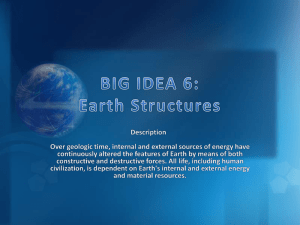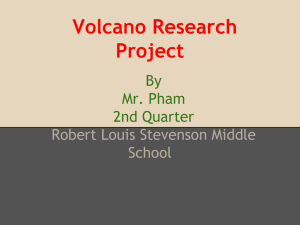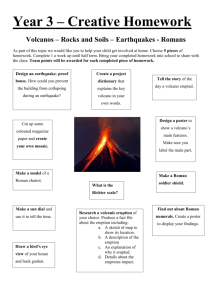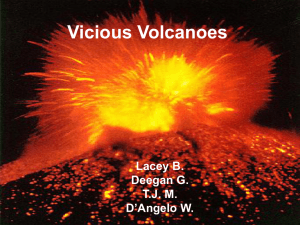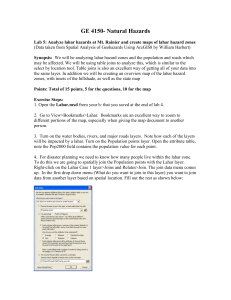Paper - Virtual Reality Applications Center
advertisement
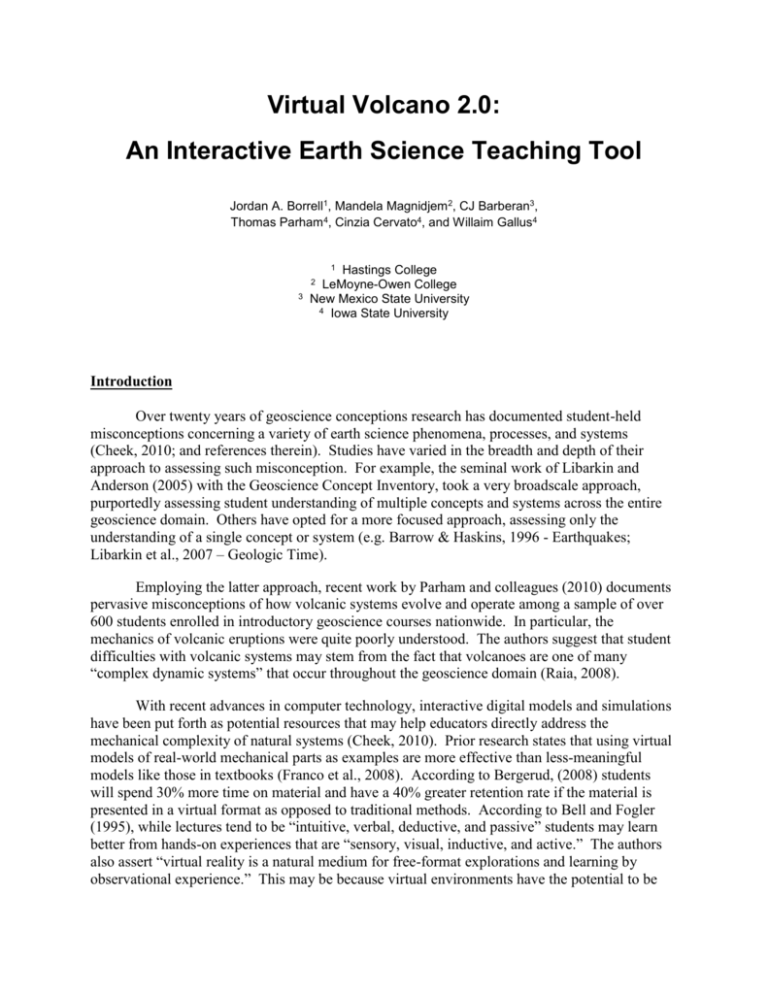
Virtual Volcano 2.0: An Interactive Earth Science Teaching Tool Jordan A. Borrell1, Mandela Magnidjem2, CJ Barberan3, Thomas Parham4, Cinzia Cervato4, and Willaim Gallus4 1 Hastings College LeMoyne-Owen College New Mexico State University 4 Iowa State University 2 3 Introduction Over twenty years of geoscience conceptions research has documented student-held misconceptions concerning a variety of earth science phenomena, processes, and systems (Cheek, 2010; and references therein). Studies have varied in the breadth and depth of their approach to assessing such misconception. For example, the seminal work of Libarkin and Anderson (2005) with the Geoscience Concept Inventory, took a very broadscale approach, purportedly assessing student understanding of multiple concepts and systems across the entire geoscience domain. Others have opted for a more focused approach, assessing only the understanding of a single concept or system (e.g. Barrow & Haskins, 1996 - Earthquakes; Libarkin et al., 2007 – Geologic Time). Employing the latter approach, recent work by Parham and colleagues (2010) documents pervasive misconceptions of how volcanic systems evolve and operate among a sample of over 600 students enrolled in introductory geoscience courses nationwide. In particular, the mechanics of volcanic eruptions were quite poorly understood. The authors suggest that student difficulties with volcanic systems may stem from the fact that volcanoes are one of many “complex dynamic systems” that occur throughout the geoscience domain (Raia, 2008). With recent advances in computer technology, interactive digital models and simulations have been put forth as potential resources that may help educators directly address the mechanical complexity of natural systems (Cheek, 2010). Prior research states that using virtual models of real-world mechanical parts as examples are more effective than less-meaningful models like those in textbooks (Franco et al., 2008). According to Bergerud, (2008) students will spend 30% more time on material and have a 40% greater retention rate if the material is presented in a virtual format as opposed to traditional methods. According to Bell and Fogler (1995), while lectures tend to be “intuitive, verbal, deductive, and passive” students may learn better from hands-on experiences that are “sensory, visual, inductive, and active.” The authors also assert “virtual reality is a natural medium for free-format explorations and learning by observational experience.” This may be because virtual environments have the potential to be memorable and the capability of holding students’ interest (Boudreaux et al. 2009), or because the “mental feedback cycle” is shortened and the connection between instructors and students is strengthened through collaborative exploration of hypothetical scenarios (Smith, 2005). Moreover, computer-generated images in virtual environments benefit from the same sense of “perceptual realism” as special effects scenes in popular films: to non-expert viewers, if a scene “looks realistic”, then the information conveyed by the scene is more likely to be viewed as scientifically accurate and retained in long-term memory (Prince, 1996). Many immersive and interactive teaching tools have been developed outside the geosciences. For example, the Virtual Chemical Reaction module (Vicher) is an educational virtual reality application designed to aid in the instruction of undergraduate chemical reaction engineering at the University of Michigan Chemical Engineering Department (Bell and Fogler, 1995). The goal of immersive virtual environments like Vicher is to allow the user to experience real places and phenomena in a computer-generated world “as if it were real” (Bowman and McMahan, 2007). Vicher pursues that goal by simulating a modern chemical plant. However, modern computer systems are capable of simulating almost any environment – from individual buildings to geologic-scale structures. While the geosciences have thus far not been as proactive in the development of educational software as other science disciplines, advances are being made. The Virtual Volcano (V-Volcano) represents a platform through which students may actively explore the mechanics driving volcanic eruptions. Leveraging the graphical power of the OpenSG environment, VVolcano improves upon the traditional representations of volcanoes in geoscience textbooks by allowing the user to explore both the interior and exterior of a volcano in 3-D space. Moreover, users may directly observe eruptive processes set in motion by user-defined magmatic parameters (Silica Content by % weight, Dissolved Gas by % weight, and Temperature). Though the physical factors driving volcanic eruptions are somewhat abstract, giving the user direct control of initial conditions effectively roots their geologic significance in a sensed experience – a high silica magma with lots of dissolved gasses erupts with explosive violence; a low silica magma with minimal gasses may produce lava flows, but erupts quietly. Redesign Rationale A user study with Iowa State students enrolled in introductory geology (Parham, unpublished data; n = 65) showed that student users of spent as much as 40% of their time with Virtual Volcano 1.0 rebooting or recovering from program instabilities and less than 10% of their time actively exploring the volcano models. Analysis of learning gains showed only marginal gains in understanding of eruptive mechanics (2 to 7% student normalized gains in VCS mechanics sub-score) and that the model may actually have misinformed students as to the 3D structure of volcanic systems (-2 to -15% student normalized gains in VCS structure subscore). Student perceptions of both the physical scale of volcanic phenomena and the rates of volcanic processes were also highly skewed. Moreover, qualitative user ratings of both graphical fidelity of the models and usability of the interface were highly unfavorable. Citing the poor performance of the initial build, a full-scale redesign of the V-Volcano platform was deemed necessary. 2 Design Problems: Aside from addressing numerous stability issues, the V-Volcano 2.0 redesign also sought to reduce the potential for introducing and/or encouraging misconception, as well as expand system functionality. For example, in the initial V-Volcano build, the volcanic eruptions proceeded at a uniform rate giving the illusion that all phases of the eruption cycle occur rapidly, whereas in reality an eruption may build pressure over a very long period of time before releasing this store of energy catastrophically. Also, the original graphical user interface (GUI) relied largely on cumbersome sections of text to convey key concepts and information, made little to no use of color, and placed controls and readouts in nearly random positions – important information was presented as plain black text and scattered throughout (Fig 1A). Moreover, VVolcano 1.0 made no use of sound whatsoever, which when combined with a generally low level of graphical fidelity likely contributed to low user-reported ratings of interest and engagement. Overall, the goals of the redesign effort were to improve the overall realism of the simulation, while simultaneously reducing cognitive load by capitalizing on previously under-utilized sensory bandwidth (color, sound, etc). Design Solutions: Interface The original GUI was largely uniform in appearance (Fig 1A) and did not effectively highlight key information produced during eruption simulations. The window background and the background of individual panels and labels were uniformly tan in color (a notable exception being the message panel which had a bright white background). The sliders, buttons, menu bar, and the message tabs were also of uniform color - a light metallic blue. All text, regardless of importance, was black. The only variability in text was being either plain or bold typeface. The slider panel was placed at the top, followed by a button panel, the compass panel, and the message panel respectively. Overall, information was concentrated to the left of center. The onedimensional color scheme and unbalanced layout undoubtedly caused users to spend more time getting accustomed to the functionalities of the GUI, than navigating the scene and learning about volcanic systems. In contrast, the 2.0 GUI (Fig 1B) makes extensive use of color. The menu bar is a bright, attention-grabbing orange. The location readout is relocated to the top of the entire interface and highlighted with dark orange text on a grey color band. Finally, the stage readout is relocated proximal to a new slider that replaces the “previous” and “next” buttons from the former GUI and dynamic color bands convey eruption stage (green for pressure build-up, orange for active eruption, and red for possible eruptive hazards). The new GUI layout was inspired by the design of aircraft controls, which effectively delineate functionally related groups within a very complex suite of controls and readouts. As such, the new design leverages the concept of association by proximity to define three visual groupings based on common functions: 1.) setting of initial geologic conditions, 2.) manipulation of a resultant eruption, and 3.) detailed exploration of phenomena through scene navigation, data collection, and textual feedback. 3 A Pa ne l B Pa ne l Figure 1: Original (A) and updated (B) GUI. While the original GUI made poor use of color and had an unbalanced layout, the 2.0 GUI uses color to convey important information and features controls and readouts that are grouped by similar functionality. The top 25% of the interface (above the stage readout) is devoted to setting initial conditions. The slider panel retains the original three-slider configuration: the topmost changes magmatic silica ratio (% by weight), the second changes the amount of gas dissolved in the magma (% by weight), and the bottom slider changes the magma temperature (ºC). Coarse data such as the location being explored and eruption classification (the primary result of setting up a trial via the sliders) have been moved to the top of the interface and highlighted with visually distinct color bands. The next 25% of the interface (to just above the wind compass) focuses on manipulating an ongoing eruption. The primary control panel allows users to initialize a trial based on their slider settings, which activates the time slider and schematic clock. The resume button allows continuation of the eruption cycle through pressure build-up, eruption, and possible hazards stages, where the time slider pauses to facilitate observation of stage transitions. Finally, controls that students use to navigate the scene and learn more about eruptive phenomena are grouped in the bottom half of the interface. The compass panel changes the wind direction within the V-Volcano, and the message panel displays detailed information about the current stage of the eruption that has been triggered. As in the original GUI, additional tabs 4 allow access to detailed quantitative data (variables tab) and a slide show of maps that display the global distribution of volcanoes (maps tab). The latter enables users to change the volcano location to either Mount St. Helens, a stratocone, or Piton de la Fournaise, a shield volcano (location switching is also achievable via the file menu). The message panel remained centered at the bottom of the GUI, but displaying bold blue words on the left of the panel, which resemble hyperlinks and would display further details on the right when clicked, reduced its previously overwhelming bodies of text. Time Visualizations In order to combat the potential for time-based misinformation, a new panel that contained a schematic clock was added to convey the time scale over each stage of the eruption cycle evolves. The clock spins rapidly during the build-up stage to represent the acceleration of long time scales to perceptible “real time,” then runs at a moderate speed during the eruption stage to convey that simulation time is moving at a speed closer to how we perceive it, and runs slightly slower during the possible hazards stage to reinforce the extraordinary speed of certain hazardous eruption phenomena, such as lahars. The clock panel was placed below the time slider on the left side of the GUI. The simulation control buttons (Run Simualtion, Reset Simulation, etc) were aligned on the right side of the clock panel since they both allow manipulation of an active eruption. A time slider allows users to move backward through time to revisit stages they have already seen unfold. This slider was made considerably longer than initial condition sliders to reinforce that the two controls serve very different purposes. Scale Visualizations Accurate representation of scale presents a unique challenge in modeling geological systems. Since V-Volcano uses scaled digital elevation model of real volcanoes, the relative sizes of the volcanoes and their eruptive phenomena can be misrepresented. To minimize the risk of scale-based confusion, two horizontal direction scales and a vertical elevation scale were developed (Figure 3). The two horizontal direction scales plot along the x- and y-axes in order to show the user the size of the volcano, provide a sense of distance traveled while navigating the scene, and facilitate measurement of eruption events such as lava flows and lahars. The vertical elevation scale runs along the z-axis in order to illustrate the elevation of the volcanoes and depth of their magma chamber(s). Since the magma chambers of most volcanoes are located deep within the Earth’s crust, the vent that connects it to the top of the volcano was shorted for schematic clarity. In order to show how much deeper the magma chambers really are, the vertical elevation scale was given a “discontinuity,” similar to what one would see on an axis of a graph that plots a broad range of variability. Implementation of these features is ongoing. However, an option in the 2.0 GUI “view” menu allows the user to show the scales or hide them to reduce visual clutter. 5 Figure 2: Vertical (left) and horizontal (above right) scale features. Users will be able to show or hide the scales via a menu option in the GUI. Graphical Improvements V-Volcano 1.0 lacked in overall graphic fidelity. This was especially evident in the lahar and lava flow features. The previous lahar consisted of thin coin-like models that spawned in a line as they made their way down the mountainside. Although neither particularly accurate nor impressive, this was an effective representation of a lahar-like event. However, it lacked the chaotic surface texture and the mudslide-like flow that characterize lahars in nature. Thus, a new lahar was created using Maya 2012 modeling software (Figure 3). The new lahar is a single animated model to facilitate efficient texture rendering. This also allows for a more accurate mudslide-like flow of the lahar as it moves down the mountainside. V-Volcano 1.0 also misrepresented the speed of both lava flow and lahar phenomena: The lava flow was too fast, and the lahar was too slow. In order to make the speed of the lava and the lahar more realistic, the lava flow was slowed down while the lahar was sped up. In addition to the speed, the old lahar would continue infinitely down the mountainside into a depression on the surface of the model. As a result, the lahar was shortened in length to stop at a reasonable spot. Additionally, the terrain itself in Virtual Volcano 1.0 was graphically problematic. The old model used a thin layer that represented the terrain/ground surface. Although the volcano graphic and model represented the volcano well from above, parts of the model would disappear if the user looked at the volcano edge-on. This wasn’t a major problem, but students in a prior user study reported it was frustrating and caused them to lose interest in navigating the scene, which looked “artificial”. Creation of a second ground surface slightly below the original and sealing the edges of the intervening space effectively thickened the terrain (Figure 4). This gives the terrain a more tangible appearance and is expected to motivate deeper exploration of the volcano scene. 6 Figure 3: Vertical (left) and horizontal (right) scale features. Users will be able to show or hide the scales via a menu option in the GUI. Figure 4: Original (left) and thickened (right) terrain. The thicker terrain will eliminate graphical clipping errors and is expected to prime users to explore the subsurface beneath. Audio Feedback To improve student engagement, a basic sound implementation was developed. A sound similar to a jet engine plays at the outset of the eruption stage, which should help students incorporate more than one sense of experience. Visual cues by themselves are limited, but with visual cues and sound, the virtual experience is more engaging. Future Work Field Testing During future field testing in introductory geology courses, updates to the Virtual Volcano platform, including the development of timescale visualization, updated user-interface, addition of basic sound, etc., are expected to correlate with a high usability rating as measured via task success on an associated lab activity, efficiency of simple navigation and exploration tasks, and/or user-reported satisfaction ratings of the updated components. User study 7 participants will use V-Volcano 2.0, in groups of four, to complete a protracted lab activity wherein they will attempt a series of brief exploration/system manipulation tasks, analyze/synthesize their observations, and conduct their own experiments. Interactions with VVolcano 2.0 will be recorded via video capture of on-screen images (mouse movements, button clicks, etc), which will be used to assess usability measures such as time on task and task efficiency (misclick errors, etc). Audio recordings will be used to capture participant utterances as part of a think-aloud protocol, which involves the verbal articulation of thoughts, emotions, and reactions to both the software and the task(s) at hand. Participants will be asked to use the think-aloud protocol throughout their activity to provide qualitative supporting evidence of learning gains. Evaluation of the POGIL Framework The activity employed during user testing will be based on the Process Oriented Guided Inquiry Learning (POGIL) framework. While providing an authentic context for usability study, this approach will also facilitate detailed examination of short-term learning gains associated with a simulation-based POGIL activity via simple pre-post application of the Volcanic Concept Survey (VCS). Usability metrics and VCS learning gains will be analyzed for both undergraduates (content novice users) and geology graduate students (content expert users) to explore differential trends across the expert-novice continuum. 3-D Sound Currently, V-Volcano has basic sound implementation, which is meant to reinforce the idea that gas pressure is rapidly released when the volcano erupts. Only 2-D sound has been developed thus far, but 3-D sound development is certainly feasible. Applying a 3-D sound scheme would likely increase user engagement and interest in the program (Zhou, 2007). Conclusion While the eruptive pattern of a real volcano is hugely complex and largely unpredictable, virtual reality programs like V-Volcano allow students to control otherwise uncontrollable geologic processes in order to better understand their mechanics, as well as discover how geologic phenomena naturally interrelate. Although the initial V-Volcano build was crippled by instability, perceptual inaccuracy, and a lack of engaging visual design, the addition of numerous features developed by the InVEST team should allow V-Volcano 2.0 to present more information more efficiently. The GUI is more graphically balanced, employs color to highlight important information, and emphasizes visual exploration over reading large sections of cognitively burdensome text. Addition of the time slider and schematic clock facilitates perception of the variable timescales over which volcanoes build up and release their internal pressure. In-scene scales allow students to directly examine the size and elevation of each volcano, as well as gauge the effects of eruptive phenomena such as creeping lava flows and towering ash plumes. Finally, improved graphical fidelity throughout the program produces a far more realistic representation of the terrain, lava flows, and lahar. Taken as a whole, these advancements should help Virtual Volcano 2.0 to better capitalize on the power of 3-D simulations, enabling the design team to shift their focus toward the optimization of V-Volcano based activities and assessments. However, the efficacy of the redesigned platform will be rigorously evaluated in further field testing. 8 References Bell, J., and Fogler H., 1995, The Investigation and Application of Virtual Reality as an Educational Tool: Proceedings of the American Society for Engineering Education, Anaheim, CA. Barrow, L., and Haskins, S., 1996, Earthquake Knowledge and Experiences of Introductory Geology Students: Journal of College Science Teaching, v. 26, no. 2, p. 143-146. Bergerud, M., 2008, Interactive 3D (i3D) and Simulation-Based Learning (SBL) Revolutionized Learning: Community College Week, 10. Bezzi, A., and Happs, J.C., 1994, Belief Systems as Barriers to Learning in Geological Education: Journal of Geological Education, v. 94, p. 134-140. Boudreaux, H., Bible, P., Cruz-Neira, C., Parham, T., Cervato, C., Gallus, W., and Stelling, P., 2009, V-Volcano: Addressing Students’ Misconceptions in Earth Sciences Learning through Virtual Reality Simulations, in Advances in Visual Computing: Lecture Notes in Computer Science, v. 5875p. 1009-1018, G. Bebis et al. (eds). Burdea, G., 2004, Teaching Virtual Reality: Why and How?: Presence: Teleoperators & Virtual Environments, v. 13, no. 4, 463-483. Bowman, D., and McMahon, R., 2007, Virtual Reality: How Much Immersion is Enough?: Computer, v. 40, n. 7, p. 36-43. Cheek, K.A., 2010, A Summary and Analysis of Twenty-Seven Years of Geoscience Conceptions Research: Journal of Geoscience Education, v. 58, n. 3, p. 122-134. Franco, J., Ficheman, I., Assis, G., Zuffo, M., and Lopes, R., 2008, Using Virtual Reality, Computer Graphics and Web-Based Technology for Developing Knowledge and Improving K-12 Education, Conference of the International Association for Development of the Information Society. Libarkin, J.C., and Anderson, S.W., 2005, Assessment of Learning in Entry-Level Geosciene Courses: Results from the Geoscience Concept Inventory: Journal of Geoscience Education, v. 53, p. 394-401. Parham, T., Cervato, C., Gallus, W., Larsen, M., Hobbs, J., Stelling, P., Greenbowe, T., Gupta, T., Knox, J., and Gill, T., 2010, The InVEST Volcanic Concept Survey: Exploring Student Understanding About Volcanoes: Journal of Geoscience Education, v. 58, n. 3, p. 177-187. Parham, T., Cervato, C., Reed, J., Keane, C.M., Peart, L., Ross, M., Scotchmoor, J.G., Seber, D., Snyder, W.S., and Springer, D., 2005, The CHRONOS Online Questionnaire on Geologic Time and Earth History for 6-12 Grade Students and Teachers: A first step towards a succesful community-based E&O Program: Geological Society of America Abstracts with Programs, v. 37, no. 7, p. 148. Prince, S., 1996, True Lies: Perceptual Realism, Digital Images, and Film Theory, Film Quarterly, v. 49, n. 3, p. 2737. Raia, F., 2008, Causality in Complex Dynamic Systems: A Challenge in Earth Systems Science Education: Journal of Geoscience Education, v. 56, no. 1, p. 81-94. Smith, S., Taylor, K., Green, T., Peterson, N., Garrety, C., Kemis, M., and Thompson, A., 2005, Using Virtual Reality Tools in Design and Technical Graphics Curricula: An Experience in Learning, Enineering Graphics Journal, v. 69, n. 1, p. 16-25. Zhou, Z., Cheok, Ad., Qiu, Y., and Yang, X., 2007, The Role of 3-D Sound in Human Reaction and Performance in Augmented Reality Environments, IEEE Transactions on Systems, Man, and Cybernetics, v. 37, n. 2. 9