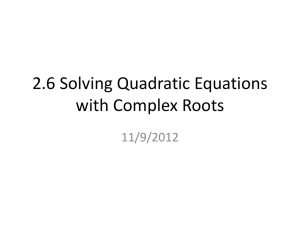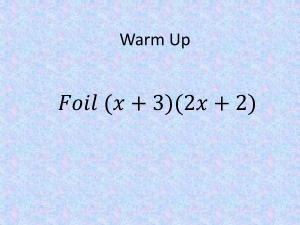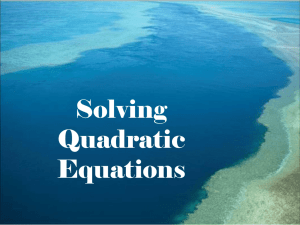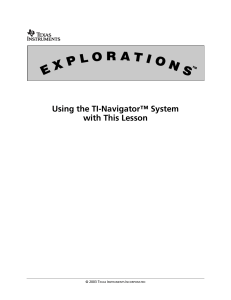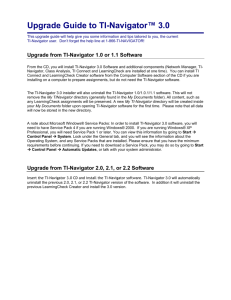Jumping Jets Lesson Plan
advertisement
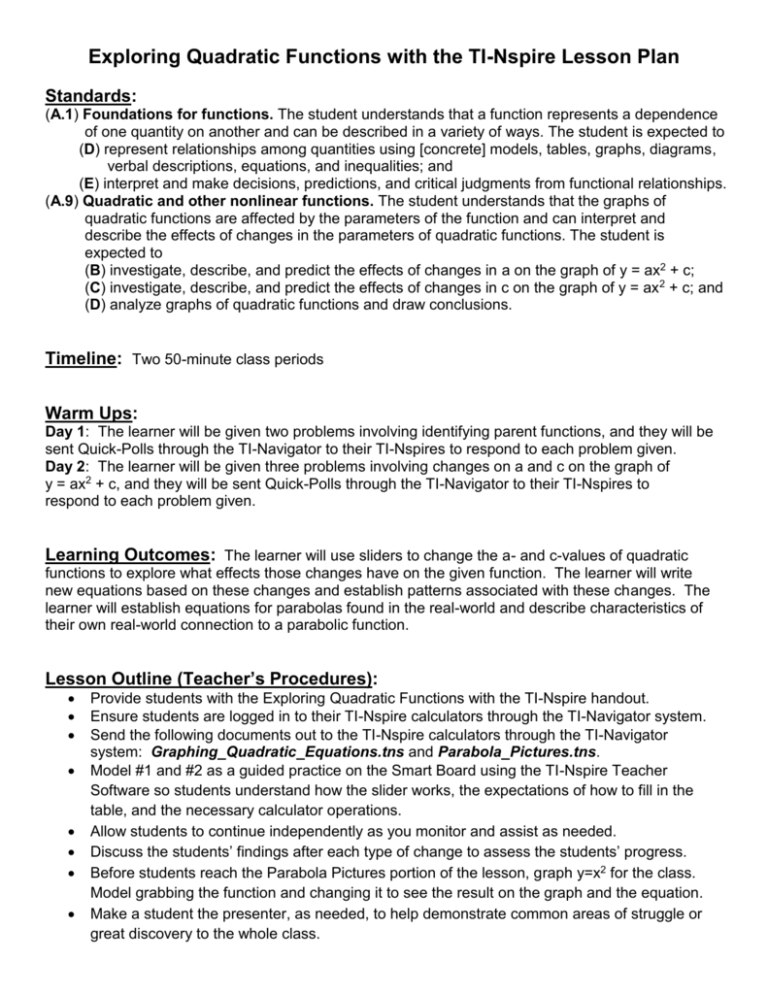
Exploring Quadratic Functions with the TI-Nspire Lesson Plan Standards: (A.1) Foundations for functions. The student understands that a function represents a dependence of one quantity on another and can be described in a variety of ways. The student is expected to (D) represent relationships among quantities using [concrete] models, tables, graphs, diagrams, verbal descriptions, equations, and inequalities; and (E) interpret and make decisions, predictions, and critical judgments from functional relationships. (A.9) Quadratic and other nonlinear functions. The student understands that the graphs of quadratic functions are affected by the parameters of the function and can interpret and describe the effects of changes in the parameters of quadratic functions. The student is expected to (B) investigate, describe, and predict the effects of changes in a on the graph of y = ax2 + c; (C) investigate, describe, and predict the effects of changes in c on the graph of y = ax2 + c; and (D) analyze graphs of quadratic functions and draw conclusions. Timeline: Two 50-minute class periods Warm Ups: Day 1: The learner will be given two problems involving identifying parent functions, and they will be sent Quick-Polls through the TI-Navigator to their TI-Nspires to respond to each problem given. Day 2: The learner will be given three problems involving changes on a and c on the graph of y = ax2 + c, and they will be sent Quick-Polls through the TI-Navigator to their TI-Nspires to respond to each problem given. Learning Outcomes: The learner will use sliders to change the a- and c-values of quadratic functions to explore what effects those changes have on the given function. The learner will write new equations based on these changes and establish patterns associated with these changes. The learner will establish equations for parabolas found in the real-world and describe characteristics of their own real-world connection to a parabolic function. Lesson Outline (Teacher’s Procedures): Provide students with the Exploring Quadratic Functions with the TI-Nspire handout. Ensure students are logged in to their TI-Nspire calculators through the TI-Navigator system. Send the following documents out to the TI-Nspire calculators through the TI-Navigator system: Graphing_Quadratic_Equations.tns and Parabola_Pictures.tns. Model #1 and #2 as a guided practice on the Smart Board using the TI-Nspire Teacher Software so students understand how the slider works, the expectations of how to fill in the table, and the necessary calculator operations. Allow students to continue independently as you monitor and assist as needed. Discuss the students’ findings after each type of change to assess the students’ progress. Before students reach the Parabola Pictures portion of the lesson, graph y=x2 for the class. Model grabbing the function and changing it to see the result on the graph and the equation. Make a student the presenter, as needed, to help demonstrate common areas of struggle or great discovery to the whole class. Essential Questions: What effects are noticed when the c-slider is shifted? How is a affected when the c-slider is shifted? [With positive a-values] What effects are noticed when the a-slider is shifted? How is c affected when the a-slider is shifted? [With positive to negative a-values] What effects are noticed when the a-slider is changed from a positive value to a negative value? How is c affected when the a-value is changed like this? Does changing the a-value from a positive 1 to a negative 1 change the width of the parabola? Scaffolding Activities: This activity is a way students can explore changes on quadratic functions utilizing the TI-Nspire calculator to make connections between real-world functions and the quadratic parent function. As part of a larger project-based unit on quadratic functions, this exploration is necessary scaffolding activity for students to be able design a parabolic water display to accompany a pond that has been proposed for construction to allow aquatic study by various science classes. This activity will also aid students when solving quadratics, as well as in further study of quadratic functions in Algebra II. Extensions: As this lesson is a piece of a project-based learning unit, the project requirements involved in designing the water display involving parameter specifications from the manufacturer is an extension of this lesson. Have students model a and c changes through Algebra Aerobics. Students will stand up and form their arms into a parabola to model the quadratic parent function. Call out various a-shifts and c-shifts for students to model with their body. (a-shifts will require the student to change the position of their arms, and c-shifts will require the student to change their height by bending their knees or standing on their tippy-toes) Assessments: Students will be informally assessed as they proceed through the lesson by the facilitator. The writing piece will also provide feedback from the student for the teacher to assess. Closure: Day 1: The learner will record something they learned about parabolas as a result of the activity onto a sticky note to hand the teacher on the way out of the classroom. Day 2: The learner will provide examples of two parabolas (one positive and one negative) found in the real-world using a Quick-Poll on the TI-Nspire calculator through the TI-Navigator system. Learner Resources: TI-Nspire Calculators, classmates, TI-Navigator, Smart Board, Algebra I teachers, and student computers are available for the learners. ***While using sliders was done in my classroom during the previous year, modifications were made to enhance the activity with the sliders. Time was a factor so I increased this into a two day lesson and added slider changes to allow students to experience a variety of changes. Also, I added the pictures and writing pieces to the lesson so that students are able to not only make real-world connections, but they are able to reflect to realize that they experience mathematics quite often in the world around them. Finally, this activity was simply a direct-teach lesson previously. This is changed substantially by incorporating it into a project-based unit to enhance the relevance as a building block in the process.