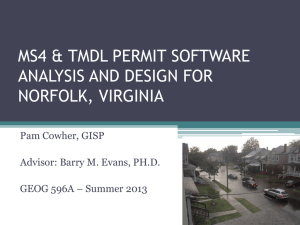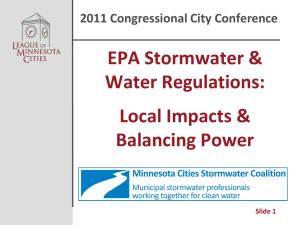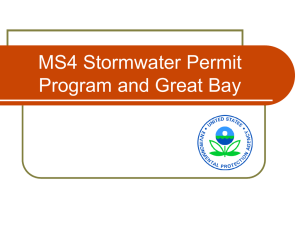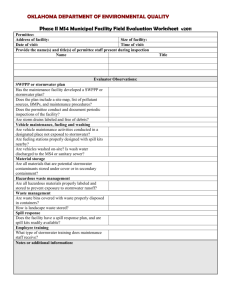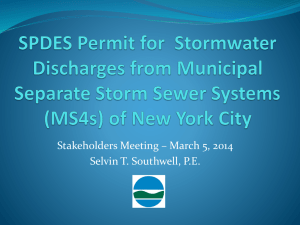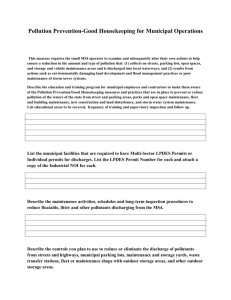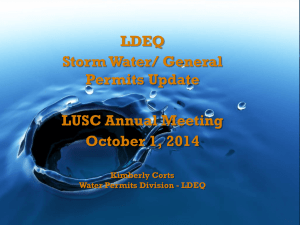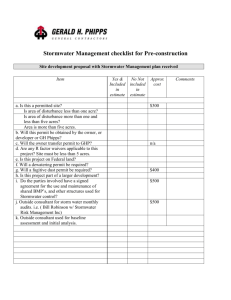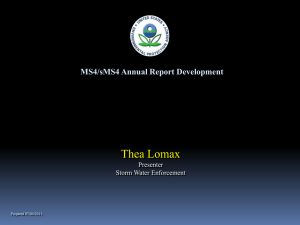Cowher.doc - Online Geospatial Education Program Office
advertisement
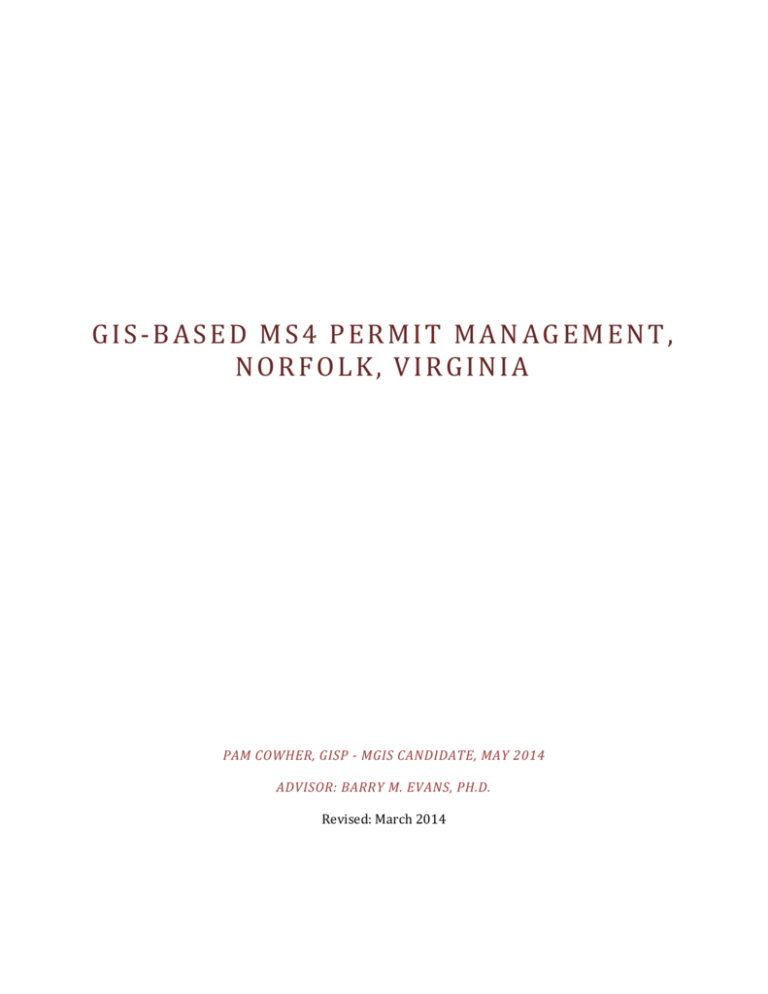
GIS-BASED MS4 PERMIT MANAGEMENT, NORFOLK, VIRGINIA PAM COWHER, GISP - MGIS CANDIDATE, MAY 2014 ADVISOR: BARRY M. EVANS, PH.D. Revised: March 2014 TABLE OF CONTENTS Background & Introduction ................................................................................................................................................ 2 What is an MS4 Program ................................................................................................................................................. 2 Existing COTS MS4 Permit Management Software ............................................................................................... 3 Why Is Commerical SOftware not used in Hampton Roads .............................................................................. 9 Goals of the Project ............................................................................................................................................................... 12 Proposed Methodology ....................................................................................................................................................... 14 Timeline..................................................................................................................................................................................... 16 Expected Outcomes .............................................................................................................................................................. 17 Executed Methodology ........................................................................................................................................................ 17 Product Overview.................................................................................................................................................................. 19 Conclusions /Lessons Learned ........................................................................................................................................ 24 Works Cited.............................................................................................................................................................................. 26 BACKGROUND & INTRODUCTION In the Commonwealth of Virginia, and most-likely elsewhere in the nation, the reporting requirements for Municipal Separate Storm Sewer Systems (MS4) permits are growing more cumbersome and data-intensive. In 2011 the Commonwealth of Virginia began requiring localities to administer and operate their MS4 programs independently without state assistance. The localities must now administer enforcement and management of erosion and sediment control permits and other stormwater-related matters. This change included the state issuing new permits and changing or enhancing reporting requirements for the system (VA DCR, 2013). These new MS4 permits are still in DRAFT format, but they will require the monitoring, tracking and reporting on many facets of their programs, not just Best Management Practice (BMP) location and condition as was done in the past. Virginia MS4 permits are unique in that they will also consist of a goal pollutant load reduction for the Chesapeake Bay TMDL. An example draft permit can be found at: http://www.dcr.virginia.gov/laws_and_regulations/documents/lr3c-arlington-permit-finaldraft.pdf These detailed reporting requirements consist of both spatial and non-spatial data, making it an ideal Geospatial Information Systems project that can be built on top of a relational database management system (RDBMS), but have the geospatial processing and analysis capabilities built-in. It is the goal of this project to conduct a system design for a MS4/Chesapeake Bay TMDL Program Management Database that will aid in the tracking and analysis of goals related to the program and will create necessary reports efficiently. The database design should be easily customizable for local governments in different jurisdictions and/or states based on their needs. WHAT IS AN MS4 PROGRAM The EPA defines an MS4 as "a conveyance or system of conveyances that is: Owned by a state, city, town, village, or other public entity that discharges to waters of the U.S.; Designed or used to collect or convey stormwater (including storm drains, pipes, ditches, etc.); Not a combined sewer; and not part of a Publicly Owned Treatment Works (sewage treatment plant)" (U.S. EPA, 2013). There are two types of MS4s, Phase I and Phase II. Phase I's are larger areas with higher populations and therefore stricter reporting requirements; and these are the subject of this project. The MS4 requires substantial record keeping for compliance with the permit. One way to manage the information is through commercial software packages. EXISTING COTS MS4 PERMIT MANAGEMENT SOFTWARE Several “commercial off the shelf” (COTS) software programs exist to manage a municipality’s MS4 and related data. These programs range from small desktop-based applications that only require a Microsoft Access database or Excel spreadsheet, to larger enterprise systems that require advanced relational databases, such as Oracle or SQL Server, and even larger web-based systems. Several systems can be installed locally on the client’s hardware, but often the emerging trend is to have these systems hosted by the software provider in the “cloud”. Some municipalities find the cloud based solution to be beneficial, but others would prefer that the data still reside with them. This project examines eight (8) COTS software packages across a varied range of criteria. The software packages were not ranked, but rather important aspects were identified for potential users to understand the differences and similarities. Areas researched were: is it web-based or stand-alone, is it MS4-specific or part of an overall asset management system, does the program offer a field component, is it customizable, does it help with prepping for EPA audits and annual reports, and several other features identified. Cost was considered, but because it can vary greatly from organization to organization and exact details are difficult to obtain, it was not used as hard data. The results for each package are summarized below. MS4 PERMIT MANAGER/ MS4WEB (CBI SYSTEMS, 2013) Software Name: MS4Web Company: CBI Systems, Ltd. Website: http://www.ms4web.com/ MS4 Permit manager is a widely used product by Phase II MS4 permittees, however, it is not extensively used by Phase I permittees due to expense and customization requirements. It is produced by CBI Systems, Ltd., and cost varies widely from several thousand dollars to one quote of up to $500k. The system has both desktop and web-based components and runs locally on a city’s own servers. The software has a GIS module included that comes pre-loaded with U.S. Census Bureau TIGER Line data. Though TIGER information has improved in recent years, it may be beneficial to replace this information with a customer’s own geographic data. The application can be scaled to utilize varying levels of database systems from SQL Server Express to SQL Server. A benefit to this software package is it’s specificity to MS4 permitting and operations. It has built-in functionality to help prepare for audits and automation of annual and monthly MS4 reports. It has a limited field component for inspections and outfall inventories which can save time and allow more efficient data collection. All features in the database are tied to a BMP. If a BMP is not present to account for records it could make tracking of additional information such as land cover and/or other goals complicated. However it does allow for the input of non-spatial BMPs such as Public Outreach which is beneficial to permittees. AZTECA CITYWORKS (AZTECA SYSTEMS, INC., 2012) Software Name: Cityworks Company: Azteca Systems, Inc. Website: http://www.cityworks.com/ Cityworks is a well-known asset management system that offers many modules for each municipal department ranging from sanitary sewer to transportation. It is a product created by Azteca Systems, Inc. and has been a go-to product for many years. Cityworks has a strong business relationship with ESRI, the makers of ArcGIS, and therefore the software is highly compatible with both desktop and server-side GIS applications. At most levels of the software the GIS integration is seamless, which is a major selling point for Cityworks because information does not have to be stored in redundant systems; instead the systems talk to each other. Cityworks has the capabilities to access data from virtually anywhere via mobile field inspection or internet/intranet based applications, but also has the ability to run on a desktop application with links to a centralized data server. A potential criticism of Cityworks for use as an MS4 permit management software is that it is not explicitly designed to offer these functions. Though a stormwater module is available it is meant to handle assets and to create work order and reports tied to those assets. This becomes tricky when attempting to enter non-spatial, less tangible BMPs such as public outreach or involvement. The database has to be altered to store customized information for these events. The software does not have built-in reports to automate EPA audits and/or annual reporting which may be considered the most integral part of a MS4 permit management application. These reports can be created and custom built, but this is time consuming on the customer's end. The other aspect to this software is the expense. Because it is made for city-wide asset management the initial costs range from $25k to well over $100k with annual maintenance expenditures added above that. It would be cumbersome to implement only for a stormwater department and is best used as part of a collective effort to manage assets and work orders for the municipality in its entirety. OPERATION MS4 (BUTLER, FAIRMAN, AND SEUFERT, 2013) Software Name: Operation MS4 Company: Butler, Fairman, and Seufert Website: http://www.operationms4.com/ Operation MS4 operates as a web-based system only, but it can be served locally on the client's hardware, or hosted by the designing consultant; however there is no desktop client available. It is compatible with GIS software, but little documentation is available on this functionality. A positive for the software is that it is MS4 specific. It does not have additional modules or unneeded bells and whistles to make it over-complicated or overly expensive. The average costs of the software run approximately $8,000 per year, but the company did say that this depends on the size of the municipality, the data stored, and necessary application customization. Operation MS4 has functionality to help an organization prepare for an EPA Audit, and compiles Monthly, Annual, and Permit Renewal reports. This is an important aspect of any MS4 software package and it claims to offer it out of the box. However the software appears to be lacking a substantial field component and it has been written by a consultant in Indiana and is therefore geared towards Indiana specific regulations, TMDLs, and other related issues. It may be hard to transition this software to other markets with different needs and issues. The software is basic and there is a concern that it may be better suited to Phase II MS4s than Phase I MS4s. PERMITRACK MS4 (SEH TECHNOLOGY SOLUTIONS, 2013) Software Name: PermiTrack MS4 Company: SEH Technology Solutions Website: https://www.mypermitrack.com/sehsvc/ Similarly to Operation MS4, PermiTrack MS4 operates in a web based environment only. The main difference is that it is a cloud hosted application with no potential for intranet installation. This application depends on a cloud-based infrastructure. There is no desktop standalone component. The application does not have a built in mapping component, making the tracking and inspection of geographic data very complicated. BMPs and other infrastructure, such as outfalls, need to be stored in simple database structures only. PermiTrack does have a mobile component, but the functionality appears limited. It also claims to generate customized annual reports, but information on this component was not readily available. Like many of these systems, documents may be uploaded and stored with all data, this includes pictures, maps, inspection reports, and other relevant information. Unfortunately it does not have many other significant stand-out features and the "hosted" only environment may diminish the likability of this product. The pricing for this product was not readily available, but the pricing structure includes a flat rate per customer which allows unlimited users on the cloud based network. CARTEGRAPH Software Name: Cartegraph Company: Cartegraph Website: http://www.cartegraph.com Cartegraph has capabilities far greater than MS4 Permit Management. It is a fully enabled Asset management system with modules for all aspects of city and municipal management. The system is fully integrated with GIS due to a long standing business partnership with ESRI. Cartegraph software can be customized through the use of additional modules. These modules allow the software to interact with other departments and provide additional enhancements. The software is installed locally and utilizes web and server technologies that allow the data to be accessed from a desktop environment or with mobile devices such as a smartphone or an iPad. The software is not a specific MS4 Permit management software and therefore lacks some of the integral pieces such as audit preparation and automated annual report compilation. However, because the software utilizes a relational database for its backend components, these reports can be written and customized but additional work on the customer's end is needed to create these, or additional funds are necessary to have Cartegraph provide customizations. Cartegraph's strengths focus around its ability to integrate all aspects of a city, similar to the Citywork's application. Work orders, financial data, and asset data are all seamlessly integrated and queries can be intertwined to perform complex analysis. However, it shares many of the same downfalls as well. It has trouble managing non-asset BMPs and can be cumbersome for a single department to use. It is better suited for an organization looking to invest in a simultaneous purchase of asset management software. A point of note is that many organizations have found the code and permit enforcement difficult with Cartegraph, instead they chose to use a third party addon, TrakIt. This program offers field inspection forms and reports. Cartegraph can be on the expensive end of the spectrum costing approximately $15,000 for the basic installation and separate module and annual maintenance fees. ASSIST (ASSIST, 2006) Software Name: ASSIST Company: DBSP, Inc. Website: http://www.asist.net/ ASSIST is a basic asset management system with limited functionality, but with that comes a very low cost, $2,000. This fee and corresponding annual maintenance includes custom report creation and full technical support. ASSIST has a stormwater module that claims to run reports on permits and inspections. The product has little GIS compatibility. BMPs are stored with a location in latitude/longitude and these can be displayed on a Google Map. The software has the ability to process limited work orders. ASSIST does not have internet/intranet component and is desktop based and tied to a single computer. This would limit its usefulness for a large City, but may work for small Phase II MS4s. Overall this software appears to be cost effective, but it lacks basic functionality. ACCELA (ACCELA, INC., 2013) Software Name: Accela Company: Accela, Inc. Website: http://www.accela.com/s Accela is a full asset management system which is beneficial when shared with other city departments, but may be cumbersome for Stormwater department use only. The software works best when used to its full potential and is integrated with a city-wide platform. As with other full asset management systems, Accela is not specifically designed for MS4 Permit Tracking so designing reports and necessary documents for EPA audits and corresponding annual/monthly reports may be time intensive. Pricing for Accela varies by level of functionality and number of user accounts accessing the website as they appear to be transitioning from stand-alone products installed on a client desktop and a local web server to a cloud based, hosted solution. Detailed pricing on this product can be found at: http://www.accela.com/civiccloud/buy. As with many full asset management systems the product is customizable through a series of add-ons and modules, but it also can be “client-customized” through developer level services. Customizations are also available through Accela for a fee. Accela is fully integrated with GIS systems to reduce the input of redundant data, but this does require an additional module (Accela GIS for ArcGIS Server). The software also has a field based module to increase efficiency of data collection. MS4FRONT (HOUSTON ENGINEERING, INC., 2012) Software Name: MS4Front Company: Houston Engineering, Inc. Website: http://www.ms4front.com/ MS4Front is a light-weight vendor hosted software package to manage MS4 Permit data. It operates solely in a cloud based environment a (Shafer, 2013)and is not available to client to install locally on client-owned hardware. The costs of MS4Front vary from solution to solution, but because it is web-based it is a flat rate per year for the organization as a whole. The software licensing cost is not based on a “per user” pricing schema. It is customizable through the use of letter templates, but due to the “hosted” nature of the product customization is most likely to be limited. MS4Front has a GIS component in the form of an interactive web map and the client’s own data can be used as a base. It has specific functionality to address TDML reductions and track and record BMPs that may be nonstandard such as those used for public outreach and education, which is a benefit to the software. It also has the ability to be accessed remotely on mobile clients that may add to field work efficiency and time savings. Negatives to this product include its hosted-only approach and a standard structure that may lend itself better to Phase II MS4s than Phase I MS4s. WHY IS COMMERICAL SOFTWARE NOT USED IN HAMPTON ROADS With so many options for software available commercially, one could guess that each municipality is finding a software and/or tracking system that works for them, but this is not the case. For this project stormwater managers at both the city of Hampton, VA and the city of Norfolk, VA were interviewed regarding their software needs. The results are summarized below. CITY OF HAMPTON The city of Hampton is not currently using a MS4 tracking and accounting software to meet the needs of their stormwater program. There is, however, a regional database that contains information on sites and their associated BMPs. An interview was conducted with the current city Stormwater Engineer, Mr. Weston Young, to determine why they are currently not using any software and if they had a plan to do so in the future. The city of Hampton currently does not have a plan in place to transition to permit tracking/maintenance software due to the need to have multiple departments work in the software. The primary reasoning behind this is that it would require these departments to enter the information into their own primary system, and then also enter the information into the MS4 system. He feels more comfortable allowing the other departments to create their own reports and provide to stormwater. If he were to implement a system he would prefer it to be an internet/intranet application so others could pull reports and enter data easily, which may help to solve issue number one. He would also like to see all BMP information tracked in a single location such as the type, inspections, photos, etc. Other necessary items would be: 1. Inspections a. Erosion and Sediment b. Best Management Practice / Stormwater Management Facility c. Illegal Discharge Detection & Elimination d. Infrastructure (Manholes, Pipe, etc.) e. Outfalls f. Permit Compliance 2. Report Creation a. Annual b. Monthly c. Weekly d. On-demand (Trends) 3. Integrated mapping component However, it does appear that the need to duplicate information will be the main sticking point for the City of Hampton so they do not currently desire a MS4 system. When asked why there are not currently using PARS (Permit Administration and Review System), the Hampton Roads regional database, the response indicated that the issue was, again, duplicated data entry. PARS has the ability to locate BMPs and information about the site where they are located, as well as inspections, outfalls, and complaints. The City of Hampton has limited BMP information in the system, but is not using any of its other capabilities (Weston Young, 2013). CITY OF NORFOLK Mr. Justin Shafer, City of Norfolk Environmental Engineer, was interviewed for this research and asked similar questions to the Stormwater Engineer at the City of Hampton, but the responses from the two agencies were very different. The City of Norfolk is actively seeking information regarding a MS4 Permit Management software that works for them. When asked about the usefulness of the COTS software mentioned above he did not give a favorable response. Mr. Shafer suggested that while these software products claimed to be a "catch-all" system for Phase I and Phase II MS4 programs, they seemed to cater more to Phase II organizations that each had to report on a standard general permit. Because the permits for each Phase I locality are written specifically for them, they are each different and therefore must be customized to each locality's specific needs. Some vendors are willing to customize their software product but it often is accompanied by a high monetary value. This customization, or lack thereof, was the primary concern for Mr. Shafer. He would like to see any software program the City purchases contain the ability to customize "on-the-fly", meaning if a new BMP is added, it can be added to the list by him not by the software manufacturer. Another large issue is the lack of standard efficiencies for BMPs between the Commonwealth of Virginia and the US EPA making the reporting of goal reductions difficult and time consuming. Most reports would need two numbers. The last major sticking point to most commercial software systems was the lack of Chesapeake Bay TMDL implementation planning protocols. The City of Norfolk, like every other Phase I municipality in the Virginia that lies in the Bay Watershed, must reduce its pollutant load to the Bay by a specified amount. These amounts must be tracked within the MS4 permit and reported to both the state and federal government. Though this goal is common to the states that reside in this watershed, it is fairly uncommon in the rest of the nation. Lastly, he stated that he would prefer an internet/intranet platform to host the data. This would ease the transition from current systems and allow data entry by other departments when needed. A web enabled system would also allow field crews to monitor and upload the data in real time, which would increase efficiency. Mr. Shafer liked the idea of increased efficiently, but in practice the real time updates would have to be balanced with the need to quality control data as it were entered. This quality control will become central to the efficient compilation of annual and monthly reports when exported from the system. When asked why Norfolk was not using the regional system the response was that it was not customizable enough to an individual city to be used as intended. There were too many localities interests taken into account when it was built, which led to a robust, but cumbersome system. Norfolk is currently using pieces of the system including: BMP inventory, site inventory, BMP inspections, and complaint logging. The erosion and sediment control inspection and water quality/quantity monitoring sections are not currently being used (Shafer, 2013). In summary, the City of Norfolk is interested in a customizable MS4 Permit Management software, but specific goals and project design standards would need to be met before it could be implemented at the City. GOALS OF THE PROJECT Many reports indicate the importance of accurate BMP tracking to adequately quantify the pollutant reductions in MS4s for TMDL purposes (Committee on the Evaluation of Chesapeake Bay Program Implementation for Nutrient Reduction to Improve Water Quality, 2010), but they do not detail methods to accomplish this. More importantly, they often refer to the lack of standards for archiving this information, but do not suggest remedies to the situation, only that centralized reporting should be utilized. Several software packages were examined during this process that claim to be a solution to this problem, but they have been found to be ineffective or not customizable enough to their users. It is the goal of this project to design a GIS database that will house all data required to comply with the MS4 permit and Chesapeake TMDL requirements, as well as design a front-end application to query, update, and report on the data stored within. This database and application will build upon existing principles, but will be customized to work for a specific locality. The application will be designed to allow for tracking of Chesapeake Bay TMDL data as well standard MS4 data. Because the Chesapeake Bay TMDL is unique to this area, it will be value added to track progress towards those goals. If this application were to be eventually utilized by other regions, the Chesapeake Bay TMDL portions could be replaced with other TMDL requirements. For this project the City of Norfolk, Virginia has graciously agreed to be the municipal case study. They have offered to allow use of their data and will provide feedback and comments throughout this process in exchange for the use of the final application produced. The database and application will use the Arlington County MS4 permit as a guide to understand all tracking and reporting requirements that may be imposed upon the City of Norfolk. The permit identifies over twenty-five (25) specific items that must be tracked and reported. These are identified in Table 1. TABLE 1. ARLINGTON COUNTY MS4 SPECIFIC REPORTING: Permit Section I.A.2 I.A.4 I.A.5 I.A.6 I.A.7 I.B.1 I.B.2.b I.B.2.c I.B.2.d I.B.2.e I.B.2.f I.B.2.g I.B.2.h I.B.2.i I.B.2.j I.B.2.k I.B.2.l I.B.2.m I.C.(1-3) I.C.4 I.D.1 I.D.2 TMDL Action plans Tracking / Management Item 1. Annual - Current list of roles and responsibilities of each department 2. Annual - List of all episodes of non-compliance Copy of fiscal year budget Proof of maintenance fees for MS4 permit. Including date and check number. Initial report to include updates to MS4 Program plan. Annual report any changes Modification to BMPs or any other data in accordance with section – Annual Web link to stormwater master plan - Initial report 1. List of all grandfathered VSMP sites (need additional field) 2. Summary of actions to implement statutory and regulatory requirements of VSMP regulations. 1. Listing of retrofits 2. Project listing 3. Number of trees on city land 4. Status of tree planting on private land 1. Street sweeping lane miles and tonnage 2. Written protocols copy 1. List of all County lands and applicable acreage with nutrients applied to more than 1-ac 2. Compliance with turf and landscape nutrient management plans. Cumulative total of acreage under turf and landscape nutrient management plans. 3. Acres managed under Integrated Pest Management Plans 1. List of illicit discharges identified. Follow-up activities. Eliminated? 2. Not specifically called out in reporting, but requirement to inspect 300k linear feet of sanitary sewer pipe. List of spills. Source and description of follow-on activities 1. List of known industrial and high risk dischargers, with or without VPDES. 2. Implementation of inspection schedule and list of facilities inspected. 3. List of DEQ coordination activities 1. Tracking and reporting for this section is very detailed. 2. Includes: Outfall tracking: HUC, Lat/Long, Impervious, Pervious, segment shed, other HUC, acres treated pervious and impervious. 3. Reporting: Progress report on efforts to repair failed storm sewer outfalls, number of catch basins inspected and maintained. Linear feet of storm pipe inspected. All BMP and outfall information. Spreadsheet format. These tables will need to be fine-tuned. High priority municipal facilities. Specific attributes are detailed in section text. 1. Listing of public outreach events (attributes detailed in section) 2. Summary of private property voluntary treatment and retrofits. List of training events held for staff members. Staff members' emergency response training certifications. (To make this useful it would need to be tied to some sort of employee database) Otherwise it would just be numbers.) 1. Procedures and methodologies for dry weather screening (Initial report only) 2. Annual schedule for wet weather monitoring (Initial report only) 3. List of locations for dry weather screening, results, follow-up, reports, etc. 4. List of locations for wet weather monitoring, results, follow-up, reports, etc. Section I.C has specific monitoring requirements for each sub-watershed and TMDL. These include bacteriological, floatables and Biological monitoring. The reporting requirement is the summary report of monitoring activities. This will vary based on permit. This section could be extremely detailed and will require extensive database setup with the use of inspection and monitoring forms. (possibly Access or web-based front end) BMP facility database, inspection and monitoring. This may be the most straightforward as it is already being done. But will require database set-up, QC, and relationship definitions. This will include inspections, maintenance, ownership, etc. All Chesapeake Bay special conditions and TMDL action plan development. All other TMDL action plan documentation not associated with TMDL action plan 1. TMDL action plans have specific reporting requirements addressed in individual permits. These will need to be searched thoroughly to make sure database structure addresses all needed 1. Additional Information 2. 3. information. Monitoring records and attribution schema is addressed on page 32, section II.A and II.B. All Monitoring results must be submitted with annual report. Reporting requirements (Schema) for unauthorized discharges can be found on page 33, section II.G. Unusual discharge reporting schema found at section II.H. Non-compliance reporting detailed on page 34, section II.I. PROPOSED METHODOLOGY The database and application design will use a standard system architecture design methodology to ensure the project is efficient and user friendly. STEP 1: CONDUCT USER INTERVIEWS The first step of designing any new software application or geodatabase schema is to speak with the users that will benefit from the application. The application may otherwise be the best designed piece of software that's out there, but it is worthless if it is not being utilized. A portion of this step was conducted during this initial research phase and presented in this document as background information. STEP 2: DESIGN DATABASE SCHEMA The database schema will be developed with the assistance of the City of Norfolk and will be customized to their data needs and user requirements. The data schema will follow the protocols of the EPA Exchange Network, otherwise known as National Environmental Information Exchange Network (NEIEN), as closely as possible to ensure future compliance with any regulations that may be imposed in the future. During this step all data necessary to meet the application's goals will need to be defined. If data or information are forgotten at this step it will make integration in further steps difficult. Data needs could range from BMP locations to tabular monitoring data related to a point representing a sampling station. The database schema will be provided to the City of Norfolk at this time for review prior to the Step 3 being initiated. The database will be created in a Microsoft SQL Server Express format. At a minimum the database will contain the information referenced above in Table 1. STEP 3: PROTOTYPE APPLICTION Utilizing feedback from the City of Norfolk, a non-working prototype of the application will be developed for review. This prototype will create all entry forms and reports needed to work with the backend database developed in Step 2, but at this point nothing will be connecting them to the database and/or each other. It is the intent to develop web-based forms utilizing the Microsoft .NET framework for ease of integration with ArcGIS Server for GIS applications and analysis. This portion of the project will focus on the data entry forms for input, as well as the reports for output, but will also look at connecting the geodatabase to a server side map for automated processing of certain attributes. The prototype forms and modules will be provided to the City of Norfolk for review at this time. STEP 4: CREATE "TIE-INS" FROM THE PROTOTYPE APPLICATION TO THE DATABASE Step 4 is the most complicated step in the process, but is also the most interesting. The working portions of the application will be developed at this point. Each form and/or report will be tied to the database table that it either pulls data from or adds data to. It is at this point that the programming automation will occur. This will involve creating the links that allow the database structure to speak to the front end web application. ArcGIS Server will be utilized at this point to allow for map input of spatial data to forms and processes. STEP 5: CREATE WORKING PROTOTYPE FOR REVIEW Utilizing the working forms and databases created in the previous steps, the final application will be built and tested. This stage will be the bulk of the application development and code writing. Once finalized, the working application will be delivered to the City of Norfolk for review and testing. It is assumed that this deliverable will consist of a URL to access the website. It is also assumed that this website will be hosted on the Amazon EC2 platform and utilize ArcGIS Server and ArcGIS Desktop educational licensing (Figure 1). Feedback will be requested from the City of Norfolk at this stage on the functionality and usability of the website. Testing will also be conducted to correct obvious bugs or fatal errors that may exist in the software. STEP 6: CREATE FINAL PRODUCT The final product will be developed incorporating all portions developed during steps one through five and all feedback received from both the City of Norfolk and my peers. Figure 1: Proposed System Architecture STEP 7: WRITE REPORT AND DOCUMENTATION A final report will be written documenting these process, any outstanding items, and next steps that are needed for the project. This final report may also incorporate help documentation and use case scenarios for the application as time allows. TIMELINE This project will come to fruition during the Fall 1 Term at Pennsylvania State University ranging from August 14, 2013 to October 23, 2013. PROPOSED SCHEDULE Prior to August 14: Conduct user interviews August 15 - September 15: Develop data schema that will be the basis of the project (1 month) September 16 - 23: Provide schema to City of Norfolk to review (1 week) September 16 - 30: Develop sketch of application design (non-working prototype). This will begin while city staff are reviewing data schema. (2 weeks) October 1 - 31: Create tie-ins between data and application (1 month) November 1 - 30: Continue development (working prototype) (1 month) December 1 - 7: Provide working prototype Norfolk for review and comments (1 week) December 10: Present at ESRI Mid-Atlantic User Conference (pending acceptance) December 7 - 23: Finalize application to an acceptable research grade quality, write final report, and provide research grade application to the City of Norfolk. (3 weeks) EXPECTED OUTCOMES The expected outcome of this project is to have a working "research-level" application to use in tracking and reporting all data pertinent to the City of Norfolk's pending MS4 permit and Chesapeake TMDL regulations. The application shall be web-centric and allow input from multiple locations. Optional functionality includes the ability use the application in the field utilizing disconnected or connected editing. Because of the limited time frame of this project it may not be free of all bugs and errors, but the application will be usable until a fully production ready application can be assessed and developed. EXECUTED METHODOLOGY During the time period ranging from July 2013 to March 2014 execution of the above proposal was attempted. The below summarizes the differences between planned implementation and actual executed implementation. STEP 1: CONDUCTED USER INTERVIEWS Stakeholder interviews and coordination provided useful information throughout the development process. In additional to the data summarized in the proposal section of this document, interviews were also conducted with field users, data analysts, and environmental consultants specializing in Stormwater Management. These interviews helped to shape all aspects of the MS4 Permit Management application from the items corresponding to the data schema to the menus found in the GUI interface. The interviews determined the following key items: 1. Data schema should be compatible with the National Environmental Information Exchange Network (NEIEN) standards for ease of transfer to national and regional agencies of SWMF/BMP information; 2. Allow operation by users with little to no knowledge of GIS software; 3. Data entry should be conducted via a form-based system; 4. Editing operations (start/start/save) should be seamless and unobtrusive to the user; 5. Customization of drop-down menus possible by end-user; 6. Automatic creation of NEIEN BMP information in Microsoft Excel Format; 7. Automatic creation of Annual MS4 Report standard sections; 8. Handle relational water quality site and monitoring data; 9. Modularized so organizations/departments had option to install/use only the needed components; 10. Reduce duplicated data entry where possible. STEP 2: CREATE DATA SCHEMA Data schema development began by utilizing the final Arlington County MS4 permit released by DEQ in June 2013. The features and tables identified during the proposal stage of this project were refined to include corresponding attributes and data relationships (Figure 9). Periodic reviews of the data took place over the implementation of the project. Reviewing parties included the City of Norfolk, as well as environmental scientists at Kimley-Horn and Associates, Inc., and the advisor for this project, Barry Evans of Pennsylvania State University. After each review the comments were taken into account and corresponding edits occurred to the data schema. Attribution necessary for the completion of annual reports and inspection activities was prioritized. A draft-final data schema for this project is shown in Figure 9. STEP 3: DESIGN APPLICATION / CODING Upon completion of the data schema it was decided that application development and coding would be completed as an ArcGIS Desktop Add-in. This is in stark contrast to the original project plan that called for development as a web-based application. Project time constraints on this project identified this as the appropriate decision. The agreed upon architecture consisted of: ArcGIS Desktop Advanced 10.2 ArcObjects SDK 10.2 Visual Basic Microsoft Forms Miscellaneous Microsoft Office Integration. File Geodatabase for data storage After deciding on the coding and application infrastructure, the data schema was converted to an ArcGIS File Geodatabase for data integration. Pertinent information sources from the City of Norfolk were there identified and integrated into the database. This process consisted of standardization of file formats, column values, and data imports. Because of the varying data sources this could not be automated, and instead utilized manual import and loading procedures. Next, development began on the ArcGIS Add-in. The Add-in was coded in the Microsoft Visual Studio integrated development environment. Forms and tool input pages used Windows Forms standards for development. During the development phase monthly meetings were held with the City of Norfolk to hear feedback on the forms, tools, and reports created by the application. This allowed for an iterative development cycle and ensured that the product met the specifications and needs of the City. PRODUCT OVERVIEW The below screenshot summarize the main features of the MS4 Permit Application during this process. Each screenshot is captioned and annotated with the key features that it is representing (Figures 2 – 9). New toolbar to launch menu or create reports. Single Access Menu Figure 2: The application "Home" displays a Single Menu allowing access to the major functions and aspects of the application. Editing is accomplished through forms with drop down menus. These menus are customizable by the user. Figure 3: All editing is completed utilizing a form based procedure and custom interactive tools. The user never needs to open the off the shelf editing components. Drainage areas are drawn using the available tools. Calculated automatically - Acres Treated - Impervious Acres - Managed Turf Acres - Forested Acres Figure 4: The tool automatically calculates acres treated, impervious area, managed turf area, and forested area when the user draws the drainage area of the BMP on the map. Other items that are automatically calculated include the hydrologic unit code (HUC), parcel ID, Latitude, Longitude, and whether the BMP is in the MS4. Figure 5: Interactively select monitoring sites and the tool creates a list of monitoring data that can also be graphed at the push of a button. Figure 6: Inspection reports can be auto-populated from the database, including photo uploads, and edited as needed. Documents can be printed in Microsoft Word Format. Figure 7: Drop down menus in forms can be interactively edited when needed by the user. Figure 8: Annual report is automatically generated from data in the geodatabase. Areas shown in yellow highlight are populated. NEXT STEPS Implementation of several items remain in order to call this tool complete. The most basic items consist of help documentation and code refinements. Though the product is working at a research grade level, there are several software bugs that should be addressed prior to calling this application “production ready”. Code refinements to implement include additional error handling such as TRY/CATCH statements and checking for valid values as they are entered into the form. As the tool progresses, additional data sources will need to be developed to add in several of the data tables identified in the initial schema design. These include nutrient management areas and number of trees planted. The most important next step is to implement the project in a web-based environment as originally planned. This will make the tool more usable to municipalities that may not have multiple copies of ArcGIS Desktop and therefore are not able to deploy this tool MS4-wide. The web-based platform will address the concern of duplicated data entry by allowing field technicians to edit and create inspection reports in the field and upload the data in real-time as opposed to filling out paper forms in the field, then bringing them back to the office to key into the database manually. It will also allow multiple parties to be utilizing the tool at once. As the tool stands, the data are stored in a local Geodatabase. The existing tool at the Desktop level could be reworked to point to an enterprise database, which would help with scalability, but would still require an ArcGIS Desktop license. The best scenario for this tool is the architecture originally proposed in the proposal section of this document. If additional effort is spend on this application it will be focused on creating this internet/intranet based environment. CONCLUSIONS /LESSONS LEARNED Several substantial lessons were learned throughout the execution of this project. The most important one being that early stakeholder involvement is key to the development of a good GIS software package. As with many GIS functions, multiple techniques exist to accomplish the same task. Through careful stakeholder involvement early in the process we were able to find the technique that best suited the City’s needs. This created a product that will be usable into the foreseeable future. It was also learned that there is no “one size fits all” solution to MS4 permit management as some of the stakeholder interview hinted at early on in the process. The Phase I MS4 permit is unique to each grantee and the requirements are not interchangeable. To address this fact, this project made use of a standardized data structure with customizable inputs. It also allows the permit holder to manage the data their way, such as SWMF names, then export their data to standardized formats. This saves the permit holder time, but allows them to use processes that work for them, not a central government or other party. It should also not be understated the amount of time and effort that goes into a product of this size. Making the user interface editing and reporting capabilities friendly to the average field technician is often more difficult than it sounds. Though we want the user experience to be as effortless as possible, we have to remember that there is a price for that functionality. Each custom form can take upwards of four to six hours to build, not including the customized tools that go into each form. This could be a substantial cost to the average business/municipality that this product is aimed to help. The software developer should never underestimate the seemingly easy tasks of creating an eye pleasing, easy to use, form. Overall, the project went smoothly and much was learned from the development of this tool. The greatest challenge that I faced was the learning curve of converting my Visual Basic for Applications (VBA) programming experience to the Visual Basic .NET framework. This experience has helped me get a deeper grasp on both the applications of GIS for stormwater management, and the amount of work it takes to program customize tools. I am looking forward to continuing this work and continuing to develop my skills in both of these arenas. WORKS CITED Accela, Inc. (2013). Accela, Inc. Better Government through Civic Engagement. Retrieved 6 28, 2013, from Accela, Inc.: http://www.accela.com/ ASSIST. (2006). ASSIST - Comprehensive Asset Management. Retrieved 6 28, 2013, from ASSIST: http://www.asist.net/ Azteca Systems, Inc. (2012). Home. Retrieved 6 28, 2013, from Cityworks: http://www.cityworks.com/ Butler, Fairman, and Seufert. (2013). Home. Retrieved 6 28, 2016, from Operation MS4: http://www.operationms4.com/ Cartegraph. (2013). Cartegraph. Retrieved 6 28, 2013, from The Operations Management System: http://www.cartegraph.com/ CBI Systems. (2013). Home. Retrieved 6 28, 2013, from MS4 Web MS4 Permit Manager: http://www.ms4web.com/ Committee on the Evaluation of Chesapeake Bay Program Implementation for Nutrient Reduction to Improve Water Quality. (2010). Achieving Nutrient and Sediment Reduction Goals in the Chesapeake Bay: An Evaluation of Program Strategies and Implementation. Washington, D.C.: The National Academies Press. Houston Engineering, Inc. (2012). MS4Front.com. Retrieved 6 28, 2013, from MS4Front: http://www.ms4front.com/ SEH Technology Solutions. (2013). PermiTrack. Retrieved 6 28, 2013, from PermiTrack: https://www.mypermitrack.com/sehsvc/ Shafer, J. (2013, 7 10). Environmental Engineer, Department of Public Works-Operations, City of Norfolk. (P. Cowher, Interviewer) U.S. Environmental Protection Agency. (2010). Chesapeake Bay Total Maximum Daily Load for Nitrogen, Phosphorus and Sediment. Annapolis, Maryland: U.S. Environmental Protection Agency. U.S. EPA. (2013, May 2). EPA - Stormwater Discharges from Municipal Separate Storm Sewer Systems. Retrieved June 2, 2013, from http://cfpub.epa.gov/npdes/stormwater/munic.cfm VA DCR. (2013, 2 4). Virginia Stormwater Management Program. Retrieved 6 2, 2013, from http://www.dcr.virginia.gov/stormwater_management/stormwat.shtml Weston Young, P. (2013, 7 12). Senior Civil Engineer - Stormwater, Department of Public Works, City of Hampton. (P. Cowher, Interviewer) Figure 9: Example Draft Data Schema utilized for the MS4 Application.