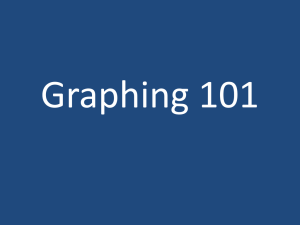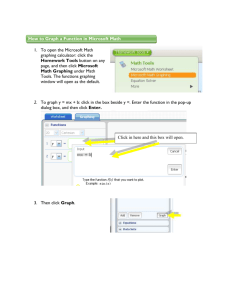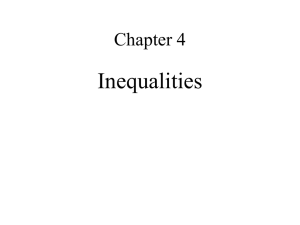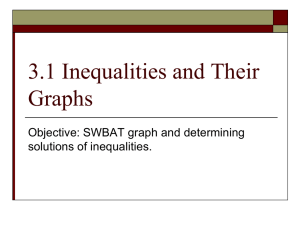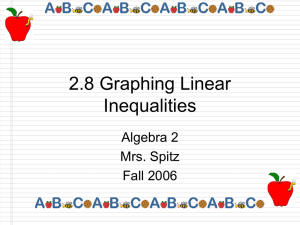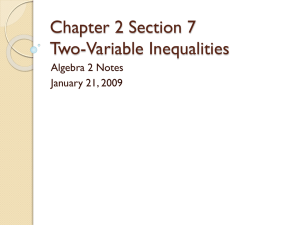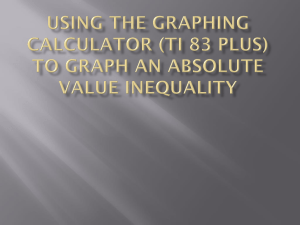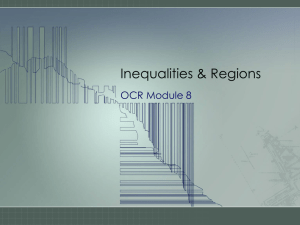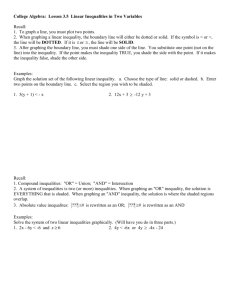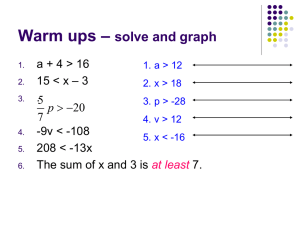How to Graph an Inequality in Microsoft Math
advertisement
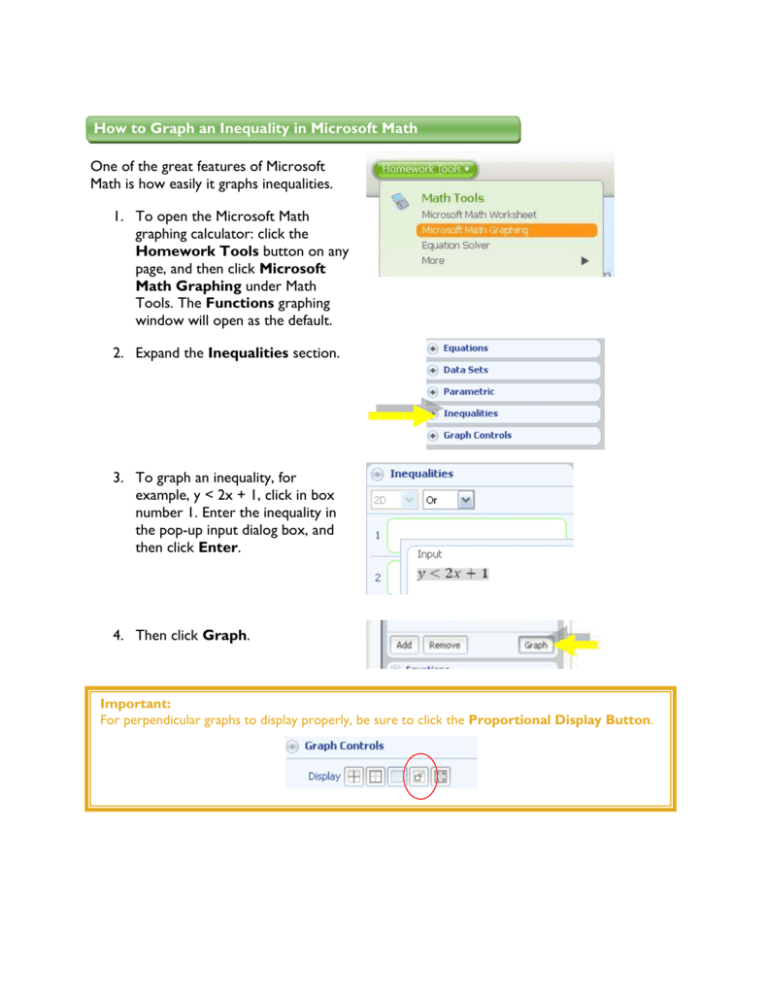
How to Graph an Inequality in Microsoft Math One of the great features of Microsoft Math is how easily it graphs inequalities. 1. To open the Microsoft Math graphing calculator: click the Homework Tools button on any page, and then click Microsoft Math Graphing under Math Tools. The Functions graphing window will open as the default. 2. Expand the Inequalities section. 3. To graph an inequality, for example, y < 2x + 1, click in box number 1. Enter the inequality in the pop-up input dialog box, and then click Enter. 4. Then click Graph. Important: For perpendicular graphs to display properly, be sure to click the Proportional Display Button. How to Graph Another Inequality on the Same Axis 1. Click on the Inequalities button to expand. 2. Then click in Box 2 and type the second function into the input window. Hit Enter. Then Graph. How to Graph More Than Two Equations on the Same Axis 1. Click the Add button. How to Graph on a New Set of Axes 1. Click the Reset Graphing Tab at the bottom.