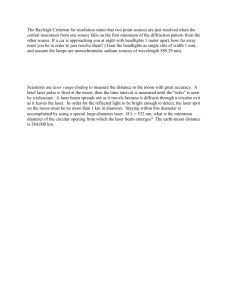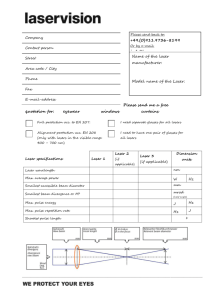Lab 03 Report Part 1
advertisement
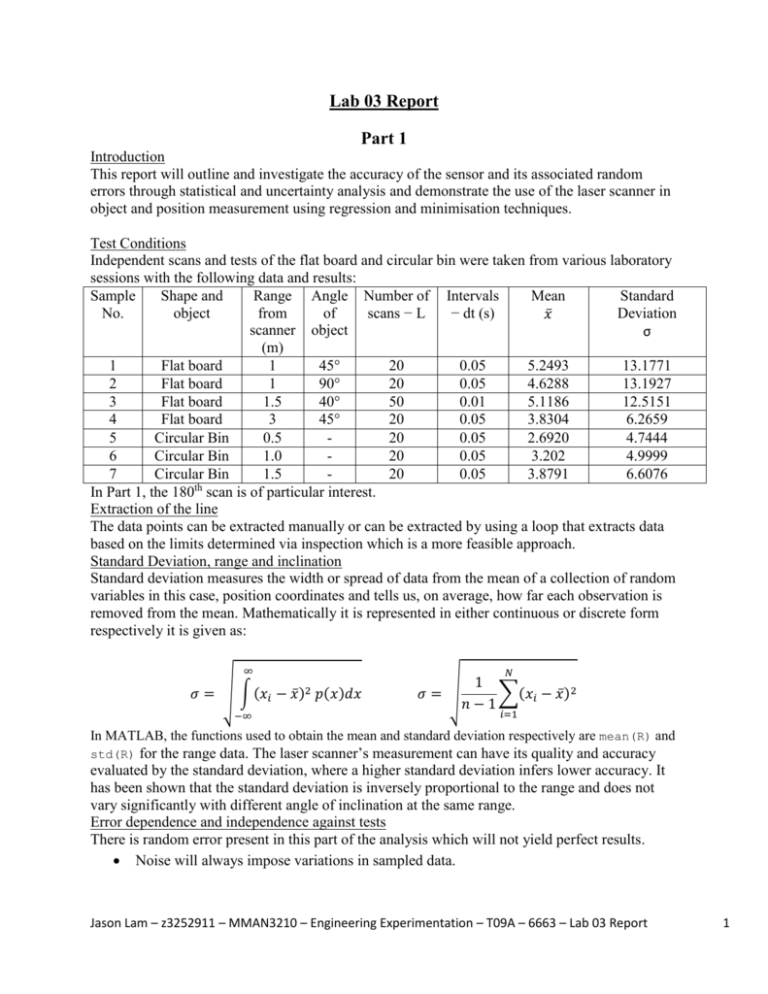
Lab 03 Report Part 1 Introduction This report will outline and investigate the accuracy of the sensor and its associated random errors through statistical and uncertainty analysis and demonstrate the use of the laser scanner in object and position measurement using regression and minimisation techniques. Test Conditions Independent scans and tests of the flat board and circular bin were taken from various laboratory sessions with the following data and results: Sample Shape and Range Angle Number of Intervals Mean Standard No. object from of scans − L − dt (s) Deviation 𝑥̅ scanner object σ (m) 1 Flat board 1 45° 20 0.05 5.2493 13.1771 2 Flat board 1 90° 20 0.05 4.6288 13.1927 3 Flat board 1.5 40° 50 0.01 5.1186 12.5151 4 Flat board 3 45° 20 0.05 3.8304 6.2659 5 Circular Bin 0.5 20 0.05 2.6920 4.7444 6 Circular Bin 1.0 20 0.05 3.202 4.9999 7 Circular Bin 1.5 20 0.05 3.8791 6.6076 th In Part 1, the 180 scan is of particular interest. Extraction of the line The data points can be extracted manually or can be extracted by using a loop that extracts data based on the limits determined via inspection which is a more feasible approach. Standard Deviation, range and inclination Standard deviation measures the width or spread of data from the mean of a collection of random variables in this case, position coordinates and tells us, on average, how far each observation is removed from the mean. Mathematically it is represented in either continuous or discrete form respectively it is given as: ∞ 𝜎 = √ ∫ (𝑥𝑖 − 𝑥̅ )2 𝑝(𝑥)𝑑𝑥 −∞ 𝑁 1 𝜎= √ ∑(𝑥𝑖 − 𝑥̅ )2 𝑛−1 𝑖=1 In MATLAB, the functions used to obtain the mean and standard deviation respectively are mean(R) and for the range data. The laser scanner’s measurement can have its quality and accuracy evaluated by the standard deviation, where a higher standard deviation infers lower accuracy. It has been shown that the standard deviation is inversely proportional to the range and does not vary significantly with different angle of inclination at the same range. Error dependence and independence against tests There is random error present in this part of the analysis which will not yield perfect results. Noise will always impose variations in sampled data. std(R) Jason Lam – z3252911 – MMAN3210 – Engineering Experimentation – T09A – 6663 – Lab 03 Report 1 Systematic error remains constant in these repeated measurements and cannot be discerned via statistical means alone. Error propagation means that any small error present in the laser scanning apparatus will result in larger errors and discrepancies especially with increasing range. Data acquisition errors such as sensor installation and data-reduction errors such as curve fit also affects the results. Human errors such as the placement of the board, where distances and angles are measured in the magnitude of centimetres at best, resulting in reading errors of that magnitude. The use of polar coordinates with angle as a variable presents marginal error compared to the uncertainty present in range measurements which is the main source of error as shown previously in the discussion on standard deviation. More reliable measurements can be obtained with increased number of scans and an environment with minimal disturbances and interference such as noise, diffraction and vibration. Figure 1: Extracted Cartesian plots of the board seen as lines. Jason Lam – z3252911 – MMAN3210 – Engineering Experimentation – T09A – 6663 – Lab 03 Report 2 Figure 2: Histograms of the board measurements. The histogram allows patterns of variation to be displayed by displaying the relative frequency of each data and is more useful than a stem-and-leaf plot because of its ability to accommodate large amounts of data where in this case, laser scans. To accommodate all 361 scans, the histogram command in MATLAB has been modified to accommodate all the 361 scans by the use of the command hist(R,361)for better accuracy. Jason Lam – z3252911 – MMAN3210 – Engineering Experimentation – T09A – 6663 – Lab 03 Report 3 Distance versus scans Figure 3: Plots of the distances with respect to the scans of the board as the subject. The laser scanner takes 361 scans within an 180° arc, the 180th beam which is directly in from is of particular interest here by using the command plot(X.Scans(: ,180),'.') Naturally the board is a static object and should in theory the above plots should show the same distance with each individual scan regardless. However this is not the case with the laser scanner. The contribution of errors listed in the previous section and other unaccounted factors will result in range data never being exactly the same at different times as shown above. One sample in particular, sample 3 has its number of individual scans increased to 50 to better identify any data that is beyond the expected range. This shows while the laser is a high precision apparatus it is not perfect which is why the accuracy of the laser is analysed in the first place. Jason Lam – z3252911 – MMAN3210 – Engineering Experimentation – T09A – 6663 – Lab 03 Report 4 Part 2 Extraction of the line The laser performs its scans and provides raw data in polar coordinates where ρ (rho) represents range and α (alpha) represents the angle. Part of the scan includes the position of the board which is recorded as a sequence of independent discrete points which can be discerned as a line. This linear profile can be extracted first by manually inspecting the limits of the line then using the MATLAB command find to extract the relevant coordinates. Then using the method called least squares regression to predict the position of the board as a linear regression line of the form y = ax + b then equate to zero after minimising the error. The MATLAB command used for this is polyfit(x,y,1) which accepts the data in Cartesian Coordinates then produces a first-order polynomial also known as a linear function. The transformation from polar to Cartesian co-ordinate system is performed through the relations x = ρcos(α) & y = ρsin(α). We can obtain an intermediate linear regression equation in Cartesian however our original coordinate system is polar. Substituting this relation back into the linear regression equation with minimisation gives: y + ax + b = a[ρcos(α)] + [ρsin(α)] + b = aρcos(α) + ρsin(α) + b = 0 1 𝑎 𝜌 sin(𝛼) + 𝜌 cos(𝛼) = −1 𝑏 𝑏 1 𝑎 1 sin(𝛼) + cos(𝛼) = − 𝑏 𝑏 𝜌 1 𝑎 1 − sin(𝛼) − cos(𝛼) = 𝑏 𝑏 𝜌 Therefore for the flat board the coefficients that explicitly represent the linear regression equation can be implicitly used become: 1 𝑎 𝐴 = − 𝑎𝑛𝑑 𝐵 = − 𝑏 𝑏 For all samples of the board the coefficients and endpoint coordinates yielded were: Sample a b A B 1 1.099 1.0902 −0.9173 −1.0089 2 0.0083 0.9836 −1.0167 −0.0085 3 −0.7720 1.6330 −0.6124 0.4727 4 −0.7321 3.0516 −0.3277 0.2399 Sample 1 2 3 4 x-coordinate of left endpoint (m) −0.2735 −0.4018 −0.3282 −0.3792 y-coordinate of left endpoint (m) 0.7942 0.9701 1.861 3.328 x-coordinate of right endpoint (m) 0.3822 0.5478 0.4326 0.3215 y-coordinate of right endpoint (m) 1.533 0.9833 1.331 2.822 Jason Lam – z3252911 – MMAN3210 – Engineering Experimentation – T09A – 6663 – Lab 03 Report 5 Figure 4: Least squares regression line superimposed on experimental data. The above figure helps visualise how least squares regression can help determine an expression and visualise the laser scan of the flat board as an object with a linear profile. Extraction of the circular surface In reality the radius and centre of the circular plastic bin is known as it can be observed in three dimensional Cartesian coordinate system. However the front of the bin is seen towards the laser scanner as having a different range which is symmetrical at the centre when its position is plotted. Minimisation Criteria Minimisation seeks a solution given a set of data or initial point(s) and converges to a solution iteratively by minimising the difference between the desired solution and the candidate solution. One way to overcome this is to use implicit equations and numerical methods such as Newtons’ Method, in particular an external function known as CircleFitByTaubin(XY). The function uses the discrete x-y coordinates of the semi-circle from the laser scan as an input then utilizes Newton’s method to converge to a solution giving the radius coordinates of the centre of the circle as the output. This allows us to estimate coordinates such as the centre and radius of a circle represented from a limited set of data. Jason Lam – z3252911 – MMAN3210 – Engineering Experimentation – T09A – 6663 – Lab 03 Report 6 Distance (m) 0.5 1.0 1.5 x-coordinate of centre (m) −0.0478 −0.0247 0.0215 y-coordinate of centre (m) 0.7776 1.2173 1.7243 Radius (m) 0.2661 0.2771 0.2516 Figure 5: Plots of the circular surface of the bins at different ranges with estimated circle fits. The above figure helps visualise how a circular fit through minimisation criteria and numerical methods can be applied to estimate the centre and radius of experimental data acquired from the laser scan of the circular bin. An external function called circle(CENTER,RADIUS,NOP,STYLE) allows a circle to be superimposed onto the plot based on the estimated centre and radius, also allowing the user to specify number of points and the plotting style. Conclusion The laser scanner’s accuracy has been examined through statistical means and uncertainty analysis. A flat board and a circular bin’s has been the subject of object estimation and their shape represented through least squares regression, minimisation criteria and numerical methods. References MATLAB Central, Circle Fit by Taubin, created by Nikolai Chernov – Viewed on 12 Sep 2010 – http://www.mathworks.com/matlabcentral/fileexchange/22678-circle-fit-taubin-method MATLAB Central, Draw a Circle, created by Zenhai Wang – Viewed on 12 Sep 2010 – http://www.mathworks.com/matlabcentral/fileexchange/2876-draw-a-circle Jason Lam – z3252911 – MMAN3210 – Engineering Experimentation – T09A – 6663 – Lab 03 Report 7