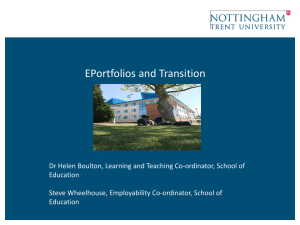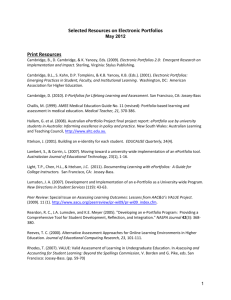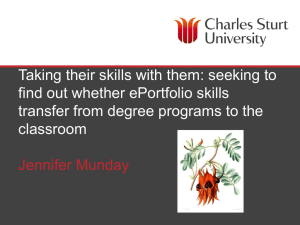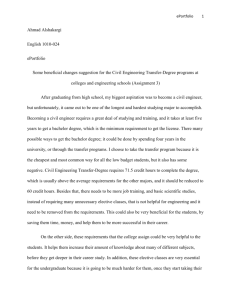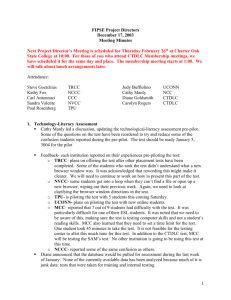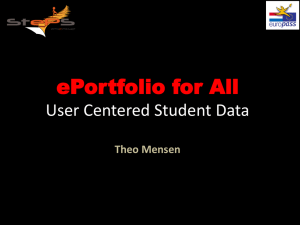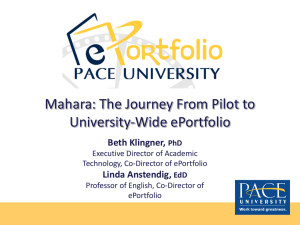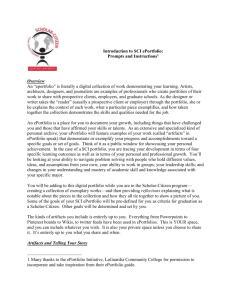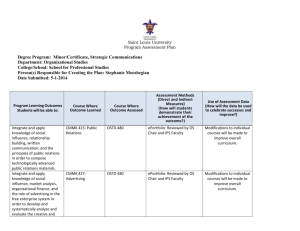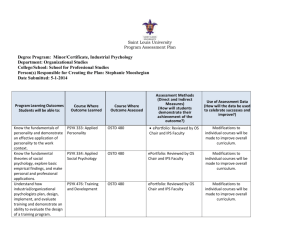Competency Discover Connect Experience Become Student
advertisement
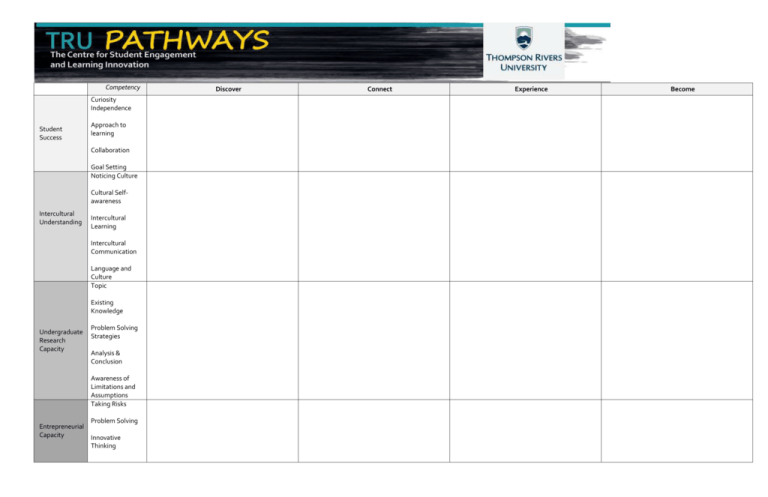
Competency Curiosity Independence Student Success Approach to learning Collaboration Goal Setting Noticing Culture Cultural Selfawareness Intercultural Understanding Intercultural Learning Intercultural Communication Language and Culture Topic Existing Knowledge Undergraduate Research Capacity Problem Solving Strategies Analysis & Conclusion Awareness of Limitations and Assumptions Taking Risks Problem Solving Entrepreneurial Capacity Innovative Thinking Discover Connect Experience Become Connection & Synthesizing Social Responsibility Sustainability Define & Connect Taking Action How to use this Pathways for Learning Map: Common Questions from Students: 1. Review the learning outcomes in a filled Pathways Map through the tru.ca/learning 1. When can I participate in the Pathways for Learning Program? The learning outcomes that are included in the completed Pathways map are what the team at the Centre for Student Engagement and Learning Innovation will use to assess your learning in the five different areas listed. Learning outcomes are competencies that you can demonstrate you have built through your experiences. You can participate in the Pathways for Learning Program at any time in your learning career. The Centre for Student Engagement and Learning Innovation and Thompson Rivers University will recognize any learning that has been validated through a comprehensive ePortfolio and assessment process. This means you can participate in Pathways for Learning when you’re in High School, in your second year of your Undergrad, or even if you have never been enrolled in a formal classroom based education. Everyone is welcome! 2. List specific examples of experiences you have had that you believe will demonstrate your learning in any of the 5 areas listed in the Pathways Program. For any category you would like to apply for recognition in, list any experiences you feel would demonstrate what you learned in that area. For example: If you wanted to apply for recognition in the “Student Success: Connect” area, you could list a course you took that involved group work, as well as an SL Session you attended where you used a different approach to learning course material. 3. Collect and review material related to your learning to demonstrate that you participated in the experiences you listed. The more evidence you include, the more enhanced your ePortfolio will become. Evidence can be any of the following: I. Journal Entries II. Photos III. Assignments (Projects, Papers, etc.) IV. Awards V. Resume VI. Volunteer work VII. Certificates VIII. Thank you letters IX. Reference letters X. Etc. 4. Use the specific examples and materials you listed and gathered to showcase your learning and apply for recognition in specific areas on your ePortfolio 2. How do I start my ePortfolio? There are 3 different options for support on campus to build your ePortfolio. You can attend an ePortfolio Toolkit Workshop, drop in to the Learning Innovation Lab, or enroll yourself in the Moodle Course PLPP 1516. The Toolkit Workshop schedule and Learning Innovation Lab Drop-in times are posted on our website at tru.ca/learning. You can also enroll yourself in the Moodle Course PLPP 1516, for a self-guided mini-course on how to build an ePortfolio. 3. When can I submit my ePortfolio for assessment? You can turn in your ePortfolio up to twice per academic year (September – April). The Fall 2015 deadline to submit your ePortfolio for recognition in Pathways for Learning is December 11, 2015. The Winter 2016 deadline is April 15th, 2016. 4. When will I know if I my submission for recognition has been approved? You will be notified of your approval/need for resubmission by a member of the CSELI staff. 5. What do I receive if my submission is approved? If your ePortfolio submission is has completed all requirements in the area you are applying for, you will receive an official Certificate both in print and electronically. This certificate will list the areas you have been awarded recognition in, as well as outline the learning outcomes you demonstrated on your ePortfolio.