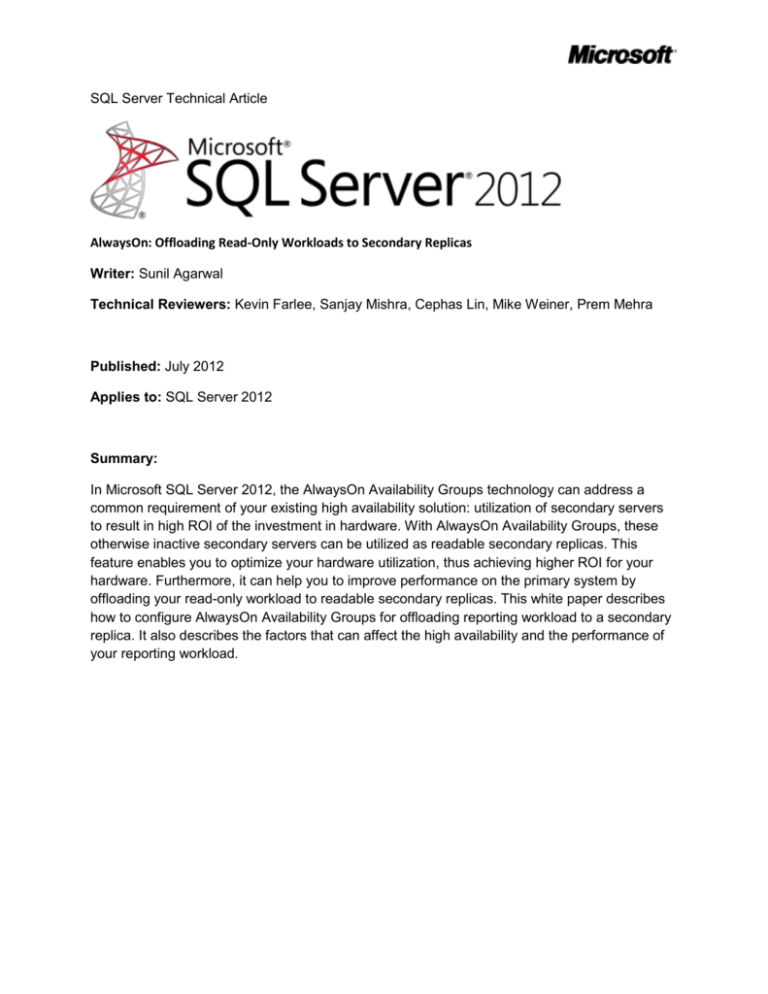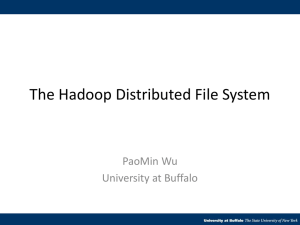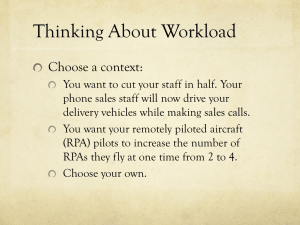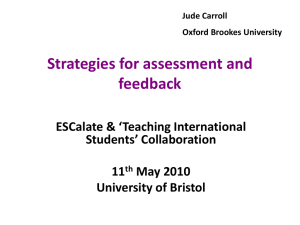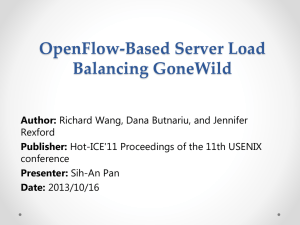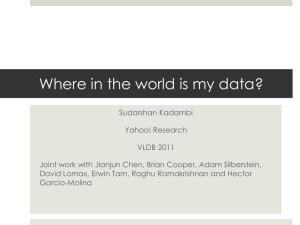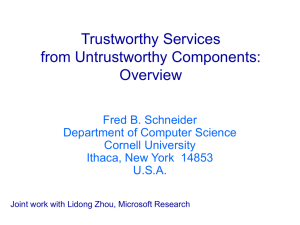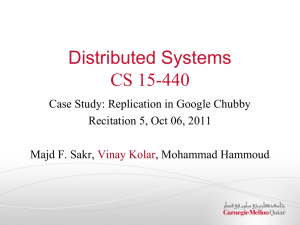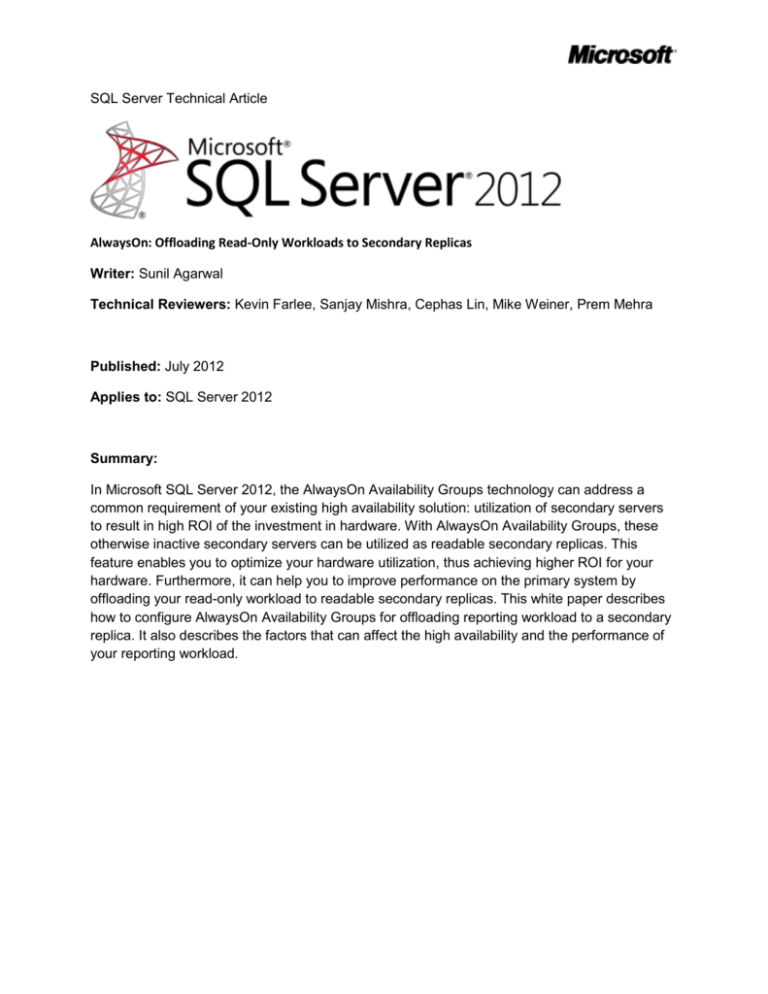
SQL Server Technical Article
AlwaysOn: Offloading Read-Only Workloads to Secondary Replicas
Writer: Sunil Agarwal
Technical Reviewers: Kevin Farlee, Sanjay Mishra, Cephas Lin, Mike Weiner, Prem Mehra
Published: July 2012
Applies to: SQL Server 2012
Summary:
In Microsoft SQL Server 2012, the AlwaysOn Availability Groups technology can address a
common requirement of your existing high availability solution: utilization of secondary servers
to result in high ROI of the investment in hardware. With AlwaysOn Availability Groups, these
otherwise inactive secondary servers can be utilized as readable secondary replicas. This
feature enables you to optimize your hardware utilization, thus achieving higher ROI for your
hardware. Furthermore, it can help you to improve performance on the primary system by
offloading your read-only workload to readable secondary replicas. This white paper describes
how to configure AlwaysOn Availability Groups for offloading reporting workload to a secondary
replica. It also describes the factors that can affect the high availability and the performance of
your reporting workload.
Copyright
This document is provided “as-is”. Information and views expressed in this document, including URL and
other Internet Web site references, may change without notice. You bear the risk of using it.
Some examples depicted herein are provided for illustration only and are fictitious. No real association
or connection is intended or should be inferred.
This document does not provide you with any legal rights to any intellectual property in any Microsoft
product. You may copy and use this document for your internal, reference purposes.
© 2012 Microsoft. All rights reserved.
2
Contents
Introduction .................................................................................................................................................. 4
Offloading Reporting Workload in SQL Server 2008 R2............................................................................ 4
Value Proposition of AlwaysOn Readable Secondary Replicas................................................................. 5
Setting Up Readable Secondary Replicas...................................................................................................... 5
Impact of Running Reporting Workload on a Secondary Replica ................................................................. 6
Impact on High Availability ....................................................................................................................... 6
Impact of Reporting Workload Running Under Snapshot Isolation Level ............................................ 8
Troubleshooting REDO Blocking ......................................................................................................... 10
Impact on Primary Workload .................................................................................................................. 11
Impact on Reporting Workload............................................................................................................... 12
Data Latency ....................................................................................................................................... 12
Query Plans ......................................................................................................................................... 13
Connecting to Secondary Replicas .............................................................................................................. 16
Summary ..................................................................................................................................................... 17
3
Introduction
The AlwaysOn Availability Groups technology in Microsoft SQL Server 2012 includes a feature called
readable secondary replicas. It enables you to take advantage of your existing investment in high
availability hardware for offloading read-only workloads such as reporting to one or more secondary
replicas. Offloading read-only workloads to secondary replicas frees up resources on the primary replica
to achieve higher throughput for an OLTP workload. At the same time, it allows resources on secondary
replicas to deliver higher performance on read-only workloads. So it is a win-win situation for both
primary and reporting workloads.
Before proceeding further, it is useful to look at the technology choices for offloading read-only
workload that are available in versions earlier than SQL Server 2012. This review provides insight into
the unique value proposition of readable secondary replicas.
Offloading Reporting Workload in SQL Server 2008 R2
SQL Server 2008 R2 and many earlier releases offer the following three high availability choices to
customers who want to offload a reporting workload to secondary replicas. Each technology has
strengths and weaknesses:
Database mirroring: The mirror database in the database mirroring configuration is not
readable, but you can create a database snapshot on the mirrored database, which is
readable. The read-only workload can then run against the database snapshot. This approach
has the following challenges:
o The name of the database snapshot is different from the name of the database in the
database mirroring configuration. If your application has a hard-coded database name,
you need to make modifications in order to connect to the snapshot.
o The database snapshot is a static view of the data at the time the snapshot was taken. If
an application needs to access more recent data, you must create a new database
snapshot with a new name unless you drop the old database snapshot. In other words,
near real-time access to data is difficult, if not impossible, to achieve if you are using a
database snapshot.
o A database snapshot employs copy-on-write operations. These operations can add
significant overhead if there are multiple database snapshots. Also, queries that run on
a database snapshot incur more random I/O. Together, these issues can cause
significant performance degradation.
Log shipping: With log shipping, you can run a reporting workload on the log shipping target
node, but the data latency incurred by the reporting workload depends on the frequency of
the transaction log restore. However, if the secondary database is open for reporting
workload, the log backups cannot be restored. This can be management challenge because
you must choose between high availability and the latency incurred by a reporting workload. If
you reduce the frequency of the log restores, both the data latency for the reporting workload
and the recovery time objective (RTO) are negatively affected. If you increase the frequency of
the transaction log restore, you must disconnect all users on the secondary database before
the restore. That does not work for many scenarios, especially if you have long-running
queries, because they may never run to completion due to RTO constraints.
Replication: Transactional replication can be used as a solution for offloading read and reporting
workloads. A few key benefits of replication are that customers can create reporting4
workload-specific indexes and filter the dataset on the subscriber database. The challenges
here include the following: all tables require a primary key, which may require schema
changes (for example, unique key), and replication is not suitable for high transaction
throughput. There can be significant latency between publisher and subscriber, particularly
under large batch jobs and high transaction volumes.
Value Proposition of AlwaysOn Readable Secondary Replicas
Readable secondary replicas address the challenges of previous high availability solutions, with the
exception of the ability to create reporting workload-specific indexes similar to the ones you use in
transactional replication. With a readable secondary replica, you can run the read workload
concurrently with the recovery thread that is applying the transactional logs from the primary. This
concurrency allows a reporting workload to access the data changes live as they occur on the primary
replica and are subsequently applied by the REDO thread on the secondary replica. The reporting
workload is run without requiring any changes, because the database on the secondary replica is same
as the database on the primary.
Setting Up Readable Secondary Replicas
To set up a readable secondary replica, you first create an availability group. Then you add replicas. The
easiest way to do that is to use the Availability Group Wizard. In the Availability Group Wizard, you
enable one or more secondary replicas for read-only workloads as shown in the following picture.
You can choose either Yes or Read-intent only options. You can run the read workload on the secondary
replica with either option, but there are few differences:
5
Yes option: Supported TDS clients can connect to the secondary replica explicitly to run the
reporting workload. The client is responsible for ensuring that it is connecting to readable
secondary, because the roles of replicas can change in case of failover. The key benefit of this
option is that older clients can run reporting workloads on the readable secondary.
Read-intent-only option: Only connections that have the property ApplicationIntent set to
ReadOnly are accepted. The word intent indicates that you want to use the connection as readonly; it does not prevent read/write connections. It is still possible to connect using a read/write
application if the ApplicationIntent option is set to ReadOnly, but the application fails on the
first DML or DDL operation. This option allows clients to automatically connect to an available
readable secondary, and you can use it to prevent read workloads from running on the primary
replica. For more information about how to use this setting, see Connecting to Secondary
Replicas later in this white paper.
After you configure the availability group, you can connect to the secondary replica either explicitly or
by using an availability group listener (also known as a virtual network name, or VNN) and then run your
reporting workload. For more information about options for readable secondary connections, see
Configure Connection Access on an Availability Replica in Books Online.
Impact of Running Reporting Workloads on a Secondary Replica
When you offload a reporting workload to a secondary replica, a common expectation and experience is
that the primary workload performs better because it does not have to complete for resources with a
reporting workload. Similarly, the reporting workload performs better because it has access to more
resources on the secondary replica. The following sections look at the impact of running a reporting
workload on:
High availability
Primary replica
Reporting workload
For more information about read-only workloads on secondary replicas, see Readable Secondary Replica
in Books Online.
Impact on High Availability
The primary goal of AlwaysOn technology is to provide high availability for mission-critical workloads.
The ability to offload reporting workloads and database/transaction log backups onto secondary replicas
is useful, but only if it does not compromise high availability. When you evaluate a high availability
solution, you take two measures, RPO and RTO, into account. Let’s look at each measure to understand
the implications of running the reporting workload on the secondary replica:
6
Recovery point objective (RPO): RPO is the potential data loss (in time units) that can occur if
the primary replica fails. If the secondary replica chosen as the new primary is configured with
synchronous commit mode, data loss is very unlikely, whether the readable secondary replica
has been enabled. If the secondary replica was set in asynchronous commit mode, there is no
additional impact on the RPO (although you can lose data if you fail over to an asynchronous
replica) due to running the reporting workload on the secondary replica. The reason is that the
reporting workload does not interfere with the log transfer path from the primary replica to the
log buffer and its ability to harden the transaction on the secondary replica, assuming your log
files are mapped to their own storage.
Recovery time objective (RTO): RTO in this case is the time needed to bring the database online
after the primary fails. When the database restarts after a failover, the REDO thread needs to
apply the transaction log records from its current position to the end of the transaction log. The
farther the REDO thread has fallen behind in applying the transaction, the longer it takes to
bring the database online (that is, the RTO is larger).
A read-only workload can impact the RTO in the following ways:
o
o
7
As part of applying log records on the secondary replica, the REDO thread reads the log
records from the log disk, and then for each log record it accesses the data pages to
apply the log record. The page access can cause physical I/O if the page is not already in
the buffer pool. If the reporting workload is I/O bound, it competes for I/O resources
with the REDO thread, potentially slowing it down. You can use Resource Governor to
control CPU cycles that are used by the reporting workload to indirectly control the I/O
cycles taken, to some extent. For example, if your reporting workload is consuming 10
percent of CPU but the workload is I/O bound, you can use Resource Governor to limit
CPU resource usage to 5 percent to throttle read workload, which minimizes the impact
on I/O.
The REDO thread can be blocked by the reporting workload. A blocked REDO cannot
apply log records until it is unblocked, which can lead to unbounded impact on the RTO.
This blocking can happen if the REDO thread is executing DML or DDL operations. Here
are some examples of each type of blocking with descriptions of how the use of
readable secondary replicas solves the problem:
DML operations: Consider a reporting workload that runs under repeatable
read isolation level. This reporting workload locks row R1 with a shared (S) lock.
Now, on the primary replica, another transaction updates row R1. Because
there is no shared (S) lock on row R1 on the primary replica, the transaction on
the primary node completes successfully. Now, the log records for the update
transactions are applied by the REDO thread on the secondary replica. To
update row R1, the REDO thread must acquire an exclusive (X) lock, but the
thread is blocked by concurrent reporting workload. This type of blocking
between DML and reporting (that is, between writers and readers) is very
common. The use of readable secondary replicas eliminates this blockage by
mapping isolation levels used in the reporting workload to the snapshot
isolation level. The next section covers this mapping in more detail.
DDL operation: Consider a reporting workload that runs under snapshot
isolation and accesses table T1. Although SQL Server does not take any locks on
the data rows, it does take a schema stability (Sch-S) lock on table T1.
Concurrently, a DDL transaction on the primary replica rebuilds the clustered
index online on table T1. You may recall that SQL Server acquires a short-term
schema-modification (Sch-M) lock to update the schema information. The index
is built successfully without any blocking because there is no reporting thread
blocking the schema-modification (Sch-M) lock. However, on the secondary
replica, the REDO thread is blocked. Although this is something to consider,
because DDL operations are not a common occurrence in a production
environment, the DDL blocking is generally infrequent. To help recognize this
scenario, an Extended Event (XEvent) is raised. If enabled, the XEvent can be
used to alert the administrator. For more information, see Troubleshoot REDO
Blocking later in this white paper.
Impact of a Reporting Workload That Runs Under Snapshot Isolation
The first thing to understand is that if you do not enable a secondary replica for read-only workload, no
snapshot isolation mapping is needed, and therefore no additional snapshot isolation level related
overhead occurs on the primary replica. Things get interesting when you enable the secondary replica
for read-only workloads. You may recall that both Snapshot Isolation (SI) and Read Committed Snapshot
Isolation (RCSI) are based on row versioning1. When a row is modified, its previous version is saved in
the version store backed by tempdb and a 14-byte pointer is set from the modified row to the versioned
row. If the data row is modified again, the process is repeated. The key point to note here is that newly
inserted or modified data rows always have a 14-byte overhead. There are four possible scenarios to
consider:
SI and RCSI are not enabled on the primary replica and the secondary replica not enabled for
read.
SI and RCSI are not enabled on the primary replica but the secondary replica is enabled for read.
SI and/or RCSI are enabled on the primary replica but the secondary replica not enabled for
read.
SI and RCSI are enabled on the primary and the secondary replica is enabled for read.
For more information about the row versioning overhead for each scenario, see the sections later in this
paper.
Secondary Replica Not Enabled for Read Workload
In this case, SI and/or RCSI are not enabled on the primary replica and the secondary replica is not
enabled for read workload. As shown in the following picture, there is no row versioning overhead on
either the primary replica or the secondary replica.
1
For more information about snapshot isolation, see http://msdn.microsoft.com/en-us/library/ms189050.aspx.
8
2
Secondary Replica Enabled for Read Workload
In this case, SI and/or RCSI are not enabled on the primary replica, but the secondary replica is enabled
for read workload. There are two interesting points to note here. First, the row version is only generated
on the secondary replica; because RCSI or SI is not enabled on the primary replica, there is really no
need to create row versions there. Second, the row versions need to be generated on the secondary
replica, which means that the 14-byte overhead needs to be added to the new and modified rows on
the primary, because the primary and secondary replicas must be physically identical. Existing rows that
are not modified do not incur the 14-byte overhead. The following picture shows the 14-byte overhead
on the primary replica and the generation of the row version on the secondary replica.
Primary Replica RCSI or SI Enabled, Secondary Replica Not Read Enabled
In this instance, SI and/or RCSI are enabled on the primary replica but the secondary replica is not
enabled for read workload. This case is a bit simpler because the 14-byte versioning overhead is already
added to the data rows on the primary replica independent of the status of secondary replica. As shown
in the following picture, if the secondary replica is not enabled for read workload, there is still a 14-byte
overhead on the rows on the secondary replica, but there is no row version generation on the secondary
because the read workload has not been enabled.
9
Primary Replica RCSI or SI Enabled, Secondary Replica Read Enabled
In this case, SI and/or RCSI are enabled on the primary replica, and the secondary replica is enabled for
read workload. This case is similar to the previous configuration except that row versions must also be
generated on the secondary replica. The following picture shows the 14-byte overhead in the data/index
row and the row version.
There is no change or additional guidance for managing and provisioning for row versioning in this
configuration compared to what we recommend for snapshot isolation or RCSI. For more information
about database isolation levels, see Isolation Levels in the Database Engine in Books Online.
The following table summarizes the scenarios.
AlwaysOn
Primary: SI/RCSI - No
Secondary: Read – No
Primary: SI/RCSI – No
Secondary – Read - Yes
Primary: SI/RCSI – Yes
Secondary: Read - No
Primary: SI/RCSI – Yes
Secondary: Read – Yes
Primary Replica
No row versioning overhead
Secondary Replica
No row versioning overhead
14-byte overhead: Yes
Row versions: No
14-byte overhead: Yes
Row versions: Yes
14-byte overhead: Yes
Row versions: Yes
14-byte overhead: Yes
Row versions: Yes
14-byte overhead: Yes
Row versions: No
14-byte overhead: Yes
Row versions: Yes
Troubleshoot REDO Blocking
As described earlier, when the REDO thread executes transaction log records for DDL operation, it can
be blocked by a reporting workload. When this happens, a ‘lock_redo_blocked’ Extended Event is
generated. Additionally, you can query the DMV sys.dm_exec_request on the secondary to find out
which session is blocking the REDO thread, and then you can take corrective action. The following query
10
shows that REDO thread (session-id 38) is blocked, waiting to acquire schema modification (Sch-M) lock,
on user session 51
-- show the REDO thread blocked
select session_id, command, blocking_session_id, wait_time, wait_type, wait_resource
from sys.dm_exec_requests where session_id = 38
38
DB STARTUP 51
6:245575913:0
4909746
LCK_M_SCH_M
OBJECT:
You can also query the following DMV to see how far the REDO thread has fallen behind. The query
output shows that the last ‘redone’ LSN is 138000000058300002 and the received LSN on the secondary
is 138000000082500001, indicating that REDO is getting behind.
select recovery_lsn, truncation_lsn, last_hardened_lsn, last_received_lsn,
last_redone_lsn, last_redone_time
from sys.dm_hadr_database_replica_states
Impact on Primary Workload
When a secondary replica is enabled for running reporting workloads, any changes to the rows done as
part of DML operation start incurring a 14-byte overhead, as explained earlier. Note that no changes to
the size of rows need to be made to existing rows. This 14-byte overhead occurs only when an existing
row is updated or deleted or when a new row is added. This is very similar to the impact of enabling
RCSI/SI on the primary, except that no row versions need to be generated on the primary replica. The
extra 14 bytes can lead to more page splits as the size of the row or rows is increased.
However, the reporting workload does not affect the transactional throughput on the primary replica.
When a transaction is run on the primary replica, the transaction log records are written to the log
buffer and at the same time are sent to the log pool to be sent to the secondary replica (in this example
there is only one secondary replica, but the same logic holds for multiple replicas) as shown in the
following picture.
11
If the secondary replica is configured in asynchronous commit mode, there is no impact on the
transaction response time on the primary. However, if the secondary replica is configured in
synchronous commit mode, the primary replica only commits a transaction when the commit log record
has been hardened on the secondary replica (at this point it can send an acknowledgement to primary
replica). A delay in the acknowledgement from the secondary replica adds to the latency of the
transaction.
This leads to the question: “Do read workloads running on the secondary replica impact the
acknowledgement (ACK) for the transaction commit?” The answer is that this is unlikely. In the
secondary replica in the preceding picture, there are essentially two background threads: one receives
the log record over the network and the other hardens that log record. SQL Server gives priority to
background threads over user threads (including the ones that are running read workload). This means
that at least from the CPU perspective, a read workload cannot delay the ACK. An I/O intensive read
workload could slow down the transaction log write, but this would only happen if the data and the
transaction log were to share the same physical disk. In most production deployments, transaction log
disks are not shared with data disks, so it is a nonissue. However, a network bottleneck can add to the
latency of the transaction, but in that case it is unrelated to read workload. In summary, in a wellconfigured and well-managed system, it is unlikely that the read workload on the primary will add to the
transactional latency.
Impact on Reporting Workload
Data Latency
The reporting workload running on the secondary replica will incur some data latency, typically a few
seconds to minutes depending upon the primary workload and the network latency. The data latency
exists even if you have configured the secondary replica to synchronous mode. While it is true that a
12
synchronous replica helps guarantee no data loss in ideal conditions (that is, RPO = 0) by hardening the
transaction log records of a committed transaction before sending an ACK to the primary, it does not
guarantee that the REDO thread on secondary replica has indeed applied the associated log records to
database pages. So there is some data latency. You may wonder if this data latency is more likely when
you have configured the secondary replica in asynchronous mode. This is a more difficult question to
answer. If the network between the primary replica and the secondary replica is not able to keep up
with the transaction log traffic (that is, if there is not enough bandwidth), the asynchronous replica can
fall further behind, leading to higher data latency. In the case of synchronous replica, the insufficient
network bandwidth does not cause higher data latency on the secondary but it can slow down the
transaction response time and throughput for the primary workload.
If your reporting workload cannot tolerate any data latency, you must run it on the primary replica. The
good news is that generally most reporting workloads can tolerate some data latency and therefore can
safely be migrated to secondary replica.
Query Plans
One of the goals of moving the reporting workload to a secondary replica is comparable or even
increased performance as it does not need to compete for resources with primary workload. Ideally,
both the primary workload and the reporting workloads should perform better after the move because
they do not need to compete for resources on the same SQL Server instance.
It is important for the latest column statistics to be available on the secondary replica to generate an
optimized query plan that is comparable to the query plan for the reporting workload on the primary
replica. The following sections describe the column statistics challenge and how it is addressed.
The Statistics Challenge
The secondary replica is accessed by the reporting workload in read-only mode, which prevents autoupdate on the statistical information needed by the query optimizer. Let’s consider an example of a
read-only database to illustrate the impact on stale statistics in a read-only database.
Example
use test; go
create table t1 (c1 int, c2 int, c3 char (50)); go
create nonclustered index t1_nci on t1(c1); go
--insert 1 row
insert into t1 values (1,1,'hello')
--do a simple select and show the query plan
select c2 from t1 where c1 between 1 and 20
13
-- show the statistics
dbcc show_statistics('t1', 't1_nci')
Here is the output. The statistics now show that there is now one row. Note that these statistics are
auto-created by SQL Server when the query is run.
Another interesting thing to note here is to see the query plan. Note that the optimizer chooses a table
scan because it has determined that if there is only one row; it is cheaper to scan the table than it is to
use the nonclustered index.
The next query inserts 10,000 rows into table T1 and then marks the database as read-only.
declare @i int = 0
while (@i < 10000)
begin
insert into t1 values (@i, @i+100000, 'sunil')
set @i = @i + 1
end
ALTER DATABASE [test] SET READ_ONLY WITH NO_WAIT
GO
Because the database is now marked as read-only, no statistics changes can take place. If you run the
following query, the query optimizer still chooses a table scan because it is aware of only one row in the
table. As you can imagine, a table scan would cause this query to run much slower. Ideally, the optimizer
should choose the index scan.
select c2 from t1 where c1 between 1 and 20
Mark this database as read/write (R/W) and run the query again. Because the database is R/W, SQL
Server updates the stale statistics and correctly chooses the plan utilizing the index as shown here.
14
Now, let’s observe what happens on AlwaysOn secondary replica. The example remains the same except
that you now execute the query on the secondary replica after inserting 10,000 rows on the primary
replica. Because the database on the secondary replica is only accessible in read-only mode, there are
two possibilities:
Stale statistics: The statistics on table t1 column c1 are stale, indicating that there is only one
row (assuming you ran the query on the primary replica after inserting one row). Any statistics
created on primary replica are created on the secondary replica by the REDO thread.
Missing statistics: The statistics are missing completely if you did not run a query on the
primary replica that used a predicate on table t1 column c1.
The next section describes how this issue is addressed in AlwaysOn.
Solution to Statistics Problem in AlwaysOn Readable Secondary
The first thing to note is that any statistics created on the primary replica are automatically available on
the secondary replica for usage. The challenge is in allowing missing statistics to be created or stale
statistics to be updated on the secondary replica. The short answer is that this is not possible because it
violates the rule that the primary and secondary database must be physically identical. However,
statistics on an object can be created and re-created using the data in the table. Based on this fact,
temporary statistics are created and stored in tempdb. This change guarantees that up-to-date statistics
are available on the secondary replica just like they are on the primary replica for the query optimizer.
The implication of creating temporary statistics is that these statistics can be lost if SQL Server is
restarted, but this is not a true data-loss situation because, as noted earlier, these statistics can be recreated at a relatively low cost by querying the underlying objects. Similarly, the temporary statistics are
removed when a primary replica fails over.
To illustrate how temporary statistics on the readable secondary interact with statistics available
through primary replica, consider table T1 with three columns C1, C2, and C3. For this discussion, the
type of column does not matter. C1prim and C1sec represent the statistics on column C1 that were created
on the primary and secondary replicas, respectively.
The following table summarizes the various interactions.
Action
15
Primary Replica
Secondary Replica
Query on the secondary with a
predicate on C1.
Query on the primary with a
predicate on C1.
No statistics on C1 exist.
C1sec is created in tempdb.
C1prim is created.
C1prim is created when the log for
the statistics is processed. At this
time, both C1sec and C1prim exist on
secondary replica but C1prim is the
most recent, and the optimizer
will use it. At this time C1sec is not
useful and you can explicitly drop
it.
C1sec is removed from the cache
but it still persists in tempdb.
C1sec is refreshed.
Memory pressure forces T1 out of
the cache.
Insert a large number of rows in
T1 such that the auto-stat
threshold is crossed. Now query
on the secondary with a predicate
on C1.
Query on the primary with a
C2prim is created
predicate on C2.
Insert a large number of rows in
T1 such that the auto-stat
threshold is crossed. Now query
on the secondary with a predicate
on C2.
Perform a DDL operation on table
T1.
C2prim is created on when the log
for the statistics is processed.
C2sec is created. At this time, both
C2sec and C2prim exist on the
secondary replica but C2sec is more
recent and the optimizer will use
it.
Cached metadata for T1 is deleted
and as part of this process C1sec
and C2sec are dropped.
A new column is_temporary is added to the catalog sys.stats to indicate whether a statistic is temporary
or not. You can drop the temporary statistics. Also, when temporary stats are created or updated on the
secondary replica, an Extended Event (XEvent) AutoStats is generated (assuming you have enabled it).
This is the same XEvent that gets generated in SQL Server for statistics updates and creation.
Connecting to Secondary Replicas
You can connect to a secondary replica if it has been enabled for read-only workloads. You can choose
to connect directly to the SQL Server instance for the secondary replica and can run your reporting
workload. However, if the secondary replica assumes the role of primary replica in case of a failover, you
may unintentionally run the reporting workload on the new primary. To prevent this, you have two
choices:
16
You can connect to the secondary replica using node\instance-name: Configure the primary
replica to PRIMARY_ROLE (ALLOW_CONNECTIONS = READ_WRITE) and use
‘ApplicationIntent=ReadOnly’ on your connection string for reporting workload. In this case, if
you mistakenly connect your reporting workload to a physical node that is already running as a
primary replica, the connection is denied.
You can connect to the secondary replica with ReadOnly routing configured: Connect the
reporting workload using the listener, which is a virtual network name (VNN), with Application
Intent = ReadOnly specified in the connection string. This setting tells SQL Server that you intend
to connect to a secondary replica for reporting workload, and so SQL Server transparently
connects the workload to one of the secondary replicas that has been configured to run
reporting workload.
Note: When the connectivity between the replicas is broken, the secondary replica cannot be used to
offload read workload.
Summary
Many customers have successfully deployed their reporting workloads on the secondary replica to
achieve higher throughput both for primary and report workloads. Your reporting workload can run on a
secondary replica with a comparable query plan without requiring any changes. For more information
about AlwaysOn and readable secondary replicas, see http://blogs.msdn.com/b/sqlalwayson/.
17