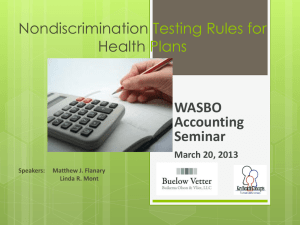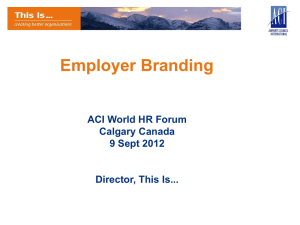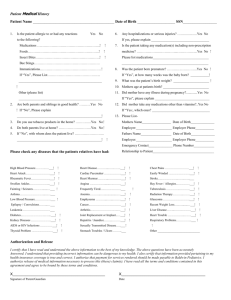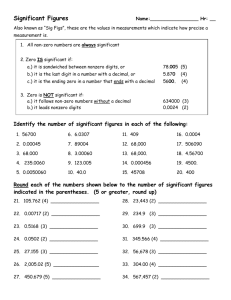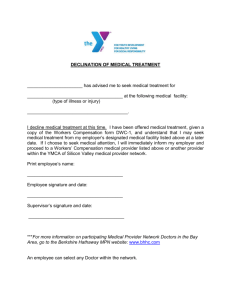Self-insured EDI technical specification
advertisement
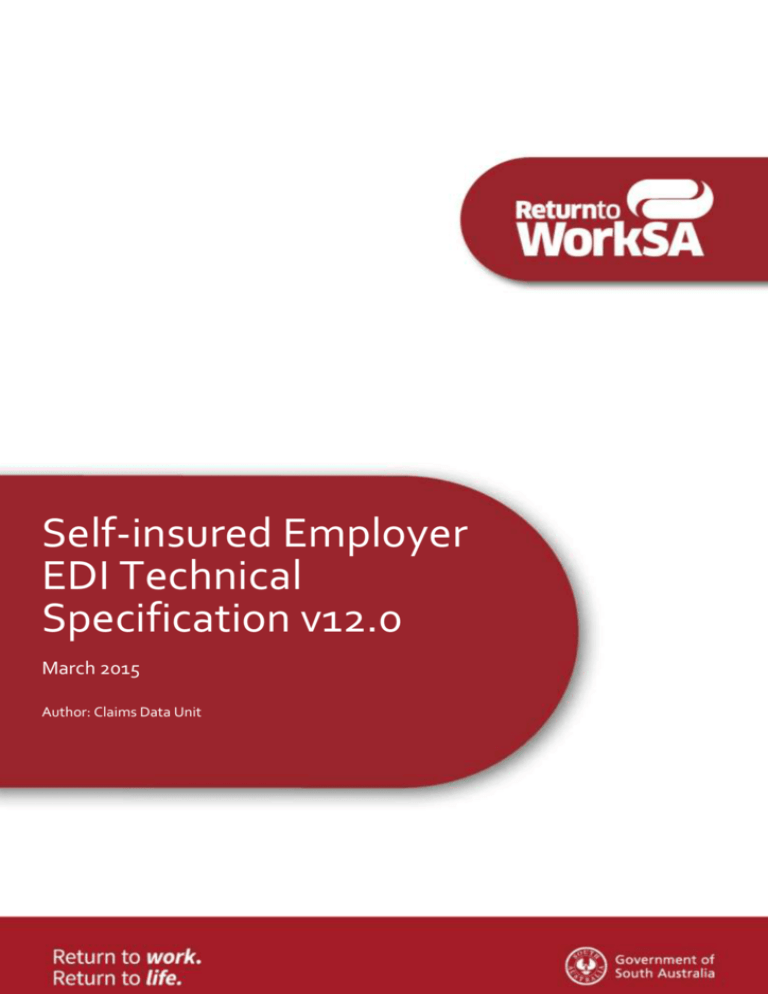
Self-insured Employer EDI Technical Specification v12.0 March 2015 Author: Claims Data Unit Self-insured employer EDI Technical Specification v12.0 Contents 1. INTRODUCTION .......................................................................................................1 2. BASIS FOR REPORTING SELF-INSURED EMPLOYERS CLAIMS ...................................2 2.1. 3. SYSTEM CONCEPTS .................................................................................................3 3.1. 4. Transitional claims ....................................................................................................................2 Days lost ................................................................................................................................... 3 TRANSMISSION PROCEDURES ................................................................................ 4 4.1. Claim initiation and creation – ERF ...........................................................................................4 4.2. Assignment of the ReturnToWorkSA claim number via ERN .................................................... 5 4.3. Initial claim update – ECU .........................................................................................................6 4.4. Ongoing claim payment updates – ECU ................................................................................... 7 4.5. Claim closure – ECC .................................................................................................................. 7 4.6. Claim re-open – ECR ................................................................................................................. 7 4.7. Errors from any batch type ....................................................................................................... 7 4.8. Document type summary .........................................................................................................8 4.9. Sample file layout .....................................................................................................................9 4.10. Data flow diagram .................................................................................................................. 10 5. TRANSMISSION DOCUMENT DEFINITIONS ............................................................. 11 5.1. Batch and file concepts ........................................................................................................... 11 5.2. ERF – Employer Report Form ................................................................................................. 12 5.3. RFE – Employer Report Form errors ....................................................................................... 16 5.4. ERN – Employer Report Form notification .............................................................................. 18 5.5. ECU – Exempt claim update ................................................................................................... 19 5.6. CUE – Exempt claim update error notification ........................................................................22 5.7. ECC – Exempt claim closure ....................................................................................................24 5.8. CCE – Exempt claim closure errors..........................................................................................26 5.9. ECR – Exempt claim re-open ..................................................................................................28 5.10. CRE – Exempt claim re-open errors ........................................................................................29 6. ATTRIBUTE DEFINITIONS ....................................................................................... 31 pg. i Self-insured employer EDI Technical Specification v12.0 7. VALID VALUES TABLES .......................................................................................... 51 7.1. Table 1 – DETERM STATUS FLG Values.................................................................................. 51 7.2. Table 2 – EDI DOC TYP TCDE ................................................................................................. 51 7.3. Table 3 – FIN PMT TYP CDE .................................................................................................... 51 7.4. Table 4 – TXN CDE Values ...................................................................................................... 52 7.5. Table 5 – TXN TYP IND values ................................................................................................ 52 7.6. Table 6 – Payment type combinations .................................................................................... 53 7.7. Table 7 – Reply message values .............................................................................................. 57 7.8. Table 8 – GENDER IND Values ................................................................................................ 57 7.9. Table 9 – WORK DUTIES IND Values ...................................................................................... 58 7.10. Table 10 – EDI REC TYPE IND ................................................................................................. 59 7.11. Table 11 – DUTY STATUS IND ................................................................................................ 59 8. TESTING AND IMPLEMENTATION PROCEDURES ....................................................60 8.1. New self-insured employers – transitional claims ...................................................................60 8.2. Testing of self-insured employer input files ............................................................................60 8.2.1. Testing Steps ............................................................................................................ 60 8.3. First live transmission ............................................................................................................. 61 8.4. ReturnToWorkSA EDI processing flow chart – Steps for the self-insured employer, prior to creating a data file ......................................................................................................................................62 9. Other general information ....................................................................................... 63 BUSINESS RULES FOR THE TRANSMISSION FILES ..................................64 A1. ERF (Employer Report Form) ..................................................................................................64 A2. ECU (Exempt claim update) ....................................................................................................64 A3. ECR (Exempt claim re-open) ................................................................................................... 65 A4. ECC (Exempt claim closure) .................................................................................................... 65 SUMMARY OF VERSION 12 CHANGES ..................................................... 67 B1. Transmission Document definitions ....................................................................................... 67 B2. Attribute Definitions............................................................................................................... 67 B3. Table 4 – TXN CDE values .......................................................................................................68 B4. Table 6 – Payment Type Combinations ..................................................................................68 B5. Table 12 – Language Tcde Values ...........................................................................................68 B6. Table 13 – Country of Birth Cde Values ...................................................................................68 B7. Data Flow Diagram .................................................................................................................68 pg. ii Self-insured employer EDI Technical Specification v12.0 B8. EDI Processing Flowchart .......................................................................................................68 B9. Transmission Procedures ........................................................................................................68 B10. APPENDIX D Common Error Messages ..................................................................................68 FILE LAYOUT EXAMPLES ....................................................................... 69 C1. Claim update (ECU) ................................................................................................................69 C2. Claim closure (ECC) ................................................................................................................ 70 COMMON ERROR MESSAGES ................................................................. 72 LANGUAGE TCDE values ......................................................................... 75 COUNTRY OF BIRTH CDE values .............................................................. 76 ADDITIONAL TABLES ............................................................................. 79 pg. iii Self-insured employer EDI Technical Specification v12.0 1. INTRODUCTION This specification is a technical requirement for self-insured employers to enable them to transfer data electronically to ReturnToWorkSA as required under Schedule 3 of the ReturnToWorkSA Regulations 2015. The purpose of this specification is to define: the transmission document definitions; the attributes that make up those definitions; and the data required to populate those attributes. The following additional requirements are also imposed by this process: The ReturnToWorkSA claim reference number (as notified by ReturnToWorkSA) is to be stored by self-insured employers against each self-insured claim and is to be used in all communications with ReturnToWorkSA as the reference key. For ReturnToWorkSA purposes, a self-insured employer can either register all physical locations or choose to register a “lead” location that represents each South Australian Industry Classification (SAIC). The ReturnToWorkSA employer registration and location number (as notified by ReturnToWorkSA), for each registered work site or SAIC, should be matched and stored to the appropriate self-insured employer work site number and used when referring to that location in any communications with ReturnToWorkSA. When claim creation occurs, this location number must be provided to ReturnToWorkSA to identify the work site or industry involved in the incident. Only those claims whose details (either claim or payment) have changed since the last updated transmission are to be reported (i.e. claims whose details have not been modified, and have had no payments made since the last updated transmission, are not to be extracted and transmitted, unless requested by ReturnToWorkSA). Claim payment details are required to be reported using the existing ReturnToWorkSA transaction codes as identified on page 53 of this document. Certain fields are required as mandatory for reporting to ReturnToWorkSA (refer section 6: Attribute definitions). These fields are also mandatory for data entry on the self-insured employer’s data base. The self-insured employer must notify ReturnToWorkSA of any changes by their software provider which may result in issues with the provision of data. Any issues resulting from a technical change must be rectified to ReturnToWorkSA’s satisfaction within one month of the change. The self-insured employer must ensure that they have obtained the latest version of the Self-insured Employer EDI Technical Specification from ReturnToWorkSA before commencing any changes. Self-insured employers must contact ReturnToWorkSA within five days of each EDI transmission to address any data errors identified in the transmission. In this communication the self-insured employer will advise ReturnToWorkSA which data items they have corrected, as identified from the error report. If a data item is correct then the self-insured employer is to confirm such. If any data item is not corrected within one month of the transmission the self-insured employer may be in breach of the Code of conduct. It is best practice to correct data items after each transmission. Page 1 Self-insured employer EDI Technical Specification v12.0 2. BASIS FOR REPORTING SELF-INSURED EMPLOYERS CLAIMS If the claim falls into the following categories: the claim was lodged on or after 1/7/1995, the claim was lodged prior to 1/7/1995 and has had 5 or more days lost time, the claim was lodged prior to 1/7/1995 and is an open claim at transition, the claim is a death claim; then full claim details should be sent to ReturnToWorkSA. To satisfy the decentralised computing requirements of some self-insured employers, the concept of an employer/location transmitting location number is provided (identified in this document as TRANS EMP NO and TRANS EMP LOCN NO). The recommendation is to have only one transmitting location per selfinsured employer (where the TRANS EMP LOCN NO defaults to zero). It is the responsibility of each transmitting computer to control the allocation of its own unique, sequential batch numbers. 2.1. Transitional claims Transitional claims are the claims incurred prior to becoming self-insured for which a self-insured employer has taken over responsibility. These claims must be reported on if they are open at the time of take-over, or when the self-insured employer makes any payment against the claim. Upon transition to selfinsurance, the claim/s will be re-created as a self-insured record on ReturnToWorkSA’s database and will be issued a new claim number. As these claims are outside the self-insured employer’s registration period, they will be provided as part of the claims data supplied after commencement of self-insurance. These claims must be loaded onto the self-insured employer’s claims database and used for future reporting. The registration and location number associated with these claims is required to be added to the self-insured employer’s database for reporting of the transitioned claims and any Incurred But Not Reported (IBNR) claims that eventuate from that registration period. You will need to liaise closely with ReturnToWorkSA on this complex matter. Claims that are closed upon transition to self-insurance and re-opened at a later date, are to be reported in an ERF file. This may require an allocated “dummy” ReturnToWorkSA claim number being removed to allow reporting. Important notes on Transitioned claims: Two claim data files will normally be sent to the self-insured employer. The first list of claims sent is usually prior to the employer becoming self-insured. The first list is a sample file and does not contain the transitional claim information as the employer is not yet self-insured. Once the employer has been granted self-insurance status by ReturnToWorkSA a second claims data file will be sent to the newly self-insured employer, this is the list the software supplier is to work from. The timing on the release of the second data file (post self-insurance) is dependent on certain factors the main being the self-insured employer finalising their reconciliation of remuneration for levy purposes. ReturnToWorkSA needs to know of any payments the self-insured employer makes on these claims. ReturnToWorkSA is to have only the costs paid by self-insured employer reported electronically. If the self-insured employer wishes to have the total claims costs loaded onto their database, then some way of excluding the ReturnToWorkSA payments is to be sought. Page 2 Self-insured employer EDI Technical Specification v12.0 3. SYSTEM CONCEPTS 3.1. Days lost Lost time is counted as the number of working days, or shifts, that the worker is absent from his/her job. The time lost does not have to be in one block. Intermittent periods or parts of a shift should be accumulated. The following are some examples of how time lost should be counted: Full-time workers Eg) Working day is 8 hour shift and worker is certified totally unfit and receiving income support for 4 days. 4 x full shift = 4 working days lost is to be reported to ReturnToWorkSA Eg) Working day is 8 hour shift and worker is on duty for 3 hours and certified unfit and receiving income support for 5 hours for 4 days. 4 x 0.63* of shift (5 hrs) = 2.5 working days lost is to be reported to ReturnToWorkSA Eg) Working day is 12 hour shift and worker is on duty for 8 hours and certified unfit and receiving income support for 4 hours for 4 days. 4 x 0.33* of shift (4 hours) = 1.3 working days lost is to be reported to ReturnToWorkSA Part-time workers Eg) Working day is 4 hour shift and worker is certified totally unfit and receiving income support for 4 days. 4 x full shift = 4 working days lost is to be reported to ReturnToWorkSA Eg) Working day is 4 hour shift and worker is on duty for 3 hours and certified totally unfit and receiving income support for 1 hour for 4 days 4 x 0.25* of shift (1 hr) = 1 working day lost is to be reported to ReturnToWorkSA Eg) Working day is a 5 hour shift and worker is on duty for 2 hours and certified totally unfit and receiving income support for 3 hours for 4 days 4 x 0.60* of shift (3 hours) = 2.4 working days lost is to be reported to ReturnToWorkSA *Denotes the decimal amount of the shift lost, eg) 5 hours lost out of an 8 hour shift is 5/8 which is .625, which we have rounded to .63. Page 3 Self-insured employer EDI Technical Specification v12.0 4. TRANSMISSION PROCEDURES This procedure will describe the steps required to allow electronic creation, updating, closure and reopening of self-insured claims. The claim reporting cycle is performed electronically via an internet interface which is accessible from ReturnToWorkSA’s website, www.rtwsa.com. This internet application is secured, so new users will need to complete a Secure site user registration form which is downloadable from the website. Once completed, send this form to ReturnToWorkSA in order for a new user name (ID) and password to be issued. Further details on using the application are available in the Self-insured employer’s electronic data interchange user guide which is available as a download from www.rtwsa.com. Self-insured employers are required to transmit data at least fortnightly in line with Schedule 3 requirements. Claims that have had any action on the self-insured employer’s database must be transmitted to ReturnToWorkSA as an ERF, ECU, ECC or ECR. The self-insured employer’s database must ensure there is an automated system which can identify such claims and transmit them. Claims that are updated by the self-insured employer but not transmitted to ReturnToWorkSA, may place the self-insured employer in breach of Schedule 3 of the ReturnToWorkSA Regulations 2015, which is conditional of self-insurance licensing. 4.1. Claim initiation and creation – ERF When a claim is made by an employee, the claim details will be entered into the self-insured employer’s worker’s compensation database. Each claim that is entered must be flagged/prompted (by a method dependent upon each system), to ensure that it is sent to ReturnToWorkSA as a claim create (ERF - refer page 12). If the claim has no ReturnToWorkSA claim number and falls into the following categories: the claim was lodged on or after 1/7/1995, the claim was lodged prior to 1/7/1995 and has had five or more days lost time, the claim was lodged prior to 1/7/1995 and is a (re-)open claim at transition, the claim is a death claim, then full claim details must be sent to ReturnToWorkSA as a claim create (ERF). Information on a new claim that must be advised to ReturnToWorkSA will be flagged for sending in the next transmission, to allow the claim to be created on ReturnToWorkSA’s database. Details in the claim create such as (but not limited to) permanent or casual employment, full or part time, occupation, main tasks, worker postcode, self-insured employer received date, industry of workplace and workplace postcode are mandatory for the claim to be created. These files are set to the appropriate values as at the date of injury and do not change after the claim is created as they reflect the worker’s situation on the injury date. Refer to items marked ‘Mandatory’ in Section 6 Attribute definitions. Claims should not be saved on the self-insured employer’s database if they have any missing mandatory data. Self-insured employers who transmit claims to ReturnToWorkSA that have missing mandatory data, risk being in breach of the Code of conduct. Refer to APPENDIX A for rules associated with the ERF file. Page 4 Self-insured employer EDI Technical Specification v12.0 4.2. Assignment of the ReturnToWorkSA claim number via ERN The worker and claim information sent to ReturnToWorkSA in the ERF batch will be processed overnight and a ReturnToWorkSA claim number will be allocated to any new claims in the following days. The person’s details will be matched against a list of all workers on ReturnToWorkSA’s database to locate that worker’s unique identification number. If a match is found, a new claim will be created and assigned to the worker’s unique identification number existing within ReturnToWorkSA’s database. If the worker does not already exist on ReturnToWorkSA’s database, a new worker, unique identification number and claim number will be created. Note: ReturnToWorkSA may query the worker’s personal details when a potential match is found on our database. In these cases the self-insured employer is to seek clarification from the worker on the details queried, as required under the ReturnToWorkSA Regulations 2015. Once the ReturnToWorkSA claim number has been allocated, an Employer Report form Notification (ERN - refer page 18) record will be returned to the self-insured employer’s secure site page “Retrieve a File” link. These ERN batches are to be retrieved by the self-insured employer and a cross-reference table of ReturnToWorkSA claim numbers and self-insured employer claim numbers can be maintained. It is recommended that each self-insured employer’s database on receipt of an ERN batch from ReturnToWorkSA, should have validated the following fields against their database to ensure ReturnToWorkSA has the correct details: self-insured employer reference number worker surname and given name/s date of birth injury date gender indicator If any of these fields do not match, the self-insured employer should contact ReturnToWorkSA Claims Data Unit staff to resolve the discrepancies, otherwise the ReturnToWorkSA claim number may not load into the self-insured employer’s database. This will result in future errors in the subsequent transmissions. Reconciling the worker’s name to match exactly as the detail returned by ReturnToWorkSA, prior to loading the return file is likely to eliminate this issue. Every new claim (ERF) sent in by the self-insured employer will generate either a notification (ERN) when successful or an error (RFE - refer page 16) if unsuccessful e.g. a claim contains invalid or insufficient data (mandatory fields - refer page 31). If the ReturnToWorkSA claim number is missing, review the ERN files listed in the ‘previous downloads’ section of the secure site to obtain the claim number. These files start with “ERN1” at the beginning of each line. If ReturnToWorkSA changes a claim number due to an error (ReturnToWorkSA claim number), a new ERN will be returned. The revised ReturnToWorkSA claim number must be updated on the self-insured employer’s database to replace the former claim number. Page 5 Self-insured employer EDI Technical Specification v12.0 At times a list of all open claims listed on the ReturnToWorkSA database can be returned to the selfinsured employer via an ERN file. A self-insured employer will be advised when the list is being sent and will then need to reconcile the list against the claims in their database. Any claims closed at the selfinsured employer and open at ReturnToWorkSA will need to be flagged/prompted and re-sent as a closure by the self-insured employer. 4.3. Initial claim update – ECU After any errors are resolved and a claim has been created on ReturnToWorkSA’s database an ERN will be sent back. Once the self-insured employer has received the ERN batch and populated the cross reference table of self-insured employer’s claim number and ReturnToWorkSA claim number, the next file transmitted must contain any changed claim and payment details for this claim in an employer claim update batch (ECU - refer page 19), or employer claim closure batch (ECC – refer page 24). Please note that a claim closure transaction will, in effect, supersede an updated transaction. If a claim is flagged as an update to ReturnToWorkSA and before the updated batch is sent the claim is closed, then the claim should be re-flagged and sent to ReturnToWorkSA as a claim closure. This allows the claim closure to send final details and payment totals through for every payment type, it will include all updated information. Do not send the same claim in both an ECU and ECC file in the same transmission. On short term claims, a claim create (ERF) from the self-insured employer, a ReturnToWorkSA claim number notification (ERN) to the employer and a claim closure (ECC) to ReturnToWorkSA, may well be the only transactions sent through. A claim update or closure must only be transmitted to ReturnToWorkSA once the ReturnToWorkSA claim number has been returned via an ERN then added to the self-insured employer’s cross reference table of ReturnToWorkSA and self-insured employer claim numbers. If a claim or payment details on a claim are transmitted to ReturnToWorkSA before the claim is created on ReturnToWorkSA’s database or the ReturnToWorkSA claim number has not yet been returned to the selfinsured employer in an ERN batch, then the claim update (ECU) will not have a CLAIM PREFIX NO and CLAIM SUFFIX NO assigned and the update record will error out, disallowing any data to upload at ReturnToWorkSA. Every new claim should be transmitted automatically to ReturnToWorkSA as an ERF so that every claim will then have a ReturnToWorkSA claim number assigned and returned to the self-insured employer. As soon as the self-insured employer has received the ReturnToWorkSA claim number they should perform an initial send of any changed details or current payment values (if any payments have been made). It is recommended that an audit report be included in the self-insured employer database that searches for any claims with a lodge date on or after 1/7/95 that do not have a ReturnToWorkSA claim number. It would be useful for this report to be able to count the number of claims made within a given period specified by start and end injury date parameters. Page 6 Self-insured employer EDI Technical Specification v12.0 4.4. Ongoing claim payment updates – ECU Self-insured employers are then required to send subsequent Exempt claim update (ECU) payment details to ReturnToWorkSA. Up to 10 payment type details can be included on a single detail record. There are now 20 payment types and categories. It is recommended that your database has the in-built flexibility to change the grouping of the self-insured employer account codes to ReturnToWorkSA account codes. Updates continue on a regular basis to all changed, open claims for the life of the claim. Refer to APPENDIX A for rules associated with the ECU file. 4.5. Claim closure – ECC Once a claim has been completed and all payments have been made, the claim can be closed and a final transmission of all claim payment category totals for the claim must be sent, even payment categories with a zero value. The self-insured employer will close the claim on their database and this should flag/prompt the claim to send a claim closure (ECC - refer page 24) in the next file transmitted to ReturnToWorkSA. If payments are later added to a closed claim without the claim being re-opened, the closure record should still be flagged to be included in the next closure batch. The closure transaction is a complete update for every payment type category - it gives the final total before the claim is closed on the ReturnToWorkSA database. As each ECC detail record allows for 10 payment type categories, two detail record rows must be sent for a single claim, to account for the all the payment types. Refer to APPENDIX A for rules associated with the ECC file. 4.6. Claim re-open – ECR If an existing closed claim is re-opened (for example further payments are made after finalisation, or a recovery or adjustment is made) then the claim should be flagged/prompted to indicate that it must be sent to ReturnToWorkSA as a claim re-open (ECR – refer page 28). If a claim is re-opened for a payment and closed in the same reporting period, then only an ECC file should be sent. To be a valid re-open, the claim must already have a ReturnToWorkSA claim number, which should be transmitted, along with some key details that will be checked before re-opening the claim. Refer to APPENDIX A for rules associated with the ECR file. 4.7. Errors from any batch type If ReturnToWorkSA receives a batch out of sequence, or the trailer counts do not match the value of the detail records, the complete batch will be rejected and an error notification record will be returned to the self-insured employer the following day (i.e. RFE, CRE, CUE or CCE). If errors are found in detail records within a batch after processing, an error notification record with appropriate error message(s) will be returned to the self-insured employer’s secure site page “Retrieve a file” link. Page 7 Self-insured employer EDI Technical Specification v12.0 Where the batch contained no errors, a message will be returned in the appropriate record (i.e. RFE, CRE, CUE or CCE) stating that the batch was successful and no errors were found. On receipt of an error notification batch, it must be processed by the self-insured employer and presented as either a printed report or screen display that allows the errors to be perused. It is then the responsibility of the self-insured employer to resolve any errors identified, with the assistance of ReturnToWorkSA’s Claims Data Unit staff before the next transmission. Self-insured employers must contact ReturnToWorkSA within five days of the transmission. In this communication the self-insured employer will advise ReturnToWorkSA which data items the self-insured employer has corrected, as identified from the error report. If a data item is correct then the self-insured employer is to confirm this with ReturnToWorkSA. Refer to both Section 8.4 ReturnToWorkSA EDI processing flow chart for instructions and APPENDIX D Common Error Messages for examples. 4.8. Document type summary ERF -- from self-insured employer to ReturnToWorkSA, Employer Report Form. RFE -- from ReturnToWorkSA to self-insured employer, Employer Report Form errors. ECR -- from self-insured employer to ReturnToWorkSA, Self-insured claim re-open. CRE -- from ReturnToWorkSA to self-insured employer, Claim re-open errors. ERN -- from ReturnToWorkSA to self-insured employer, assign ReturnToWorkSA reference number, Employer reportnotification. ECU -- from self-insured employer to ReturnToWorkSA, Self-insured claim updates. CUE -- from ReturnToWorkSA to self-insured employer, Claim update errors. ECC -- from self-insured employer to ReturnToWorkSA, Self-insured claim closure. CCE -- from ReturnToWorkSA to self-insured employer, Claim closure errors. Transmission files to and from self-insured employers may include multiple batches containing different document types. Each document type constitutes a batch. Each batch is made up of three record types – a single header, which contains a unique batch number; a number of detail rows, which will only contain transactions applicable to the document type in the header and a single trailer. There are totals in the trailer record which are derived from a count and/or sum of the detail records returned to the self-insured employer. These counts are used as a check sum. The order of the documents will not matter in the self-insured employer’s input file. ReturnToWorkSA’s database will process documents in the order of Create (ERF), Re-open (ECR), Update (ECU), Close (ECC) regardless of batch sequence within the file. In a situation where a claim is re-opened, adjusted, and closed within the one transmitting period, then only one document type is to be sent – a Closure (ECC – which has the final totals for the claim). If a claim is to be sent in a closure document (ECC) then it will supersede any requirement to send the claim in an update document (ECU) since the closure details will contain the update information anyway. Page 8 Self-insured employer EDI Technical Specification v12.0 4.9. Sample file layout A header, detail and trailer of a given document type is equal to one batch. Many batches will be transferred to ReturnToWorkSA in a single file. Document type A - Header record - Batch 10/2014 Document type A - Detail record Document type A - Detail record ... Document type A - Detail record Document type A - Trailer record - Batch 10/2014 Document type B - Header record - Batch 11/2014 Document type B - Detail record Document type B - Detail record ... Document type B - Detail record Document type B - Trailer record - Batch 11/2014 Document type C - Header record - Batch 12/2014 Document type C - Detail record Document type C - Detail record ... Document type C - Detail record Document type C - Trailer record - Batch 12/2014 It is advisable to keep a record of all data transmitted to ReturnToWorkSA for audit purposes, should there be any queries regarding the data sent. The ability to resend a given claim, batch or complete file is required. Page 9 Self-insured employer EDI Technical Specification v12.0 4.10. Data flow diagram This illustrates the flow of data to and from ReturnToWorkSA via the internet interface. Not all document types are shown. Self Insured Employer ReturnToWork SA ReturntoWorkS A Download Returned File Internet Employer Data Submitted “ECU” Submit File Employer’s PC “ECU” “ERN” “CUE” Employer Data Returned “ERN” “CUE” Employer’s System ReturnToWork SA’s System Page 10 Self-insured employer EDI Technical Specification v12.0 5. TRANSMISSION DOCUMENT DEFINITIONS 5.1. Batch and file concepts All records are fixed length and are terminated by a carriage return/line feed pair. All CHARACTER fields are to be left justified and space filled to the right, to the maximum field length. All DECIMAL fields are to be right justified and zero filled to the left. In all DECIMAL fields the decimal point is implied only - (i.e. 00001234 may represent $12.34). Total payment amounts are the cumulative total paid to date against a payment group. Only send an ECU for claims that have had any change to payments or other required data since the last transmission, as noted in section 0: Attribute definitions. A complete batch will be rejected at overnight processing if: batch numbers are not consecutive in ECU (update) and ECC (closure) batches, the trailer payment total does not match the sum of detail amounts trailer records sent count does not equal the quantity received a negative amount is sent in the RESERVE AMT attribute If a batch is rejected you will receive back: a batch header record (based on what ReturnToWorkSA received) one detail record with an appropriate error message and description a trailer record (one record sent) If a batch is accepted and there are no errors found, a header, one detail record with an appropriate confirmation message, and a trailer record will be returned to the self-insured employer’s secure site as confirmation. Batch numbers must be unique and sequential within each file. Each batch header must have a unique batch number; one header per document type. Batch numbers must start at 1 and increment by one for each batch within a calendar year. The year is to be the calendar year in which the batch is sent. Note that the EDI TRANS DTE must be the same calendar year as the EDI BATCH YR. The file sent to ReturnToWorkSA can have any name. The file name ’SEND.001‘ is no longer required, but can be used. A number of validation checks are performed by the internet application to ensure that a valid file is sent. The following will result in an error message from the internet application advising that the batch cannot be submitted: each batch must have a valid header record, each batch must have a valid trailer record, fixed details on the header must match the corresponding trailer, Page 11 Self-insured employer EDI Technical Specification v12.0 if more than one batch is sent in a single transmitted file, batch numbers must be consecutive, decimal fields must only contain numeric data (0 to 9) (for exceptions see warnings below), this includes the fact that all decimals are unsigned, number of detail records sent must match the number in the trailer, total payment amount for all claims must match the amount in the trailer, a negative amount is sent in the RESERVE AMT attribute, if more than 50 errors are encountered, then the process stops validating. The following will result in a warning message that still allows the batch to be sent, however individual transactions will be returned as errors: in the ECU, the RESERVE AMOUNT with a non-numeric character (e.g. a sign), in any record type, the CLAIM PREFIX NO and/or CLAIM SUFFIX NO set to spaces. The self-insured employer’s database should cater for the possibility of multiple batches being returned in a single file following processing (i.e. document types RFE, CUE, CRE, CCE and ERN). Please note that an ERN file may be returned at any time in addition to the above, therefore the selfinsured employer’s secure site page “Retrieve a file” link may contain multiple files sent by ReturnToWorkSA. The files will be received in the order in which they were sent by ReturnToWorkSA. The self-insured employer’s secure site page does not have to be read each day, but must be read no more than five days after each transmission is sent (to collect error messages and communicate such to ReturnToWorkSA) and again immediately prior to a new file being created (to collect any new ERNs). The internet application for transferring files supports the following platform and browser combinations: Microsoft Internet Explorer 8, 9 or 10; Chrome V32 Windows 7 and 8 for Desktops; 2008 R2 or 2012 R2 for Servers In the event that an error or warning is produced when a file is submitted on ReturnToWorkSA’s secure site page “Submit a File” the self-insured employer must correct the data, with the assistance of their software provider, if required, and then re-submit a correct file, with the required batch number/s. File size is limited to 2MB per transmission. 5.2. ERF – Employer Report Form The ERF document is used to provide worker and claim details to allow ReturnToWorkSA to electronically create a worker and claim. As a significant amount of information is required, a number of detail record types are used within the ERF document to collect all the appropriate data. The multiple detail rows used in the ERF document must be grouped together by EMP REF NO so that all the details of a single claim can be processed together. It is expected that the EMP REF NO, EMP NO and EMP LOCN NO will be the same on all of the detail record types. Each claim must have all three detail records to be considered as fully reported to ReturnToWorkSA. Page 12 Self-insured employer EDI Technical Specification v12.0 A self-insured employer may have more than one ReturnToWorkSA registration (EMP NO) and each claim should have the relevant registration number recorded against it. The ERF batch will therefore need to accommodate multiple EMP NOS. Please note that the registered number (TRANS EMP NO) does not change. Header record (one record per document type code) Fixed record length of 41 characters including CR/LF record delimiter: Position Values EDI DOC TYP TCDE char(3) 001 - 003 ERF EDI REC TYPE IND char(1) 004 - 004 Zero (0) BATCH CREATE DTE decimal(8.0) 005 - 012 TRANS EMP NO decimal(8.0) 013 - 020 TRANS EMP LOCN NO decimal(4.0) 021 - 024 EMP BATCH YR decimal(4.0) 025 - 028 EMP BATCH NO decimal(8.0) 029 - 036 FILE VERSION NO decimal(3.0) 037 – 039 Eight (008) CARRIAGE RETURN char(1) 040 - 040 Constant LINE FEED char(1) 041 - 041 Constant Position Values Zero (0) Detail record - Type 1 - Worker and claim main details Fixed record length of 250 characters including CR/LF record delimiter: EDI DOC TYP TCDE char(3) 001 - 003 ERF EDI REC TYPE IND char(1) 004 - 004 One (1) EMP REF NO char(20) 005 - 024 EMP NO decimal(8.0) 025 - 032 EMP LOCN NO decimal(4.0) 033 - 036 BIRTH DTE decimal(8.0) 037 - 044 COUNTRY OF BIRTH CDE char(4) 045 - 048 DECEASED CAUSE FLG char(1) 049 - 049 DECEASED DTE decimal(8.0) 050 - 057 SWSA ADVISORY DTE decimal(8.0) 058 - 065 Table 13 (pg. 68) Page 13 Self-insured employer EDI Technical Specification v12.0 LANGUAGE TCDE char(4) 066 - 069 Table 12 (pg. 68) GENDER IND char(1) 070 - 070 Table 8 (pg. 57) WORKER GIVEN NME char(50) 071 - 120 WORKER SUR NME char(25) 121 - 145 APPRENTICE FLG char(1) 146 - 146 CC NOTICE FROM WORKER DTE decimal(8.0) 147 - 154 DETERM STATUS FLG char(1) 155 - 155 Table 1 (pg. 51) DUTY STATUS IND char(1) 156 - 156 Table 11 (pg. 59) FULL PART TME IND char(1) 157 - 157 INJ DTE decimal(8.0) 158 - 165 INJ TME decimal(4.0) 166 - 169 NORMAL HRS PER WK QTY decimal(5.2) 170 - 174 PERMANENT CASUAL IND char(1) 175 - 175 RESERVE AMT decimal(11.2) 176 - 186 RESUMED WRK DTE decimal(8.0) 187 - 194 STOPPED WRK DTE decimal(8.0) 195 - 202 WORK DUTIES IND char(1) 203 - 203 WORKER STRT DTE decimal(8.0) 204 - 211 WRK DAYS PER WK QTY decimal(1.0) 212 - 212 DETERM STATUS CHG DTE decimal(8.0) 213 - 220 WORKER POSTCODE decimal(4.0) 221 - 224 INDUSTRY OF WORKPLACE decimal(6.0) 225 - 230 WORKPLACE POSTCODE decimal(4.0) 231 - 234 FILLER char(14) 235 - 248 CARRIAGE RETURN char(1) 249 - 249 Constant LINE FEED char(1) 250 - 250 Constant Table 9 (pg. 58) Page 14 Self-insured employer EDI Technical Specification v12.0 Detail record - Type 2 - Occupation details Fixed record length of 128 characters including CR/LF record delimiter: Position Values EDI DOC TYP TCDE char(3) 001 - 003 ERF EDI REC TYPE IND char(1) 004 - 004 Two (2) EMP REF NO char(20) 005 - 024 EMP NO decimal(8.0) 025 - 032 EMP LOCN NO decimal(4.0) 033 - 036 OCCUPATION DESC char(30) 037 - 066 OCCPN TASK DESC char(60) 067 - 126 CARRIAGE RETURN char(1) 127 - 127 Constant LINE FEED char(1) 128 - 128 Constant Position Values Detail record - Type 3 - Accident details Fixed record length of 288 characters including CR/LF record delimiter: EDI DOC TYP TCDE char(3) 001 - 003 ERF EDI REC TYPE IND char(1) 004 - 004 Three (3) EMP REF NO char(20) 005 - 024 EMP NO decimal(8.0) 025 - 032 EMP LOCN NO decimal(4.0) 033 - 036 ACCIDENT AND INJURIES DESC char(250) 037 - 286 CARRIAGE RETURN char(1) 287 - 287 Constant LINE FEED char(1) 288 - 288 Constant Page 15 Self-insured employer EDI Technical Specification v12.0 Trailer record (one per document type code) Fixed record length of 42 characters including CR/LF record delimiter: Position Values EDI DOC TYP TCDE char(3) 001 - 003 ERF EDI REC TYPE IND char(1) 004 - 004 Nine (9) BATCH CREATE DTE decimal(8.0) 005 - 012 TRANS EMP NO decimal(8.0) 013 - 020 Constant TRANS EMP LOCN NO decimal(4.0) 021 - 024 Zero (0) EMP BATCH YR decimal(4.0) 025 - 028 EMP BATCH NO decimal(8.0) 029 - 036 TOTAL TXN SENT QTY decimal(4.0) 037 - 040 CARRIAGE RETURN char(1) 041 - 041 Constant LINE FEED char(1) 042 - 042 Constant 5.3. RFE – Employer Report Form errors The RFE document is used to return, create claim detail errors to the self-insured for resolution by the selfinsured in conjunction with ReturnToWorkSA. Header record (one record per document type code) Fixed record length of 38 characters including CR/LF record delimiter: Position Values EDI DOC TYP TCDE char(3) 001 - 003 RFE EDI REC TYPE IND char(1) 004 - 004 Zero (0) BATCH CREATE DTE decimal(8.0) 005 - 012 TRANS EMP NO decimal(8.0) 013 - 020 TRANS EMP LOCN NO decimal(4.0) 021 - 024 EMP BATCH YR decimal(4.0) 025 - 028 EMP BATCH NO decimal(8.0) 029 - 036 CARRIAGE RETURN char(1) 037 - 037 Constant LINE FEED char(1) 038 - 038 Constant Zero (0) Page 16 Self-insured employer EDI Technical Specification v12.0 Detail record (one per error, many per claim) Fixed record length of 122 characters including CR/LF record delimiter: Position Values EDI DOC TYP TCDE char(3) 001 - 003 RFE EDI REC TYPE IND char(1) 004 - 004 One (1) EMP REF NO char(20) 005 - 024 EMP NO* decimal(8.0) 025 - 032 EMP LOCN NO* decimal(4.0) 033 - 036 MSG NO decimal(4.0) 037 - 040 Table 7 (pg. 57) MSG VAL char(80) 041 - 120 Table 7 (pg. 57) CARRIAGE RETURN char(1) 121 - 121 Constant LINE FEED char(1) 122 - 122 Constant Position Values Trailer record (one per document type code) Fixed record length of 42 characters including CR/LF record delimiter: EDI DOC TYP TCDE char(3) 001 - 003 RFE EDI REC TYPE IND char(1) 004 - 004 Nine (9) BATCH CREATE DTE decimal(8.0) 005 - 012 TRANS EMP NO decimal(8.0) 013 - 020 Constant TRANS EMP LOCN NO decimal(4.0) 021 - 024 Zero (0) EMP BATCH YR decimal(4.0) 025 - 028 EMP BATCH NO decimal(8.0) 029 - 036 TOTAL TXN SENT QTY decimal(4.0) 037 - 040 CARRIAGE RETURN char(1) 041 - 041 Constant LINE FEED char(1) 042 - 042 Constant * Is not normally populated. Page 17 Self-insured employer EDI Technical Specification v12.0 5.4. ERN – Employer Report Form notification The ERN document is used to return and store the ReturnToWorkSA CLAIM_PREFIX_NO and CLAIM_SUFFIX_NO in the self-insured employers database for use in subsequent batches. Header record (one record per document type code) Fixed record length of 38 characters including CR/LF record delimiter: Position Values EDI DOC TYP TCDE char(3) 001 - 003 ERN EDI REC TYPE IND char(1) 004 - 004 Zero (0) EDI TRANS DTE decimal(8.0) 005 - 012 TRANS EMP NO decimal(8.0) 013 - 020 TRANS EMP LOCN NO decimal(4.0) 021 - 024 EDI BATCH YR decimal(4.0) 025 - 028 EDI BATCH NO decimal(8.0) 029 - 036 CARRIAGE RETURN char(1) 037 - 037 Constant LINE FEED char(1) 038 - 038 Constant Position Values Zero (0) Detail record (one per claim) Fixed record length of 152 characters including CR/LF record delimiter: EDI DOC TYP TCDE char(3) 001 - 003 ERN EDI REC TYPE IND char(1) 004 - 004 One (1) CLAIM PREFIX NO decimal(8.0) 005 - 012 CLAIM SUFFIX NO decimal(2.0) 013 - 014 EMP REF NO char(20) 015 - 034 EMP NO decimal(8.0) 035 - 042 EMP LOCN NO decimal(4.0) 043 - 046 EMP BATCH YR decimal(4.0) 047 - 050 EMP BATCH NO decimal(8.0) 051 - 058 WORKER SUR NME char(25) 059 - 083 WORKER GIVEN NME char(50) 084 - 133 BIRTH DTE decimal(8.0) 134 - 141 INJ DTE decimal(8.0) 142 - 149 Page 18 Self-insured employer EDI Technical Specification v12.0 GENDER IND char(1) 150 - 150 Table 8 (pg. 57) CARRIAGE RETURN char(1) 151 - 151 Constant LINE FEED char(1) 152 - 152 Constant Position Values Trailer record (one per document type code) Fixed record length of 46 characters including CR/LF record delimiter: EDI DOC TYP TCDE char(3) 001 - 003 ERN EDI REC TYPE IND char(1) 004 - 004 Nine (9) EDI TRANS DTE decimal(8.0) 005 - 012 TRANS EMP NO decimal(8.0) 013 - 020 TRANS EMP LOCN NO decimal(4.0) 021 - 024 EDI BATCH YR decimal(4.0) 025 - 028 EDI BATCH NO decimal(8.0) 029 - 036 TOTAL TXN SENT QTY decimal(4.0) 037 - 040 CARRIAGE RETURN char(1) 041 - 041 Constant LINE FEED char(1) 042 - 042 Constant Zero (0) 5.5. ECU – Exempt claim update The ECU document is used to provide worker and claim details to allow ReturnToWorkSA to electronically update a worker and claim. There is potentially more payment information required than can easily be recorded in one detail row, more than 10 payments types are reported, a second detail row will be required. A number of the fields reported do not need to be provided in the second row. You should refer to APPENDIX A for details of the requirements for these fields. Page 19 Self-insured employer EDI Technical Specification v12.0 Header record (one per document type code) Fixed record length of 49 characters including CR/LF record delimiter: Position Values EDI DOC TYP TCDE char(3) 001 - 003 ECU EDI REC TYPE IND char(1) 004 - 004 Zero (0) EDI TRANS DTE decimal(8.0) 005 - 012 TRANS EMP NO decimal(8.0) 013 - 020 TRANS EMP LOCN NO decimal(4.0) 021 - 024 EMP BATCH YR decimal(4.0) 025 - 028 EMP BATCH NO decimal(8.0) 029 - 036 EDI BATCH DUE DTE decimal(8.0) 037 - 044 FILE VERSION NO decimal(3.0) 045 – 047 Eight (008) CARRIAGE RETURN char(1) 048 - 048 Constant LINE FEED char(1) 049 - 049 Constant Zero (0) Detail record Fixed record length of 453 characters including CR/LF record delimiter. One or more per claim depending on the number of payment details. Multiple detail records per claim should be grouped by CLAIM PREFIX NO & CLAIM SUFFIX NO: Position Values EDI DOC TYP TCDE char(3) 001 - 003 ECU EDI REC TYPE IND char(1) 004 - 004 One (1) CLAIM PREFIX NO decimal(8.0) 005 - 012 CLAIM SUFFIX NO decimal(2.0) 013 - 014 EMP REF NO char(20) 015 - 034 WORKER SUR NME char(25) 035 - 059 WORKER GIVEN NME char(50) 060 - 109 DAYS LOST QTY decimal(4.0) 110 - 113 DETERM STATUS FLG char(1) 114 - 114 INJ DTE decimal(8.0) 115 - 122 FILLER decimal(8.0) 123 – 130 Zero (0) FILLER decimal(8.0) 131 – 138 Zero (0) RESUMED WRK DTE decimal(8.0) 139 - 146 Table 1 (pg. 51) Page 20 Self-insured employer EDI Technical Specification v12.0 WORK DUTIES IND char(1) 147 - 147 RESERVE AMT decimal(11.2) 148 - 158 DECEASED DTE decimal(8.0) 159 - 166 STOPPED WRK DTE decimal(8.0) 167 - 174 DETERM STATUS CHG DTE decimal(8.0) 175 - 182 WORKER POSTCODE decimal(4.0) 183 - 186 DECEASED CAUSE FLG char(1) 187 – 187 NOTIONAL WEEKLY EARNING AMT decimal(5.0) 188 - 192 COMMON LAW COMMENCED FLG char(1) 193 – 193 SERIOUS INJURY FLG char(1) 194 – 194 SERIOUS INJURY ASSESSMENT DTE decimal(8,0) 195 – 202 NIIS FLG char(1) 203 - 203 PAYMENT DETAILS COUNT decimal(4.0) 204 – 207 EDI TOTAL TXN PAYMENT AMT decimal(14.2) 208 – 221 Table 9 (pg. 58) See pg. 44 PAYMENT DETAIL TABLE OCCURS 10 TIMES - (i=subscript/index number value starting at ‘1’) FIN PMT TYP CDE char(5) 199 + 23*i Table 3 (pg. 51) TOT COST AMT decimal(14.2) 204 + 23*i TXN CDE char(3) 218 + 23*i Table 4 (pg. 52) TXN TYP IND char(1) 221 + 23*i Table 5 (pg. 52) CARRIAGE RETURN char(1) 452 - 452 Constant LINE FEED char(1) 453 - 453 Constant NB: The first FIN PMT TYP CDE value starts at position 222. Page 21 Self-insured employer EDI Technical Specification v12.0 Trailer record (one per document type code) Fixed record length of 64 characters including CR/LF record delimiter: Position Values EDI DOC TYP TCDE char(3) 001 - 003 ECU EDI REC TYPE IND char(1) 004 - 004 Nine (9) EDI TRANS DTE decimal(8.0) 005 - 012 TRANS EMP NO decimal(8.0) 013 - 020 TRANS EMP LOCN NO decimal(4.0) 021 - 024 EMP BATCH YR decimal(4.0) 025 - 028 EMP BATCH NO decimal(8.0) 029 - 036 EDI BATCH DUE DTE decimal(8.0) 037 - 044 TOTAL PAYMENT AMT decimal(14.2) 045 - 058 TOTAL TXN SENT QTY decimal(4.0) 059 - 062 CARRIAGE RETURN char(1) 063 - 063 Constant LINE FEED char(1) 064 - 064 Constant Zero (0) 5.6. CUE – Exempt claim update error notification The CUE document is used to return claim update detail errors to the self-insured employer for resolution by the self-insured employer in conjunction with ReturnToWorkSA. Header record (one per document type code) Fixed record length of 38 characters including CR/LF record delimiter: Position Values EDI DOC TYP TCDE char(3) 001 - 003 CUE EDI REC TYPE IND char(1) 004 - 004 Zero (0) BATCH CREATE DTE decimal(8.0) 005 - 012 TRANS EMP NO decimal(8.0) 013 - 020 TRANS EMP LOCN NO decimal(4.0) 021 - 024 EMP BATCH YR decimal(4.0) 025 - 028 EMP BATCH NO decimal(8.0) 029 - 036 CARRIAGE RETURN char(1) 037 - 037 Constant LINE FEED char(1) 038 - 038 Constant Zero (0) Page 22 Self-insured employer EDI Technical Specification v12.0 Detail record (one per error, many per claim) Fixed record length of 122 characters including CR/LF record delimiter: Position Values EDI DOC TYP TCDE char(3) 001 - 003 CUE EDI REC TYPE IND char(1) 004 - 004 One (1) EMP REF NO char(20) 005 - 024 EMP NO* decimal(8,0) 025 - 032 EMP LOCN NO* decimal(4,0) 033 - 036 MSG NO decimal(4.0) 037 - 040 Table 7 (pg. 57) MSG VAL char(80) 041 - 120 Table 7 (pg. 57) CARRIAGE RETURN char(1) 121 - 121 Constant LINE FEED char(1) 122 - 122 Constant Position Values Trailer record (one per document type code) Fixed record length of 42 characters including CR/LF record delimiter: EDI DOC TYP TCDE char(3) 001 - 003 CUE EDI REC TYPE IND char(1) 004 - 004 Nine (9) BATCH CREATE DTE decimal(8.0) 005 - 012 TRANS EMP NO decimal(8.0) 013 - 020 TRANS EMP LOCN NO decimal(4.0) 021 - 024 EMP BATCH YR decimal(4.0) 025 - 028 EMP BATCH NO decimal(8.0) 029 - 036 TOTAL TXN SENT QTY decimal(4.0) 037 - 040 CARRIAGE RETURN char(1) 041 - 041 Constant LINE FEED char(1) 042 - 042 Constant Zero (0) * Is not normally populated. Page 23 Self-insured employer EDI Technical Specification v12.0 5.7. ECC – Exempt claim closure The ECC document is used to provide details of claims that have been closed since the last file transmission. Do not supply an ECU as well as an ECC for the same record, as this file will contain similar details to that of an ECU. When reporting the payments for a claim, all payment types must be reported regardless of whether any payments have been made. This means that in all cases, there will be two detail rows with every TXN CDE represented. Header record (one record per document type code) Fixed record length of 41 characters including CR/LF record delimiter: Position Values EDI DOC TYP TCDE char(3) 001 - 003 ECC EDI REC TYPE IND char(1) 004 - 004 Zero (0) BATCH CREATE DTE decimal(8.0) 005 - 012 TRANS EMP NO decimal(8.0) 013 - 020 TRANS EMP LOCN NO decimal(4.0) 021 - 024 EMP BATCH YR decimal(4.0) 025 - 028 EMP BATCH NO decimal(8.0) 029 - 036 FILE VERSION NO decimal(3.0) 037 – 039 Eight (008) CARRIAGE RETURN char(1) 040 - 040 Constant LINE FEED char(1) 041 - 041 Constant Zero (0) Detail record (two per claim required) Fixed record length of 442 characters including CR/LF record delimiter. Multiple detail records per claim should be grouped by claim prefix/claim suffix number: Position Values EDI DOC TYP TCDE char(3) 001 - 003 ECC EDI REC TYPE IND char(1) 004 - 004 One (1) CLAIM PREFIX NO decimal(8.0) 005 - 012 CLAIM SUFFIX NO decimal(2.0) 013 - 014 EMP REF NO char(20) 015 - 034 DECEASED CAUSE FLG char(1) 035 - 035 DECEASED DTE decimal(8.0) 036 - 043 WORKER GIVEN NME char(50) 044 - 093 Page 24 Self-insured employer EDI Technical Specification v12.0 WORKER SUR NME char(25) 094 - 118 DAYS LOST QTY decimal(4.0) 119 - 122 DETERM STATUS FLG char(1) 123 - 123 INJ DTE decimal(8.0) 124 - 131 FILLER decimal(8.0) 132 – 139 Zero (0) FILLER decimal(8.0) 140 - 147 Zero (0) RESUMED WRK DTE decimal(8.0) 148 - 155 STOPPED WRK DTE decimal(8.0) 156 - 163 WORK DUTIES IND char(1) 164 - 164 DETERM STATUS CHG DTE decimal(8.0) 165 - 172 WORKER POSTCODE decimal(4.0) 173 - 176 NOTIONAL WEEKLY EARNING AMT decimal(5.0) 177 – 181 COMMON LAW COMMENCED FLG char(1) 182 – 182 SERIOUS INJURY FLG char(1) 183 – 183 SERIOUS INJURY ASSESSMENT DTE decimal(8,0) 184 – 191 NIIS FLG char(1) 192 - 192 PAYMENT DETAILS COUNT decimal(4.0) 193 – 196 EDI TOTAL TXN PAYMENT AMT decimal(14.2) 197 - 210 Table 1 (pg. 51) Table 9 (pg. 58) See pg. 44 PAYMENT DETAIL TABLE OCCURS 10 TIMES - (i=subscript/index number value starting at ‘1’) FIN PMT TYP CDE char(5) 188 + 23*i Table 3 (pg. 51) TOT COST AMT decimal(14.2) 193 + 23*i TXN CDE char(3) 207 + 23*i Table 4 (pg. 52) TXN TYP IND char(1) 210 + 23*i Table 5 (pg. 52) CARRIAGE RETURN char(1) 441 - 441 Constant LINE FEED char(1) 442 - 442 Constant NB: The first FIN PMT TYP CDE value starts at position 211. Page 25 Self-insured employer EDI Technical Specification v12.0 Trailer record (one per document type code) Fixed record length of 56 characters including CR/LF record delimiter: Position Values EDI DOC TYP TCDE char(3) 001 - 003 ECC EDI REC TYPE IND char(1) 004 - 004 Nine (9) BATCH CREATE DTE decimal(8.0) 005 - 012 TRANS EMP NO decimal(8.0) 013 - 020 TRANS EMP LOCN NO decimal(4.0) 021 - 024 EMP BATCH YR decimal(4.0) 025 - 028 EMP BATCH NO decimal(8.0) 029 - 036 TOTAL PAYMENT AMT decimal(14.2) 037 - 050 TOTAL TXN SENT QTY decimal(4.0) 051 - 054 CARRIAGE RETURN char(1) 055 - 055 Constant LINE FEED char(1) 056 - 056 Constant Zero (0) 5.8. CCE – Exempt claim closure errors The CCE document is used to return claim closure errors to the self-insured employer for resolution in conjunction with ReturnToWorkSA. Header record (one record per document type code) Fixed record length of 38 characters including CR/LF record delimiter: Position Values EDI DOC TYP TCDE char(3) 001 - 003 CCE EDI REC TYPE IND char(1) 004 - 004 Zero (0) BATCH CREATE DTE decimal(8.0) 005 - 012 TRANS EMP NO decimal(8.0) 013 - 020 TRANS EMP LOCN NO decimal(4.0) 021 - 024 EMP BATCH YR decimal(4.0) 025 - 028 EMP BATCH NO decimal(8.0) 029 - 036 CARRIAGE RETURN char(1) 037 - 037 Constant LINE FEED char(1) 038 - 038 Constant Zero (0) Page 26 Self-insured employer EDI Technical Specification v12.0 Detail record (one per error, many per claim) Fixed record length of 122 characters including CR/LF record delimiter: Position Values EDI DOC TYP TCDE char(3) 001 - 003 CCE EDI REC TYPE IND char(1) 004 - 004 One (1) EMP REF NO char(20) 005 - 024 EMP NO* decimal(8.0) 025 - 032 EMP LOCN NO* decimal(4.0) 033 - 036 MSG NO decimal(4.0) 037 - 040 Table 7 (pg. 57) MSG VAL char(80) 041 - 120 Table 7 (pg. 57) CARRIAGE RETURN char(1) 121 - 121 Constant LINE FEED char(1) 122 - 122 Constant Position Values Trailer record (one per document type code) Fixed record length of 42 characters including CR/LF record delimiter: EDI DOC TYP TCDE char(3) 001 - 003 CCE EDI REC TYPE IND char(1) 004 - 004 Nine (9) BATCH CREATE DTE decimal(8.0) 005 - 012 TRANS EMP NO decimal(8.0) 013 - 020 Constant TRANS EMP LOCN NO decimal(4.0) 021 - 024 Zero (0) EMP BATCH YR decimal(4.0) 025 - 028 EMP BATCH NO decimal(8.0) 029 - 036 TOTAL TXN SENT QTY decimal(4.0) 037 - 040 CARRIAGE RETURN char(1) 041 - 041 Constant LINE FEED char(1) 042 - 042 Constant * Is not normally populated. Page 27 Self-insured employer EDI Technical Specification v12.0 5.9. ECR – Exempt claim re-open The ECR document is used to provide the key worker and claim details to allow ReturnToWorkSA to electronically re-open a claim for further payments, recoveries and adjustments. Header record (one record per document type code) Fixed record length of 41 characters including CR/LF record delimiter: Position Values EDI DOC TYP TCDE char(3) 001 - 003 ECR EDI REC TYPE IND char(1) 004 - 004 Zero (0) BATCH CREATE DTE decimal(8.0) 005 - 012 TRANS EMP NO decimal(8.0) 013 - 020 TRANS EMP LOCN NO decimal(4.0) 021 - 024 EMP BATCH YR decimal(4.0) 025 - 028 EMP BATCH NO decimal(8.0) 029 - 036 FILE VERSION NO decimal(3.0) 037 – 039 Eight (008) CARRIAGE RETURN char(1) 040 - 040 Constant LINE FEED char(1) 041 - 041 Constant Position Values Zero (0) Detail record (one per claim) Fixed record length of 148 characters including CR/LF record delimiter: EDI DOC TYP TCDE char(3) 001 - 003 ECR EDI REC TYPE IND char(1) 004 - 004 One (1) CLAIM PREFIX NO decimal(8.0) 005 - 012 CLAIM SUFFIX NO decimal(2.0) 013 - 014 EMP REF NO char(20) 015 - 034 EMP NO decimal(8.0) 035 - 042 EMP LOCN NO decimal(4.0) 043 - 046 BIRTH DTE decimal(8.0) 047 - 054 DECEASED DTE decimal(8.0) 055 - 062 INJ DTE decimal(8.0) 063 - 070 GENDER IND char(1) 071 - 071 WORKER GIVEN NME char(50) 072 - 121 WORKER SUR NME char(25) 122 - 146 Table 8 (pg. 57) Page 28 Self-insured employer EDI Technical Specification v12.0 CARRIAGE RETURN char(1) 147 - 147 Constant LINE FEED char(1) 148 - 148 Constant Position Values Trailer record (one per document type code) Fixed record length of 42 characters including CR/LF record delimiter: EDI DOC TYP TCDE char(3) 001 - 003 ECR EDI REC TYPE IND char(1) 004 - 004 Nine (9) BATCH CREATE DTE decimal(8.0) 005 - 012 TRANS EMP NO decimal(8.0) 013 - 020 TRANS EMP LOCN NO decimal(4.0) 021 - 024 EMP BATCH YR decimal(4.0) 025 - 028 EMP BATCH NO decimal(8.0) 029 - 036 TOTAL TXN SENT QTY decimal(4.0) 037 - 040 CARRIAGE RETURN char(1) 041 - 041 Constant LINE FEED char(1) 042 - 042 Constant Zero (0) 5.10. CRE – Exempt claim re-open errors The CRE document is used to return claim and re-open detail errors to the self-insured employer for resolution in conjunction with ReturnToWorkSA. Header record (one record per document type code) Fixed record length of 38 characters including CR/LF record delimiter: Position Values EDI DOC TYP TCDE char(3) 001 - 003 CRE EDI REC TYPE IND char(1) 004 - 004 Zero (0) BATCH CREATE DTE decimal(8.0) 005 - 012 TRANS EMP NO decimal(8.0) 013 - 020 TRANS EMP LOCN NO decimal(4.0) 021 - 024 EMP BATCH YR decimal(4.0) 025 - 028 EMP BATCH NO decimal(8.0) 029 - 036 CARRIAGE RETURN char(1) 037 - 037 Constant LINE FEED char(1) 038 - 038 Constant Zero (0) Page 29 Self-insured employer EDI Technical Specification v12.0 Detail Record (one per error, many per claim) Fixed record length of 122 characters including CR/LF record delimiter: Position Values EDI DOC TYP TCDE char(3) 001 - 003 CRE EDI REC TYPE IND char(1) 004 - 004 One (1) EMP REF NO char(20) 005 - 024 EMP NO* decimal(8.0) 025 - 032 EMP LOCN NO* decimal(4.0) 033 - 036 MSG NO decimal(4.0) 037 - 040 Table 7 (pg. 57) MSG VAL char(80) 041 - 120 Table 7 (pg. 57) CARRIAGE RETURN char(1) 121 - 121 Constant LINE FEED char(1) 122 - 122 Constant Position Values Trailer record (one per document type code) Fixed record length of 42 characters including CR/LF record delimiter: EDI DOC TYP TCDE char(3) 001 - 003 CRE EDI REC TYPE IND char(1) 004 - 004 Nine (9) BATCH CREATE DTE decimal(8.0) 005 - 012 TRANS EMP NO decimal(8.0) 013 - 020 Constant TRANS EMP LOCN NO decimal(4.0) 021 - 024 Zero (0) EMP BATCH YR decimal(4.0) 025 - 028 EMP BATCH NO decimal(8.0) 029 - 036 TOTAL TXN SENT QTY decimal(4.0) 037 - 040 CARRIAGE RETURN char(1) 041 - 041 Constant LINE FEED char(1) 042 - 042 Constant * Is not normally populated. Page 30 Self-insured employer EDI Technical Specification v12.0 6. ATTRIBUTE DEFINITIONS If an attribute is defined as optional, then the related claim record will still be processed if the data for those attributes are left blank (or zeroes). However, if the information can be provided from the selfinsured employer’s database and the attribute is optional, then ReturnToWorkSA prefers to receive the data (as it is useful for statistical analysis). Optional data may be upgraded to mandatory in future, and Regulations may be changed accordingly. ACCIDENT AND INJURIES DESC Char(250) Mandatory A free form, word description from all relevant sections of the worker’s claim form on how the accident occurred, body parts injured and injuries sustained by the worker. Essential for statistical coding. Must be provided for the claim to be created (any incomplete description will result in follow-up queries from ReturnToWorkSA). APPRENTICE FLG Char(1) Optional Indicates if the injured worker is an apprentice/trainee. Must be Y = Yes or N = No. BATCH CREATE DTE Decimal(8.0) Mandatory Must be numeric. Must be in date format of YYYYMMDD. Must equal the day on which the document (batch) was created. BIRTH DTE Decimal(8.0) Mandatory Birth date of worker. Must be numeric. Must be in date format of YYYYMMDD. On existing claims, must equal current value of BIRTH DTE. Must be provided before claim can be created. Page 31 Self-insured employer EDI Technical Specification v12.0 CARRIAGE RETURN Char(1) Mandatory On the end of each record sent, regardless of the record or document type, a carriage return/line feed pair is used to delimit the end of record. CC NOTICE FROM WORKER DTE Decimal(8.0) Mandatory The date the claim is received by the claims area of the selfinsured employer. Must be numeric. Must be in date format of YYYYMMDD. Must be on or after INJ DTE. Must be provided for the claim to be created. A claim occurs when a completed claim form is received. CHARACTER All char fields Definition of all character fields. Fields are to be left justified and space filled to the right to the maximum field length. Example for a worker with a surname of ‘Smith’, set WORKER SUR NME to ‘Smith’. CLAIM PREFIX NO Decimal(8.0) Mandatory First part of the unique ReturnToWorkSA claim number (used in conjunction with CLAIM SUFFIX NO as the matching key). Must be numeric. Must exist on ReturnToWorkSA claim database in conjunction with the CLAIM SUFFIX NO as provided by ReturnToWorkSA. Unique 8 digit sequential number (from February 2012). Page 32 Self-insured employer EDI Technical Specification v12.0 CLAIM SUFFIX NO Decimal(2.0) Mandatory Second part of the unique ReturnToWorkSA claim number (when used in conjunction with CLAIM PREFIX NO is the matching key). Must be numeric. Must exist on ReturnToWorkSA claim database in conjunction with the CLAIM PREFIX NO as provided by ReturnToWorkSA. Constant “00”(from February 2012). COMMON LAW COMMENCED FLG Char(1) Optional for ECU and ECC Must be Y where Common Law has been paid (Txn Code = CLA – Table 4 – see page 52) for claims with INJ DTE on or after 1/7/2015. Otherwise: Indicates if common law proceedings have commenced in relation to the claim. Valid Values are: Y = Yes (worker commenced common law proceedings), N = No (worker has not commenced common law proceedings), Space = worker has not commenced common law proceedings. COUNTRY OF BIRTH CDE Char(4) Optional The country in which the injured worker was born. If specified must be one of the values from Table 13 (see page 76). DAYS LOST QTY Decimal(4.0) Mandatory Number of working days lost due to injury. Must be numeric. Must be greater than or equal to most recent DAYS LOST QTY value provided by the self-insured employer. Must be greater than or equal to zero (not negative). Refer to Section 3.1 (page 3) for calculations. Page 33 Self-insured employer EDI Technical Specification v12.0 DECEASED CAUSE FLG Char(1) Mandatory if worker deceased (DECEASED DTE entered) Indicates if a deceased worker died due to their work injuries Valid Values are: Y = Yes (worker deceased from claim related injury/disease), N = No (worker deceased from other causes - not claim related), Space = not deceased, If the worker is deceased then the value must be Y or N, If the worker is not deceased then the value must be spaces. DECEASED DTE Decimal(8.0) Mandatory if DECEASED CAUSE FLG entered as ‘Y’ or ‘N’ Must be numeric. Must be in date format of YYYYMMDD. Must equal the day on which the worker died. Set to zero if the worker is not deceased. Must be on or after the INJ DTE. Must be on or after STOPPED WRK DTE. DECIMAL All decimal fields Definition of all numeric fields. As an example, decimal(8.2) has a total length of 8 bytes, of which 2 are decimal places. Do not embed a decimal point, it is implied. Do not include a sign as all amounts are positive dollars (including recovery amounts). To further clarify the definition of decimal fields the following examples are supplied for a field defined as decimal(8.2): to send the field should contain $12.34 00001234 $12 00001200 $12.3 00001230 Zero 00000000 Page 34 Self-insured employer EDI Technical Specification v12.0 DETERM STATUS CHG DTE Decimal(8.0) Mandatory (only for claims with INJ DTE on or after 1/7/2005) Must be numeric. Must be in date format of YYYYMMDD. Must be on or after the CC NOTICE FROM WORKER DTE. For undetermined claims, this will be the date the claim was created. Otherwise, it will reflect the date the self-insured employer accepted or denied liability for the claim. If the determination of liability is changed, this data item should reflect the date the most recent liability determination was made. For example, if liability for a claim was originally denied but this decision is later overturned and liability is accepted, this data item should reflect the date the liability was accepted. Must be provided before the claim can be created. NOTE: The original acceptance date must continue to be reported. The date of any change regarding medical only or income support is still a determination of acceptance and must not override the original acceptance date. DETERM STATUS FLG Char(1) Mandatory Self-insured employer’s determination of claim. Must be in UPPER CASE. Must be one of the valid values shown in Table 1 (see page 51). DUTY STATUS IND Char(1) Mandatory Indicates if the worker was performing their normal role at work when the injury occurred or if the injury occurred doing a task outside their normal duties. Must be one of the valid values from Table 11 (see page 59). Must be provided before the claim can be created. Page 35 Self-insured employer EDI Technical Specification v12.0 EDI BATCH NO Decimal(8.0) Mandatory Unique, sequential batch reference number allocated by ReturnToWorkSA database to each transmission received or sent within each EDI BATCH YR. Must be numeric. EDI BATCH YR Decimal(4.0) Mandatory Year during which EDI BATCH NO was allocated. Must be numeric, and in date format (YYYY). Must be the same calendar year as the EDI TRANS DTE. Allocated by ReturnToWorkSA to batches. EDI BATCH DUE DTE Decimal(8.0) Mandatory Date the current batch was due to be transmitted to ReturnToWorkSA (the expected transmission date). Must be numeric. Must be in date format of YYYYMMDD. Must be less than or equal to the current date. EDI DOC TYP TCDE Char(3) Mandatory Code to indicate type of EDI document on page 51 . Must be one of the valid values from Table 2 (see page 51) EDI REC TYPE IND Char(1) Mandatory Code to indicate type of record (header, detail or trailer). Must be one of the valid values from Table 10 (see page 59). Page 36 Self-insured employer EDI Technical Specification v12.0 EDI TOTAL TXN PAYMENT AMT Decimal(14.2) Mandatory Total of all TOT COST AMT values for current claim as calculated by the self-insured employer’s program (used as a check sum). Must be numeric. Must equal accumulated total of all TOT COST AMT values for the claim. May be zero if no claim payments sent but cannot be negative. Must be zero on the second detail record for a claim when more than one detail record is sent for a claim. EDI TRANS DTE Decimal(8.0) Mandatory The date the transmission was sent from the self-insured employer to ReturnToWorkSA, or vice-versa. Must be numeric. Must be in date format of YYYYMMDD. Must be less than or equal to current date, however must be the same calendar year as the EDI BATCH YR. EMP BATCH NO Decimal(8.0) Mandatory Unique number within a given EMP BATCH YR. A sequential reference number allocated by the self-insured employer’s database to each document (batch) sent within a single transmission file. Where multiple document type batches are in a single transmitted file the EMP BATCH NO must be sequentially increasing within that file. Must be one increment greater than most recent EMP BATCH NO value specified for the transmitting self-insured employer/location combination. Must be reset to one (1) when the EMP BATCH YR is rolled over on the change of calendar year. Page 37 Self-insured employer EDI Technical Specification v12.0 EMP BATCH YR Decimal(4.0) Mandatory Year during which EMP BATCH NO was allocated. Must be numeric. Must be of the date format (YYYY). Must be incremented by one for the first transmission of a new calendar year. EMP LOCN NO Decimal(4.0) Mandatory Location number at which injury occurred. Value provided by ReturnToWorkSA on registration of the location. The date of injury must be within the dates the location was operational. Must be numeric. Must exist on ReturnToWorkSA database for EMPLOYER NO specified. Must be provided before the claim can be created. EMP NO Decimal(8.0) Mandatory Registration number. Value provided by ReturnToWorkSA on registration of the self-insured employer. The date of injury must be within the dates the location/s of this registration is operational. NB: A self-insured employer may have more than one ReturnToWorkSA registration (EMP NO) and each claim should have the relevant registration number recorded against it. Must be numeric. Must exist on ReturnToWorkSA database. Must be provided before the claim can be created. Page 38 Self-insured employer EDI Technical Specification v12.0 EMP REF NO Char(20) Mandatory The unique self-insured employer’s claim reference number allocated to a claim by the self-insured employer’s database. It must be unique for the self-insured employer On new claims it cannot already exist in the ReturnToWorkSA database for the self-insured employer’s other claims. On existing claims it must already be recorded on the ReturnToWorkSA database. Must be provided for the claim to be created. FILE VERSION NO Decimal(3.0) Mandatory Must be numeric. For all files submitted using the file format described in version 8 of this document, this must be set to ‘008’. FILLER Mandatory Unused field/s for redundant or future expansion of attributes. Set to zero if a ‘Decimal’ type e.g. 00000000 for Decimal(8.0). Set to spaces if a ‘Char’ type. FIN PMT TYP CDE Char(5) Mandatory for any payment specified Financial payment type code (used in conjunction with TXN CDE and TXN TYP IND). Must be one of the valid values shown in Table 3 (see page 51) and used in combination with TXN CDE and TXN TYP IND from Table 6 (see page 53). FULL PART TIME IND Char(1) Mandatory Indicates if the worker is a full-time or part-time employee. Must be F = Full-time or P = Part-time. Must be provided before the claim can be created. Page 39 Self-insured employer EDI Technical Specification v12.0 GENDER IND Char(1) Mandatory Gender of worker. Must be one of the valid values from Table 8 (see page 57). Must be provided before the claim can be created. INDUSTRY OF WORKPLACE Decimal(6.0) Mandatory (only for claims with INJ DTE on or after 1/7/2005. Must be numeric. The INDUSTRY OF WORKPLACE is known as the SAIC. For each location or group of locations the SAIC is set by ReturnToWorkSA. Industry of workplace relates to the main activity of the establishment at which the worker was injured or experienced the exposure resulting in disease. The SAIC code is validated against the date of injury. The SAIC code needs to match the SAIC assigned to the location at the time of the injury. The SAIC code for the industry of workplace should be recorded in relation to the establishment at which the worker was injured or experienced the exposure resulting in disease, irrespective of the industry of the self-insured employer. Must be provided before the claim can be created for claims with INJ DTE on or after 1/7/2005. Note: Although ReturnToWorkSA is required to report the ANZSIC codes to SafeWork Australia as part of NDS reporting, we collect industry data from self-insured employer’s using the state based SAIC codes and then convert the SAIC into the ANZSIC codes. Page 40 Self-insured employer EDI Technical Specification v12.0 INJ DTE Decimal(8.0) Mandatory Date of injury. Must be numeric. Must be in date format of YYYYMMDD. Must equal most recent INJ DTE value specified. Must be greater than BIRTH DTE. Must be less than or equal to current date. Must be greater than WORKER STRT DTE. If the worker is deceased, injury date must be prior or equal to DECEASED DTE. INJ DTE must be on/after EMP LOCN NO business commenced date. If EMP LOCN NO involved is cancelled, then the INJ DTE must be prior or equal to cancellation date. Must be provided before claim can be created. INJ TME Decimal(4.0) Optional Time of injury. Must be numeric. Must be in 24 Hour time format (HHMM), for example 2:30PM would be 1430, 9:10AM would be 0910. Must be in the range 0000 to 2359. 2400 cannot be used. Hour component must be in the range 00 to 23. Minute component must be in the range 00 to 59. If INJ DTE is equal to the current date, then INJ TME must be before current time. If unavailable, set to zero (0000). LANGUAGE TCDE Char(4) Optional Code that represents the language spoken at home by the worker. Must be one of the valid values from Table 12 (see page 68). Page 41 Self-insured employer EDI Technical Specification v12.0 LINE FEED Char(1) Mandatory On the end of each record sent, regardless of the record or document type, a carriage return/line feed pair is used to delimit the end of record. (ASCII 10). MSG NO Decimal(4.0) No longer in use This field is no longer populated, but is retained in order to keep record formats consistent. MSG VAL Char(79) Mandatory for any error specified Error message text. APPENDIX D on page 72 contains examples of the most common messages. This field will contain a description of the field(s) in error with embedded error values. NIIS FLG Char(1) Optional for ECU and ECC Indicates if the worker is a member of the National Injury insurance Scheme. Valid Values are: Y = Yes (member), N = No (non-member), Space = not determined if member. NORMAL HRS PER WK QTY Decimal(5.2) Optional Number of hours the worker would normally work in a week. Must be numeric. Must be in the range of 1 to 99. If the worker has varying hours in a given week, then provide an average. Set to zero if unavailable. Page 42 Self-insured employer EDI Technical Specification v12.0 NOTIONAL WEEKLY EARNING AMT Decimal(5.0) Mandatory where income support has been paid (Txn Code = IMT – Table 4 – see page 52) for claims with INJ DTE on or after 1/7/2005. This represents the initial notional weekly earnings (NWE) that are used as the basis for the calculation of weekly benefits. If an adjusted NWE figure is needed for income support calculations (i.e. after CPI increases or yearly reviews) then the self-insured employer’s database must be provided with a separate field for the adjusted figure. The adjusted figure is not to be reported to ReturnToWorkSA. Must be numeric and rounded to the nearest dollar. OCCUPATION DESC Char(30) Mandatory A free form, word description of the occupation of the injured worker. Required for statistical coding. Must be provided for the claim to be created. OCCPN TASK DESC Char(60) Mandatory A free form, description of the tasks and duties the worker performs in their occupation. It further describes the duties and tasks performed by the occupation described in OCCUPATION DESC. Must be provided for the claim to be created. PAYMENT DETAIL TABLE Mandatory Group heading to allow up to 10 occurrences of payment details per detail record. No validation applicable. Page 43 Self-insured employer EDI Technical Specification v12.0 PAYMENT DETAILS COUNT Decimal(4.0) Mandatory Total count of non zero/non blank PAYMENT DETAILS entries for the current claim. Must be in the range of 0 – 20. Must be set on the first of the two ECC detail records for a claim. It is a count for the claim, not for a record, and should be present only on the first detail record for the claim if two detail records are supplied. Set to zero when there are no claim payments for claim. PERMANENT CASUAL IND Char(1) Mandatory Indicates if a worker’s employment is permanent or casual. Must be P (Permanent) or C (Casual). Must be provided before the claim can be created. RESERVE AMT Decimal(11.2) Mandatory Estimated outstanding liability. Must be numeric. Must be greater than or equal to zero. (i.e. cannot be negative, no sign allowed). RESUMED WRK DTE Decimal(8.0) Optional Date resumed work. If specified, must be numeric. If specified, must be in date format YYYYMMDD. If specified, must be greater than or equal to most recent RESUMED WRK DTE. If specified, must be on or after STOPPED WRK DTE. If specified, must be on or after INJ DTE. If specified and the worker is deceased, must be prior to date of death. Page 44 Self-insured employer EDI Technical Specification v12.0 SERIOUS INJURY ASSESSMENT DTE Decimal(8.0) Mandatory for ECU and ECC, if SERIOUS INJURY FLG entered as ‘Y’ The date the worker was determined as seriously injured (=>30% WPI). Must be numeric. Must be in date format of YYYYMMDD. Must be on or after the INJ DTE. SERIOUS INJURY FLG Char(1) Optional for ECU and ECC Indicates if the worker has been determined as seriously injured. Valid Values are: Y = Yes (worker determined as seriously injured), N = No (worker not determined as seriously injured), Space = not determined as seriously injured. STOPPED WRK DTE Decimal(8.0) Optional The date on which the worker stopped working due to their injury. Must be numeric. Must be in date format of YYYYMMDD. SWSA ADVISORY DTE Decimal(8.0) Mandatory where the claim arose from an Immediately Notifiable incident. Must be in date format of YYYYMMDD. The date the self-insured employer advised SafeWorkSA of the accident associated with this claim. It will only be sent where the claim involves an accident classed as an immediately notifiable incident (under the WHS Act), in which case the self-insured employer must advise SafeWork SA of the occurrence. In the majority of claims it will not be needed and will be set to zero. Page 45 Self-insured employer EDI Technical Specification v12.0 TOT COST AMT Decimal(14.2) Mandatory for any payment specified Total cumulative amount paid to date against payment group. Must be numeric. Must be greater than or equal to most recent TOT COST AMT value specified for payment group. Must be greater than or equal to zero (cannot be negative). TOTAL PAYMENT AMT Decimal(14.2) Mandatory Total of all TOT COST AMT values for the current batch (document type), as calculated by the self-insured employer’s program (used as a check sum). Must be numeric. Must equal the sum of all TOT COST AMT values specified in the batch detail rows (all records between header/trailer pair for EDI DOC TYPE TCDE), as calculated by receiving computer. Must be greater than or equal to zero (no sign, cannot be negative). TOTAL TXN SENT QTY Decimal(4.0) Mandatory Count of the total number of detail document rows sent for the current batch (document type), as calculated by the elfinsured employer’s program (used as a check sum). Must be numeric. Page 46 Self-insured employer EDI Technical Specification v12.0 TRANS EMP NO Decimal(8.0) Mandatory Self-insured employer secure site number (provided by ReturnToWorkSA) that the transmission file was sent from or will be sent to. NB: The TRANS EMP NO is a constant and will not change regardless of the registration numbers contained of the batch. Must be numeric. Must exist on ReturnToWorkSA’s database, and employer must be self-insured. In most cases this is the self-insured employer registration number. TRANS EMP LOCN NO Decimal(4.0) Mandatory Self-insured employer’s transmission location number that the transmission file was sent from or will be sent to. Must be numeric. Value of zero (0000) unless advised by ReturnToWorkSA. TXN CDE Char(3) Mandatory for any payment specified Payment transaction code, used in conjunction with FIN PMT TYP CDE and TXN TYP IND. Must be one of the valid values from Table 4 (see page 52) and in combination with FIN PMT TYP CDE and TXN TYP IND from Table 6 (see page 53). TXN TYP IND Char(1) Mandatory for any payment specified. Payment transaction type indicator, used in conjunction with FIN PMT TYP CDE and TXN CDE. Must be one of the valid values from Table 5 (see page 52) and in combination with FIN PMT TYP CDE and TXN CDE in Table 6 (see page 53). Page 47 Self-insured employer EDI Technical Specification v12.0 WORK DUTIES IND Char(1) Mandatory for all claims with INJ DTE on or after 1/7/2005 Otherwise optional Represents the most recent return to work (RTW) status, regardless of whether the worker has actually returned to work. Must be one of the valid values from Table 9 (see page 58). WORKER GIVEN NME Char(50) Mandatory Worker's legal given name(s). For ERF’s it must contain the full legal name On updates must equal most recent WORKER GIVEN NME being at least the full legal name (case insensitive). Where ReturnToWorkSA’s details and the self-insured employer’s database differ the self-insured employer is to confirm the worker’s legal name with the worker. Any variation to a worker’s name must be advised to ReturnToWorkSA. In the event of the worker’s name conflicting, ReturnToWorkSA will determine what name is to be used by the self-insured employer, to ensure that it matches on any claim creation, update, re-open or closure, otherwise the data will not successfully load at ReturnToWorkSA. Must be provided for claim to be created. Must be consistent on all claims on the self-insured employer’s database. WORKER POSTCODE Decimal(4.0) Mandatory (for claims with INJ DTE on or after 1/7/2005) The postcode of the worker’s residential address. This will represent the most up-to-date postcode for the worker that corresponds to the data being supplied. Must be numeric. Must be provided before the claim can be created for claims with INJ DTE on or after 1/7/2005). Page 48 Self-insured employer EDI Technical Specification v12.0 WORKER STRT DTE Decimal(8.0) Optional The date on which the worker commenced employment with the self-insured employer. Must be numeric. Must be in date format of YYYYMMDD. Must be after the workers BIRTH DTE. Must be prior to the current date. Where the EMP LOCN NO involved is now cancelled this date must be before the cancellation date. Must be equal to or prior to INJ DTE. WORKER SUR NME Char(25) Mandatory Worker's legal surname. For ERF’s it must list the current legal name. On updates must equal most recent WORKER SUR NME being at least the full legal name (case insensitive). Where ReturnToWorkSA’s detail and the self-insured employer’s database differ the self-insured employer is to confirm the worker’s legal name with the worker. Any variation to a worker’s name must be advised to ReturnToWorkSA. In the event of the worker’s name conflicting, ReturnToWorkSA will determine what name is to be used by the self-insured, to ensure that it matches on any claim creation, update, re-open or closure, otherwise the data will not successfully load at ReturnToWorkSA. Must be provided for the claim to be created. Must be consistent on all claims on the self-insured employer’s database. WORKPLACE POSTCODE Decimal(4.0) Mandatory (for claims with INJ DTE on or after 1/7/2005) The postcode of the workplace at which the worker was injured or experienced the exposure resulting in disease. For injuries or exposures occurring on any form of transport, or while the worker was working overseas, the postcode should be entered as 9999. Must be provided before the claim can be created for claims with INJ DTE on or after 1/7/2005). Page 49 Self-insured employer EDI Technical Specification v12.0 WRK DAYS PER WK QTY Decimal(1.0) Optional The number of days in a week that the worker attends their job. Must be in the range 1 to 7. Where the days worked in a week vary, then an average may be supplied. If unavailable, set to zero. Page 50 Self-insured employer EDI Technical Specification v12.0 7. VALID VALUES TABLES These table values may be reviewed by ReturnToWorkSA at a later date to allow improved recording and statistical analysis of self-insured employer claims data. It is recommended that any of these values that are derived from the existing self-insured employer’s database via a cross reference table, have the built-in flexibility to allow the cross reference table to be easily maintained. 7.1. Table 1 – DETERM STATUS FLG Values DETERM STATUS FLG Description A Accepted R Rejected U Undetermined W Withdrawn 7.2. Table 2 – EDI DOC TYP TCDE EDI DOC TYP TCDE Description ERF from self-insured employer to ReturnToWorkSA, Employer Report Form RFE from ReturnToWorkSA to self-insured employer, Employer Report Form errors ECR from self-insured employer to ReturnToWorkSA, Claim re-open CRE from ReturnToWorkSA to self-insured employer, Claim re-open errors ERN from ReturnToWorkSA to self-insured employer, Assign ReturnToWorkSA reference number ECU from self-insured employer to ReturnToWorkSA, Claim updates CUE from ReturnToWorkSA to self-insured employer, Claim update errors ECC from self-insured employer to ReturnToWorkSA, Claim closure CCE from ReturnToWorkSA to self-insured employer, Claim closure errors 7.3. Table 3 – FIN PMT TYP CDE FIN PMT TYP CDE EXMPT Description Self-insured employer Page 51 Self-insured employer EDI Technical Specification v12.0 7.4. Table 4 – TXN CDE Values Note: As these payment categories are periodically reviewed by ReturnToWorkSA, it is recommended that the cross reference grouping of self-insured employer accounts to ReturnToWorkSA reporting codes be set up in such a way as to allow flexible and easy maintenance. Also refer to Table 6 – Payment type combinations (page 53). TXN CDE Description CLA Common law DOR Deed of Release HSO Hospital – Outpatient HSP Hospital – Inpatient IMT Income Support IVS Investigation LEL Lump Sum – Economic Loss LEV Legal LSU Lump sum – Non-Economic Loss MAH Medical – Allied Health MED Medical services MOS Medical – Other goods and services OTH Other goods and services (non-medical) OTN Other – Non-compensation PRY Property RDI Redemption/Commutation of income support RDM Redemption of medical expenses REC Recovery REH Rehabilitation TRV Travel 7.5. Table 5 – TXN TYP IND values TXN TYP IND E Description Self-insured employer Page 52 Self-insured employer EDI Technical Specification v12.0 7.6. Table 6 – Payment type combinations Note: These are the payment categories required under Schedule 3 of the ReturnToWorkSA Regulations 2015. It is recommended that the cross reference grouping of self-insured employer accounts to ReturnToWorkSA reporting codes be set up in such a way as to allow flexible and easy maintenance. A copy of the payment code mapping showing this cross reference grouping must be provided to ReturnToWorkSA when it is first set up, and if any changes are made to it (i.e. new codes added). The TXN TYP IND is ‘E’ and the FIN PMT TYP CDE is ‘EXMPT’ for each payment type. TXN CDE CLA Description COMMON LAW Negligence of the worker’s employer - s.71 (Historic payments made prior to 31/12/1992 under the WRCA 1986 continue to be reported in this category) DOR DEED OF RELEASE Rights of action and recovery against third parties s.66 Enter full amount agreed in the Deed of Release. HSO HOSPITAL – OUTPATIENT Accident & Emergency Casualty Outpatient services (not paid to a provider in private practice) HSP HOSPITAL – INPATIENT Inpatient expenses – accommodation (bed), theatre IMT INCOME SUPPORT Back pay and interest on pay Income reimbursement – Social Security Income reimbursement – Australian Taxation Office Make-up pay Other employer income payments Weekly payments to dependants Incentive employee scheme LOEC (paid under the WRCA 1986) Page 53 Self-insured employer EDI Technical Specification v12.0 IVS INVESTIGATION Fraud investigation expenses Investigation expenses Loss adjustor fees Surveillance LEL LUMP SUM – ECONOMIC LOSS Loss of future earning capacity – s.56 LEV LEGAL Representation self-insured employer Representation worker Solicitor’s fees LSU LUMP SUM – NON-ECONOMIC LOSS Funeral expenses – s.62 Lump sum payable on death – s.61 Lump sum compensation payments – s.58 MAH MEDICAL – ALLIED EALTH Acupuncture (not performed by a LQMP) Ambulance Audiologist Chiropractor Dietician Ergonomist Hypnotherapy (not perform by LQMP) Massage Naturopathy Nursing/Domiciliary care Occupational therapist (includes functional capacity evaluation) Optometrist/Optician Orthoptist Osteopath Physiotherapy Podiatrist Psychologist Page 54 Self-insured employer EDI Technical Specification v12.0 Social worker Speech therapist Remedial therapy MED MEDICAL SERVICES Dentist Legally qualified medical practitioner including: MOS ‒ General practitioner ‒ Occupational or rehabilitation medicine ‒ Pathologist ‒ Physician (Rheumatologist, etc.) ‒ Psychiatrist (Psychologists now coded MAH, Medical - Allied Health) ‒ Radiologist (includes x-ray and diagnostic testing) ‒ Radiotherapist ‒ Specialists (e.g. Surgeon, Anaesthetist, Dermatologist.) ‒ Office-based day surgery MEDICAL – OTHER GOODS AND SERVICES Chemist expenses (all) Curative/therapeutic appliances & apparatus Gymnasium membership or casual visit (not delivered by a medical expert) Hydrotherapy membership or casual visit (not delivered by a medical expert) OTH OTHER GOODS AND SERVICES – NON MEDICAL Child care Clothing (excluding property damage e.g. special shoes, etc) Furniture Home assistance Housing – modifications Maintenance or rental of capital items Motor vehicles – purchase, modification Removalist expenses Redemption advice (financial and professional) Other non-medical expenses Page 55 Self-insured employer EDI Technical Specification v12.0 OTN OTHER – NON-COMPENSATION Administrative reports – coroner, police, etc Case conference Independent medical examination Interpreter services Medical reports – treating doctor, chiropractor, physiotherapist, psychologist, etc Prescribed medical certificate PRY PROPERTY DAMAGE Clothing damage Personal effects damage Therapeutic appliance damage Tools of trade (replacement) RDI REDEMPTION/COMMUTATION OF INCOME SUPPORT Redemption of income – s.53 Commutation of income – s.53 Commutation of income to dependents (death claims) – s.59 RDM REDEMPTION OF MEDICAL EXPENSES Redemption of medical expenses – s.54 REC RECOVERED AMOUNTS Payments recovered from an outside source e.g. third party insurance Excludes ‘excess of loss’ payments (not to be included in Schedule 3 reporting) REH REHABILITATION Rehabilitation provider expenses Rehabilitation and return to work services delivered by a medical expert Vocational assessment (not delivered by a LQMP) TRV TRAVEL Worker travelling expenses – kilometres Worker travelling expenses – accommodation/meals Transportation by air Page 56 Self-insured employer EDI Technical Specification v12.0 7.7. Table 7 – Reply message values Our error messages are designed to assist the self-insured employer understand what action/s they must undertake. An error message will be displayed with either an E, W or N at the beginning of the message. These messages are defined by three principles: 1. E: = Error – All data in the claim is stopped and the claim is not updated at ReturnToWorkSA. The fields in error must be fixed by the self-insured employer and then the claim resent to ReturnToWorkSA. 2. W: = Warning – The data in the claim is allowed, except for the field/s noted in the message. The fields noted with the preceding W must be fixed by the self-insured employer and the claim resent to ReturnToWorkSA. 3. N: = Note – All data in the claim is allowed. If the self-insured employer believes the data identified in the message is not correct, then they need to fix the field/s in question and resend the claim to ReturnToWorkSA. If the self-insured employer believes the field/s in question are correct, then no action is required. Listed in Appendix D are some of the common error messages. This list includes what actions the selfinsured employer is required to undertake to address the error/s. 7.8. Table 8 – GENDER IND Values GENDER IND Description F Female M Male Page 57 Self-insured employer EDI Technical Specification v12.0 7.9. Table 9 – WORK DUTIES IND Values WORK DUTIES IND Effective From (DOI) Effective To (DOI) Working with no income support - pre-injury employer I 30/09/1987 - Not working with income support J 30/09/1987 - Working with income support - pre-injury employer K 30/09/1987 - Not working with no income support L 30/09/1987 - Deceased M 30/09/1987 - Working - capacity unknown O 30/09/1987 - Working with no income support - different employer P 30/09/1987 - Working with income support - different employer Q 30/09/1987 - Working with no income support - unknown employer R 30/09/1987 - Working with income support - unknown employer S 30/09/1987 - Unknown T 30/09/1987 - Description Please note that this indicator is not static, it may change over the course of a claim and should reflect the latest return to work status. Refer to Appendix A for the full code table of Work Duty Indicators, including the active dates. I Working - Working with no income support – pre-injury employer - Employee is currently working with the pre-injury employer and is not receiving any income support. J Not Working - Not working with income support - Employee is not working at all and is receiving income support. K Working - Working with income support – pre-injury employer - Employee is currently working with the pre-injury employer, but is receiving some income support. Income support payments may be due to the employee working fewer hours than prior to the injury/disease or due to the employee working the same hours but in a job with lower remuneration and is receiving top-up payments. L Not Working - Not working with no income support - Employee is not working and is no longer receiving income support. For example, redundancy, retrenchment, resigned, studying, seasonal worker. M Not Working - Deceased - Employee is deceased. Includes deaths related to the compensated injury and death unrelated to the compensated injury. O Working - Working – capacity unknown - Employee is at work however it is unclear whether the worker is back at full or partial capacity, or is or is not receiving income support. Page 58 Self-insured employer EDI Technical Specification v12.0 P Working - Working with no income support – different employer - Employee is currently working with a different employer and is not receiving any income support. Q Working - Working with income support – different employer - Employee is currently working with a different employer, but is receiving some income support. Income support payments may be due to the employee working fewer hours than prior to the injury/disease or due to the employee working the same hours but in a job with lower remuneration and is receiving top-up payments. R Working - Working with no income support -unknown employer - Employee is currently working and it is unknown whether work is with pre-injury employer or different employer and is not receiving any income support. S Working - Working with income support -unknown employer - Employee is currently working and it is unknown whether work is with pre-injury employer or different employer and is receiving income support. Income support payments may be due to the employee working fewer hours than prior to the injury/disease or due to the employee working the same hours but in a job with lower remuneration and is receiving top-up payments. T Unknown - Employee is no longer eligible for compensation and his or her work status is unknown. For example, employee has reached retirement age, payment thresholds have been reached, or a redemption lump sum has been paid and the work status is unknown (This code may be used as a default code where there is no work status for an individual). 7.10. Table 10 – EDI REC TYPE IND EDI REC TYPE IND Description 0 (zero) Header 1-3 Detail – used in combination with EDI DOC TYP TCDE values. 9 Trailer 7.11. Table 11 – DUTY STATUS IND DUTY STATUS IND Description 1 On duty – Usual workplace 2 On duty –Traffic 3 During authorised break 4 Commuting injury 5 While attending an approved course of study 6 On duty – Not usual workplace 7 Other Page 59 Self-insured employer EDI Technical Specification v12.0 8. TESTING AND IMPLEMENTATION PROCEDURES To assist in the testing and implementation of your claims management database for electronic transfer of claim data, the following procedures and information are to be consulted. The self-insured employer and/or their software provider must contact ReturnToWorkSA’s Claims Data Unit to arrange testing. 8.1. New self-insured employers – transitional claims For newly licensed self-insured employers, it is possible for ReturnToWorkSA to provide a disc containing details of the pre self- insurance claims as stored by ReturnToWorkSA. This data can be used to initially load the claims details onto the self-insured employer's database. All transitional claims that are ongoing will need to be reported via EDI. This should be discussed with ReturnToWorkSA’s Claims Data Unit. Refer to section 2.1 Transitional Claims for detailed information on transitional claims. 8.2. Testing of self-insured employer input files Testing may require several transmissions before we are ready to accept your “live” transmissions. (A 'live' transmission will update the ReturnToWorkSA database and any data returned will update your files.) All transmissions up to this time are to be considered as test transmissions only. Once testing has been completed a new file capturing all the transactions since becoming self-insured will need to be lodged. 8.2.1. Testing Steps Self-insured employers can submit a test file via the ReturnToWorkSA secure site. If a software provider is conducting the testing on behalf of the self-insured employer, the self-insured employer will need to lodge the files in the test facility as the software provider will not be given access to the secure site. The following steps apply for file testing: 1. Create a test file from the self-insured employer database. The file may contain multiple document (batch) types. NB : The data should only be collected as test data and as such MUST NOT affect the processing and transfer of normal data from the self-insured employer database. 2. Open an internet application, browse to the ReturnToWorkSA web site (www.rtwsa.com) and select the appropriate links to the secure site, entering your personal user name (ID) and password. Read the conditions of use and click Accept. 3. Choose the Manage EDI function from the ‘My Shortcuts’ section. 4. Click Submit a Test File, use the browse button to locate your test file and then click Submit. 5. If your file passes the online validation (to ensure that it is formatted correctly) it will be transferred to ReturnToWorkSA. If any formatting problems are detected, corresponding warning or error messages will be displayed. These problems must be rectified and a corrected, then a new file can be resubmitted. Seek the assistance of your software provider. 6. ReturnToWorkSA’s Claims Data Unit must be immediately advised via telephone when a test transmission has been sent. Page 60 Self-insured employer EDI Technical Specification v12.0 7. ReturnToWorkSA’s Claims Data Unit will pick up any test files and process them as described earlier. This will allow ReturnToWorkSA to confirm the record and file formats and the data held within. 8. ReturnToWorkSA’s Claims Data Unit will contact the self-insured employer to discuss the results of any test files transmitted whether errors are generated or not. The error file generated from the test can be emailed to the self-insured employer (if necessary). 9. ReturnToWorkSA’s Claims Data Unit will provide feedback on any technical problems with the file and will attempt to resolve any data errors in conjunction with the self-insured employer’s key user. 8.3. First live transmission The first live transmission should contain ERF records for any self-insured employer claim without a ReturnToWorkSA claim number. Once ERN files are received back by the self-insured employer for these claims then the next update transmission should contain an ECU or ECC record (depending on the claim status) to bring the claim payment details up to date. Transitional claims are addressed in section 2.1 (page 2). Page 61 Self-insured employer EDI Technical Specification v12.0 8.4. ReturnToWorkSA EDI processing flow chart – Steps for the self-insured employer, prior to creating a data file Page 62 Self-insured employer EDI Technical Specification v12.0 9. OTHER GENERAL INFORMATION Downloading the ReturnToWorkSA claim number via the ReturnToWorkSA secure site. It is possible for ReturnToWorkSA to create an ERN batch re-load which will send an ERN record to the self-insured employer’s database for every open/re-opened claim that is currently recorded on the ReturnToWorkSA database. This can be requested from ReturnToWorkSA’s Claims Data Unit. When an ERN batch re-load is sent the self-insured employer is required to reconcile all the claims to ensure the claims are correctly recorded as open. If any claims in the list are found to be closed on the selfinsured employer’s database, the self-insured employer must re-flag the claim to send a claim closure (ECC – refer page 24) in the next file transmitted to ReturnToWorkSA. Page 63 Self-insured employer EDI Technical Specification v12.0 BUSINESS RULES FOR THE TRANSMISSION FILES Aside from the specific rules that apply to each attribute reported to ReturnToWorkSA (see section 6 ATTRIBUTE DEFINITIONS), there are some general rules that apply to the structure of the files that selfinsured employers are expected to transmit to ReturnToWorkSA. These additional rules are described in this appendix. A1. ERF (Employer Report Form) 1. For any file transmitted where claim create details exist, only one ERF Header Record (EDI REC TYPE IND = 0) and only one ERF Footer Record (EDI REC TYPE IND = 9) will exist for the entire file. However, between these records, for each new claim reported, three separate ERF detail records will exist as indicated in the following example: Header record (EDI REC TYPE IND = 0) Detail record claim A – claim and worker (EDI REC TYPE IND = 1) Detail record claim A – occupation (EDI REC TYPE IND = 2) Detail record claim A – accident (EDI REC TYPE IND = 3) Detail record claim B – claim and worker (EDI REC TYPE IND = 1) Detail record claim B – occupation (EDI REC TYPE IND = 2) Detail record claim B – accident (EDI REC TYPE IND = 3) … … Footer record (EDI REC TYPE IND = 9) A2. ECU (Exempt claim update) 1. For any file transmitted where claim update details exist, only one ECU header record (EDI REC TYPE IND = 0) and only one ECU footer record (EDI REC TYPE IND = 9) will exist for the entire file. However, between these records, for each claim where an update exists, at least one and no more than two ECU detail records will exist (each with EDI REC TYPE IND = 1), depending on the number of transaction codes with payments are being reported. 2. Each ECU detail record must contain a valid ReturnToWorkSA claim number, as supplied to the selfinsured employer by ReturnToWorkSA. 3. Up to 10 payment type details can be included on a single detail record. It is recommended that the self-insured employer’s database has the in-built flexibility to change the grouping of the self-insured employer account codes to ReturnToWorkSA account codes (as detailed in tables 4 and 6 of this document). 4. Where any payment total has changed on a claim since the last file transmission, including reversals, new totals for each payment type that exist for the claim must be supplied (i.e. If no payments are recorded for a particular payment type then no data needs to be reported in the file for that payment type). Page 64 Self-insured employer EDI Technical Specification v12.0 5. If less than 10 payment types are included on a record, all unused entries in the PAYMENT DETAILS TABLE should be set to initial values as per the appropriate description (i.e. character fields set to spaces, decimal fields set to zero). 6. Two ECU detail records must be sent for a single claim where more than 10 payment types exist for the claim. When two detail records are sent in for a given claim then all fields prior to PAYMENT DETAILS COUNT on the record should be repeated (i.e. have the same values) on both ECU Detail Records for the claim. 7. When two detail records are sent in for a given claim then the EDI TOTAL TXN PAYMENT AMT will contain zeroes on the second record for the claim. 8. When two detail records are sent in for a given claim on the first record the PAYMENT DETAILS COUNT should be equal to the total number of non-zero entries supplied for the claim. The PAYMENT DETAILS COUNT should be zero on the second detail record for the claim. A3. ECR (Exempt claim re-open) 1. For any file transmitted where claim re-open details exist, only one ECR header record (EDI REC TYPE IND = 0) and only one ECR footer record (EDI REC TYPE IND = 9) will exist for the entire file. However, between these records, for each claim where a re-open exists, only one ECR detail record (EDI REC TYPE IND = 1) will exist. 2. Each ECR detail record must contain a valid ReturnToWorkSA claim number, as supplied to the selfinsured employer by ReturnToWorkSA. A4. ECC (Exempt claim closure) 1. For any file transmitted where claim closure details exist, only one ECC header record (EDI REC TYPE IND = 0) and only one ECC footer record (EDI REC TYPE IND = 9) will exist for the entire file. However, between these records, for each claim where a closure exists, two ECC detail records (EDI REC TYPE IND = 1) must exist. 2. Two ECC detail records must be sent for a single claim. 3. The ECC detail records will contain details for every TXN CDE, regardless of whether any payments have been made for every code. 4. On any ECC detail record where there are unused PAYMENT DETAILS entries (i.e. on the second Details Record after the last reported FIN PMT TYP CDE data), these should be set to initial values as per the appropriate description (i.e. character fields set to spaces, decimal fields set to zero). 5. Each ECC detail record must contain a valid ReturnToWorkSA claim number, as supplied to the selfinsured employer by ReturnToWorkSA. 6. All fields prior to PAYMENT DETAILS COUNT on the record should be repeated (i.e. have the same values) on both ECC detail records for the claim. 7. The EDI TOTAL TXN PAYMENT AMT will contain zeroes on the second ECC detail records for the claim. Page 65 Self-insured employer EDI Technical Specification v12.0 8. The first ECC detail record’s PAYMENT DETAILS COUNT should be equal to the total number of nonzero entries supplied for the claim. PAYMENT DETAILS COUNT should be zero on the second ECC detail record for the claim. Page 66 Self-insured employer EDI Technical Specification v12.0 SUMMARY OF VERSION 12 CHANGES B1. Transmission Document definitions New attributes: COMMON LAW COMMENCED FLG (ECU and ECC) SERIOUS INJURY FLG (ECU and ECC) SERIOUS INJURY ASSESSMENT DTE (ECU and ECC) NIIS FLG (ECU and ECC) Renamed attributes: DIA ADVISORY DTE to SWSA ADVISORY DTE (ERF) SEX IND to GENDER IND (ERF) PAY PERIOD STRT DTE to FILLER (ECU and ECC) PAY PERIOD END DTE to FILLER (ECU and ECC) Other changes: Transitional claims – expanded details Days lost – show decimal calculation Batch and file concepts - update platform and browser combinations plus negative RESERVE AMT B2. Attribute Definitions New attributes: COMMON LAW COMMENCED FLG SERIOUS INJURY FLG SERIOUS INJURY ASSESSMENT DTE NIIS FLG Renamed attributes: DIA ADVISORY DTE to SWSA ADVISORY DTE SEX IND to GENDER IND ‘OH&S Act’ reference updated for SWSA ADVISORY DTE Amended attributes: FILE VERSION NO changed to 008 FILLER also used for redundant fields INDUSTRY OF WORKPLACE new rules for Industry codes Page 67 Self-insured employer EDI Technical Specification v12.0 B3. Table 4 – TXN CDE values New entries: DOR for ‘Deed of Release’ LEL for ‘Lump Sum – Economic Loss’ Amended entries: IMT description changed to ‘Income Support’ RDI description changed to ‘Redemption/Commutation of Income Support’ LSU description changed to ‘Lump Sum – Non-Economic Loss’ B4. Table 6 – Payment Type Combinations New entries: DOR for ‘Deed of Release’ LEL for ‘Lump Sum – Economic Loss’ Amended entries: CLA Common Law to be reused - description updated IMT description changed to ‘Income Support’ RDI description changed to ‘Redemption/Commutation of Income Support’ LSU, RDI, RDM and TRV descriptions updated with revised section references B5. Table 12 – Language Tcde Values Moved to APPENDIX E B6. Table 13 – Country of Birth Cde Values Moved to Appendix F B7. Data Flow Diagram Revised diagram B8. EDI Processing Flowchart Revised flowchart B9. Transmission Procedures ‘Ongoing claim payments update – ECU’ section: update number of payment types and categories from 18 to 20. B10. APPENDIX D Common Error Messages New ‘Batch rejected sequence error’ message added Rename ‘WC’ references to ‘ReturnToWorkSA’ Page 68 Self-insured employer EDI Technical Specification v12.0 FILE LAYOUT EXAMPLES C1. Claim update (ECU) There may be one or two detail records per claim. A second detail record for a claim update is only required if more than 10 payment types are being sent. The actual order of payment types in the table is not important. This example illustrates two claims being updated. The first has two payment costs, the second has eleven. The first claim only needs a single detail record but the second claim needs two detail records: Document type ECU header record - Batch 10/2014 Document type ECU detail record – e.g. Worker 2 Claim 1 for a John Smith with payment totals of Hospital $2000 and Travel $50 PAYMENT DETAILS COUNT =2 EDI TOTAL TXN PAYMENT AMT = $2,050.00 PAYMENT DETAILS TABLE: EXMPT00000000200000HSPEEXMPT00000000005000TRVE 00000000000000 00000000000000 00000000000000 00000000000000 00000000000000 00000000000000 00000000000000 0000000000000 (these would appear in one line in the file) Document type ECU detail record (first record) - eg Worker 8 Claim 1 for Jane Doe with payment totals of Hospital $1050.00, Income Support $21750.00, Medical $23205.50, Rehab $1700.00, Travel $453.57, Lump Sum Non-Economic Loss $88985.00, Legal $455.00, Investigation $2400.00, Other $345.00, Medical Redemption $91050.00 and Property $45.00 PAYMENT DETAILS COUNT = 11 EDI TOTAL TXN PAYMENT AMT = $140389.07 PAYMENT DETAILS TABLE: EXMPT00000000105000HSPEEXMPT00000002175000IMTEEXMPT00000002320550MEDE EXMPT00000000170000REHEEXMPT00000000045357TRVEEXMPT00000008898500LUSE EXMPT00000000045500LEVEEXMPT00000000240000IVSEEXMPT00000000034500OTHE EXMPT0000000910500RDME (these would appear in one line in the file) Document type ECU detail record (second record) - eg Worker 8 Claim 1 for Jane Doe PAYMENT DETAILS COUNT =0 EDI TOTAL TXN PAYMENT AMT =0 EXMPT00000000004500PRYE 00000000000000 00000000000000 00000000000000 00000000000000 00000000000000 00000000000000 00000000000000 00000000000000 0000000000000 (these would appear in one line in the file) Document type ECU trailer record - Batch 10/2014 Page 69 Self-insured employer EDI Technical Specification v12.0 C2. Claim closure (ECC) Must supply all the required payment types even if the amount is zero, thus two records are required per claim. There would be ten (10) payment type details on the first ECC detail record, ten (10) on the second details record. The actual order of payment types in the table is not important. This example illustrates the closure of a claim with only two payment types and shows that two detail records are still required for the claim and that even zero payment costs must be supplied for each TXN CDE: Document type ECC header record - Batch 10/2014 Document type ECC detail record (first record) eg Worker 2 Claim 1 for a John Smith with payment totals of Medical $1200 and Travel $200 PAYMENT DETAILS COUNT = 20 EDI TOTAL TXN PAYMENT AMT = $1,400.00 PAYMENT DETAILS TABLE: EXMPT00000000120000MEDEEXMPT00000000020000TRVEEXMPT00000000000000IMTE EXMPT00000000000000IVSEEXMPT00000000000000LEVEEXMPT00000000000000LSUE EXMPT00000000000000CLAEEXMPT00000000000000OTHEEXMPT00000000000000PRYE EXMPT0000000000000HSPE (these would appear in one line in the file) Document type ECC detail record (second record) PAYMENT DETAILS COUNT =0 EDI TOTAL TXN PAYMENT AMT =0 EXMPT00000000000000RDMEEXMPT00000000000000RECEEXMPT00000000000000REHE EXMPT00000000000000RDIEEXMPT00000000000000HSOEEXMPT00000000000000MAHE EXMPT00000000000000MOSEEXMPT00000000000000OTNEEXMPT00000000000000DORE EXMPT0000000000000LELE (these would appear in one line in the file) Next pair Next pair Document type ECC trailer record - Batch 10/2014 Page 70 Self-insured employer EDI Technical Specification v12.0 This example illustrates the closure of a claim with twelve payment types and shows that two detail records are still required for the claim and that even zero payment costs must be supplied for each TXN CDE: Document type ECC header record - Batch 10/2014 Document type ECC detail record (first record) eg Worker 8 Claim 1 for Jane Doe with payment totals of Hospital $1050.00, Income Support $21750.00, Medical $23205.50, Rehab $1700.00, Travel $453.57, Lump Sum Non-Economic Loss $88985.00, Legal $455.00, Investigation $2400.00, Other $345.00, Medical Redemption $91050.00, Property $45.00 and Medical Allied Health $200.00 PAYMENT DETAILS COUNT = 20 EDI TOTAL TXN PAYMENT AMT = $140589.07 PAYMENT DETAILS TABLE: EXMPT00000000105000HSPEEXMPT00000002175000IMTEEXMPT00000002320550MEDE EXMPT00000000170000REHEEXMPT00000000045357TRVEEXMPT00000008898500LSUE EXMPT00000000045500LEVEEXMPT00000000240000IVSEEXMPT00000000034500OTHE EXMPT0000000910500RDME (these would appear in one line in the file) Document type ECC detail record (second record) PAYMENT DETAILS COUNT =0 EDI TOTAL TXN PAYMENT AMT =0 EXMPT00000000004500HSOEEXMPT00000000020000MAHEEXMPT00000000000000MOSE EXMPT00000000000000OTNEEXMPT00000000000000PRYEEXMPT00000000000000RDIE EXMPT00000000000000RECEEXMPT00000000000000CLAEEXMPT00000000000000DORE EXMPT0000000000000LELE (these would appear in one line in the file) Next pair Next pair Document type ECC trailer record - Batch 10/2014 Page 71 Self-insured employer EDI Technical Specification v12.0 COMMON ERROR MESSAGES Listed below are some of the most common error messages that occur from transmissions. We have endeavoured to list the step/s that are required to remedy the error/s. Note: The same error messages can occur over different file types. For example you may get a message on an ERF file and the same message on an ECC file, but on different claims. The end of the message will advise you what type of file you need to include the claim in, for the next transmission. Please ensure that you include the claim in the relevant file, otherwise the corrective action will not occur. The only exception is for the ECU (update) file. If the claim happens to be closed since the last transmission, the claim may be sent in the ECC (closure) file, if the data has been corrected. E: Batch rejected sequence error. Expected 2014/92 received 2014/7 The batch numbers are out of sequence. In this example batch 2014/7 was sent, when batch 2014/92 was expected. Follow your software supplier’s process to rectify the error, or contact your software supplier for guidance. You must ensure the corrected file/s contains the same data that was sent in the file/s that were in error. E: W name (name SI sent) mismatch. Fix and resubmit claim OR advise ReturnToWorkSA The name you have sent in the file does not match the name on the ReturnToWorkSA database. Check the secure site for “previous download” files (under the “Retrieve a File” link) for the ReturnToWorkSA claim number and name that ReturnToWorkSA sent back. Ensure the name/s on your database matches what ReturnToWorkSA sent in the return file. If you are unable to locate the claim number, contact the Claims Data Unit. Once the name/s is corrected on your database (or if required under the Attribute Definition – Worker Given or Work Surname, amended on ReturnToWorkSA’s database) include/flag the claim in the next EDI file. Note that at a minimum the worker’s full legal name is required. E: DOI is prior to location start date. Fix and resubmit claim (new) Either the DOI or the registration/location number used is incorrect. The DOI is outside the dates that the location selected was operational. Correct the DOI or the registration/location number assigned and resend the claim to ReturnToWorkSA. If you do not have the details on the start and end dates for each registration/location, contact ReturnToWorkSA for guidance. E: Location XXXX unknown. Enter valid location number & resubmit claim (new) The location number (xxxx) is not registered in the EDI portal. Is the location number valid for the registration selected? If it is a new location, have you advised ReturnToWorkSA of this location, including the Claims Data Unit? You may need to clarify this with the Claims Data Unit or if the wrong location number was used, correct the location name/number on your database and include/flag the claim in the next new claim (EDI) file. E: (your claim number) already exists at ReturnToWorkSA and resubmit or advise ReturnToWorkSA ReturnToWorkSA already has a claim with this self-insured employer claim number (shown) on our database. Check your previously downloaded files for the ReturnToWorkSA claim number and ensure it is loaded into your database against the claim. If you are unable to locate the claim number, contact the Claims Data Unit. Once the ReturnToWorkSA claim number is loaded against the claim include/flag the claim in the next EDI file. Page 72 Self-insured employer EDI Technical Specification v12.0 E: Determination status not A, R, U, W. (Correct & resubmit claim) The wrong determination code has been entered or it has not been assigned to the claim. Correct the determination (accepted, rejected, undetermined or withdrawn) and include/flag the claim in the next claim (EDI) file. E: IMT paid but NWE field is blank. Enter NWE & resubmit Enter the NWE amount and include/flag the claim in the next EDI file. E: (payment type) $XXXX has decreased from $XXXX. Advise ReturnToWorkSA correct amount The payment dollars for the category stated (payment type) have decreased since the last transmission. You will need to advise ReturnToWorkSA as to why there was a decrease (or confirm the decrease if it was requested). An error will only occur if the income support, lump sum, redemption of income or redemption of medical payments has decreased. If the error is invalid, correct the data and include/reflag the claim in the next EDI file. N: (payment type) $XXXX decreased from $XXXX. Fix & resubmit The payment dollars for the category stated (payment type) have decreased since the last transmission. If you do not believe that the amount transmitted is correct, amend the details on your database and include/flag the claim in the next (EDI) file. A note (N:) will only occur if the payment groups other than income support, lump sum, redemption of income or redemption of medical payments have decreased. N: Claim (XXXXXXXX/XX) is not open. Advise ReturnToWorkSA if claim is to be re-opened. ReturnToWorkSA has the claim closed on our database. The claim will remain closed at ReturnToWorkSA. You should firstly re-open the claim and re-send it in a re-open (ECR) file. The data will continue to be updated on this claim even though it is closed. N: Time lost days has decreased. Change/correct days lost and resubmit claim The number of days lost on the claim has decreased from the last transmission. You will need to verify that the current days lost are correct. If they are not correct, amend the details on your database and include/flag the claim in the next (EDI) file. N: Days lost has gone up by IMT $ has not. Fix & resubmit The number of days lost has increased, but the amount paid in income support has not changed. If the number of days lost is not correct, amend the details on your database and include/flag the claim in the next (EDI) file. N: NWE amount now (XXX). Fix & resubmit (file type), if not correct. The NWE amount has changed from the last transmission to the amount stated in the error message. If the NWE amount recently sent is incorrect, amend the details on your database and include/flag the claim in the next (EDI) file. Page 73 Self-insured employer EDI Technical Specification v12.0 N: Reserve amount 0000 not numeric. Correct & resubmit (update/closure) The reserve amount sent has a negative dollar amount. This is normally caused by the software calculations on what has been originally estimated compared to what has been paid on the claim. You will need to correct the reserve amount to ensure that it sends the amount as a positive dollar total. As each software product differs, you will need to contact your software provider should you require any assistance. E: Residential Postcode is missing. Enter postcode & resubmit claim (new) OR E: Residential Postcode (XXXX) invalid. Correct & resubmit (new) A valid postcode is required. The worker’s postcode is wrong (or missing), correct the worker’s postcode on your database and include the claim in the next new claim (EDI) file E: Enter workers Occupation Description & resubmit claim (new) OR E: Enter workers Occupation Task description & resubmit claim (new) The worker’s occupation or occupation task description has not been completed on your database. Enter the occupation or occupation task description on your database and include/flag the claim in the next new claim (EDI) file. E: Employer reg no (XXXXXXXX) mismatch. Resubmit claim (as re-open) OR E: Emp Loc No (XXXX) sent. Correct & resubmit claim OR advise ReturnToWorkSA A different registration or location number has been sent since the claim was created. If you believe the details sent in the latest file are correct you will need to liaise with the Claims Data Unit. Otherwise, correct the details on your database and include the claim in the next re-open claim (EDI) file. Keys: SI = Self-insured employer RTWSA = ReturnToWorkSA SWP = Software provider W = Worker DOI = Date of injury DOD = Date of death Page 74 Self-insured employer EDI Technical Specification v12.0 LANGUAGE TCDE values LANGUAGE TCDE Description 1102 1103 1104 1201 1300 1302 1401 1501 1503 1504 2101 2201 2302 2303 2401 2501 3101 3102 3201 3202 3301 3402 3403 3500 3502 3503 3504 3505 3506 3601 3602 3603 3901 3902 Gaelic (Irish) Gaelic (Scottish) Welsh English German Yiddish Dutch Danish Norwegian Swedish French Greek Portuguese Spanish Italian Maltese Latvian Lithuanian Estonian Finnish Hungarian Russian Ukrainian Slavic (Yugoslavian) Bulgarian Croatian Macedonian Serbian Slovene Czech Polish Slovak Albanian Armenian LANGUAG E Description TCDE 3904 3999 4101 4202 4301 5103 5201 5203 5209 5210 6000 6101 6301 6302 6401 6402 6501 6504 6507 6508 7100 7101 7104 7201 7301 8000 8100 8301 8303 8304 8309 9200 9201 9501 Romanian Eastern European (Including Romany) Persian (Farsi) Arabic Turkish Tamil Bengali Hindi Sinhalese Urdu South East Asian Burmese Khmer Vietnamese Lao Thai Bahsa Indonesia Filipino Languages Tagaloq Tetum Chinese Cantonese Mandarin Japanese Korean Oceanic Languages Australian Aboriginal Fijian Maori (Cook Island) Maori (New Zealand) Tongan African Languages Afrikaans Sign Language (AUSLAN) Page 75 Self-insured employer EDI Technical Specification v12.0 COUNTRY OF BIRTH CDE values COUNTRY OF BIRTH CDE Description 1100 1203 1299 1301 1401 1402 1403 1404 1501 1502 1503 1504 1505 1506 1507 1601 1602 1603 1604 1605 1606 1607 1608 1609 1610 1700 2107 2188 2201 2202 2203 2204 2205 2206 2207 2208 2209 2210 Australia Norfolk Island Australian External Territories New Zealand New Caledonia Papua New Guinea Solomon Islands Vanuatu Federated States of Micronesia Guam Kiribati Marshal Islands Nauru Northern Mariana Islands Palau Cook Islands Fiji French Polynesia Niue Samoa, American Samoa, Western Tokelau Tonga Tuvalu Wallis and Futuna Antarctica Ireland United Kingdom (Combined) Albania Andorra Cyprus Gibraltar Greece Holy See Italy Malta Portugal San Marino COUNTRY OF BIRTH CDE Description 2211 2221 2222 2223 2226 2233 2301 2302 2303 2305 2306 2307 2308 2309 2310 2401 2402 2403 2404 2405 2406 2407 2501 2503 2504 2505 2506 2507 2601 2602 2603 2604 2605 2606 2607 2608 Spain Bosnia-Herzegovina Croatia Macedonia, Former Yugoslav Republic Slovenia Serbia and Montenegro, Former Yugoslav Republics Austria Belgium France Germany, Federal republic of Liechtenstein Luxembourg Monaco Netherlands Switzerland Denmark Faeroe Islands Finland Greenland Iceland Norway Sweden Bulgaria Hungary Poland Romania Czech Republic Slovak Republic Armenia Azerbaijan Belarus Estonia Georgia Kazakhstan Kyrgyzstan Latvia Page 76 Self-insured employer EDI Technical Specification v12.0 2609 2610 2611 2612 2613 2614 2615 3101 3102 3103 3104 3105 3106 3107 3108 3109 3110 3111 3112 3113 3114 3115 3116 3201 3202 3203 3204 3205 3206 3207 3208 3209 3299 4101 4102 4103 4104 4105 4106 4107 4108 4109 4110 Lithuania Moldova Russian Federation Tajikistan Turkmenistan Ukraine Uzbekistan Bahrain Gaza Strip Iran Iraq Israel Jordan Kuwait Lebanon Oman Qatar Saudi Arabia Syria Turkey United Arab Emirates West Bank Yemen Algeria Cape Verde Egypt Libya Mauritania Morocco Sudan Tunisia Western Sahara North Africa - Other Brunei Cambodia Indonesia Laos Malaysia Burma (Myanmar) Philippines Singapore Thailand Viet Nam 4111 5101 5102 5103 5104 5105 5106 5107 5108 6101 6102 6103 6104 6105 6106 6107 6108 7101 7102 7103 7104 8101 8102 8103 8104 8105 8106 8107 8108 8109 8110 8111 8112 8113 8114 8201 8202 8203 8204 8205 8206 8207 East Timor China Hong Kong Japan Korea, Democratic People's Republic Korea, Republic Macau Mongolia Taiwan Afghanistan Bangladesh Bhutan India Maldives Nepal Pakistan Sri Lanka Bermuda Canada St Pierre & Miquelon United States of America Argentina Bolivia Brazil Chile Columbia Ecuador Falkland Islands French Guiana Guyana Paraguay Peru Surinam Uruguay Venezuela Belize Costa Rica El Salvador Guatemala Honduras Mexico Nicaragua Page 77 Self-insured employer EDI Technical Specification v12.0 8208 8301 8302 8303 8304 8305 8306 8307 8308 8309 8310 8311 8312 8313 8314 8315 8316 8317 83I8 8319 8320 8321 8322 8323 8324 9101 9102 9103 9104 9105 9106 9107 9108 9109 9110 9111 9112 9113 9114 9115 9116 9117 9118 Panama Anguilla Antigua & Barbuda Aruba Bahamas Barbados Cayman Islands Cuba Dominica Dominican Republic Grenada Guadeloupe Haiti Jamaica Martinique Montserrat Netherlands Antilles Puerto Rico St Kitts-Nevis St Lucia St Vincent & Grenadines Trinidad & Tobago Turks & Caicos Islands Virgin Islands, British Virgin Islands, United States Benin Burkina Faso Cameroon Central African Republic Chad Congo Cote D'ivoire Equatorial Guinea Gabon Gambia Ghana Guinea Guinea-Bissau Liberia Mali Niger Nigeria Sao Tome & Principe 9119 9120 9121 9122 9201 9202 9203 9204 9205 9207 9208 9209 9210 9211 9212 9213 9214 9215 9216 9217 9218 9219 9220 9221 9222 9223 9224 9225 9226 9227 9228 Senegal Sierra Leone Togo Zaire Angola Botswana Burundi Comoros Djibouti Kenya Lesotho Madagascar Malawi Mauritius Mayotte Mozambique Namibia Reunion Rwanda St Helena Seychelles Somalia South Africa Swaziland Tanzania Uganda Zambia Zimbabwe Eritrea Ethiopia East Turkestan Page 78 Self-insured employer EDI Technical Specification v12.0 ADDITIONAL TABLES Curam Code Safe Work Code A n/a B Introduced Effective From (DOI) Effective To (DOI) On Alternate Duties legacy 30/09/1987 30/06/2005 00 Less than 4 Worker Weeks Absence legacy 30/09/1987 30/06/2013 C 02 Partial RTW legacy 30/09/1987 30/06/2013 D 03 Not Working (Injury Related) legacy 30/09/1987 30/06/2013 E 04 Not Working (Other Reason) legacy 30/09/1987 30/06/2013 F 05 Unknown (Failure to Provide Medical Certificate) legacy 30/09/1987 30/06/2013 G 06 Unknown (Other) legacy 30/09/1987 30/06/2013 H 01 Full RTW legacy 30/09/1987 30/06/2013 I 02 Working with no income support - preinjury employer 2013 30/09/1987 - J 09 Not working with income support 2013 30/09/1987 - K 05 Working with income support - preinjury employer 2013 30/09/1987 - L 08 Not working with no income support 2013 30/09/1987 - M 10 Deceased 2013 30/09/1987 - N n/a Not on Alternate Duties legacy 30/09/1987 30/06/2005 O 07 Working - capacity unknown 2013 30/09/1987 - P 03 Working with no income support different employer 2013 30/09/1987 - Q 06 Working with income support - different employer 2013 30/09/1987 - R 01 Working with no income support unknown employer 2013 30/09/1987 - S 04 Working with income support unknown employer 2013 30/09/1987 - T 11 Unknown 2013 30/09/1987 - WCSA Description Table 14: Work Duties codes including effective dated codes (includes SafeWork code description) Page 79 ReturnToWorkSA 400 King William Street Adelaide SA 5000 GPO Box 2668 Adelaide SA 5001 ABN 83 687 563 395 General Enquiries 13 18 55 www.rtwsa.com