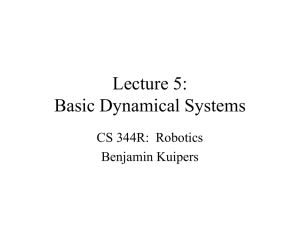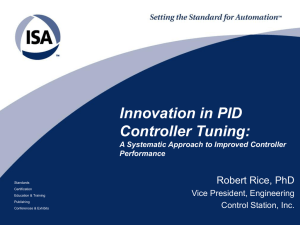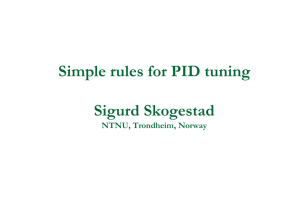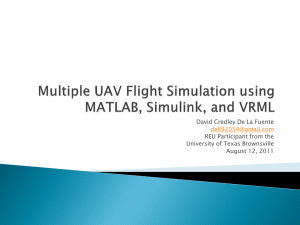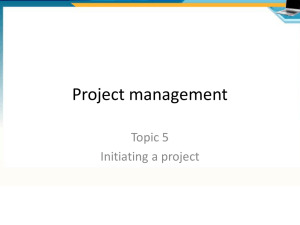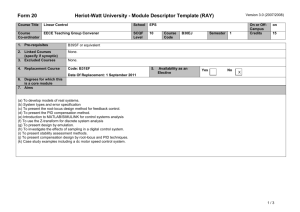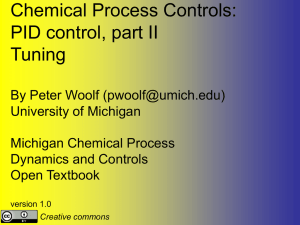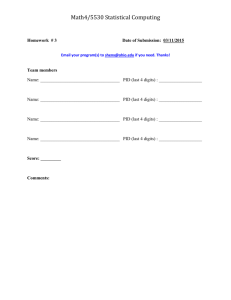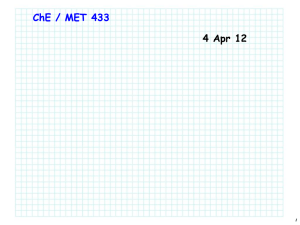PI Controller In Simulink Model Assignment Help
advertisement
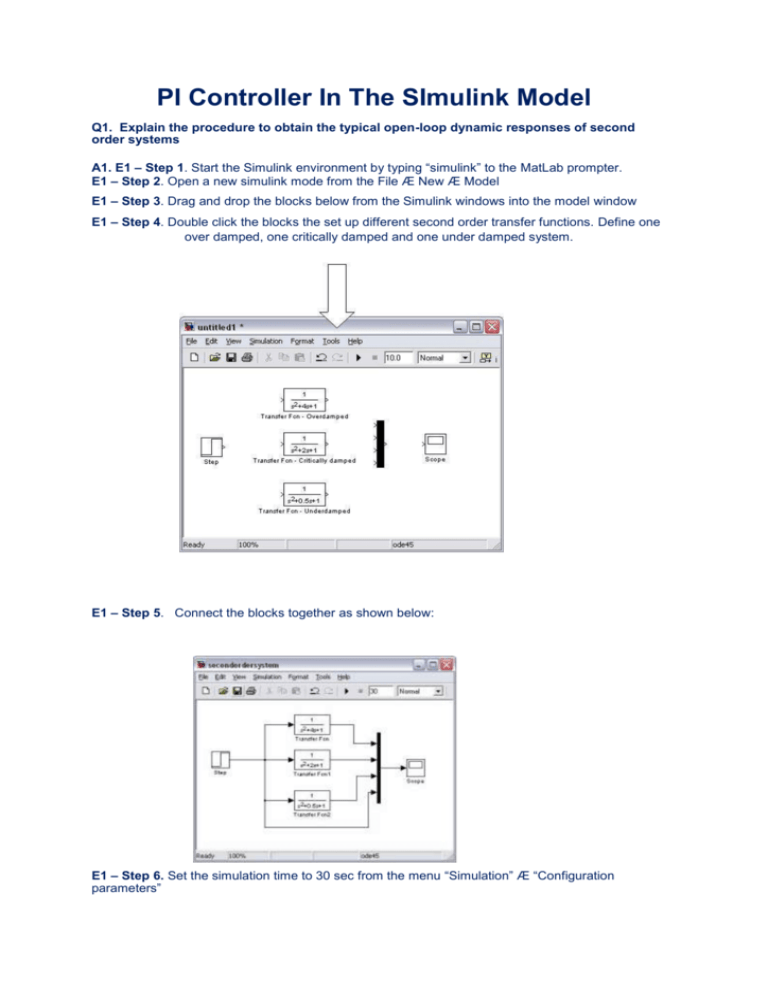
PI Controller In The SImulink Model Q1. Explain the procedure to obtain the typical open-loop dynamic responses of second order systems A1. E1 – Step 1. Start the Simulink environment by typing “simulink” to the MatLab prompter. E1 – Step 2. Open a new simulink mode from the File Æ New Æ Model E1 – Step 3. Drag and drop the blocks below from the Simulink windows into the model window E1 – Step 4. Double click the blocks the set up different second order transfer functions. Define one over damped, one critically damped and one under damped system. E1 – Step 5. Connect the blocks together as shown below: E1 – Step 6. Set the simulation time to 30 sec from the menu “Simulation” Æ “Configuration parameters” E1 – Step 7. Simulate the process by pressing the “Run” button and then show the results by double Clicking on the “Scope” block: Run simulation Autoscale figure Consider the following third order process Gp (s) = 6 (2s + 1)(4s + 1)(6s + 1) Tune a PID controller using a practical method and the Ziegler-Nichols tuning rules. E2 – Step1. Download the Simulink block diagram “model_3rdorder_PID.mdl” from the LearnServer and save in the current Matlab folder. E2 – Step2. Set the controller to a P-only controller (by setting tau_I very large, e.g. tau_I = 100000; and tau_D = 0). E2 – Step3. Start to give values to Kc until the closed loop system is at the verge of instability (sustained oscillations are obtained) Zoom buttons Ultimate period E2 – Step 4. Determine from the figure the ultimate period (Tu). Use the zoom buttons in the figure window and obtain the ultimate period (the time interval for one entire oscillation). E2 – Step 5. With the ultimate gain and period determined at steps 3 and 5 compute the parameters of a PID controller using the ZN tuning rules. E2 – Step 6. Introduced the PID parameters in the simulink PID controller and perform simulations to test the closed loop performance. Compare the values of the ultimate gain and frequency and the tuning parameters obtained with the “practical” approach with those obtained using the analytical method (direct substitution) in the lecture (Topic 13). Q2. Write a MATLAB code to realize a PID controller tuning using the Process Reaction Curve based Ziegler Nichols approximate model approach. A2. E3 – Step 1. Download the Simulink program “model_3rdorder_Ex3.mdl” and save it in the current MatLab folder. E3 – Step 2. Open the model and change the gain, time constant and time-delays of the approximate model to obtain a response which is as close as possible to the original process response. After each change simulate the two systems by pressing the run Button. E3 – Step 3. Use the effective time constant, effective gain and effective time delay obtained in Step 2 (which provides the best approximations of the original third order system) and calculate the PID controller parameters using the ZN tuning rules (lecture – Topic 13, slide 25) E3 – Step 4. Use the calculated tuning parameters in the block diagram from Exercise 2 to simulate the closed loop response. Compare the tuning parameters obtained in this case with those resulted in Exercise 2. Compare the closed loop performance in the two cases. Q3. Write a MATLAB code to realize a PID controller tuning using the IMC tuning rule. A3. E4 – Step 1. Download the file model “Ex4_IMC.mdl” and save in the current Matlab folder. The block diagram simulates the FOPDT system given in Example 2 from the lecture notes (Topic 14 part 2, slide 19): 5e−3s Gp (s) = 8s + 1 In the block diagram the closed loop system is simulated twice for comparison. E4 – Step 2. Tune the first PID according to the ZN approach based on approximate model. This is straightforward since the transfer function is already in the FOPDT form. E4 – Step 3. Tune the second PID using the IMC tuning rules derived in the lecture note (Topic 14 part 2, slide 11): 9.5 Gc (s) = 1 1 (1 + 5(λ + 1.5) 12 s)which gives τI = 9.5 and τD= 1.26 and again that + 9.5 s 9.5 depends on λ . Calculate the gain for different λ values (e.g. 1, 2, and 5), run the simulation for each set if tuning parameters and compare the closed loop performance with the ZN tuning. Q4. Write a MATLAB code to perform cascade control A4. E5 – Step 1. Download the simulink file “model3rdorder_PID_nocascade”. This represents the model of jacketed chemical reactor where the jacket input temperature – jacket temperature dynamics is model by a first order system whereas the jacket temperature to reactor temperature dynamics by a second order system, leading to a third order system overall, similar as in example as in Exercise 2. E5 – Step 2. Simulate the system using the simple control loop, which controls the reactor temperature via the jacket inlet temperature directly. Tune this controller using any method. E5 – Step 3. Construct and simulate a typical cascade control of the reactor temperature, and compare the control performance compared to step 2. Use in the first instance the same gain and integral time for both the slave and master controllers. IMPORTANT: Do not use any derivative action for the slave controller.