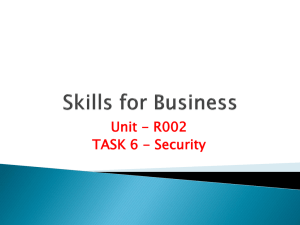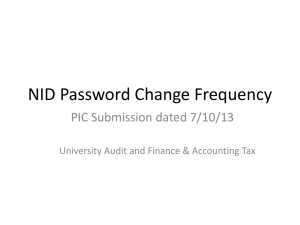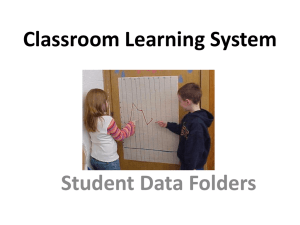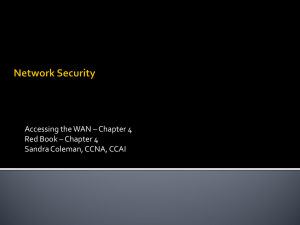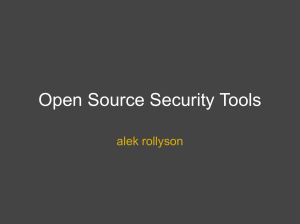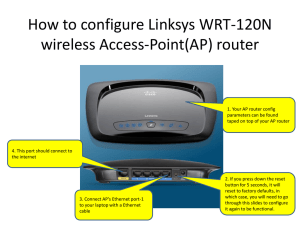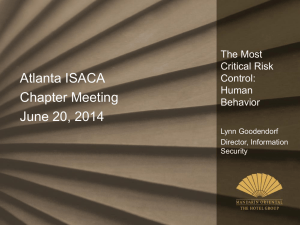Network Security - PCA Task 1
advertisement
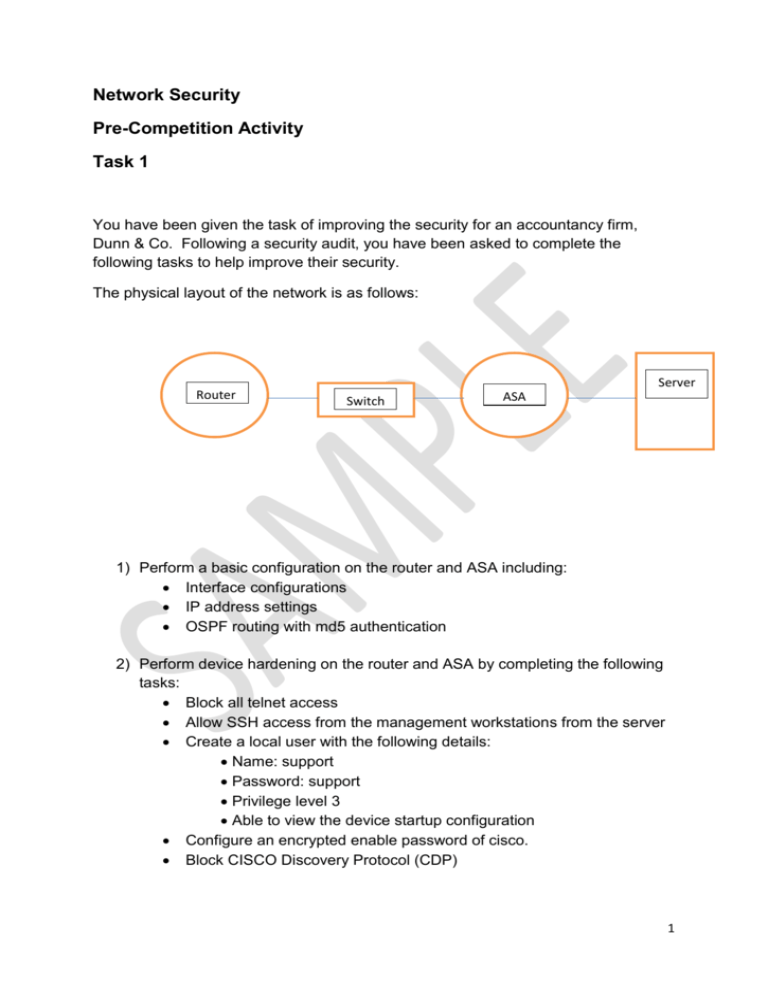
Network Security Pre-Competition Activity Task 1 You have been given the task of improving the security for an accountancy firm, Dunn & Co. Following a security audit, you have been asked to complete the following tasks to help improve their security. The physical layout of the network is as follows: Router Server Switch ASA 1) Perform a basic configuration on the router and ASA including: Interface configurations IP address settings OSPF routing with md5 authentication 2) Perform device hardening on the router and ASA by completing the following tasks: Block all telnet access Allow SSH access from the management workstations from the server Create a local user with the following details: Name: support Password: support Privilege level 3 Able to view the device startup configuration Configure an encrypted enable password of cisco. Block CISCO Discovery Protocol (CDP) 1 3) Configure the Server as a Domain Controller with the following settings: Domain name: dunn.co.uk Server name: Server1 All passwords must be P@ssw0rd 4) Create the following users on Server1: Name Danielle Smith Karen Murphy William Lee David Smith Cameron Jones Christine Jones Job title Senior Partner Senior Partner Accountant Accountant Admin Support IT Support Username All passwords must be P@ssw0rd 5) Passwords security must be set to achieve the following: o Passwords must be changed every 24 days o You cannot use any of the previous 10 passwords o Passwords must have a minimum of 6 characters o Passwords must be complex 6) Account security must be set to achieve the following: Accounts will be locked after 2 bad password attempts The number of bad password attempts will reset after 1 hour. Once locked, accounts can only be unlocked by an administrator. 7) Configure the following restrictions for all user accounts except the Administrator and IT Support accounts: Users are not allowed to access control panel The C drive should be hidden from users. 8) Display the following messages for all users when the log on to the computers: “Dunn and Co. Authorised users only” 2 9) Set up the following shared folders on the server: Business accounts Letters Shared documents 10) Plan and implement the permissions for these folders to achieve the following: IT Support and Senior partners have full control of all folders Accountants are allowed to modify the content of the Business Accounts and Letters folders Accountants are allowed to read the Shared Documents folders Administrative staff are allowed to modify the Letters folders Administrative staff are allowed to read the Shared Documents folder 11) Use Wireshark to capture ping packets between the router and the ASA. Save the packet capture on the c:\ drive of the Server with a name of Trace1 12) Configure a site to site (lan to lan) VPN between the router and ASA with the following settings: Setting Encryption Hashing Diffie Hellman Pre-shared key Key lifetime Value AES-256 SHA-1 Group 5 Worldskills 14400 13) Use Wireshark to capture encrypted packets between the router and the ASA. Save the packet capture on the c:\ drive of the Server with a name of Trace2 3