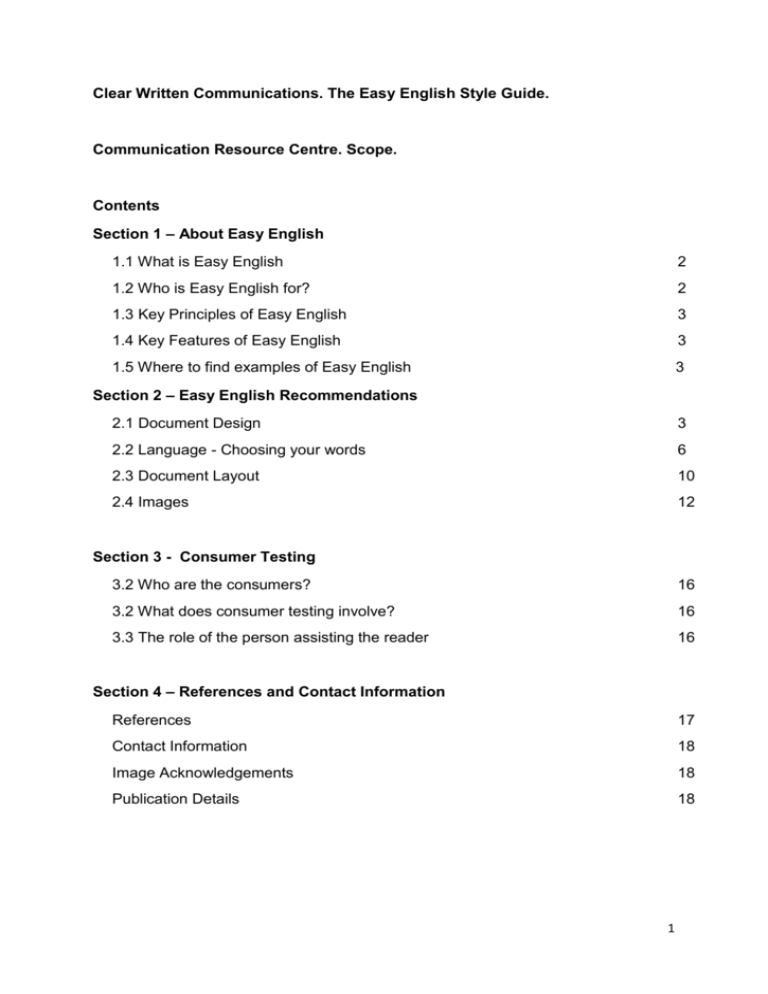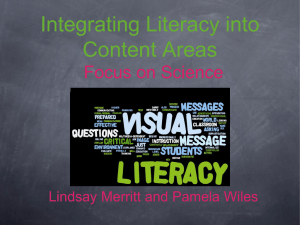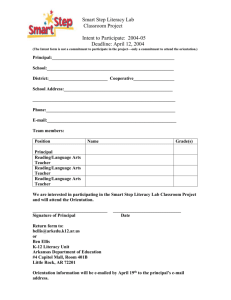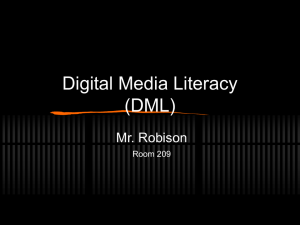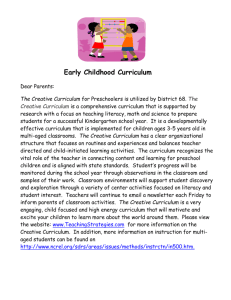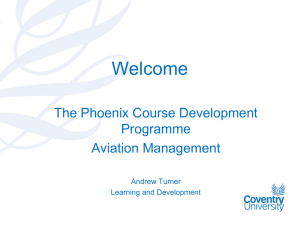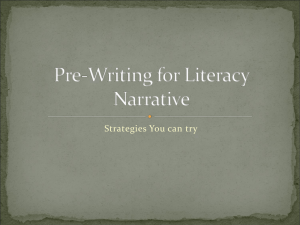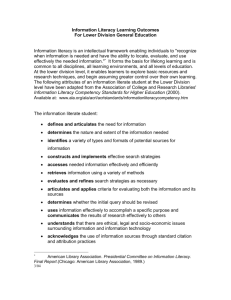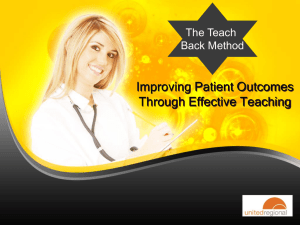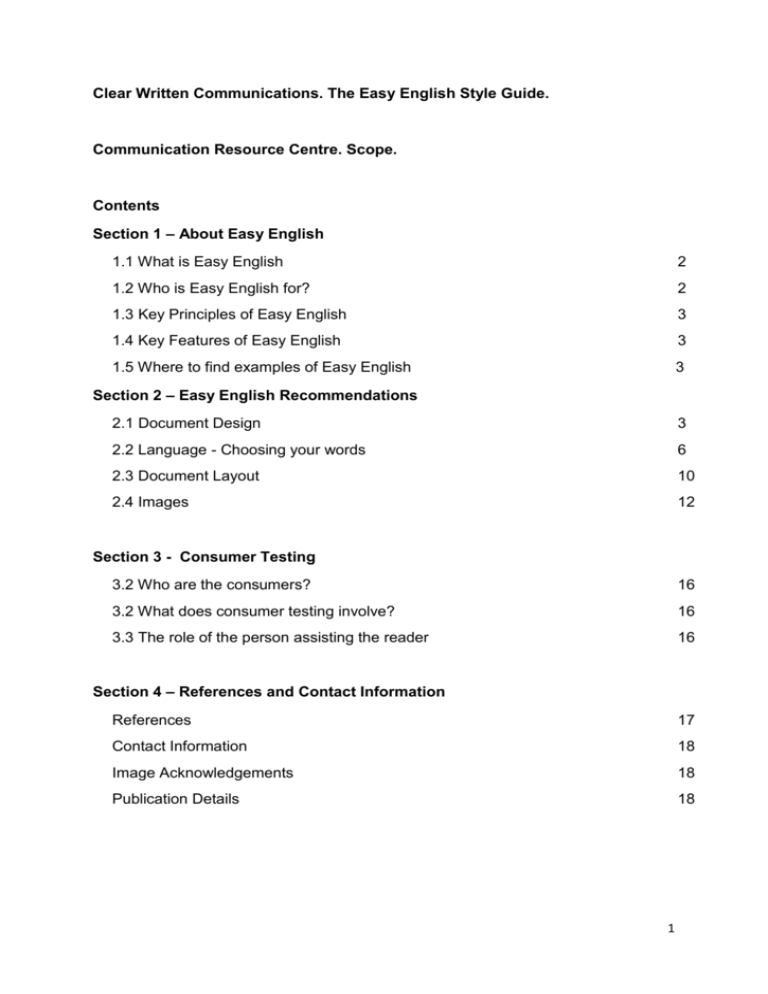
Clear Written Communications. The Easy English Style Guide.
Communication Resource Centre. Scope.
Contents
Section 1 – About Easy English
1.1 What is Easy English
2
1.2 Who is Easy English for?
2
1.3 Key Principles of Easy English
3
1.4 Key Features of Easy English
3
1.5 Where to find examples of Easy English
3
Section 2 – Easy English Recommendations
2.1 Document Design
3
2.2 Language - Choosing your words
6
2.3 Document Layout
10
2.4 Images
12
Section 3 - Consumer Testing
3.2 Who are the consumers?
16
3.2 What does consumer testing involve?
16
3.3 The role of the person assisting the reader
16
Section 4 – References and Contact Information
References
17
Contact Information
18
Image Acknowledgements
18
Publication Details
18
1
1 About Easy English
1.1 What is Easy English
Easy English is a style of writing that has been developed to provide understandable,
concise information for people with low English literacy. People with low English
literacy can be described as people with a limited ability to read and write words.
A person with low English literacy may have difficulty with spoken or written
language skills for:
working out meaning and
conveying meaning.
Literacy also requires the ability and flexibility to take knowledge and apply it.
The definition of literacy has evolved. It has now been expanded to include literacy in
information and communication technologies.
Easy English may also be called Easy Read, Easy to Read, Plain Language and
Aphasia Friendly.
For more information see the ‘What is Easy English?’ fact sheet.
1.2 Who is Easy English for?
Many people find it hard to read and understand everyday written information and
documents. The reasons for such difficulties are as diverse as the people
themselves.
A person may have low English literacy due to:
an intellectual or cognitive disability
a learning disability
an acquired disability, such as stroke, brain injury or degenerative condition
poor educational outcomes
reduced exposure to literacy in adult life
ageing.
People from culturally and linguistically diverse backgrounds may also experience
low English literacy.
For more information see the ‘Who is Easy English for?’ fact sheet.
2
1.3 Key principles of Easy English
Easy English focuses on presenting key information rather than all the detail. Words
are combined with images to enhance the message for the reader.
Ideally, reading an Easy English document is a shared activity between the reader
and another person, such as a friend, a family member or support person. Through
discussion, the meaning of the document can be clarified, understood and further
details can be provided. Once the document has been explained it can be a useful
reminder for the person later.
1.4 Key features of Easy English
The key features of Easy English include
simplified language and grammar
minimal punctuation
simplified font, layout and design and
images that illustrate headings and key messages.
1.5 Where to find examples of Easy English
Scope’s Accessible Information Service keeps records of a large number of
examples from Australia and overseas.
For more information, please contact us (page 21).
3
2 Easy English Recommendations
In Easy English documents, information should be presented in sequence and
written so that the reader understands the content and knows what actions to
complete.
2.1 Document Design
Inclusive Communications
Who is your audience? Remember that readers will have different life situations,
experiences and cultures. Some readers may have a vision impairment. Some
readers may have limited fine motor skills, making turning pages difficult.
Paper
Choose paper that is not see-through (at least 100gsm). Use matt paper. Shiny
paper can make a document more difficult to read.
Tabs
Consider using tabs to make turning pages easier.
Always include:
A title
Always use a short, simple title. The titleshould make the content clear
Headings
Use headings and sub-headings to break up the information
Contact Information
When providing contact information, provide: name of your organisation, date of
publication,
phone, fax and National Relay Service numbers, email, website
and social media addresses.
For websites, type the website address followed by step-by-step instructions for
how to get to the exact webpage (see example on page 13).
Page numbers
Always use page numbers. They should be the same font size as your main text.
4
PLEASE NOTE:
Examples in this guide, as shown in boxes and in diagrams, have been
removed in this text only version.
Consider including:
Contents
Booklets and books should have a contents section. Use the heading ‘In this
book’.
Introduction/Getting help with using this book
This might include where to find other available versions of the text or guidance
for working through the resource. List information for the support person at the
back of the book. When this information appears at the front of the book, it
confuses the reader.
Glossary
Include a glossary for difficult words or frequently used pictures. You can use the
heading
‘Words in this book’ or ‘Hard words’.
Use of Colour
Do
use high contrast colours, so your text stands out
use some colours as a background, but not
as a typeface, e.g. yellow
make white writing big and bold. Use a solid dark
background
Do not
overuse bright colours
use a lot of different colours in the one document
For more information about appropriate colour contrast
contact Vision Australia. Phone 1300 84 74 66 or www.visionaustralia.org
5
2.2 Language – Choosing your words
Inclusive communications
Remember that your readers will have different life situations, experiences and
cultures
Choose language that is widely understood
Give examples that will be familiar to the reader
Name the person first, e.g. ‘a person with a disability’, not ‘a disabled person’
Be clear
Focus on facts
Give clear instructions
Write only the key points
Present information in a sequence of clear steps
Use one idea per sentence
Use clear examples that highlight the point you
are making
Example
This form is about how we can use your
photo
video
information.
Write your name.
Sign your name.
Write the date.
6
Be direct
Address readers as ‘you’
Use ‘we’ for the writer of the material
Example
Our organisation can help people with a disability. (not Easy English)
We can help you. (Easy English)
Be specific
Be specific with
dates
time
size
amount
Example
You must tell us soon. (not Easy English)
You must tell us before 36 August 2013. (Easy English)
Be consistent
Use the same word to talk about the same thing.
Example
This money is for your house.
You must tell us who lives in your home. (not Easy English)
This money is for your house. You must tell us who lives in your house. (Easy
English)
7
Use nouns instead of pronouns where possible
Example
We will give it to them. (not Easy English)
We will give the report to the government. (Easy English)
Use lists
Use bullet points or numbers
Example
The best tram stop is on Smith Street.
Take route number 6
Get off at stop number 22
Keep language simple
Choose shorter words
If you need to use a difficult word, write the meaning in the glossary (‘Words in
this book’)
Example
support (not Easy English) – help (Easy English)
specialist (not Easy English) – doctor (Easy English)
Use a word instead of a phrase
Example
make a choice (not Easy English)
choose (Easy English)
8
Use short, simple sentences
Example
After attending the function, everyone will reconvene at the hotel. (not Easy
English)
You will meet the group.
You will have dinner.
You will go back to the hotel. (Easy English)
Use active sentences, not passive
Example
You will be told (passive).
We will tell you (active).
Use numerals for numbers, not words
Use two spaces on either side of the number
Example
There were thirteen people at the meeting. (not Easy English)
There were 13 people at the meeting. (Easy English)
Keep language familiar
Choose words based on ‘everyday’
spoken language
Example
You should not eat poultry. (not Easy English)
You should not eat chicken or turkey. (Easy English)
9
Use standard Australian spelling
Example
color (not Easy English)
colour (Easy English)
Limit punctuation
Do not use
brackets (brackets)
hyphens ---
ampersand &
slashes \ / (except in web links)
excessive detail
slang or jargon
catchy marketing phrases
contractions of words (e.g. Write ‘it is’; not ‘it’s’)
abbreviations (e.g. Write ‘For example’ not ‘e.g.’)
acronyms unless the acronym is more common than the full version (e.g. ATM
versus ‘automatic teller machine’ or NSW versus New South Wales). Do not
punctuate acronyms (e.g. Write NSW, not N.S.W.). Explain any acronym you use
at the start of the document and/or in the glossary (‘Words in this book’).
2.3 Document Layout
Margins
Use wide margins, at least 2.5 cm wide
If using images use a 6.5 - 7.5 cm left margin.
This leaves white space on the left to insert images.
Spacing
Use double line spacing between paragraph lines. White space is thinking space.
Insert extra spaces between lines of text with images
Increase space between numbers and any symbols used, e.g. 6 and 8
10
Style of writing
Choose a sans serif font (i.e. without serifs, the small projecting lines). Suitable
fonts include
Arial, Helvetica, Tahoma, Trebuchet or Verdana.
Use upper and lower case. Do not use upper case, e.g. What not WHAT.
Size of writing
Use font size 14 for body text
Use font size 16 or larger for headings
Use larger text for flyers
Use even larger text for posters
Alignment
Left align all text, including headings
Do not centre text
Do not justify text
Do not use multiple columns of text
Text density
If using images, use no more than 25 - 30 characters per line
If not using images, use no more than 50 - 60 characters per line
Completeness
Complete a word on the line it starts
Complete a sentence on the page it starts
Emphasis
Use bold for important words or phrases
Use a text box to highlight information
11
2.4 Images
Inclusive communications
Consider readers who have different life situations, experiences and cultures
Choose images that are familiar to your audience’s everyday life
Be aware that many images are not always universally understood
Use of images
Images should:
be meaningful to the reader
make your key messages easier to understand
emphasise the key points in the document
help the reader to remember information.
Images are only useful for people who recognise and understand images.
There are a number of factors to consider when using images
How similar the images look to the real object or activity
Whether the image can be confused with something else
How clear the image is. The background of the image should not distract from
the image
How the thickness of the image lines affect the clarity
How acceptable the image is to the target audience. For example,
-
culturally appropriate
-
within the life experience, and
-
age appropriate
12
Some images can be recognised and understood immediately. Other images need to
be learnt.
If the image is representing a complex concept, it can be difficult to understand. This
could be because the person looking at the image has no experience of the object or
concept that is being shown.
If you can not find a suitable image it may be because the language is too complex.
Go back and review the language used to make sure it is as simple as possible.
Types of images to use in Easy English documents
Photographs
Logos
Illustrations and line drawings
Pictographs
A note about copyright
Many images have restrictions due to copyright. Check the copyright on the
particular image you use.
You should:
use an image on the title page to show what the document is about
use coloured images if possible. If you are photocopying to black and white,
choose black and white images
present images on the left, then the writing. This may support the person to ‘read’
the image and then read the text or have the text read to them.
have space around the image
use a plain, solid background. DO NOT use watermark text or graphics behind
the image.
keep the writing and images separate. Do not overlap the writing with the
images.
13
How to use images
Clarity
Use clear, high quality images
Use images to illustrate key points or the main idea
in a paragraph
Use an image that accurately shows the idea in the text, e.g. send the form back
to me
Use an image on the title page that represents what the document is about
Relevance
Use an image that is appropriate for your target audience, e.g. Vietnamese family.
Symbols
Use symbols such as arrows and ticks to show concepts such as good, yes, go and
leave.
Highlighting
Use a cross or place a diagonal line over an image to indicate a negative concept
Use circles rather than arrows to highlight a part of
an image
Arrows can be difficult to track visually
When you create a line or circle, use a 4 point line stroke/weight
Time
Represent time using both a 12 hour clock and a digital clock
Images to avoid
Avoid or minimise the use of speech and thought bubbles
Avoid the use of tables, maps or diagrams. These can be hard to understand
Be aware that some illustrations or cartoons can be viewed as childish
14
Pictographs
A pictograph is a pictorial representation
of a physical object or concept, e.g. disability service, Scope service
Logos
A logo is an emblem or graphic mark of a company or organisation
Use appropriate logos, as required
Check with the owner for permission to use their logo
Check the owner’s style guide for the rules for using
their logo
Photographs
Use clear photographs
Remove background and foreground clutter
Make sure the concept or message is the main feature of the photograph
Use a clear background screen when you take photographs of objects
Avoid or reduce glare from reflective surfaces
Repetition
Use the same image for the same concept throughout the document
Consider including the image with a definition in your glossary (‘Words in this
book’)
Avoid overuse
Use images sparingly
Do not insert images purely for decoration
Do not use an image for every word in the document
15
3 Consumer Testing
3.1 Who are the consumers?
Community members with low English literacy are appropriate consumers for Easy
English testing. People with low English literacy are experts in deciding if a
document is Easy English or not.
Choosing appropriate consumers
Documents should be matched with consumers based on the consumers’ interests,
life experiences, and/or their affinity with the intended audience.
Consumer testing with a reference group or advisory group
Many organisations already have a ‘reference group’ or ‘advisory group’ that they
consult with. If you plan to test your Easy English documents with your existing
group/s, it is important to make sure the group is appropriate for the consumer
testing job. For example, if a council wants to test an Easy English document with
their ‘disability reference group’ – do the group members actually have reading
difficulties? Will the council get the right kind of feedback on the document?
Consumer testing – individual or group?
Both methods can be useful. The approach you choose will depend on the
consumers and the type of documents being tested. If people are reluctant to read
aloud or speak up in groups, individual testing may be more successful.
3.2 What does consumer testing involve?
Consumer testing involves obtaining direct feedback from an individual or a group of
people to determine the readability and usability of written material.
In order to participate in individual or group consumer testing, most people will need
assistance. Some participants will read all or parts of the document themselves.
Others will need the document read to them. Most will need guidance to be able to
read and understand the information, as well as discuss and provide feedback.
Consumers are supported to provide feedback on:
the general layout and presentation of the information: Is the document easy
to follow? Is the format accessible?
the language used: Is the content clear and easy to understand?
images used: Do the images make sense and support the language?
overall ease of use and readability.
16
4 References & Contact Information
References
Change. How to make information accessible.
http://www.changepeople.co.uk/free-resources
Clear consultancy. Their guide is not currently available on their website
http://www.clearforall.co.uk/
Department of Human Services writing style guide (January 2003). Victorian
Government Department of Human Services, Melbourne Victoria
Inclusion Europe. Do not write for us without us. Involving people with
intellectual disabilities in the writing of texts that are easy to read and understand.
Retrieved 31/7/13 from http://inclusioneurope.org/images/stories/documents/Project_Pathways1/Methodology.pdf
Inclusion Europe. Information for all. European standards for making information
easy to read and understand. Retrieved 31/7/13 from http://inclusioneurope.org/images/stories/documents/Project_Pathways1/Information_for_all.pdf
Mencap. Make it Clear. http://www.mencap.org.uk/make_it_clear
Norah Fry Research Centre. www.bris.ac.uk/Depts/NorahFry
Owens, J (2006) Accessible Information for People with Complex
Communication Needs. AAC Sept 2006 Vol.22 (3) pp 196-208
Victorian Government: External Communications Access Policy (July 2006).
Retrieved 14/11/13
http://www.dpc.vic.gov.au/index.php/resources/communication-old/advertisingand-communications-guidelines/victorian-government-communicationguidelines/policies-and-guidelines/accessible-communication-policy-introductions
Vision Australia. Phone 1300 84 74 66 or www.visionaustralia.org
Web Content Accessibility Guidelines (WCAG) 2.0. Retrieved 25/9/13.
http://www.w3.org/TR/WCAG20/
17
Contact Information
Scope’s Communication Resource Centre
Address
830 Whitehorse Road.
Box Hill, VIC 3128
Phone
+61 3 9843 2000
Fax
+61 3 9843 2002
Email
crc@scopevic.org.au
Website www.scopevic.org.au
Facebook https://www.facebook.com/scopevic
https://twitter.com/scopevictoria
Twitter
Image Acknowledgements
Picture Communication Symbols ©1981-2007 by Mayer-Johnson LLC. All Rights
Reserved Worldwide. Used with permission. Boardmaker™ is a trademark of MayerJohnson LLC.Mayer-Johnson LLC. P.O. Box 1579. Solana Beach, CA 92075.
Phone: 858-550-0084
Publication Details
Easy English Writing Style Guide. First published by Scope (Vic) Ltd. in 2005.
Republished by Scope (Vic) Ltd. November 2007
Clear Written Communications - The Easy English Style Guide. Published by
Scope (Vic) Ltd. November 2013
18