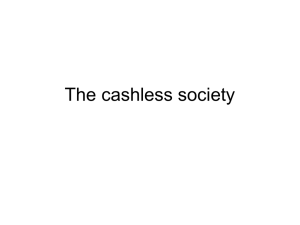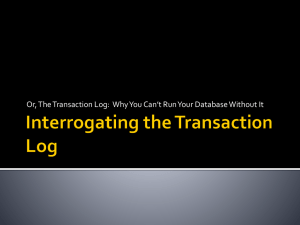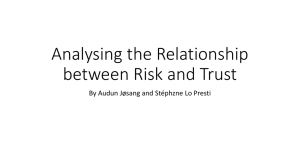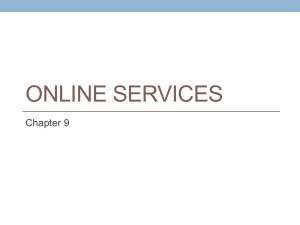What*s Wrong with My Report?
advertisement
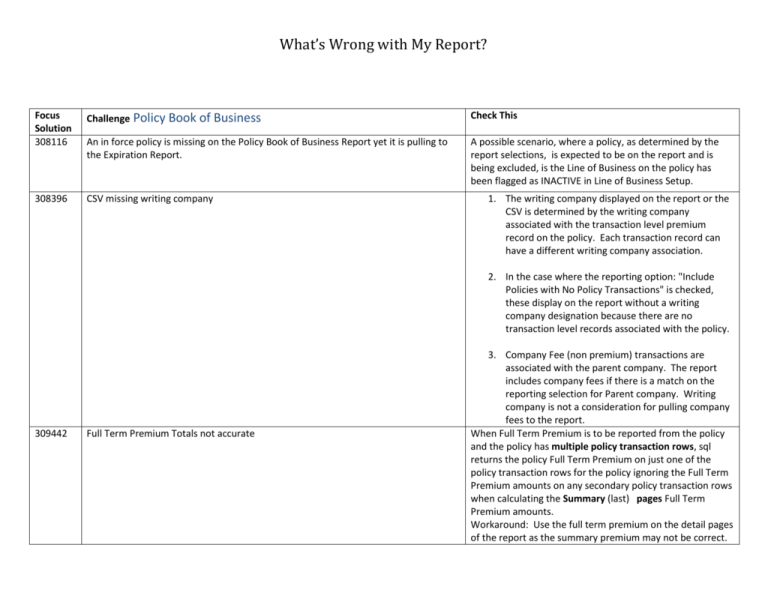
What’s Wrong with My Report? Focus Solution 308116 Challenge Policy Book of Business Check This An in force policy is missing on the Policy Book of Business Report yet it is pulling to the Expiration Report. A possible scenario, where a policy, as determined by the report selections, is expected to be on the report and is being excluded, is the Line of Business on the policy has been flagged as INACTIVE in Line of Business Setup. 308396 CSV missing writing company 1. The writing company displayed on the report or the CSV is determined by the writing company associated with the transaction level premium record on the policy. Each transaction record can have a different writing company association. 2. In the case where the reporting option: "Include Policies with No Policy Transactions" is checked, these display on the report without a writing company designation because there are no transaction level records associated with the policy. 309442 Full Term Premium Totals not accurate 3. Company Fee (non premium) transactions are associated with the parent company. The report includes company fees if there is a match on the reporting selection for Parent company. Writing company is not a consideration for pulling company fees to the report. When Full Term Premium is to be reported from the policy and the policy has multiple policy transaction rows, sql returns the policy Full Term Premium on just one of the policy transaction rows for the policy ignoring the Full Term Premium amounts on any secondary policy transaction rows when calculating the Summary (last) pages Full Term Premium amounts. Workaround: Use the full term premium on the detail pages of the report as the summary premium may not be correct. What’s Wrong with My Report? 309373 Some continuous policies are not pulling to the report The Policy Book of Business Report does not include Continuous policies that have the Renewal List option set to “Do Not Include”. In order for Continuous policies to be included in the report the Renewal List, in the Basic Policy Information section of the policy should be se to “Annual”. 309172 Policy Book of Business Report not reporting all invoices The PBOB does not always return all invoices to the report for a policy when both Direct Bill Statement and Direct Bill Entry are used for invoicing. The agency commission is correct and does reflect the total commission for all of the invoices involved. However, the Prem/Non Prem and the Billed Column totals may be missing one or more invoices. WORKAROUND: Use DB Statement or DB Entry, but not both on the same policy. From Help Transaction doesn’t pull to the report Transactions pulled to the Policy Book of Business report in the Prem/NonPrem field, are based on amounts in the Premium column of the Transaction Premiums section, and the Amount column of the Transaction Fees, Taxes, Finance, & Down Payments section of the Policy form. The transaction must be flagged to Include in Premium Totals. This flag is accessible from New or Edit on the Transaction Premiums or the Transaction Fees, Taxes, Finance, & Down Payments section menus. What’s Wrong with My Report? From Help Premium is incorrect for DB Entry billed policies 309869 There is no agency commission showing for an un-posted direct bill entry policies? If a policy is billed on a Direct Bill Entry Statement, AMS 360 reports Direct Bill Entry invoices as a single row on this report. The total includes all policy fees or taxes as a single entry and does not break them out as it does for Agency Billed invoices and Direct Billed invoices billed through the Customer Center. 309869 There is no agency commission showing for an un-posted direct bill entry policies? Posted Direct Bill Entry items will show agency commission on the Policy Book of Business but Unposted Direct Bill Entries will not. The Agency Commission column is blank when: (1) A transaction is flagged as "Not Billable", (2) A transaction is billed and then voided and (3) A transaction flagged as Direct Bill Entry and not billed. Active policies are not pulling to the PBOB report The report will only pull in the active policy for each individual policy number. If you have “TBD” listed on several new policies for a customer, PBOB pulls in only one of these policies. What’s Wrong with My Report? Focus Solution Challenge Other Reports 27472 Quotes are showing on the Expiration/Renewal Report Since version 5.5, quotes show on the report and renewal list tool. This is scheduled to be fixed in a future release. WORKAROUND: Export the report, filter for the quotes and delete. 20242 1099 report pulls not data In order for checks to flow to this report, the 1099 type and category must be completed in the employee or vendor setup. Or, you must check 1099 when you create the check. 1099 Report missing entries: Workflow causes 1099 information to not pull to the check form when using link in Commission Statement. ProcedureWhen a Pay Commission statement is paid with a check and another voucher line is added through the Other GL section. The 1099 Category and 1099 Type fields are not defaulting. Even when the Category and Type are selected from the drop down menus, the voucher amount is not pulling to the 1099 report after the check is posted. We recommend that you Save and close the Commission Statement first as a workaround. Then open the check WinForm from the Employee Center. The 1099 Category and 1099 Type will default into the Other GL section. What’s Wrong with My Report? 19716 Reprint of Statements returns “No records matched input Criteria” Procedure When agencies run their Customer Statements in batch and select the option to not include Zero or Credit statements, AMS360 will only print all statements with nonzero balance; yet, the statement history records will include all statements regardless of their balances and set a flag that a statement was generated. When the user selects to re-print an existing statement for that customer, there will be no matching data returned if the customer balance at the time is a credit or zero balance. AMS360 does not store an exact image of a statement or statement batch, only that a statement was generated for that customer, the date and time, a flag that a statement was generate and some other pertinent data. No statement image is stored. When you re-print a statement, AMS360 automatically disables the two options: 1. Include Zero balance statement. 2. Include Credit balance statement. AMS360 only prints zero and credit balance statements when generating NEW statements. This is due to possible backdated transactions that will change the balances or distort the history. You will need to delete the existing Customer Statement batch and re generate the specific credit or zero balance statement for that customer. If that is not an option for you because the last statement batch for this customer was a large monthly statement run, then we recommend that you use the Customer Receivable Activity Report to generate the AR activity for the customer in question. We recommend that you delete the existing statement batch and generate a new credit or zero balance statement for that customer. What’s Wrong with My Report? 28838 When copying the Activity/Suspense Setup Actions Grid into Excel, the results for the Active column are opposite from the setup. This happens when the Active column in the Activity/Suspense Setup has a beginning asterisk *. The reason there is an asterisk in that column is because of a setting in User Options that places an asterisk in required fields in AMS360. When the asterisk is in that Active column and the grid is copied and pasted into Excel, Excel sees that asterisk * as a wildcard and will produce inaccurate results for that column. To correct, remove the checkmark in User Options that indicates “Display and * for requred fields” You can now copy and paste into Excel and the results will be accurate. What’s Wrong with My Report? 19948 Description Procedure Production Analysis Report Total counts do not tie back to other reports The report Counts are not intended to be tied to one report sort or another, they are expected to vary depending on the report sort. You run the Production Analysis Report with Information Reporting By: Company. Then you run the same report and just change the sort to Line of Business or Exec. The report totals tie back between reports but the counts do not. The Production Analysis Report premium totals should all tie back to one another when the report is run for the same period of time and in a summary format. This is true for all of the dollar volumes and percentages on the last page under Report Totals. However, the counts of # of Custs, # of Pol and # of Inv will vary from report to report based on the Information Reporting By: selection. Counts will be directly affected by the sort option. For example, a sort by division will count each unique customer number within the division once. A sort by company will count each unique customer number within the company. However, a single customer in a division may have policies with more than one company and could be a unique customer within those different companies. Therefore, a summary report by division and a summary report by company for the same date range may (and should) have different customer counts. *See example from Help below… The counts may not be as expected due to issues with voids, corrections and change personnel. What’s Wrong with My Report? Production Analysis Report Count Explanations The Production Analysis Report counts: Number of Customers, Policies, and Invoices, can vary for the different "Information Reporting By" (sort) selections. Example: Customer A - Pol1, Safeco, Commercial Property. Pol2, Allstate, Commercial Property and Bus Auto Customer B - Pol3, Allstate, Bus Auto. Pol4, Allstate, Commercial Prop Customer C – Pol5, Safeco, Commercial Prop, Bus Auto. Pol6, Safeco and Bus Auto All policies have a single exec, Kauffman, and are for the Seattle Division Summary report, Information Reporting By = Division Summary report, Information Reporting By = Company Summary report, Information Reporting By = Line of Business What’s Wrong with My Report? Summary report, Information Reporting By = Exec The Production Analysis Report premium, non premium, and commission totals should match when the only change for the report is the Information Reporting By (sort) selection. In the example above, a sort by division counts each unique customer for the division. A sort by company counts each unique customer for the company. Since Cust A has a policy with Safeco and a policy with Allstate, but all customers have policies in Safeco division, a summary report by division and a summary report by company have different customer counts. In the example above, a sort by Line of Business counts each unique customer, policy, and invoice for the Line of Business. A sort by Exec counts each unique customer, policy, invoice for the Exec. Cust A and Cust C have policies with both Commercial Property and Business Auto. Therefore, a summary report by Line of Business and a summary report by Exec have different customer, policy, and invoice counts. What’s Wrong with My Report? 20853 INFORMATION: Transaction Report is cutting off Total Clients count. CONFIGURATION: AMS 360 all version IMPORTANT: When Transaction Report is generated to Show Summarized Information Sorted by Executive and on last page Total Clients count is shown but is cut off when more than 1000 customers appears. ADDITIONAL INFORMATION: To be reviewed for a future release. 20284 INFORMATION: When creating a Target List to include "Only Current Policy Terms" the list results includes quote related transactions. Quoted related transaction are as follows: 'NBQ' - New Business Quote; 'RWQ' - Renewal Quote; 'RRQ' - Renewal Requote. CONFIGURATION: AMS 360 all versions Currently we only filter the following Transaction Types : 'XLC' - Cancellation Confirmation; 'XLN' - Cancellation Request; 'NRA' - Non-renewal notified agency; 'RWX' - Nonrenewal notified PolHolder WORKAROUND: Until we can enhance this in the product (to include the additional aboveTran Types), you may want to FILTER your form letter list to not include those specific Transaction Types. To accomplish that, make sure that your document contains the Merge Field for the Transaction (i.e. <<BpolPtran_TranType>>) then... 1. In Form Letters, select your document and target list 2. From the File menu select 'Edit & Merge' ...MS Word will launch 3. With the unmerged document displayed, click the Edit Recipient List icon 4. Click the Filter link 5. Complete the following... • Field = BpolPtran_TranType • Comparison = Not equal to • Compare to = enter the actual Transaction Code...see list below... What’s Wrong with My Report? EXAMPLE: NBQ **Follow same filter for the other transaction's you want filtered out. ** List of Transactions: CODE Description ARR Anniversary re-rate BND Binder Billable BPC Binder Endorsement BNB Binder New Business BRW Binder Renewal XLC Cancellation confirmation XLN Cancellation request NBS New business NBQ New business quote NRA Non-renewal notified Agency RWX Non-renewal notified PolHolder POL Policy (unspecified) PCH Policy change PCQ Policy change quote PNQ Policy inquiry SYN Policy Synchronization SYR Policy Synchronization Request PAB Premium audit REI Reinstatement RIX Reissue RWL Renew policy RWQ Renewal quote RWR Renewal request RRQ Renewal requote RNR Reversal of non-renewal REW Rewrite ADDITIONAL INFORMATION: This has been entered already as an enhancement and will be reviewed for a future release. What’s Wrong with My Report? 20156 INFORMATION: Sales Center - Totals as of Today for In-Force Non Property and Casualty Policies are incorrect. CONFIGURATION: AMS 360 all 27087 IMPORTANT: In-Force Non Property and Casualty Policies Totals are not accounting for all non property and casualty policies that are being setup. ADDITIONAL INFORMATION: This will be corrected in a future release of AMS 360. Description Procedure Why are my Sales Center Totals as of today different than the Totals Only for Policy Book of Business Report? The Sales Center Totals as of today, in AMS360 v5.5, generates by policies that have a line of business added - See Sol#27086. The Policy Book of Business generates for any in-force policy, where today's date falls between the term of the policy. This is considered an in-force policy. The in-force policy does not need a line of business added, just any in-force policy. Matching these two up, prior to v5.5, may have seemed closer because the totals from the Sales Center were bringing back counts where the policy had or didn't have a line of business added, which is one of the factors that the report generates off of. A policy usually has a line of business added to make it a true policy. The policy book of business generates from all different areas to assure that all in-force policies are being considered. What’s Wrong with My Report? 27086 AMS360 v5.5 - Sales Center Totals as of Today are different than what they were before. Description Why are the Sales Center 'Totals as of Today' now lower than what they were reporting in AMS360 v5.0.2. Procedure In AMS360 v5.0.2, the 'Totals as of Today' were generating for any policy type, with or without a line of business added. The Graph was matching by true policies with a line of business added. This is the reason that in AMS 360 v5.0.2, the totals and graph did not match exactly. Also see Sol20157 for this issue. Now in AMS360 v5.5, we match the totals to all policies added with a line of business. To add a line of business to a policy, one needs to open the LOB section of the policy and add a line of business. It is not necessary to add a system data entry or application, just a line of business. The totals will then be a true picture of a true in-force policy and will match the graph. This is also listed in the AMS360 What's New for 5.5.