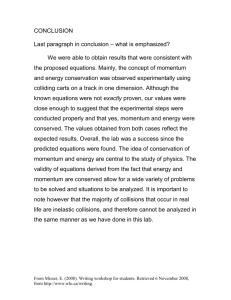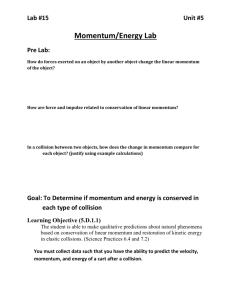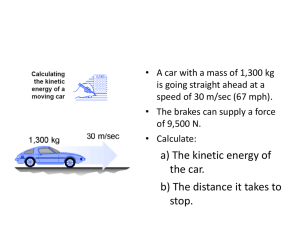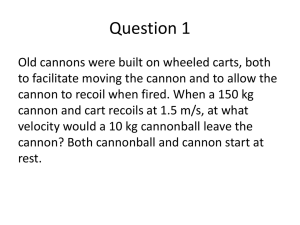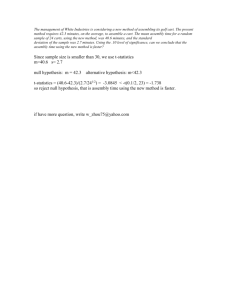Momentum
advertisement
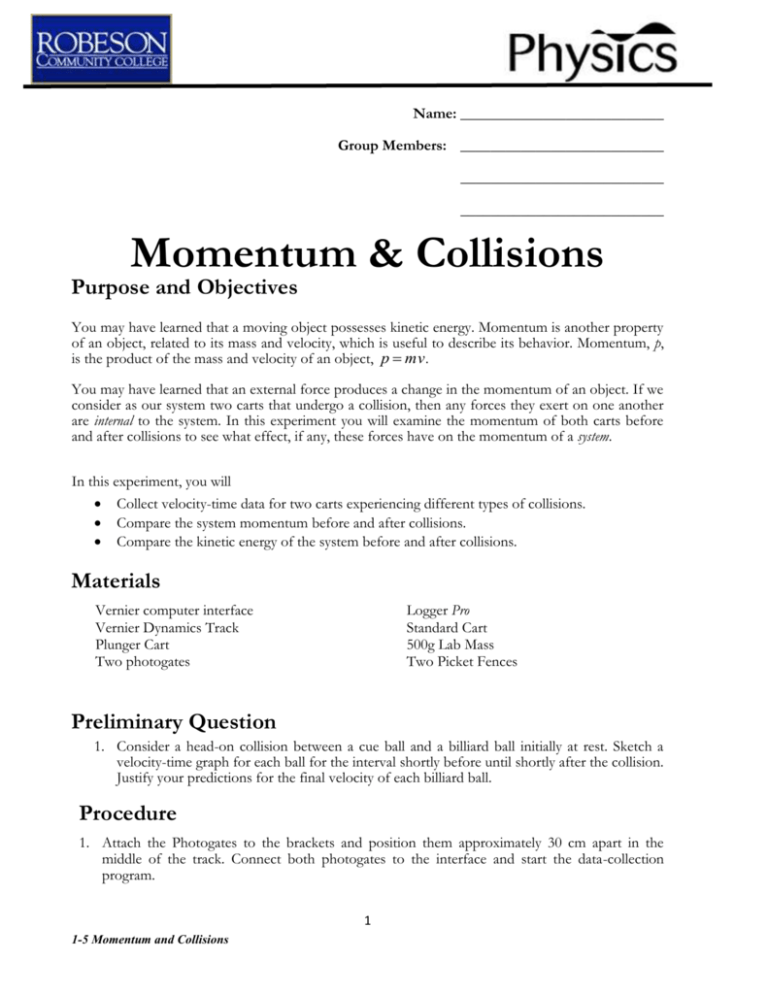
Name: ___________________________ Group Members: ___________________________ ___________________________ ___________________________ Momentum & Collisions Purpose and Objectives You may have learned that a moving object possesses kinetic energy. Momentum is another property of an object, related to its mass and velocity, which is useful to describe its behavior. Momentum, p, is the product of the mass and velocity of an object, p mv . You may have learned that an external force produces a change in the momentum of an object. If we consider as our system two carts that undergo a collision, then any forces they exert on one another are internal to the system. In this experiment you will examine the momentum of both carts before and after collisions to see what effect, if any, these forces have on the momentum of a system. In this experiment, you will Collect velocity-time data for two carts experiencing different types of collisions. Compare the system momentum before and after collisions. Compare the kinetic energy of the system before and after collisions. Materials Vernier computer interface Vernier Dynamics Track Plunger Cart Two photogates Logger Pro Standard Cart 500g Lab Mass Two Picket Fences Preliminary Question 1. Consider a head-on collision between a cue ball and a billiard ball initially at rest. Sketch a velocity-time graph for each ball for the interval shortly before until shortly after the collision. Justify your predictions for the final velocity of each billiard ball. Procedure 1. Attach the Photogates to the brackets and position them approximately 30 cm apart in the middle of the track. Connect both photogates to the interface and start the data-collection program. 1 1-5 Momentum and Collisions 2. Set up data collection. Using Logger Pro a. Choose Set Up Sensors►Show All Interfaces from the Experiment menu. b. Click on the image of each Photogate and choose Gate Timing. c. Make the data table window wider so that you can more easily read the velocity data. You will not need the graphs. d. After each run, stop data collection before you collect data for the next run. 3. Adjust the leveling screws on the feet as needed to level the track. To make sure the track is level, place a Cart Picket Fence on a cart so that the 5 cm bar will block the photogate, as shown in Figure 1. Begin collecting data, then give the cart a gentle push. The data-collection program will report the speed of the cart as it passes though each gate. Note the fraction: v f vi for launches in each direction and adjust the leveling feet until this fraction is nearly the same in each direction. Figure 1 4. Make sure that each of your carts has the neodymium magnets at one end and the Velcro patches at the other. Part 1 Elastic collisions 5. Place both carts on the track so that their magnet ends face one another. Place another picket fence on the second cart. Position this cart between the photogates, but nearer the second gate. Position the first cart outside of the photogates. Practice launching this cart toward the second so that, at closest approach, the carts repel one another without touching. A jarring collision will not yield satisfactory data. 6. Start data collection, then launch the cart outside of the photogates towards the other. Be sure to catch the target cart before it runs off the track. 7. Read the cart velocities as they pass through each of the photogates from the data table in either Logger Pro. Collect data for up to six elastic collisions, varying the initial velocity and the mass of either cart. Be sure to record the mass and the initial and final velocities of each cart for each collision. Because momentum, like velocity, is a vector quantity, you need to be mindful of the signs of the velocity. 2 1-5 Momentum and Collisions 8. In some collisions, one of the carts should pass through both gates. If the cart stops before its second pass through the gate, you will have to increase the initial velocity of the launched cart. Part 2 Inelastic collisions 9. Reverse the carts so that the ends with the Velcro patches face one another. Practice launching one cart toward the other so that when they collide, the carts link smoothly and continue moving without a noticeable bounce. A jarring collision will not yield satisfactory data. 10. Collect data as before for at least three inelastic collisions, varying the initial velocity and the mass of either cart. Be sure to record the mass and the initial and final velocities of each cart for each collision. Since both carts pass through the second photogate, you will have to decide how to record the velocity of the linked carts. Part 3 Explosions 11. Place the carts in the center of the track with the plunger end of one cart facing the other. Depress and lock the mechanism on the plunger cart. Position the carts so that they are touching, and are midway between the photogates. 12. Start data collection, then give a quick tap to the release pin with something hard like the support rod for a force sensor (see Figure 2). Catch the carts before they run off the track. Figure 2 13. Repeat, varying the mass of either cart. 3 1-5 Momentum and Collisions Data Part 1 Elastic collisions Cart 1 Run Mass (kg) Initial velocity (m/s) Cart 2 Final velocity (m/s) Mass (kg) Initial velocity (m/s) Final velocity (m/s) 1 2 3 4 5 6 Before p of cart 1 (kg-m/s) Run p of cart 2 (kg-m/s) After p of system (kg-m/s) p of cart 1 (kg-m/s) p of cart 2 (kg-m/s) Ratio p of system (kg-m/s) p after p before 1 2 3 4 5 6 Part 2 Inelastic collisions Cart 1 Run Mass (kg) Initial velocity (m/s) Cart 2 Final velocity (m/s) Mass (kg) Initial velocity (m/s) Final velocity (m/s) 1 2 3 Before Run p of cart 1 (kg-m/s) p of cart 2 (kg-m/s) After p of system (kg-m/s) p of cart 1 (kg-m/s) 1 2 3 4 1-5 Momentum and Collisions p of cart 2 (kg-m/s) Ratio p of system (kg-m/s) p after p before Part 3 Explosions Cart 1 Run Mass (kg) Initial velocity (m/s) Cart 2 Final velocity (m/s) Mass (kg) Initial velocity (m/s) Final velocity (m/s) 1 2 3 Before Run p of cart 1 (kg-m/s) p of cart 2 (kg-m/s) After p of system (kg-m/s) p of cart 1 (kg-m/s) p of cart 2 (kg-m/s) Ratio p of system (kg-m/s) % diff 1 2 3 Analysis Part 1 Elastic collisions 1. How does the total momentum of the system after the collision compare with that before the collision? Do your results agree with your expectations? Explain. 2. Calculate the total kinetic energy, E k 1 2 m v 2 , of the system both before and after each of the collisions. How do these quantities compare? Part 2 Inelastic collisions 3. How does the total momentum of the system after the collision compare to that before the collision? Is the agreement in these inelastic collisions as good as that in the elastic collisions? Try to account for any differences. 4. Calculate the total kinetic energy of the system both before and after each of the collisions. How do these quantities compare? Compare your findings with those of others in your class. 5. We have used “elastic” to describe collisions in which the objects bounce, and “inelastic” to describe collisions in which the objects stick. Based on your comparison of the kinetic energy before and after collisions, provide a more conceptual definition of these descriptors. Part 3 Explosions 6. How does the total momentum of the system after the explosion compare to that when the carts were stationary? Report any discrepancy as a percentage of the momentum of one of the carts. 7. Calculate the total kinetic energy of the system both before and after each of the explosions. How do you account for the increase in kinetic energy? 5 1-5 Momentum and Collisions