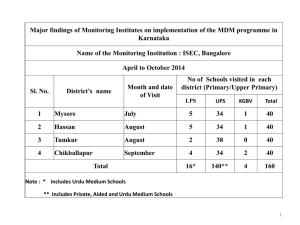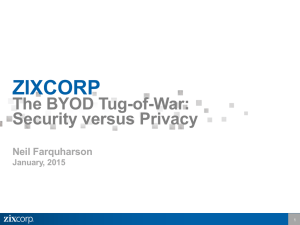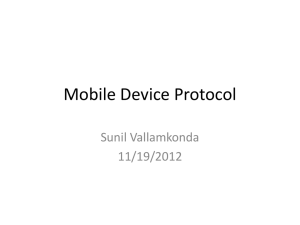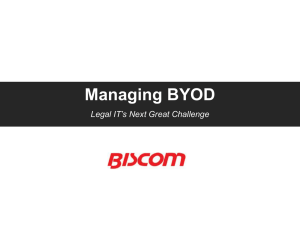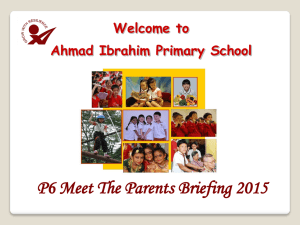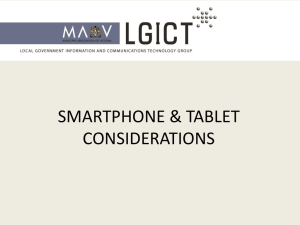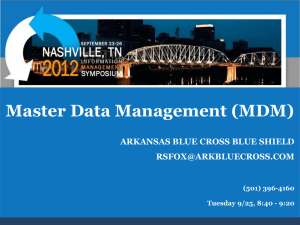Built-in Mobile Device Management for Office 365 FAQ
advertisement
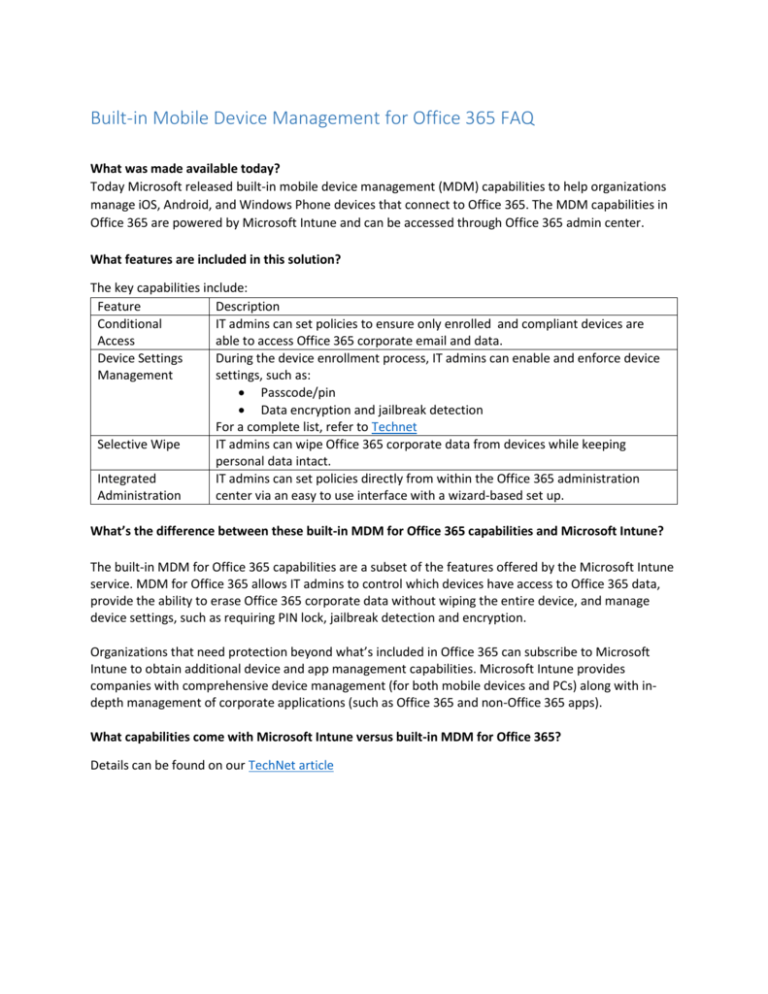
Built-in Mobile Device Management for Office 365 FAQ What was made available today? Today Microsoft released built-in mobile device management (MDM) capabilities to help organizations manage iOS, Android, and Windows Phone devices that connect to Office 365. The MDM capabilities in Office 365 are powered by Microsoft Intune and can be accessed through Office 365 admin center. What features are included in this solution? The key capabilities include: Feature Description Conditional IT admins can set policies to ensure only enrolled and compliant devices are Access able to access Office 365 corporate email and data. Device Settings During the device enrollment process, IT admins can enable and enforce device Management settings, such as: Passcode/pin Data encryption and jailbreak detection For a complete list, refer to Technet Selective Wipe IT admins can wipe Office 365 corporate data from devices while keeping personal data intact. Integrated IT admins can set policies directly from within the Office 365 administration Administration center via an easy to use interface with a wizard-based set up. What’s the difference between these built-in MDM for Office 365 capabilities and Microsoft Intune? The built-in MDM for Office 365 capabilities are a subset of the features offered by the Microsoft Intune service. MDM for Office 365 allows IT admins to control which devices have access to Office 365 data, provide the ability to erase Office 365 corporate data without wiping the entire device, and manage device settings, such as requiring PIN lock, jailbreak detection and encryption. Organizations that need protection beyond what’s included in Office 365 can subscribe to Microsoft Intune to obtain additional device and app management capabilities. Microsoft Intune provides companies with comprehensive device management (for both mobile devices and PCs) along with indepth management of corporate applications (such as Office 365 and non-Office 365 apps). What capabilities come with Microsoft Intune versus built-in MDM for Office 365? Details can be found on our TechNet article Feature Comparison Can customers mix built-in MDM capabilities and Microsoft Intune within a single tenant? Not today, but in a future release customers will be able to apply the built-in mobile device management for Office 365 capabilities to some users and provide full Microsoft Intune capabilities to other users within a single tenant. How do these capabilities compare with third-party MDM solutions? Unlike some third-party mobile device management (MDM) solutions that have replaced productivity apps with restrictive all-in-one apps for corporate email, calendars, and documents, these MDM capabilities support the Office 365 productivity apps your employees know and love. You can apply policies to help secure company data while keeping employees productive. Do you support Good, MobileIron, Airwatch, or other third-party MDM vendor integration? Third-party vendors have the ability to manage certain features in Office 365, such as Exchange ActiveSync. Third-party MDM integration with Office mobile applications such as Outlook, OneDrive, Word, PowerPoint, and Excel is not on the current roadmap. What Office 365 plans or offers are these capabilities available in? MDM for Office 365 is included with all Office 365 Business, Enterprise, Government, and Academic plans at no additional cost. What devices can I manage with Office 365’s built-in MDM capabilities? You can to manage device-level settings for iOS devices, Android devices, and Windows Phone. What devices can I manage with Office apps? You can to manage device-level settings for iOS devices and Android devices. What apps can I manage using Office 365’s built-in MDM capabilities? You can manage access to your data through native email via Exchange ActiveSync, OneDrive for Business, Word, Excel, and PowerPoint. Policies can be configured to require the end users to enroll their phones and tables for management and meet specific criteria before accessing company resources. The data contained in these applications can also be remotely wiped by the user or an administrator without wiping the user's personal data stored on the device. For a complete list of apps, please see the TechNet article. Is Outlook for iOS and Android support with this solution? Not today, but we are working to enable this. Are mobile apps for OneNote, Yammer, and Lync part of this solution? OneNote, Yammer, and Lync are not included in the initial release and will be added in a later release. Does MDM for Office 365 support browser only access for Office applications? A: Not today, but we are working to enable this functionality. Does this solution support Blackberry? No, Blackberry device access and policies are managed via the BlackBerry Cloud Service and its supporting management portal. Does this solution work with Exchange ActiveSync policies? Yes, it does. By default, MDM policies always override EAS policies. Can Windows PCs be managed with MDM for Office 365? No, but you can manage Windows PCs with Microsoft Intune and System Center Configuration Manager. What are all the detailed SKUs that MDM for Office 365 will be available for? These capabilities will be included with all Office 365 commercial subscriptions, including Business, Enterprise, EDU and Government plans. When can I see this capability in my tenant? We are starting the rollout for these capabilities today and the rollout will be completed worldwide in another 4-6 weeks. What applications are supported for MDM in Office 365 Complete list of supported applications can be found on TechNet . Where can I find more technical resources for built-in MDM in Office 365? For detailed technical information, check out TechNet.