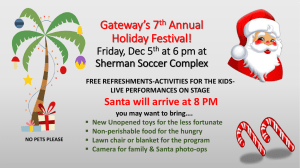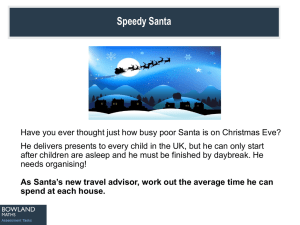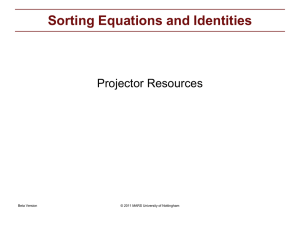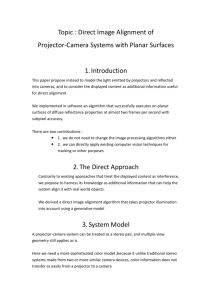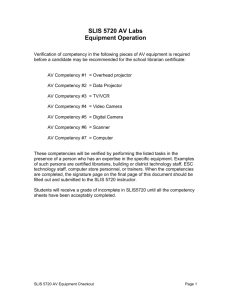transcript - New Mexico Computer Science for All
advertisement
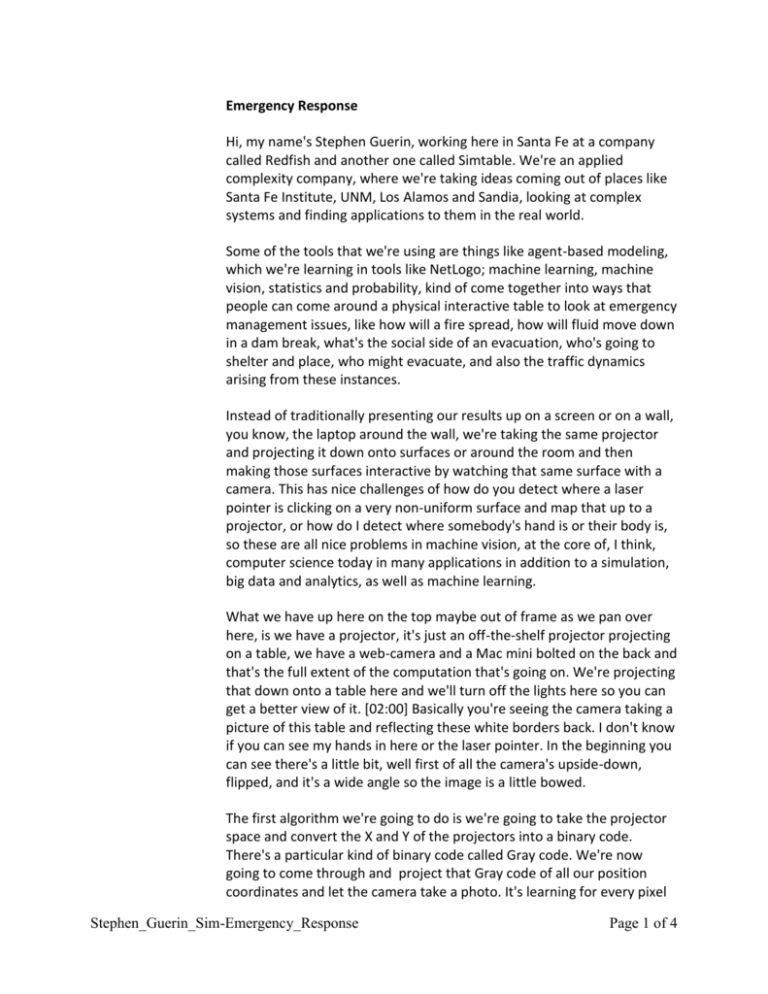
Emergency Response Hi, my name's Stephen Guerin, working here in Santa Fe at a company called Redfish and another one called Simtable. We're an applied complexity company, where we're taking ideas coming out of places like Santa Fe Institute, UNM, Los Alamos and Sandia, looking at complex systems and finding applications to them in the real world. Some of the tools that we're using are things like agent-based modeling, which we're learning in tools like NetLogo; machine learning, machine vision, statistics and probability, kind of come together into ways that people can come around a physical interactive table to look at emergency management issues, like how will a fire spread, how will fluid move down in a dam break, what's the social side of an evacuation, who's going to shelter and place, who might evacuate, and also the traffic dynamics arising from these instances. Instead of traditionally presenting our results up on a screen or on a wall, you know, the laptop around the wall, we're taking the same projector and projecting it down onto surfaces or around the room and then making those surfaces interactive by watching that same surface with a camera. This has nice challenges of how do you detect where a laser pointer is clicking on a very non-uniform surface and map that up to a projector, or how do I detect where somebody's hand is or their body is, so these are all nice problems in machine vision, at the core of, I think, computer science today in many applications in addition to a simulation, big data and analytics, as well as machine learning. What we have up here on the top maybe out of frame as we pan over here, is we have a projector, it's just an off-the-shelf projector projecting on a table, we have a web-camera and a Mac mini bolted on the back and that's the full extent of the computation that's going on. We're projecting that down onto a table here and we'll turn off the lights here so you can get a better view of it. [02:00] Basically you're seeing the camera taking a picture of this table and reflecting these white borders back. I don't know if you can see my hands in here or the laser pointer. In the beginning you can see there's a little bit, well first of all the camera's upside-down, flipped, and it's a wide angle so the image is a little bowed. The first algorithm we're going to do is we're going to take the projector space and convert the X and Y of the projectors into a binary code. There's a particular kind of binary code called Gray code. We're now going to come through and project that Gray code of all our position coordinates and let the camera take a photo. It's learning for every pixel Stephen_Guerin_Sim-Emergency_Response Page 1 of 4 in the camera it's positioned in camera space, and then converting that to a projector space. Once the camera registers that we're able to bring up a GIS information. Right now the table is flat and we're projecting the area of Santa Fe here, for instance, and we also have the ability to use my laser pointer and make the surface interactive. The first thing I'm going to do is put it into 3D scan mode and I'm going to make some arbitrary hills. Imagine a firefighter wanted to train on how fire behaves when it's going through a valley or through a saddle point, we have the ability now to project some lines on the table, this is a sign of sort of greyscale pattern. Based on how the stripes move and the displacement of the camera from the projector, there's enough information to recover the height of the sand. So that scanning process let's us now use that as real information in a fire. The other way we like to use this is loading a known topography, like in Santa Fe. Let me turn off all these different layers for you first . We start off with the colors [04:00] of the rainbow. We can also click on any one location in here and fly to that position in Google Earth. Now we're registered in GIS space. What I'm going to do now with the colors of the rainbow is I'm going to move the sand from the low points, kind of the red points, and using the colors of the rainbow, ROY G BIV, red, orange, yellow, green, blue, indigo and violet, we're going to make the terrain of Santa Fe. Take my trusty piece of wood here and get the bulk of the sand to the east in Santa Fe in the East Mountains. This is north on the table. I'm just going to bring the sand in here roughly and then we'll do finer detail with the hands. So right now we're forming the ski basin. Here's the Santa Fe watershed coming down here with the McClure and Nichols reservoirs, Cerro Gordo. This is Hyde Park coming through here up to the ski basin. This is Thompson Peak in the east. Part of this is called tangible computing. It let's people interact with the real surface and actually form the surface again, a little bit of muscle memory as people learn in different ways. Some people can just look at a contour map, like an expert, but some people learn contours in a different way and then elevation, and being able to form it with their hands has some advantage. This is roughly Santa Fe with the mountains in the east. Now we can lay around different pieces of information. Here we're going to show, I'll turn on hill-shaving, so if you think of a raster or bitmap of elevations, we could look at every point on that patch, like if you're in NetLogo, and look at its eight neighbors and figure out what direction that patch is facing. We call that aspect in GIS. Then we can cover that or shade it based on where the sun is. [06:00] Here, I'll move the sun to the east or the west and we can put a little bit more detail on here. The elevation data was Stephen_Guerin_Sim-Emergency_Response Page 2 of 4 coming from the USGS at a 10-meter resolution for pixel. We can now lay around things like the roads as a polyline, or as a structure, which are points, so these are houses. We can also come in and inspect certain areas. So I can say what is the fuel or vegetation type in any one of these pixels. It's like I'm inspecting a patch, it's a patch variable. Ultimately we're going to have a fire model in here that wants to move uphill, downwind, it'll be a function of the fuel type as well as the strength and direction of the wind, which is a single vector here with the strength and direction of the wind indicated. Once we have this in here, while I was inspecting the patch layer and we're showing elevation, but I can actually show the fuels layer also. Here's ponderosa pine, Pinyon-juniper, and grass and [inaudible 07:01]. Once we have this loaded, I've got all the features necessary to light a fire and having a bio-cellular automota model of how fire spreads. Let's put this guy into fire mode and we can start up a fire maybe down in this upper canyon and Cerro Gordo intersecting here. It's maybe easier to see on the terrain view here. We have a fire spread now that's a function of the direction of the wind and the slope. I can speed up time and watch that thing spread or we can also simulate what if there was spotting behavior up on the hills as the wind is pushing it. We can also think about the human response of where would I put maybe an air tanker to slow down the head of the fire, the direction in which it's going, which is a very dangerous place to put human resources so we'd want to use our airplane to slow down the fire there. We maybe [08:00] put our humans with a hand crew at the heel or the base of the fire, away from, downhill and downwind, or upwind of the fire, excuse me. These guys will have a certain production rate. Be easier to see I if turn off the roads here. So these guys are making their line in a certain way. We can also introduce things like a bulldozer team who might be a resource arriving later as the fire gets more progressed. Compare their progression rates to the hand crews over time. So they're able to dig a lot more lines and contain this fire. This is the physical aspect of a fire. We can also turn on the roads and the structures and for every house we can simulate an evacuee, or in this case, one-and-a-half evacuees per house, and start to look at where we'd expect congestion to be. Now we can have the fire service interacting with public safety or the police, who are going to be in charge of the evacuation. Typically these guys train separately on their part of the problem. This let's them come together around the common problem and deal with those issues. Stephen_Guerin_Sim-Emergency_Response Page 3 of 4 This is a first-instance of using agent-based modeling in the real world, kind of a new form of human-computer interaction that takes advantage of machine learning, simulation and a lot of statistics. Think of this as a new ways of solving problems. This is Simtable. Stephen_Guerin_Sim-Emergency_Response Page 4 of 4