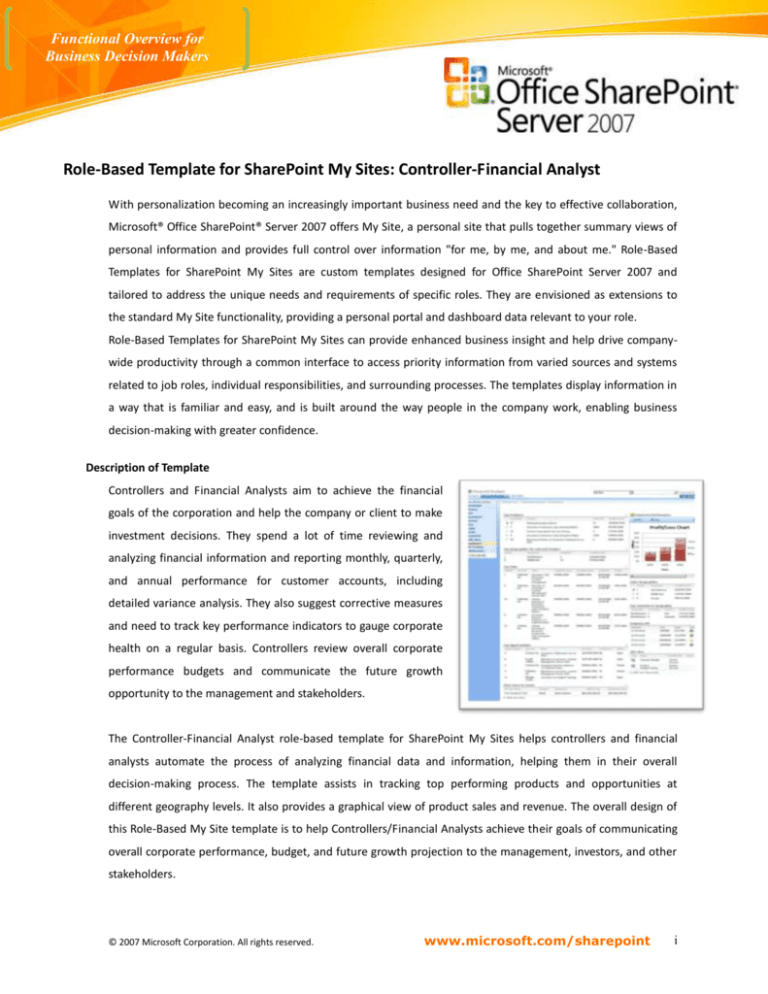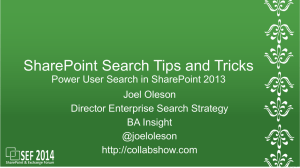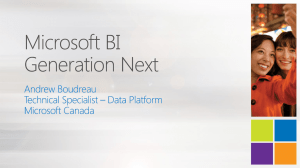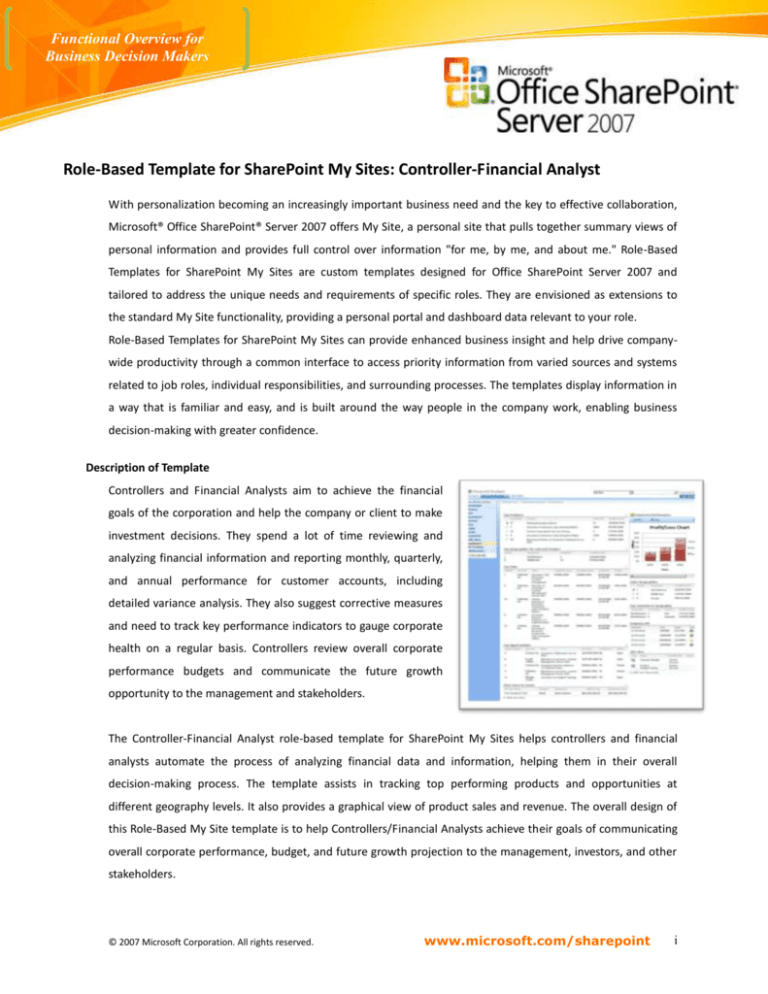
Functional Overview for
Business Decision Makers
Role-Based Template for SharePoint My Sites: Controller-Financial Analyst
With personalization becoming an increasingly important business need and the key to effective collaboration,
Microsoft® Office SharePoint® Server 2007 offers My Site, a personal site that pulls together summary views of
personal information and provides full control over information "for me, by me, and about me." Role-Based
Templates for SharePoint My Sites are custom templates designed for Office SharePoint Server 2007 and
tailored to address the unique needs and requirements of specific roles. They are envisioned as extensions to
the standard My Site functionality, providing a personal portal and dashboard data relevant to your role.
Role-Based Templates for SharePoint My Sites can provide enhanced business insight and help drive companywide productivity through a common interface to access priority information from varied sources and systems
related to job roles, individual responsibilities, and surrounding processes. The templates display information in
a way that is familiar and easy, and is built around the way people in the company work, enabling business
decision-making with greater confidence.
Description of Template
Controllers and Financial Analysts aim to achieve the financial
goals of the corporation and help the company or client to make
investment decisions. They spend a lot of time reviewing and
analyzing financial information and reporting monthly, quarterly,
and annual performance for customer accounts, including
detailed variance analysis. They also suggest corrective measures
and need to track key performance indicators to gauge corporate
health on a regular basis. Controllers review overall corporate
performance budgets and communicate the future growth
opportunity to the management and stakeholders.
The Controller-Financial Analyst role-based template for SharePoint My Sites helps controllers and financial
analysts automate the process of analyzing financial data and information, helping them in their overall
decision-making process. The template assists in tracking top performing products and opportunities at
different geography levels. It also provides a graphical view of product sales and revenue. The overall design of
this Role-Based My Site template is to help Controllers/Financial Analysts achieve their goals of communicating
overall corporate performance, budget, and future growth projection to the management, investors, and other
stakeholders.
© 2007 Microsoft Corporation. All rights reserved.
www.microsoft.com/sharepoint
i
Sample Activities Performed in this Role-Based My Site Template
Role-based My Site templates aim to provide a “one-stop shop” experience that enables users to view and
access information relevant to their jobs by unlocking data buried in various business systems. These templates
come with sample data. The following example shows how this template might be used in a typical
organization.
Ken is a Controller in Litware Inc’s
finance
department.
Like
many
information workers, he starts his day by
accessing his personal productivity tool,
Microsoft Office Outlook® 2007. Since
his company has deployed Microsoft
Office SharePoint Server 2007 and RoleBased My Site templates, he also logs
into his personal My Site page. He
recalls seeing an e-mail message from his supervisor Rob to send out the corporate report. Instead of going
back into Office Outlook 2007, he takes a quick glance through his messages in the E-mails section of his My
Inbox page and replies that he is almost done. He also sees under the User Tasks section that he had assigned a
task to himself to update the meeting notes for a teleconference that he attended with Contoso Inc. yesterday
evening. He goes to the Daily Diary page and updates the Meeting Outcomes library by using the Microsoft
Office InfoPath® 2007 form template. He gets the report template from the Templates gallery on his Daily Diary
page.
To enter data into the corporate report, Ken refers to the data
displayed in the Dashboard. He checks the reports for top products,
top opportunities, top geographies for product and top sales. Based
on analysis that was done previously, he notices a discrepancy for
sales of the product “Litware Inc Productivity Suite - Standard
Edition”. Ken opens the report attachment in the ad hoc project to
confirm the same then opens the KPI Tracking page to view the
product level details. He sees lower sales indices and feels he needs
The example companies, organizations, products, domain names, e-mail addresses, logos, people, places, and events depicted herein are
fictitious. No association with any real company, organization, product, domain name, email address, logo, person, places, or events is intended
or should be inferred.
ii
This document is for informational purposes only. MICROSOFT MAKES NO WARRANTIES, EXPRESS OR IMPLIED, IN THIS SUMMARY.
© 2007 Microsoft Corporation. All rights reserved.
www.microsoft.com/sharepoint
to strategize for the product in question. With presence integration, he sees
one of the marketing team members online and sends an instant message to
set up a meeting. Ken works on the corporate report and uploads it to 360
View library on the Dashboard page, which routes the document through an
Approval workflow to his supervisors.
Ken gets an e-mail message from a sales account manager
to create a template to calculate financial ratios. He adds it
as an ad hoc project with duration of one day on his Daily
Diary page. Ken creates a Microsoft Office Excel® 2007
spreadsheet in the appropriate format with the ratios and
adds this as an attachment to the ad hoc project list. He
sends an e-mail to the sales account manager about the
spreadsheet and makes a team announcement about the
same. He also announces another Excel spreadsheet
template for sales account managers for better customer tracking. Both of the
documents are uploaded to the Shared Documents library in his My Profile page.
Later in the day, Ken goes for a coffee break and bumps into another Controller
who informs him about the ongoing discussions on the site related to the stock
of a competitor. He checks out the stock quote of the competitor on the Around
Me page. He also sees a team announcement about training for ControllersFinancial Analysts dealing with Mergers & Acquisitions (M&A). Ken goes to the
Career page to realize that he had added a self objective for understanding M&A
aspects and nominates himself for the training.
A new ad hoc project has been added for Ken to prepare the slide deck for an
upcoming annual investor meeting. He needs to view the previous year’s reports,
The example companies, organizations, products, domain names, e-mail addresses, logos, people, places, and events depicted herein are
fictitious. No association with any real company, organization, product, domain name, email address, logo, person, places, or events is intended
or should be inferred.
iii
This document is for informational purposes only. MICROSOFT MAKES NO WARRANTIES, EXPRESS OR IMPLIED, IN THIS SUMMARY.
© 2007 Microsoft Corporation. All rights reserved.
www.microsoft.com/sharepoint
balance sheets, and profit and loss statements. He goes to Previous Years Reports on the Daily Diary page to
view the reports from last year. He completes the slide deck and uploads it to the My Uploads library on his
Daily Diary page. The document is routed through a Collect Feedback Workflow to his supervisors.
At the end of the day, Ken receives an e-mail congratulating him for a “Feather in the Cap” award given to him
as the Excel spreadsheet for sales account managers was extremely useful. He goes to the Career page and
updates his personal objectives and Awards and Rewards.
About Microsoft Office SharePoint Server 2007
Microsoft Office SharePoint Server 2007 is an integrated suite of server capabilities that can help improve
organizational effectiveness by providing comprehensive content management and enterprise search,
accelerating shared business processes, and facilitating information-sharing across boundaries for better
business insight. Office SharePoint Server 2007 supports all intranet, extranet, and Web applications across an
enterprise within one integrated platform, instead of relying on separate fragmented systems. Additionally, this
collaboration and content management server provides IT professionals and developers with the platform and
tools they need for server administration, application extensibility, and interoperability.
More Information
For more information on the technologies described in this article, please visit:
Microsoft Office SharePoint Server 2007:
http://www.microsoft.com/sharepoint
Role-Based Templates for SharePoint My Sites:
http://go.microsoft.com/?linkid=6060804
The example companies, organizations, products, domain names, e-mail addresses, logos, people, places, and events depicted herein are
fictitious. No association with any real company, organization, product, domain name, email address, logo, person, places, or events is intended
or should be inferred.
iv
This document is for informational purposes only. MICROSOFT MAKES NO WARRANTIES, EXPRESS OR IMPLIED, IN THIS SUMMARY.
© 2007 Microsoft Corporation. All rights reserved.
www.microsoft.com/sharepoint