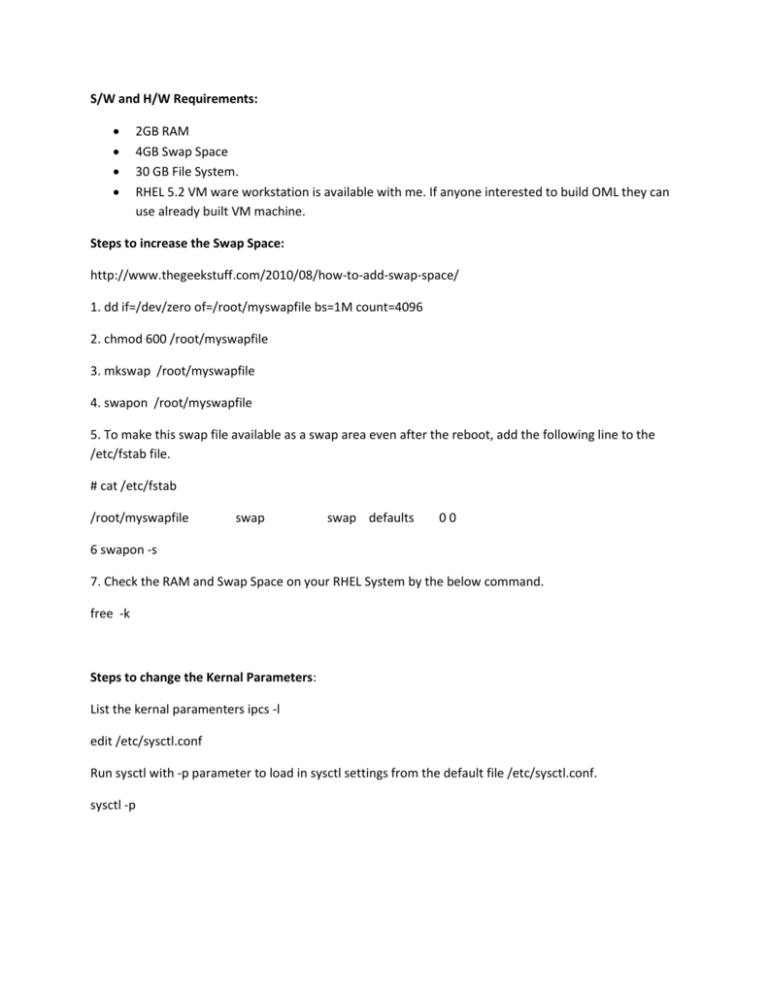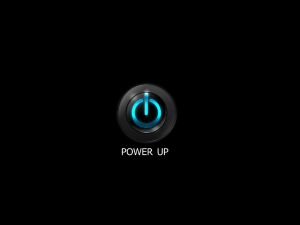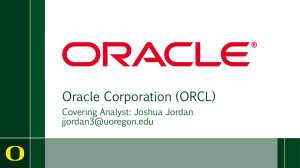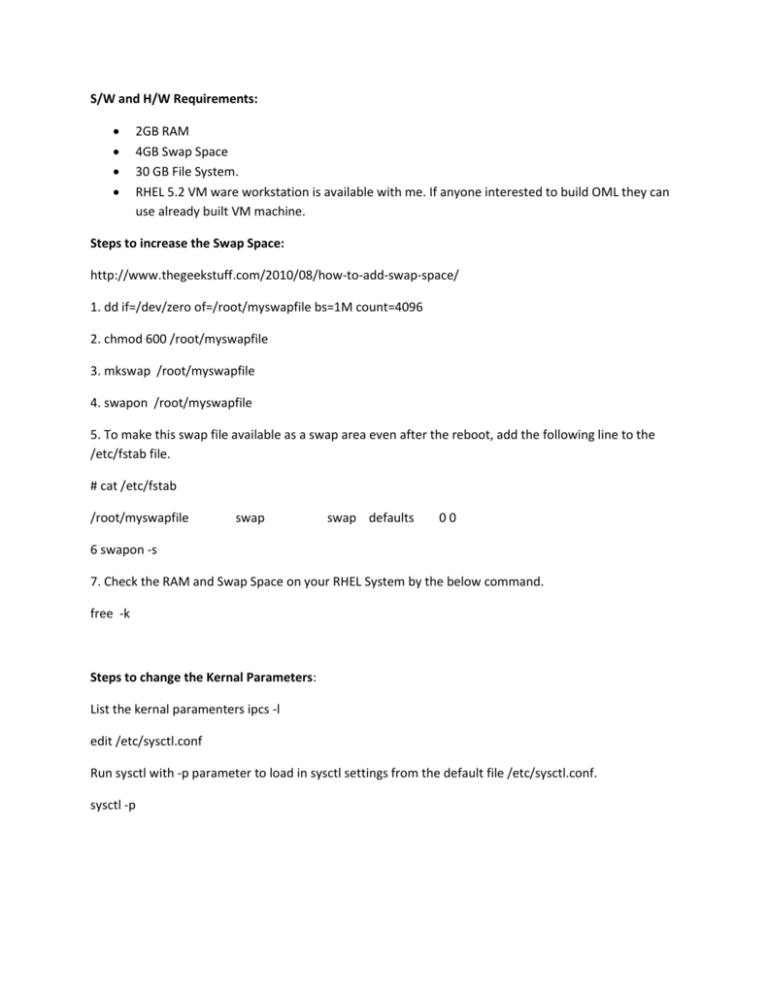
S/W and H/W Requirements:
2GB RAM
4GB Swap Space
30 GB File System.
RHEL 5.2 VM ware workstation is available with me. If anyone interested to build OML they can
use already built VM machine.
Steps to increase the Swap Space:
http://www.thegeekstuff.com/2010/08/how-to-add-swap-space/
1. dd if=/dev/zero of=/root/myswapfile bs=1M count=4096
2. chmod 600 /root/myswapfile
3. mkswap /root/myswapfile
4. swapon /root/myswapfile
5. To make this swap file available as a swap area even after the reboot, add the following line to the
/etc/fstab file.
# cat /etc/fstab
/root/myswapfile
swap
swap defaults
00
6 swapon -s
7. Check the RAM and Swap Space on your RHEL System by the below command.
free -k
Steps to change the Kernal Parameters:
List the kernal paramenters ipcs -l
edit /etc/sysctl.conf
Run sysctl with -p parameter to load in sysctl settings from the default file /etc/sysctl.conf.
sysctl -p
kernel.shmmni=4096
kernel.sem=250 32000 100 128
fs.file-max=65536
net.ipv4.ip_local_port_range=1024 65000
net.core.rmem_default=4194304
net.core.wmem_default=262144
net.core.rmem_max=4194304
net.core.wmem_max=262144
file-max=6815744
ip_local_port_range=65500
wmem_max=1048576
fs.aio-max-nr = 1048576
Steps to Install OS RPM Packages.
You can install Missing RPM packanges in TWO ways.
1. Extract Operating System ISO files and then serach for the below packages. you should be able to
FIND all the requeired packages.
2. Install missing rpm packages from Oracle's Yum server for Oracle Enterprise Linux 5.
COMMAND TO INSTALL RPM PACKAGE:
rpm -ivh <package Name>
Verify the installed RPM Packages:
RPM -q <package Name>
List of packages need to be installed on RHEL 5.2:
binutils-2.17.50.0.6
compat-libstdc++-33-3.2.3
compat-libstdc++-33-3.2.3 (32 bit)
elfutils-libelf-0.125
elfutils-libelf-devel-0.125
gcc-4.1.2
gcc-c++-4.1.2
glibc-2.5-24
glibc-2.5-24 (32 bit)
glibc-common-2.5
glibc-devel-2.5
glibc-devel-2.5 (32 bit)
glibc-headers-2.5
ksh-20060214
libaio-0.3.106
libaio-0.3.106 (32 bit)
libaio-devel-0.3.106
libaio-devel-0.3.106 (32 bit)
libgcc-4.1.2
libgcc-4.1.2 (32 bit)
libstdc++-4.1.2
libstdc++-4.1.2 (32 bit)
libstdc++-devel 4.1.2
make-3.81
sysstat-7.0.2
[root@localhost packages]# rpm -ivh elfutils-libelf-devel-0.125-3.el5.x86_64.rpm
warning: elfutils-libelf-devel-0.125-3.el5.x86_64.rpm: Header V3 DSA signature: NOKEY, key ID
37017186
error: Failed dependencies:
elfutils-libelf-devel-static = 0.125-3.el5 is needed by elfutils-libelf-devel-0.125-3.el5.x86_64
[root@localhost packages]# rpm -ivh elfutils-libelf-devel-static-0.125-3.el5.x86_64.rpm
warning: elfutils-libelf-devel-static-0.125-3.el5.x86_64.rpm: Header V3 DSA signature: NOKEY, key ID
37017186
error: Failed dependencies:
elfutils-libelf-devel = 0.125-3.el5 is needed by elfutils-libelf-devel-static-0.125-3.el5.x86_64
Install Missing Packages from Oracle's yum server.
http://apps2fusion.com/apps/installation-mainmenu-51/virtual-machines-mainmenu-52/451-installrpm-oracle-enterprise-linux-5
What are the steps for connecting my Linux machine to Oracle's yum server.
You need to download the yum .repo file from the server, as per the steps below. After this, you need to
enable a flag in the .repo file as per your operating system version. Having done these two steps, when
you run yum install <pkgname> command on your linux box, the Oracle's yum server will be scanned,
the dependent & the relevant rpm's will be download and installed for you.
Steps are highlighted in blue
cd /etc/yum.repos.d
To download files here
wget http://public-yum.oracle.com/public-yum-el5.repo
A file named public-yum-el5.repo will be created in your directory
Edit this file and enter enabled=1 against the operating systems which is relevant to you
vi public-yum-el5.repo
Next run the yum command
yum install package-name
HP Internal EDS LINK to download Oracle and OML bits is:
ftp://tools1.us.eds.com/OML91_Install/
Oracle 11g DB installation:
Note: Install only ORACLE DATABASE Software, no need to create the Oracle instance while installing the
DB on server.
HP OM creates the instance for you while running the ovinstall script.
Run Xhost + command as a root user :
[root@smuddham database]# xhost +
access control disabled, clients can connect from any host
Link for Oracle DB installation:
http://myoracleworld.hobby-electronics.net/DB-install-11gR2-rh5u5-32bit.html
Before Oracle Installation:
Oracle user, oinstall and dba groups Group ID's should be more than 100.
groupadd -g 102 dba
groupadd -g 102 oinstall
useradd -g 102 oracle
usermod -g oinstall oracle --Adding oinstall as the primary group to Oracle user
usermod -G dba oracle----Adding dba as the secondary group to oracle user
Verify oracle user :
id oracle
Change the password for oracle user :
passwd oracle
Create Below Directories, and give necessary privileges to Oracle user:
-> mkdir -p /opt/oracle/
-> mkdir -p /opt/oracle/product/11.2.0
-> mkdir -p /opt/oracle/oraInventory
-> chown -R oracle:oinstall /opt/oracle/oraInventory
-> chmod -R 770 /opt/oracle/oraInventory
-> chown -R oracle:oinstall /opt/oracle /opt/oracle/product /opt/oracle/product/11.2.0
Set the following Oracle environment variables :
/home/oracle/.profile or /home/oracle/.bash_profile of the oracle user:
export ORACLE_BASE=/opt/oracle
export ORACLE_HOME=$ORACLE_BASE/product/11.2.0
export ORACLE_SID=openview
export ORACLE_TERM=hp
export PATH=$PATH:$ORACLE_HOME/bin
export PATH=$PATH:/opt/oracle
export NLS_LANG=american_america.AL32UTF8
ORA-12162: TNS:net service name is incorrectly specified : for this error the above path should be set at
oracle user.
Check the environment using command
env | grep –I oracle
Make below path entries in Cat /etc/profile which will be export path for all the users connected to
the server.
export PATH=$PATH:/opt/OV/bin/OpC:/opt/OV/bin/:/opt/OV/man
export ORACLE_BASE=/opt/oracle
export ORACLE_HOME=$ORACLE_BASE/product/11.2.0
export ORACLE_SID=openview
export ORACLE_TERM=hp
export PATH=$PATH:$ORACLE_HOME/bin
export PATH=$PATH:/opt/oracle
LD_LIBRARY_PATH=$ORACLE_HOME
export PATH=$PATH:/opt/oracle/product/11.2.0/bin/
umask 002
export ORACLE_BASE
export ORACLE_HOME
export LD_LIBRARY_PATH
export PATH
IMPORTANT: Remove or comment out port 1521 entries from /etc/services
IMPORTANT: Remove or comment out port 1521 entries from /etc/services. Otherwise you will get the
error message TCP port "1521" is already in use during the installation.
ERRORS POST INSTALLING THE ORACLE DB SOFTWARE:
CHECK LIST TO SOLVE THE ABOVE ERROR:
1. Host file Entry
2. Comment post 1521 in /etc/services
3. Start the listener
4. Verify SQL is connected to IDEA instance.
LISTENER and DB START:
su - oracle
cd /opt/oracle/product/11.2.0/bin/
./lsnrctl start
sqlplus '/ as sysdba'
startup
SQL> Select name from v$database;
SQL> select * from v$instance;
LISTENER ERRORS:
[oracle@smuddham bin]$ ./lsnrctl status
LSNRCTL for Linux: Version 11.2.0.2.0 - Production on 03-SEP-2012 11:19:17
Copyright (c) 1991, 2010, Oracle. All rights reserved.
Connecting to (DESCRIPTION=(ADDRESS=(PROTOCOL=TCP)(HOST=smuddham.hp.com)(PORT=1521)))
TNS-12541: TNS:no listener
TNS-12560: TNS:protocol adapter error
TNS-00511: No listener
Linux Error: 111: Connection refused
Connecting to (DESCRIPTION=(ADDRESS=(PROTOCOL=IPC)(KEY=EXTPROC0)))
TNS-12541: TNS:no listener
TNS-12560: TNS:protocol adapter error
TNS-00511: No listener
Linux Error: 111: Connection refused
http://rakeshor.blogspot.in/2012/01/tns-12541-tns-12560-tns-00511-linux.html
Solution:
[oracle@localhost ~]$ su - root
Password:
[root@localhost ~]# vi /etc/hosts
127.0.0.1
(copy & paste the below line)
localhost.localdomain localhost
[root@localhost ~]# su - oracle
[oracle@localhost ~]$ lsnrctl start
[oracle@localhost ~]$ lsnrctl status
Note :
1. dbca (Database Configuration Assistance) utility is used to Manage the Database instances.
2. netca utility is used to manage the LISTERNERS .
Below screen shots shows how to manage Database instance using dbca utility.
Install and verify HP OM Software:
Install and verify ADMIN GUI:
# /opt/OV/OMU/adminUI/adminui clean
# /opt/OV/OMU/adminUI/adminui start
Infrastructure SPI :
The option for the automatic startup and shutdown of the database is set in the following file:
/etc/sysconfig/ovoracle
Change both the OVORACLE and OVORALISTENER variable to 1, as shown
in the following extract from the file:
# configure if oracle database should be started
# 0 - do not start
# 1 - start
# default is 0. This may be changed here manually
OVORACLE=1
OVORALISTENER=1
Presenter key
EHQWV53MMB
https://www.rooms.hp.com/attend/default.aspx?key=EHQWV53MMB
Participant key
EPGZLFNXH5
https://www.rooms.hp.com/attend/default.aspx?key=EPGZLFNXH5