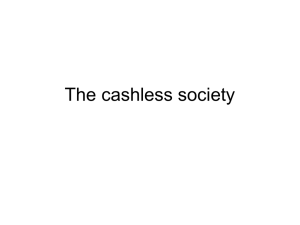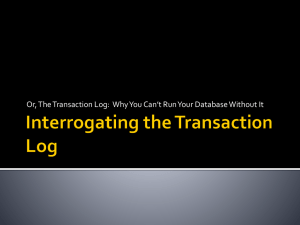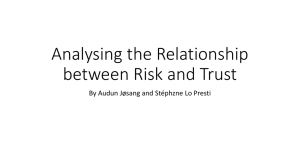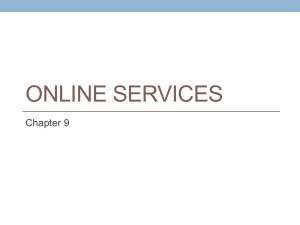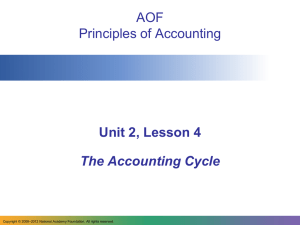CAIS Custom Inquiries
advertisement
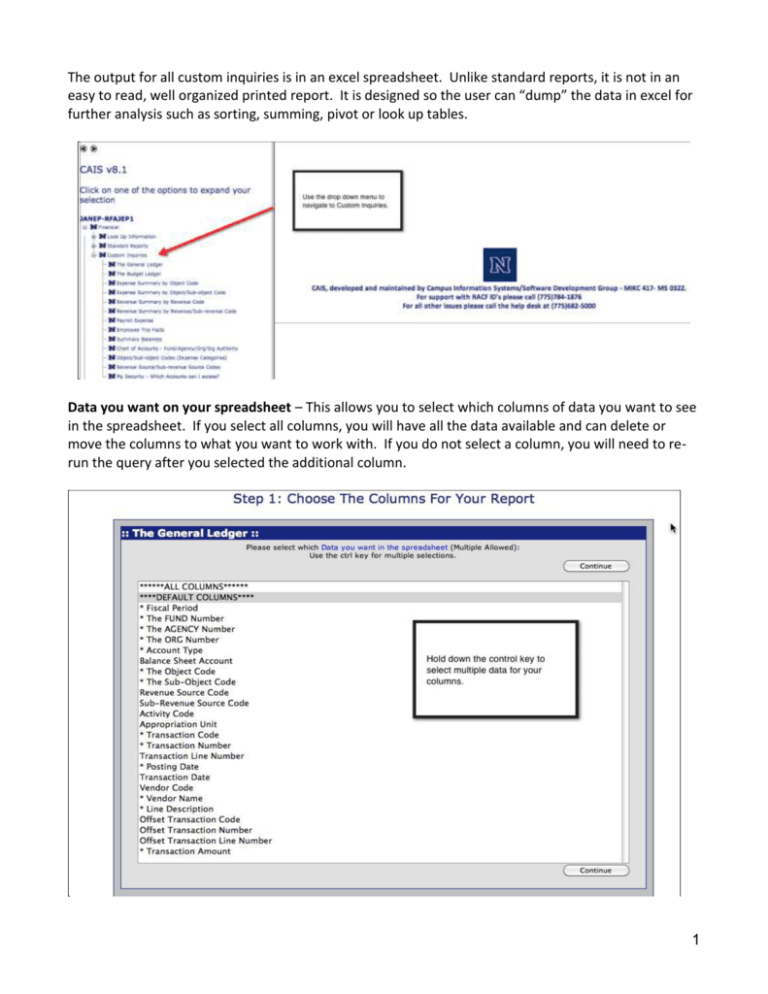
The output for all custom inquiries is in an excel spreadsheet. Unlike standard reports, it is not in an easy to read, well organized printed report. It is designed so the user can “dump” the data in excel for further analysis such as sorting, summing, pivot or look up tables. Data you want on your spreadsheet – This allows you to select which columns of data you want to see in the spreadsheet. If you select all columns, you will have all the data available and can delete or move the columns to what you want to work with. If you do not select a column, you will need to rerun the query after you selected the additional column. 1 Data you want in the selection criteria – Allows you to select which fields to query on. Most common is account number, but can be as specific as a dollar amount or vendor name. Default fields have an asterisk * to the left of the field name. Default fields have been pre-selected for you. If changes are to be made (customizing) unselect the highlighted *****DEFAULT COLUMNS***** and select fields individually. To select, click and highlight the field name. Control key – To select next field, hold the ‘control’ key down and click next selection. Shift key – To select several fields in a row, select first field, hold ‘shift’ key down, scroll down to last field and select last field. 2 3 4 General Ledger – All debit and credits to the financial system (excluding budget documents) from July 1992 (FY1993) through previous day’s close of business. The following is a list of data which can be obtained from the general ledger. The Fiscal Period The FUND number The AGENCY number The ORG number Account Type Balance Sheet Account The Object Code The Sub-object Code The Revenue Source Code The Sub-revenue Source Code Activity Code Appropriation Unit Transaction Code Transaction Number Transaction Line Number Posting Date Transaction Date Vendor Number Vendor Name Line Description Offset Transaction Code Offset Transaction Number Offset Transaction Line Number Transaction Amount 5 Budget Ledger – All budget transaction detail, July 1994 (FY 1995) through previous day close of business Fund/Agency/Org – account number Transaction amount (from 10.00 through 100.00) Account Type o 41 – Original budget and revisions (EB & TB) to expense objects o 51 – Original budget and revisions (RB) to revenue codes o 42 – Appropriation authority and revisions (AA), Foundation accounts – fund 1311 Object Code and/or Revenue Code Appropriation Unit (agency/org – no dashes or spaces). Not applicable to state funds 1100 – 1199 Transaction Code – RB, EB, TB, AA Posting Date Transaction Date Line Description Expense Summary by Object Code – Same as ‘Standard Reports & Graphs’, with additional options of multiple month ends and multiple account numbers. July 1994 (FY1995) through previous day close of business Fund Agency Organization Object Code Expense Summary by Object/Sub-object Code – Same as ‘Standard Reports & Graphs’, with additional options of multiple month ends and multiple account numbers. July 1994 (FY1995) through previous day close of business Fund Agency Organization Object Sub-object code Revenue Summary by Revenue Code – Same as ‘Standard Reports & Graphs’ with additional options of multiple month ends and multiple account numbers. July 1994 (FY1995) through previous days close of business Fund Agency Organization Revenue Source Code Revenue Summary by Revenue/Sub-revenue Code – Same as ‘Standard Reports & Graphs’ with additional options of multiple month ends and multiple account numbers. July 1994 (FY1995) through previous days close of business 6 Fund Agency Organization Revenue Source Code Sub-Revenue Source Code Employee Trip Facts – Travel data from fiscal 1993 through yesterdays close of business. Run queries by employee name, trip destination, and purpose, departure and/or return date as well as account number. Fund/Agency/Org – Account Number Object/Sub-Object Code – Expense code Transaction Code – TE – Travel Advance o TP – Travel Payment o PV – Payment Voucher Transaction Number – Preprinted Number referenced in the upper right corner of the Request for Travel, Claim for Employee Travel Expense (Travel Claim), and Request for Payment Fiscal Year – Four digit code for fiscal year (I.E. 2003 = FY 2003) Employee Number – Employee’s social security number preceded with an ‘E’ or ‘S’ Employee Name – Last name, First name, can be partial Line Number – Line number on document Trip Start/End Date – Departure/Return Date Destination Code – See Appendix pages 3 through 12. Code assigned to the travel destination (up to 4 allowed). Purpose Code – See Appendix pages 1 & 2; code assigned to identify reason for the trip. Summary Balances – Net balances by fiscal month/year end. Multiple month ends and multiple account numbers allowed. July 1994 (FY1995) through previous days close of business Fund Agency Organization Activity Code o 1000 = Instruction o 2000 = Research o 3000 = Public Service o 4000 = Academic Support o 5000 = Student Services o 6000 = Administrative Support o 7000 = Operation & Maintenance o 8000 = Scholarships & Fellowships o 9000 = Auxiliary Enterprise Chart of Accounts – Fund/Agency/Org/Sig Authority – Account master – current year only Activity Code Fund 7 Agency Organization Account Manager Name Object/Sub-object Codes (Expense Categories) – Descriptions of Object/Sub-object codes – current year only. Same as Look Up Information, with the option of selecting multiple object codes and report can be opened in Excel/HTML for customizing/printing and/or saving as a file. Object Code (Travel 20, Hosting 25, Operating 30) Sub-object Code (In-State travel 01, Out-of-State travel 02) Revenue Source/Sub-revenue Source Codes – Descriptions of revenue/sub-revenue source codes – current year codes only. Same as Look Up Information, with the option of selecting multiple revenue codes and report can be opened in Excel/HTML for customizing/printing and/or saving as a file. Revenue Source Code – (Tuition and Fees 68, Sales and Services of Educational Activities 78) Sub-revenue Source Code – (Registration Fee – Undergraduate 01, Registration Fee – Graduate 02) My Security – Which Accounts can I access? – Lists security access in the financial portion of CAIS Helpful, when you get security errors when trying to access data. Will list agency and organizations you can access 8