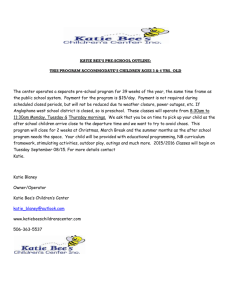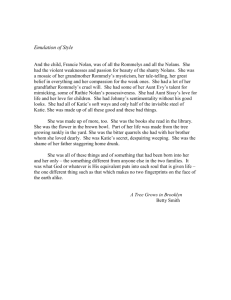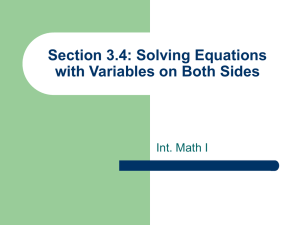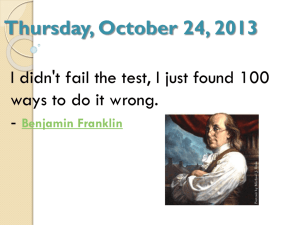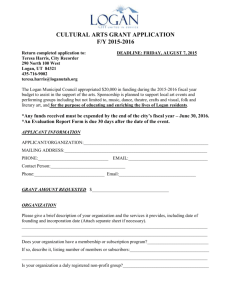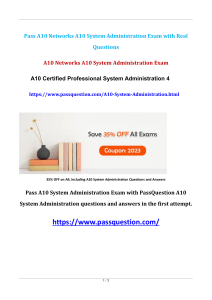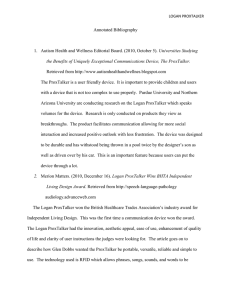Excel Lesson 5 – Functions/Formulas
advertisement
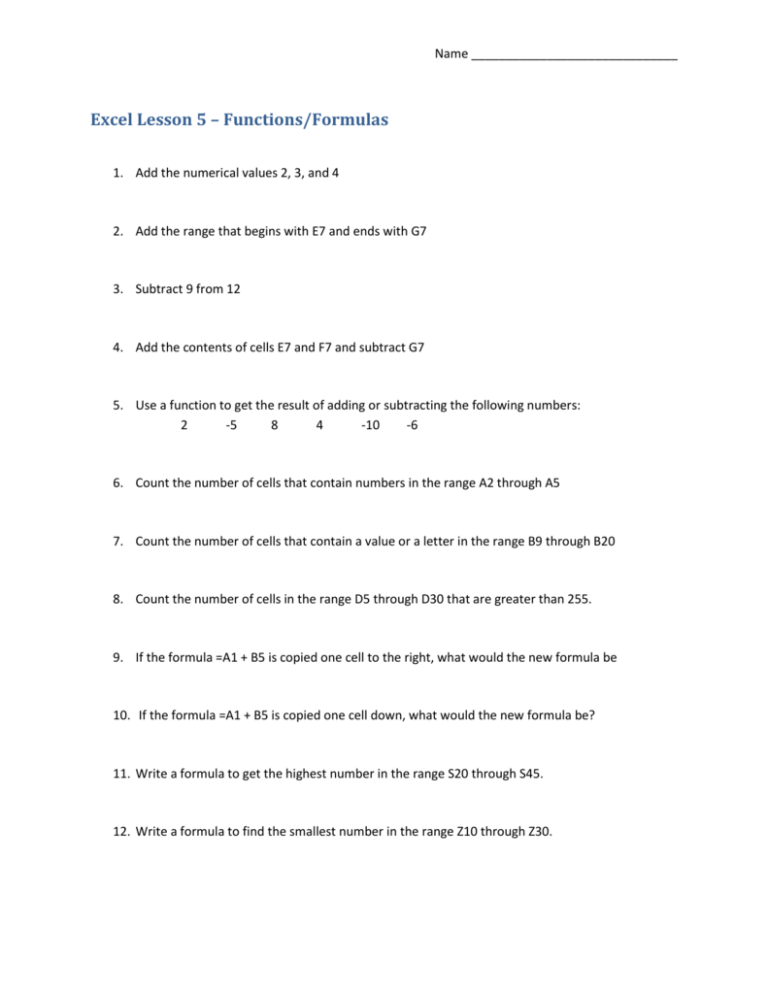
Name ______________________________ Excel Lesson 5 – Functions/Formulas 1. Add the numerical values 2, 3, and 4 2. Add the range that begins with E7 and ends with G7 3. Subtract 9 from 12 4. Add the contents of cells E7 and F7 and subtract G7 5. Use a function to get the result of adding or subtracting the following numbers: 2 -5 8 4 -10 -6 6. Count the number of cells that contain numbers in the range A2 through A5 7. Count the number of cells that contain a value or a letter in the range B9 through B20 8. Count the number of cells in the range D5 through D30 that are greater than 255. 9. If the formula =A1 + B5 is copied one cell to the right, what would the new formula be 10. If the formula =A1 + B5 is copied one cell down, what would the new formula be? 11. Write a formula to get the highest number in the range S20 through S45. 12. Write a formula to find the smallest number in the range Z10 through Z30. Name ______________________________ A 1 2 3 4 Katie Logan B Start Time C End Time D Total Lapsed Time 4:00:00 4:29:38 5:00:00 5:17:52 Total Combined Time 13. Based on the spreadsheet information above, write a formula to calculate the amount of time lapsed from start to finish for these individuals cross country run. Next, write a formula to calculate their total time combined. Katie _____________ Logan _____________ Total Combined _____________ 14. The individual cost is in each cell of the range A1 through A9 and the total of these is located in cell A10. The following formula is located in cell B1 = A1/A10 In order to copy this formula from B1 through B10 to get the percentage of the individual cost to the whole, what needs to be applied to this formula before copying? What is the new formula? 15. Write a formula to get the average of the numbers in the range H12 through M12. 16. What function will return the current date and time to cell A2? There could be 2 answers. 17. If your file shows a circular references error, you’ll need to go to the cell where it is located to fix it. Where is this note located in the Excel window? 18. Write a formula to multiply the cells P15 and Q15, then divide by R15. 19. Write a formula to add the total of the range D1 through D20 and the total of the range E1 through E20. 20. Write a conditional formula that will return the values “Left” if the data in cell J24 is greater than 200 and return the value “Right” if it is 200 or less.