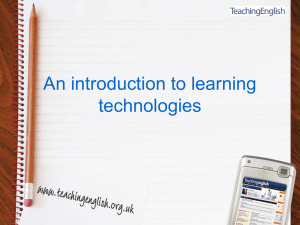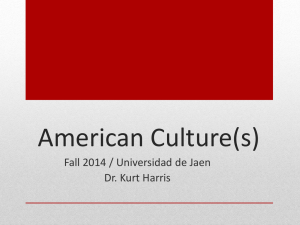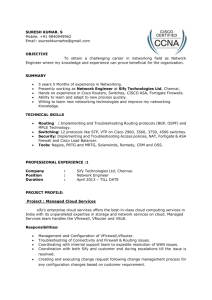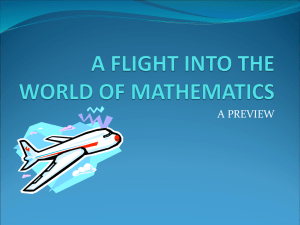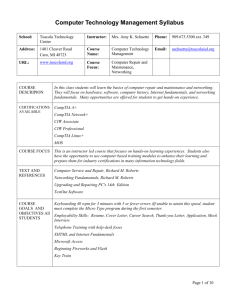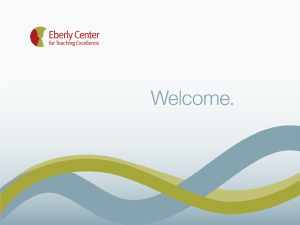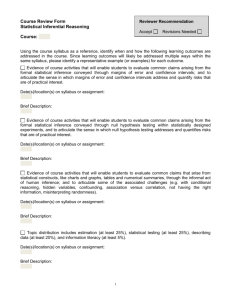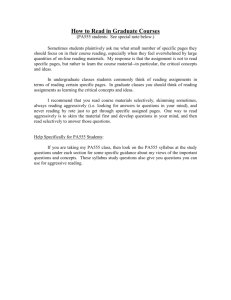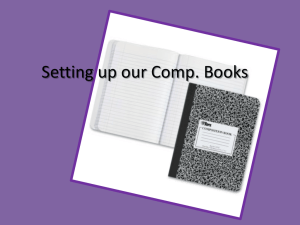COURSE SYLLABUS
advertisement
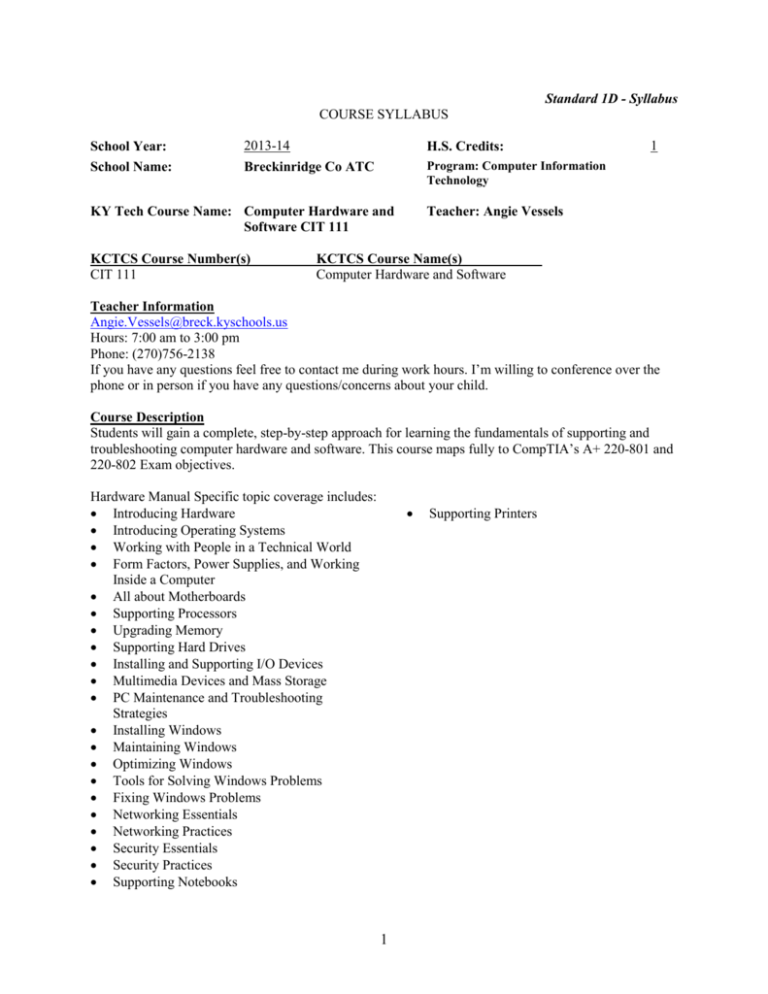
Standard 1D - Syllabus COURSE SYLLABUS School Year: School Name: 2013-14 Breckinridge Co ATC H.S. Credits: Program: Computer Information Technology KY Tech Course Name: Computer Hardware and Software CIT 111 KCTCS Course Number(s) CIT 111 1 Teacher: Angie Vessels KCTCS Course Name(s) Computer Hardware and Software Teacher Information Angie.Vessels@breck.kyschools.us Hours: 7:00 am to 3:00 pm Phone: (270)756-2138 If you have any questions feel free to contact me during work hours. I’m willing to conference over the phone or in person if you have any questions/concerns about your child. Course Description Students will gain a complete, step-by-step approach for learning the fundamentals of supporting and troubleshooting computer hardware and software. This course maps fully to CompTIA’s A+ 220-801 and 220-802 Exam objectives. Hardware Manual Specific topic coverage includes: Introducing Hardware Introducing Operating Systems Working with People in a Technical World Form Factors, Power Supplies, and Working Inside a Computer All about Motherboards Supporting Processors Upgrading Memory Supporting Hard Drives Installing and Supporting I/O Devices Multimedia Devices and Mass Storage PC Maintenance and Troubleshooting Strategies Installing Windows Maintaining Windows Optimizing Windows Tools for Solving Windows Problems Fixing Windows Problems Networking Essentials Networking Practices Security Essentials Security Practices Supporting Notebooks 1 Supporting Printers Software Manual Specific topic coverage includes: Introducing Operating Systems Working with People in a Technical World Installing Windows Maintaining Windows Optimizing Windows Tools for Solving Windows Problems Fixing Windows Problems Networking Essentials Networking Practices Security Essentials Security Practices ***In order to receive the CompTIA A+ certification, you must pass two exams. CompTIA A+ 220-801 covers the fundamentals of computer technology, installation and configuration of PCs, laptops and related hardware, and basic networking. CompTIA A+ 220-802 covers the skills required to install and configure PC operating systems, as well as configuring common features (e.g. network connectivity and email) for mobile operating systems Android and Apple iOS.*** ***CompTIA Strata IT Fundamental Exam is a $62.00 exam for students. It’s offered at a discounted price to students enrolled in CIT courses. At the end or the course, and student interested in taking the exam can pay the $62.00 and pay the school and we will order a voucher for them. Vouchers are good for one year. There are testing locations in Owensboro, Elizabethtown, and Louisville. More information about this high demand industry certification will come during the second semester of this class. *** Materials Used Textbook: Jean Andrews, A+ Guide to Managing and Maintaining your PC, Seventh Edition. Course Technology/Cengage Learning Incorporated, 2010, ISBN-13: 978-1-435-49778-8 Textbook: Jean Andrews, A+ Guide to Software: Managing, Maintaining, and Troubleshooting, Fifth Edition. Course Technology/Cengage Learning Incorporated, 2010, ISBN-13: 9781435487376 Provided by student: Mandatory Three subject spiral notebook Each student will be required to have a three (3) subject spiral notebook that can be left in the room. They will contain the bell ringers that will be posted every day, note taking, and homework assignments. The notebook must be dedicated to my class only. It will be used on a daily basis during PowerPoints, oral note taking, and help desk procedures. It’s mandatory they have this notebook before beginning class. www.course.com for references and book exercises Objectives Complete task list for this class 1 Identify and explain motherboard components. a. Storage and backup b. Motherboard selection and components c. Power supplies types and characteristics 2 Task 1 continued d. CPU characteristics, features and purpose e. Cooling methods and devices f. Memory types, characteristics, and purpose g. Display devices and characteristics h. Peripherals and input devices 3 Identify, install, configure, and upgrade personal computer components. a. Storage and backup b. Motherboard selection and components c. Power supplies types and characteristics 4 Task 3 continued d. CPU characteristics, features and purpose e. Cooling methods and devices f. Memory types, characteristics, and purpose g. Display devices and characteristics h. Peripherals and input devices 5 Perform device driver installation, scheduled maintenance, and memory and firmware updates. 6 Identify common tools, basic diagnostic procedures, troubleshooting techniques, and preventive maintenance methods. a. Troubleshooting theory b. Common hardware and operating systems symptoms and causes c. Printer troubleshooting methods and tools Course Syllabus Page 3 of 6 7 Task 6 continued d. common laptop issues and actions e. Preventive maintenance techniques f. Laptop components repair/replacement g. Printer installations and configurations 8 Explain and apply the troubleshooting process to diagnose and repair common hardware and software problems. a. Troubleshooting theory b. Common hardware and operating systems symptoms and causes c. Printer troubleshooting methods and tools 9 Task 8 continued d. common laptop issues and actions e. Preventive maintenance techniques f. Laptop components repair/replacement g. Printer installations and configurations 10 Demonstrate an understanding of conversion between binary, decimal, hexadecimal number systems. 11 Compare and contrast client operating systems and their features. a. Windows version history, types, and features 12 Use multiple user interfaces, including command-line, to perform operating system management tasks; to configure, optimize, and upgrade the current client operating systems; and to diagnose network connection issues. a. User interface proper use b. Windows OS installation process and configuration c. Boot sequence basics, methods, and startup utilities d. Command-line troubleshooting e. Directory structures 13 Use and manage file systems, operating system utilities, backup programs, and optimization tools. a. system utilities and tools 14 Describe the process to install, configure, secure, and troubleshoot a basic small or home office network. a. Networking and security fundamentals/basics b. Network cable categories and connectors c. Network types d. Troubleshooting 15 Identify the fundamental principles of networking and security. a. Networking and security fundamentals/basics b. Security features 16 Describe and apply appropriate operational procedures including safety, environmental procedures, good communication skills, and professional behavior. a. Safety b. Environmental procedures c. communication skills d. Professionalism in the workplace Grading Test/Quizzes 55% Participation/Help Desk 20% Homework 20% Bell Ringers 5% *Courses with grades of less than a “C” will not count toward a certificate or be eligible for dual credit. Work Based Learning Each student enrolled in the PC Repair class will be required to participate in the Work Based Learning (WBL) program. They will work through the building as part of our help desk team. They will be assigned work task as if they are on the job site via email, and be required to go out to the classroom during their class period and work. Each student will also be required to document what work was completed, and how the troubleshooting steps required fixing the problems. Once the job is closed, they will learn to close out work tickets through Microsoft Outlook. They are required to work like professionals. Each will fill out job applications and necessary paperwork to “get hired” by the help desk for real world experience. They can also get “fired” from their jobs for non-completion, horseplay, and disrespect to the “customers”, and various other reasons they would lose a job in the real world. If they are “fired for any reason, they will be required to complete an assignment designated by myself and reapply for their job. Major reasons may result in disciplinary actions. I will send the necessary WBL papers home with them with their enrollment forms. These forms must be filled out, signed 3 Course Syllabus Page 4 of 6 by student, parent, teacher, and principal before the student will be permitted to work. If the student is absent on the day a help desk request comes in, it is their responsibility to get the notes of the task from another student on the request. Procedures for Makeup Work/Tests It is the student’s responsibility to ask for required work that needs to be completed if they are absent. Make-up work, including tests, must be made up within one school week (five school days) of returning to school. Because of the nature of work, all work must be done at school in my classroom. Work may be completed before school (beginning at 7:00 am) or prearranged after school in my classroom. If the student is sent to AE, I will send any assignments they miss to the high school for the student to do. The work will be due the day they return to class from AE. Cheating is not acceptable. If you are caught cheating, it will result in an automatic 0 on the test/assignment and a minimum of one day of AE. Attendance Policy/Withdrawal Policy All excused absences will require that work be made up to receive credit. Students who have unexcused absences will receive a 0 for any missed work, as per high school policy. Students withdrawing from enrollment are responsible for returning all books and materials in proper condition. Students must be enrolled on closing day to receive academic credit for the class. Class expectations/Rules Be Responsible Be a team player… this class has a lot of teamwork!!!! Be on time (must be in seat when the bell rings) Respect Everyone Don’t touch what is not yours (that includes anything on Mrs. Vessels’ desk) Always give 100 % Stay in assigned seat Don’t roll around in the chairs NO eating in the classroom NO drinking near the computers NO playing on the Internet/email during class Clean up after yourself NO playing games on Internet NO use of other student’s accounts NO HORSEPLAY around equipment BCATC has a zero tolerance policy on harassment and bullying based on Kentucky law. ANY harassment will be documented and reported to the administration and law enforcement immediately on the first offense. Harassment can take many forms from something as severe as fighting, threatening, or vandalizing another’s property to something as simple as name calling or malicious teasing. I will NOT tolerate any type of bullying or harassment in my classroom, and I will escort you out immediately if I see such behavior. By signing this syllabus you are agreeing to all my rules, so keep this one in mind. NO messing with tool kits or tools unless you are working appropriately Clean up mess before bell rings when you working on computer parts Any items left out such as cable testers, tool kits, etc. will result in written papers about responsibility!!! 4 Course Syllabus Page 5 of 6 Accommodations for Individuals with Disabilities and Equal Employment Opportunities (EEO) The Education Cabinet, the Department for Workforce Investment and the Office of Career and Technical Education does not discriminate on the basis of race, color, national origin, sex, religion, age, or disability in educational services and/or employment. The Education Cabinet provides, upon request, reasonable accommodations including auxiliary aids and services necessary to afford an individual with a disability an equal opportunity to participate in all services, programs and activities. To request materials in an alternative format, contact the Civil Rights Compliance Coordinator in OCTE or Norb Ryan at NorbJ.Ryan@ky.gov. Persons with hearing-and speech- impairments can contact the agency by sing the Kentucky Relay Service, a toll-free telecommunication device for the deaf (TDD). For voice to TDD, call 1-800—6486057. For TDD to voice, call 1-800-648-6056. The Office of Career and Technical Education does not discriminate on the basis of race, color, national origin, sex, disability, age, marital status, or religion in admission to education programs, activities, and employment practices in accordance with Title VI of the Civil Rights Act of 1964, Title VII of the Civil Rights Act of 1964, Title IX of the Educational Amendments of 1972, Section 504 of the Rehabilitation Act of 1973 (revised 1992), and the Americans with Disabilities Act of 1990 and shall provide, upon request by a qualified disabled individual, reasonable accommodations including auxiliary aids and services necessary to afford individuals with a disability an equal opportunity to participate. For more information, contact Mr. William Denton, Office of Career and Technical Education, 20th Floor CPT, Frankfort, Kentucky 40601, (502) 564-4286. Mr. Denton can also be reached through his e-mail address: WilliamJ.Denton@ky.gov. 5 Course Syllabus Page 6 of 6 By signing the syllabus agreement below, you are agreeing to follow all the rules of the Hardware/Software CIT111 class for the 2013-14 school year. You are also stating that you will do your best in class, and come prepared for class each day, have an open mind to learn, and put your best effort forward. This agreement states that you have read the entire syllabus and you are aware of the expectation, rules, and policies. Please sign below and return. ______________________________ ___________ ___________________________________ _____ Student Signature Date Parent/Guardian Signature Equal Education and Employment Opportunities M/F/D 6 Date