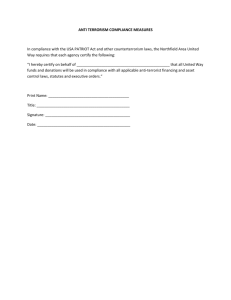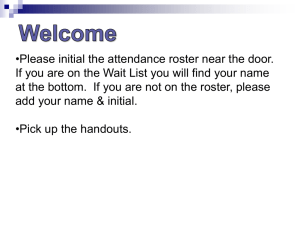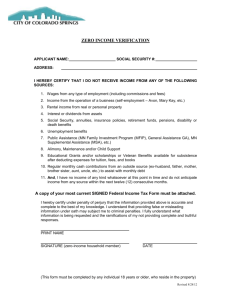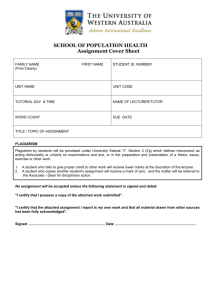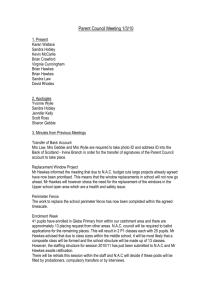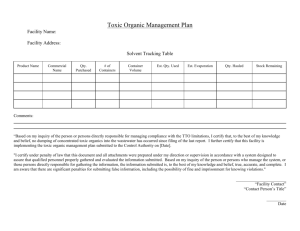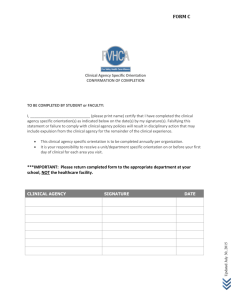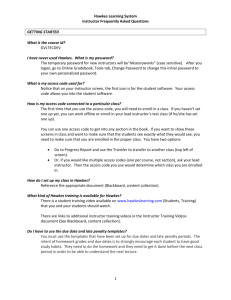Welcome to the 11:00 AM Academic Systems Lab Class
advertisement
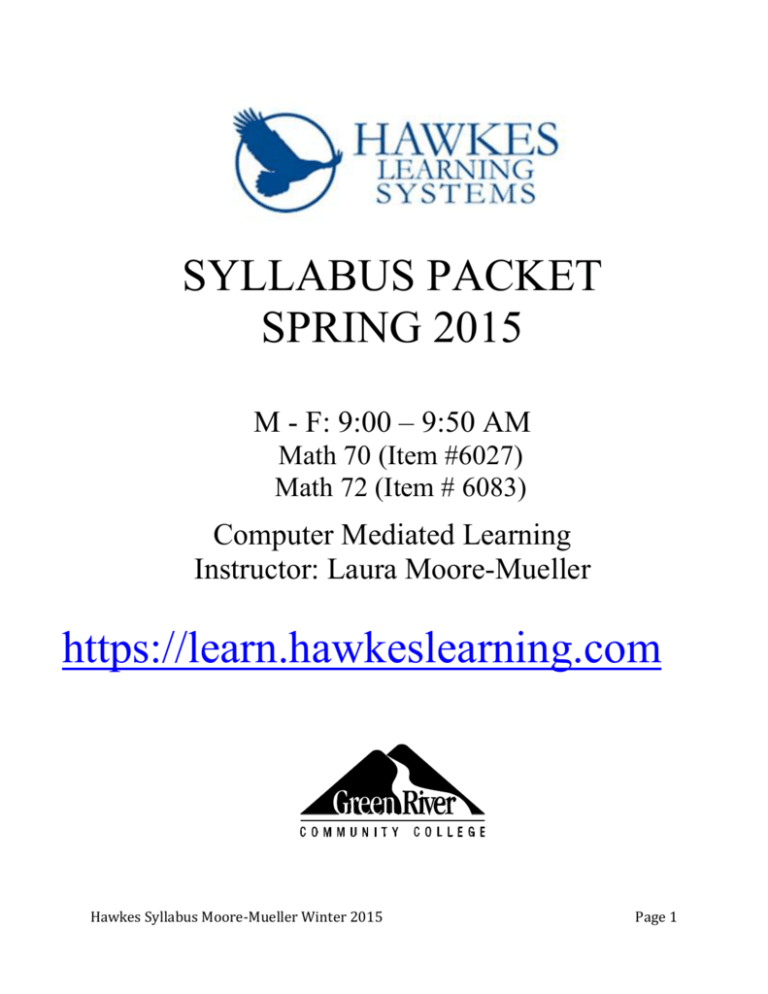
SYLLABUS PACKET SPRING 2015 M - F: 9:00 – 9:50 AM Math 70 (Item #6027) Math 72 (Item # 6083) Computer Mediated Learning Instructor: Laura Moore-Mueller https://learn.hawkeslearning.com Hawkes Syllabus Moore-Mueller Winter 2015 Page 1 Overview: This is a computer-mediated hybrid class, and it is vital that you attend class during this first week to ensure you are in the correct place, in the correct course, and have the correct materials. This is NOT an online course. Rather, this is a FLEX course which means attendance is not required everyday. You are required to be in class during the first 3 days of the quarter, and you must take your tests in the classroom (IVC102) during our class time. In addition to taking tests, you will be expected to do approximately 1-3 hours per day on the computer at school in one of the labs or at home. If there is a problem with off campus installations, contact Hawkes Technical Support via their web site: www.hawkeslearning.com. You have the choice of Live Chat or completing a Tech Support Form. You can also call: 1-800-426-9538. Please let me know if you are having problems getting any issues resolved with their technical support team. The introductory power point slides may be viewed on the course website at: http://www.instruction.greenriver.edu/lmmueller/ On the side bar you will see Math 070or Math 072. Click on it to find the class website. Contact Information: What to call me: Laura (or “Ms. Mueller” is fine) Office: Cedar Hall 301-11 Office Hr: Daily 10:00 – 10:50 AM or by appointment Phone: 253-833-9111 Extension 4444 Email: lmooremueller@greenriver.edu or through the messages area of the Hawkes courseware Look for the envelope icon next to your name when you are logged into Hawkes; check this daily!) Supplies You Will Need Course Hawkes Learning Systems software for Developmental Math (Access Code for the software MUST be purchased.) Software: Calculator: Math 62 & 70 - Scientific Calculator Math 72 & 97 - Graphing Calculator (Purchase or rent from the Math Learning Center for $20.) Other: Paper & Pencil (Bring to class every day.) Optional: Course book Developmental Mathematics by D. Franklin Wright Jump drive (If you do not have the internet at home and need to bring in your certify codes.) Page | 2 Academic Honesty It is assumed that you and only you are the person submitting the required certify lessons and PreTest Assignments. During Tests, you may only use instructor-provided help sheets and a calculator (except Test 1 and 2 for Math 62 and Test 2 for Math 70 where no calculators are allowed). If you are using a book, notes, online help site, or another person during a test, you will be given a zero on the test and possibly a 0.0 in the course. What we'll be doing (Learning Objectives) This course is taught in an independent computer-mediated learning mode. You are required to utilize the computer for instruction, practice, certifying, submitting homework and testing. While most work may be completed at home, you are required to take Tests in the classroom (IVC102) during our class time. This course does NOT use CANVAS. Assignments are completed online via the Hawkes Learning software. Learning Objectives Basic Mathematics (Math 62) Pre-Algebra (Math 70) Student will review concepts of arithmetic including: The student will demonstrate the ability to: 1. Extensive review of addition, subtraction, 1. Perform operations with fractions, multiplication, and division of whole numbers, decimals, percents/ratios in an algebraic fractions, decimals, and related number theory environment including order of operations. concepts. 2. Understand and apply geometry and 2. Extensive work with orders of operations measurement concepts including the 3. Extensive work with percents, rates and ratio Pythagorean theorem. operations 3. Work with integer exponents. 4. Overview of square roots and natural number 4. Work with integers. exponents 5. Simplify basic polynomial expressions. 5. Overview of basic geometric formulas 6. Solve simple equations. 6. Overview of units of measurement and the 7. Understand basic descriptive statistics. metric system 8. Understand concepts related to the Cartesian coordinate system. Introductory Algebra (Math 72) Intermediate Algebra (Math 97) The student will demonstrate the ability to: The student will demonstrate the ability to: 1. Find real solutions for linear equations- using 1. Define a function. tables, graphs and algebra. 2. Graph linear, quadratic, and other functions. 2. Solve literal equations. 3. Solve basic problems involving ratios, 3. Simplify expressions involving integer exponents. proportions, and variation. 4. Simplify, add, subtract, and multiply polynomials. 4. Work with rational exponents and radicals. 5. Factor quadratic trinomials. 5. Solve quadratic equations using tables, 6. Graph linear equations, derive equations for lines. graphs and algebra. 7. Use unit analysis to convert measurements. 6. Use complex numbers for the solution of 8. Solve ration, rate, and proportional reasoning equations. problems. 7. Work with the arithmetic of complex #s. 9. Apply the Pythagorean Theorem to solve 8. Use mathematics to solve practical apps. problems. 9. Solve rational equations. 10. Use functions in the form of graphs, tables and 10. Solve radical equations. linear equations. 11. Work with rational expressions. 11. Solve systems of linear equations. 12. Simplify radical expressions. 12. Apply real number properties and order of 13. Derive linear and quadratic equations. operation to solve equations. 14. Solve basic problems using linear and 13. Solve linear inequalities with one variable. quadratic regression techniques Page | 3 Wait List Policy This class hour can have up to 4 different courses per sections: Math 62, Math 70, Math 72 and Math 97. There is a separate waitlist for each course, which means I could have 4 waitlists. For that reason it is a bit misleading when you look at your waitlist number status. If you are #2 on the waitlist for Math 70, which does not necessarily mean you are #2 on the COMBINED waitlist. I review each of the four waitlists and rank the students in order by registration time on the list. Next, I check to see which students attend the first days of class. If Student #1 from the COMBINED list does not attend the first days of class, they will be moved to the bottom of the list and I will move the other students who do attend accordingly. Students will be added to the class from the COMBINED waitlist on the 3rd scheduled day of class. Resources for Assistance Math Learning Center (MLC): The MLC is located in Cedar Hall 313. FREE drop in tutoring is available and you’ll find many students working on their homework. The computers in the MLC have the Hawkes software. The MLC also has videos and books available for check out. Some quarters we are able to hire a tutor to work in our classrooms. The hours vary, but often we try to get the tutor to work over the lunch hour. Check with me about this once the quarter starts. The Hawkes software may be accessed on any computer connected to the internet by going to https://learn.hawkeslearning.com. Computer labs are located in the Holman Library, Technology Center, and Math Learning Center – CH 313. A GREAT website for assistance is http://khanacademy.org . When on the web page go to the bottom and Jump to Math. You will be able to locate explanations for just about any type of math problem. The explanations are excellent. Students Subject to Provisions of Americans with Disabilities Act If you believe you qualify for course adaptations or special accommodations under the Americans With Disabilities Act, it is your responsibility to contact the Disability Support Services Coordinator, in the Lindbloom Student Center and provide the appropriate documentation. If you have already documented a disability or other condition which would qualify you for special accommodations, or if you have emergency medical information or special needs, please notify your instructor during the first week of class. If you use an alternative medium for communicating, inform your instructor well in advance so that appropriate accommodations can be arranged. Disability Support Services is located in the LSC. Illness If you are ill and suspect that you may be contagious – stay home!! Send me a message to let me know your situation and I will work with you as needed. Inclement weather: In the event that we experience severe weather conditions – snow, ice, flooding, etc. We will typically ‘meet online’ for class and post-pone test deadlines accordingly. Check this website for school closures: http://www.schoolreport.org/ and this website for flood information: http://www.greenriver.edu/floodwatch/ . Also, visit the GRCC website to sign up for text alerts. Check your Hawkes message area for messages from me prior to coming to class. I may be unable to make it to class even if the college is open. Page | 4 Accelerate Your Learning Reach your math completion goal sooner by completing more than one course during a quarter! See me if you are interested. Required Sections for Each Test Math 62 Math 70 1.1 – 1.9 5.1 – 5.7, 6.1 Test 1 No Calc 2.1 – 2.6 7.1a&b,7.2 – 7.6 Test 2 4F Calc only No Calc 3.1 -3.5 Test 3 Test 4 4.1 – 4.5, A.1 7.7a – c,7.8, 8.1a&b,8.2,8.3 2.2 & 2.4 9.1, 9.2 Test 5 Final (cumulative) 11.1,11.2a, 11.3 – 11.4 Test 6 X Final (cumulative) Math 72 8.2 – 8.7 Math 97 10.1 – 10.5 2.2 & 2.4 9.2 – 9.4a&b 12.5, 12.6, 13.1a&b, 13.2 – 13.5 14.1, 14.2,A.8 14.3a&b,14.5 13.6, 8.7,14.7 15.1 – 15.5 9.5 – 10.2 11.2a – 11.5, 11.6a&b,11.7a 12.1a-c,12.2, 12.3a&b,12.4a, 5.7& 12.6 Final (cumulative) Final (cumulative) X Your Grade: 20% - CERTIFY Certify lessons are posted under View Course > Lessons with deadlines. You must get about 80% of the questions correct on a Certify lesson to have it count. The percentage varies slightly with each lesson. If you fail to Certify after 1 attempt (Math 062, 070 & 072) or 2 attempts (Math 097), Hawkes you will need to return to and complete at least 80% of the Practice section. Certify lessons are due by midnight of the posted date. All required Certify lessons must be completed prior to the TEST deadline. The program will not let you take a test if you have not done all of the Certify lessons for that test. 10%- PRE-TEST ASSIGNMENTS Pre-Test Assignments are to be taken on or before the deadlines posted under View Course > Tests. To access a Pre-Test, click on View Course > Tests and choose the appropriate Pre-Test. Pre-Tests may be started at any time; you do not need to complete the lesson certifies before taking the Pre-Test. The Pre-Test should be taken as you prepare to take the test. BEFORE a Test you are REQUIRED to take the Pre-Test with a score of at least 70%. Of course the goal is to get 100% on every Certify since you can take them multiple times! Pre-Tests may be taken as many times as you wish before the deadline, and only your highest score is used for your grade. The Syllabus Quiz counts as a Pre-Test. At the end of the quarter, your lowest Pre-Test score will be dropped. Page | 5 55% - TESTS (in WEBTEST) Tests must be taken in our classroom during your scheduled class time. Tests are to be taken on or by the deadline dates on the calendar and posted under View Course > Tests. All tests may be taken early (once you have completed the certify lessons and Pre-Test Assignment). You may take each test only once. All required Certify lessons and Pre-Test must be completed before you can take the test. When you are ready to take a test, sign in with our instructor and pick up a test answer sheet which you will use to show your work. You may only use instructor provided help sheets on the tests. No books, phones, notes, friends, or internet help sites may be used during a test. Attempting to use any of these items will result in a 0.0 in the class. You may use calculators on all tests except Test #1 & 2 in Math 62 and Test #2 in Math 70. When you finish your test the results are available immediately. You can review your test to see what errors you made. If you think you deserve partial credit, check the partial credit box on the answer sheet. Then use a green pen to let me know which problems deserve partial credit and why. Just giving the correct steps or correct answer will not get you credit. In case of emergency where you are unable to attend class on a testing day, an exception may be made to allow you to take a test late, but NO partial credit will be given. 15% - FINAL EXAM The final exam can be taken only once. The final exam may be taken early but only in class and before Study Day. If the final exam is not taken early, it must be taken on the date at the time shown on the calendar. Final Exam results will be available immediately after it is taken. GRCC utilizes a decimal grading system and grades will be assigned as follows: Decimal 4.0 3.9 3.8 3.7 3.6 3.5 3.4 3.3 3.2 3.1 3.0 Percent 98 & above 96-97 94-95 92-93 91 90 89 88 87 86 85 Decimal 3.0 2.9 2.8 2.7 2.6 2.5 2.4 2.3 2.2 2.1 Percent 85 84 83 82 81 80 79 78 77 76 Decimal 2.0 1.9 1.8 1.7 1.6 1.5 1.4 1.3 1.2 1.1 1.0 0.0 Percent 75 74 73 72 71 70 69 68 67 66 65 64 & below Math 70, 72 and 97 require a grade of 2.5 in the prior course as a pre-requisite. Math& 141 and Math& 171 require a grade of 2.5 in Math 97. Math& 107 and Math 147 require a grade of 2.0 in Math 97. Page | 6 BASIC STEPS FOR SUCCESS 1. Work on math EVERYDAY! 2. At the beginning of each day check for any important email announcements, look at your current grade, and to determine which lessons are due. (Not every section is covered in every chapter, so always verify lesson deadlines to avoid spending time on non-required topics.) 3. Learn the material from the assigned section in the Instruct mode. 4. Practice what you have learned in the Practice mode. You will be required to do 80% of the Practice section if you fail to Certify within 2 attempts. 5. Demonstrate your mastery of the material and earn your grade in the Certify mode . 6. Repeat steps 2-4 above for each lesson to receive Certify scores. 7. After completing all Certify lessons required for a unit test, complete the Pre-Test lesson for the unit. Pre-Tests are found under View Course Tests 8. When you are ready to take a unit test, come to class and ask me for the password. 9. Take the unit Test. Tests are found under View Course Tests OTHER IMPORTANT CLASS HANDOUTS & WEBSITE HELP Quarterly Calendar – I will provide you a printed calendar that shows all lesson and testing deadlines. Certify deadlines are also posted within Hawkes. Hawkes Training Videos – I highly encourage you to visit this website and watch the training videos. The first 20-minute videos is a great place to start. http://www.hawkeslearning.com/Students/StudentTraining.htm Other Hawkes Support – an extensive list of support materials can be found at www.hawkeslearning.com A summary can be found on the last page. Page | 7 HELPFUL ONLINE RESOURCES: www.hawkeslearning.com STUDENT TAB Getting Started Video - a great way to get started and learn the basics of the program Student Manual - covers all the major features of the program System Requirements - find out if your computer will work with Hawkes Installation Instructions - how to install the program at home Find Your Access Code - a way to retrieve it if you should lose it Live Chat - if you have any problems you can chat with a technical rep Technical Support Form - you can email questions as an alternative to Live Chat Watch Instructional Videos - a way to watch the videos if you chose not to download them or don't have the CDs Keyboard Shortcuts - faster ways to interact within the program FAQs (Frequently Asked Questions) - many of them dealing with installation problems or using Hawkes on a Mac If you have taken a HYBRID math class before AND used Hawkes Development Math software, complete the following steps to transfer into your current course: 1. Click on your name in the upper right hand corner. 2. Go to Settings. 3. Select the Courses tab. 4. Click the Edit button beside the course you would like to change. 5. Choose “Laura Moore-Mueller” and the correct class section then Save Changes. 6. Click Save Changes again to confirm the changes. Page | 8