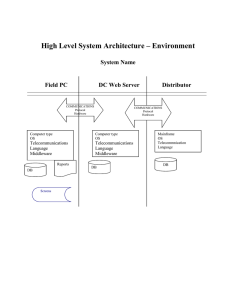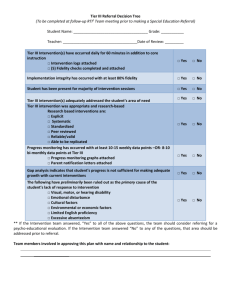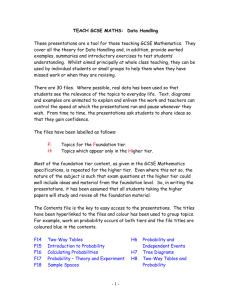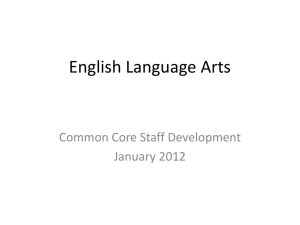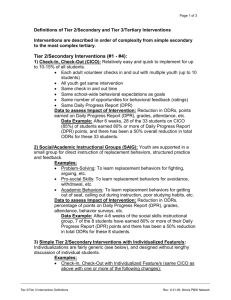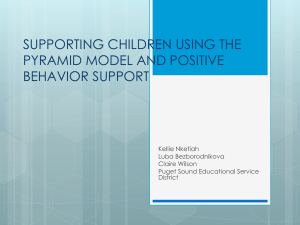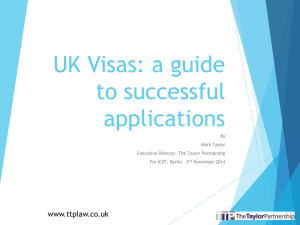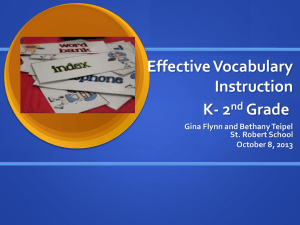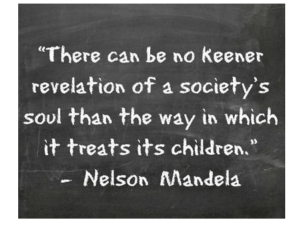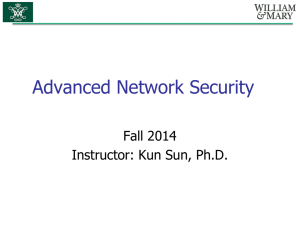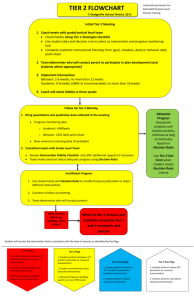Training Day
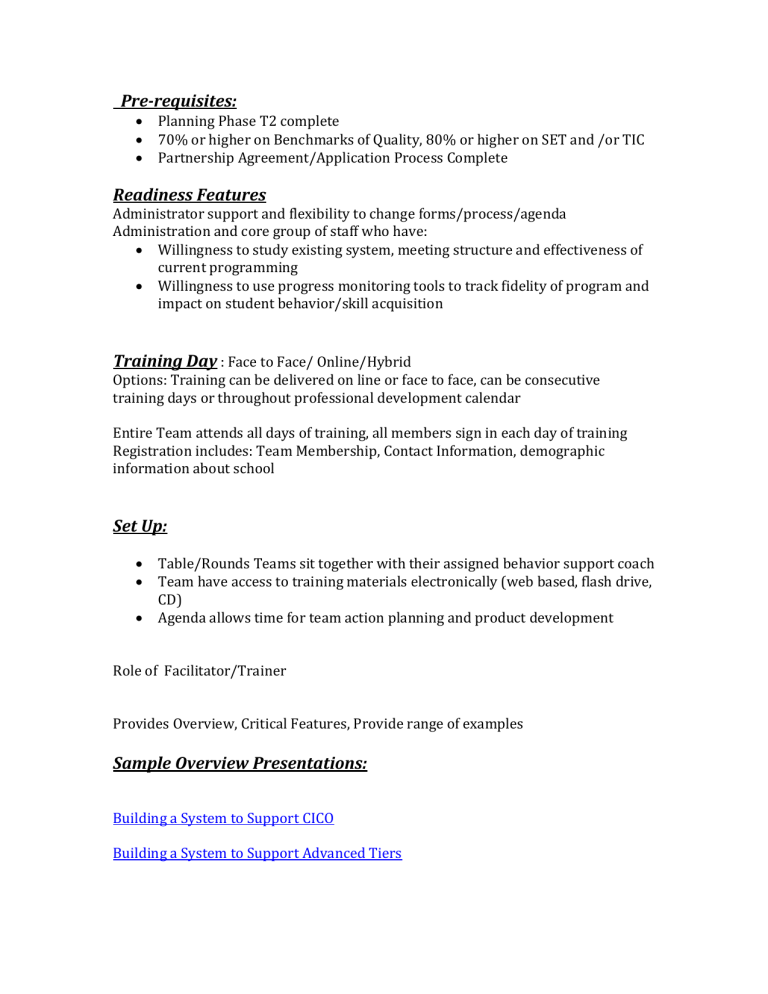
Pre-requisites:
Planning Phase T2 complete
70% or higher on Benchmarks of Quality, 80% or higher on SET and /or TIC
Partnership Agreement/Application Process Complete
Readiness Features
Administrator support and flexibility to change forms/process/agenda
Administration and core group of staff who have:
Willingness to study existing system, meeting structure and effectiveness of current programming
Willingness to use progress monitoring tools to track fidelity of program and impact on student behavior/skill acquisition
Training Day
: Face to Face/ Online/Hybrid
Options: Training can be delivered on line or face to face, can be consecutive training days or throughout professional development calendar
Entire Team attends all days of training, all members sign in each day of training
Registration includes: Team Membership, Contact Information, demographic information about school
Set Up:
Table/Rounds Teams sit together with their assigned behavior support coach
Team have access to training materials electronically (web based, flash drive,
CD)
Agenda allows time for team action planning and product development
Role of Facilitator/Trainer
Provides Overview, Critical Features, Provide range of examples
Sample Overview Presentations:
Building a System to Support CICO
Building a System to Support Advanced Tiers
Essential
Features/Skills
Solving Team
T2/T3
Advanced Tiers
Training Day(s) Outline
Facilitation
Strategy
Outcome
1.
Establish Problem
A Tier 2/3 team, including an
Activity 1
Team reviews
Team membership secured,
Coordinator identified,
Role and responsibilities administrator is identified to: a) develop an advanced tier process in the school b)provide information, modeling, feedback, support and recognition for staff who implement
Tier 2/3 interventions example teaming structure, agenda
Team performs an audit of current T2/3 practices, current teaming structure
Team reviews staff complete
Tiered Structure complete (from
T2 Basic to Individualized
Wraparound Plan)
Meeting time scheduled at least
2/month
Audit complete, guides action steps
Team uses agenda with and presentations c) make decisions about standard format
Team provides information to students receiving advanced supports.
Documents:
Integrated
Framework:
Teaming Structure
T2 Tools
Agenda
Staff Presentations faculty/staff about overall process
Professional Development calendar includes time for describing and teaching T2 structure, core features and
2.
Establish
Communication System
A process for getting information to other
Activity 2
Review documentation informing staff expectations.
Agenda and notes for each meeting distributed to other team leaders
Multiple Communication school teams in stakeholders about mechanisms established to place
A process for getting
T2 intervention, process for referral provide ongoing info/training to staff, families, partners, information delivered to range of and expectations for getting access to community
Process for getting feedback in stakeholders is in place
Process for getting support
Brainstorm ways to provide information place (formal and informal) feedback is in place to families, school partners and school
3.
Student Identification
Process
Decision Rules for getting access to T2/3 supports is in place
Staff and Families are informed about how to get access to supports
Request for Assistance in place
Team responds to request within 3 days
Team determines if teachers require classroom support
4.
Intervention
Implementation
Daily Progress Report is linked to SW expectations
Intervention has written materials that describe essential features
Intervention has formal way to teach students appropriate behaviors
Implementation of
Intervention requires no more than 10 minutes per day from any staff
A process for teaching staff how to implement each intervention is in place.
5.
Monitoring Progress and Evaluating Impact
An information system is used to monitor DPR
Data is entered and reviewed weekly by community
Activity 3
Develop Request for
Assistance Form
Develop formal process and timeline for responding to requests
Activity 4
Develop a Daily
Progress Report
Develop written description for each intervention
Develop lesson plans to teach student expectations
Develop process to teach staff how to implement
Activity 5
Determine computer application to use to track information
CICO SWIS
Excel Template
Request for Assistance in Place
Staff and Family training is complete
Team uses natural “screeners”
(Time out of class form, RFA,
ODR, classroom report, academic benchmarks etc) to identify students and access is available when other data sources have not identified student
DPR can be modified to track
Lesson Plans are linked to Tier 1
Professional Development
Follow along activities are used the classroom
Staff agenda allocate minutes
DPR is complete and used to monitor student progress individualized goals
SW expectations, teaching matrix and are used to teach students on a regular basis
Calendar includes days for teaching and re-teaching staff each intervention to ensure staff help students generalize appropriate behavior from the intervention group to for Tier 2 updates
Information system in place
Tracking tool in place and used during each meeting
Decision Rules are established and modified as needed
intervention coordinator
Data tracking tool is used by team to monitor fidelity
Decision Rules are used to determine next steps
Review Tracking Tool
Adapt to fit school’s unique needs
Establish decision rules to determine appropriate intervention, rate of progress, fade and increase support as needed