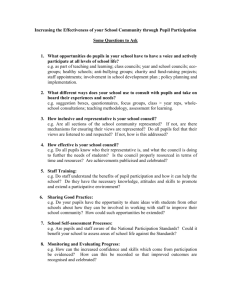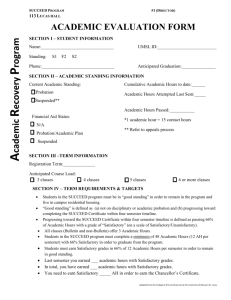Primary School Confidentiality Policy
advertisement
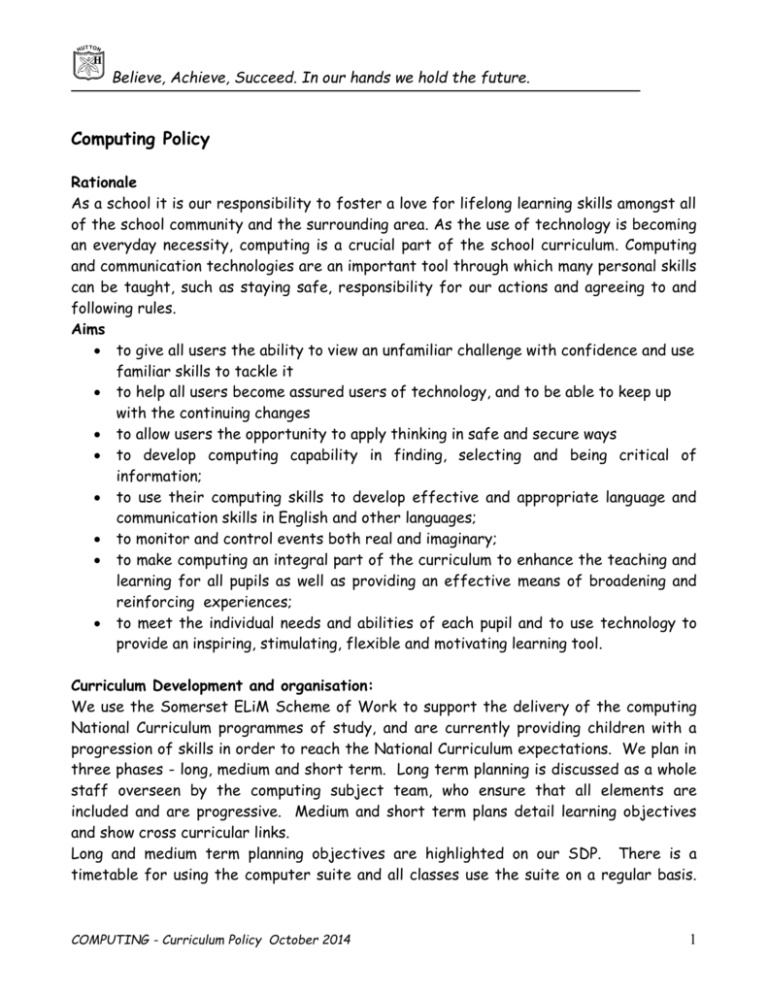
Believe, Achieve, Succeed. In our hands we hold the future. Computing Policy Rationale As a school it is our responsibility to foster a love for lifelong learning skills amongst all of the school community and the surrounding area. As the use of technology is becoming an everyday necessity, computing is a crucial part of the school curriculum. Computing and communication technologies are an important tool through which many personal skills can be taught, such as staying safe, responsibility for our actions and agreeing to and following rules. Aims to give all users the ability to view an unfamiliar challenge with confidence and use familiar skills to tackle it to help all users become assured users of technology, and to be able to keep up with the continuing changes to allow users the opportunity to apply thinking in safe and secure ways to develop computing capability in finding, selecting and being critical of information; to use their computing skills to develop effective and appropriate language and communication skills in English and other languages; to monitor and control events both real and imaginary; to make computing an integral part of the curriculum to enhance the teaching and learning for all pupils as well as providing an effective means of broadening and reinforcing experiences; to meet the individual needs and abilities of each pupil and to use technology to provide an inspiring, stimulating, flexible and motivating learning tool. Curriculum Development and organisation: We use the Somerset ELiM Scheme of Work to support the delivery of the computing National Curriculum programmes of study, and are currently providing children with a progression of skills in order to reach the National Curriculum expectations. We plan in three phases - long, medium and short term. Long term planning is discussed as a whole staff overseen by the computing subject team, who ensure that all elements are included and are progressive. Medium and short term plans detail learning objectives and show cross curricular links. Long and medium term planning objectives are highlighted on our SDP. There is a timetable for using the computer suite and all classes use the suite on a regular basis. COMPUTING - Curriculum Policy October 2014 1 Believe, Achieve, Succeed. In our hands we hold the future. In addition to the suite all classes have interactive touch-screen boards. We also have a small number of iPads to develop mobile technology usage. We are continually updating and upgrading our hard and software to ensure that we are able to meet the demands of the National Curriculum. Staff development is ongoing and progressive. Guidelines: Computing will be taught both as an explicit subject and integrated throughout the curriculum enhancing all areas. Building confidence and encouraging independence will be a key approach to computing within the school and will be encouraged by the use of active and practical tasks. As we have a high ratio of computers to pupils, currently we are able to ensure that children spend the maximum amount of time having ‘hands on’ experience. Children have different experiences of computing; some children have a computer at home. Therefore in school, tasks should be open ended and have a variety of responses as much as possible. Children will be grouped appropriately and the task differentiated. Some groups or individuals may be supported by LSAs, parent helpers or older pupils. It is important that teachers do not allow children’s developing literacy skills to be a barrier to their computing experiences. Equal opportunities: All staff and children have access to computing facilities, including touch screen boards or the suite every day. Internet safety: The Internet opens up a whole world of opportunities for accessing an almost unlimited amount of information most of which is absolutely ‘safe’ for children to use. But there are also sites which children should not have access to. Undesirable sites are filtered out by the service provider (Viglen) but they cannot give total assurances that such sites cannot be brought up by children. With this in mind: There is a set of rules for using the Internet and this should be discussed with the children at the start of every year. These rules are differentiated by age group and/or ability where necessary. When using email, children must be understand that they must only email people with whom their teacher has already verified. They must not enter any ‘chat’ rooms. They must not give any personal information about themselves including COMPUTING - Curriculum Policy October 2014 2 Believe, Achieve, Succeed. In our hands we hold the future. address, age, phone number or surname. They must know that they must never arrange to meet anybody that they talk to on the Internet unless their teacher has arranged it. When using the Internet the children should be set specific tasks which are limited to specific locations/topics or well known ‘safe sites’ i.e. BBC, The full names of children should never by put out on the Internet (this is particularly important when using photographs) or the school’s website. The children should be appropriately supervised by a member of staff, parent helper or responsible older child, when they are browsing the internet. All staff that have access to the Internet have been asked to read and sign an agreement covering the expectations for using the internet in school. Signed statements will be retained in a file by the school office. Sites visited by the children can be monitored through use of the history feature. More details can be found in the e-safety policy. Management information: All staff are responsible for the day to day management of all aspects of computing in school. We use 2IT technical support and are supported by a technician on a regular basis whose responsibility is primarily with the computer suite. Assessment: KS1 and KS2 use termly assessment sheets to track individuals and cohorts of children. Work scrutiny and assessment is done as a whole staff. Those working towards L1 are assessed under the Technology area of the EYFS. Inclusion: We ensure that all children have regular use of technology throughout the school. Children who receive additional support for Numeracy and Literacy use the suite in addition to use with the rest of the class. When budgeting, we look specifically for software that is open ended, that will support children with SEND and stretch the more able children in school. Roles and responsibilities: All staff are responsible for the day to day management of all aspects of computing in school. Any problems or issues are reported in a diary that is then checked by the technician. Monitoring and Review: COMPUTING - Curriculum Policy October 2014 3 Believe, Achieve, Succeed. In our hands we hold the future. Monitoring will be carried out by the subject team on a regular basis. Lesson plans and lessons will be monitored and teachers will have the chance to observe good practice within school and to visit other schools. Regular reviews of attainment will take place at the end of every term to ensure that we are continually moving forward and building on successes. This will also give the school the opportunity to ensure that the SOW is suitable for our children and to make any changes necessary. Children’s perception of their learning will be canvassed and their view taken account of when planning future work. Learning out of school hours: There are opportunities for the local community to use the suite. Health and Safety: See also e-safety policy Home school links: We have an active and regularly updated website for the use of the whole school community. it includes communication such as newsletters, term dates and class updates. Parents are also currently being encouraged to use links on the website for upto-date information. Legal matters: All licences for software that is used throughout the school are kept in the subject leaders file and can be accessed by asking the school secretary. Staff are aware that only certain software is licensed for use in the suite and know to check with the head or subject team. Effective and efficient deployment of computing resources: As a forward thinking school, Hutton CE Primary School prides itself on providing an up to date, well resourced effective curriculum that is accessible by all. All members of the school community have been involved in regular training, in house and within county, and actions taken as a result. Conclusion In a rapidly changing technological world, we believe our children have access to computing, allowing them to be equipped with the skills, knowledge and understanding to prepare them for their future. COMPUTING - Curriculum Policy October 2014 4 Believe, Achieve, Succeed. In our hands we hold the future. Policy reviewed: October 2014 Ratified by Strategic Development and Standards Committee (SDSC) on behalf of the Governors: Mary Potter 01/10/14 (signed: Chair of Curriculum and Standards Committee (C&SC)) COMPUTING - Curriculum Policy October 2014 5 Believe, Achieve, Succeed. In our hands we hold the future. Appendix A Acceptable Use of Technology by Adults Rationale Computing and use of the internet provides a valuable resource for all staff and pupils in school. It is important that staff and pupils are protected from any misuse of these facilities and we therefore have an acceptable use policy. Aims At Hutton CE Primary School we aim to ensure that everyone has equal access to the use of technology and the internet. to protect all staff and pupils from misuse of such facilities to provide clear guidelines as to what is and is not acceptable use for school computers. Guidelines 1. Do not disclose any password or login name to anyone 2. Ensure that computers are locked when left unattended 3. Do not give personal addresses (including email), telephone / fax numbers of (i) any adult working at the school, (ii) any students at the school. without prior, express permission 4. Do not download, use or upload any material and use material to which copyrights apply (educational exceptions apply). Always seek permission from the owner, before using any material from the Internet. If in doubt, or you cannot obtain permission, do not use the material. 5. Under no circumstances should you view, upload or download any material which is likely to be unsuitable for children. This applies to any material of a violent, dangerous or inappropriate sexual content. If you accidentally come across such material, please report immediately to Head teacher, designated safeguarding lead/deputy or member of the computing team. COMPUTING - Curriculum Policy October 2014 6 Believe, Achieve, Succeed. In our hands we hold the future. 6. Always respect the privacy of files of other users. Do not enter the file areas of others without their express permission. It is, however, responsibility of the staff member to ensure that they do not leave computers unlocked or give their password and username to anyone. 7. Be polite and appreciate that other internet users might have different views than your own. The use of strong language, swearing or aggressive behaviour on any public facing site is not allowed. Do not state anything which could be interpreted as libel. 8. Arrange for suitable monitoring (as determined by the class teacher) of students in your class, or those pupils who you have given permission to use the Internet facilities. 9. Ensure that all students have followed the correct procedures: (i) before starting the session, (ii) during each session , and (iii) on completion of the session. 10. Report any incident which breaches the Acceptable Rules Policy immediately to the Head teacher. 11. Staff members must ensure that their professional identity is in no way compromised when using social networking sites, producing blogs or publishing any material on the internet. This includes ensuring that the school name and place of work are not stated. 12. Staff must not make friends with pupils, past or present, from the school on social networking sites. 13. Mobile phones and personal cameras must not be used to take pictures or video of any children in school or on trips etc. Any school cameras/recording equipment must not be taken off the premises without express permission. 14. Personal mobile phones must not be taken on trips with the children; school phones are available. COMPUTING - Curriculum Policy October 2014 7 Believe, Achieve, Succeed. In our hands we hold the future. 15. Any personal pupil or staff data on computer devices (such as laptops or USB memory sticks) must be encrypted before it is taken off school premises. Signed: ……………………………………………………………………………………….Date:…………………………………. COMPUTING - Curriculum Policy October 2014 8 Believe, Achieve, Succeed. In our hands we hold the future. Reception class Rules for using COMPUTING 1. 2. 3. 4. 5. 6. 7. I will always be very careful with the computers and COMPUTING equipment. I will not eat or drink near the computers. I will only use programmes that my teacher has told me I am allowed to use. I will not go onto the internet unless my teacher says that I can. I will ask my teacher for help if I am not sure about how to do something. If I see anything on the computer that upsets me, I will tell an adult. If I break these rules I will lose lunch time. Signed (child) ………………………………………………… Signed (parent) ………………………………………………… Please discuss these rules with your child, ensuring that they have an understanding of the need to stay safe when using COMPUTING. COMPUTING - Curriculum Policy October 2014 9 Believe, Achieve, Succeed. In our hands we hold the future. KS1 Rules for using COMPUTING 1. I will always be very careful with the computers and COMPUTING equipment. 2. I will not eat or drink near the computers. 3. I will only use programmes that an adult in school has told me I am allowed to use. 4. If I want to try something new on the computer I will ask an adult first. 5. I will not go onto the internet unless my teacher says that I can. 6. I will ask my teacher for help if I am not sure about how to do something. 7. I will tell an adult if I think I have done something wrong, or if I need help. 8. If I see anything on the computer that upsets me, I will tell an adult. 9. I will not bring any electronic items in to school (i.e. mobile phone, Nintendo DS) 10. If I break these rules I will lose lunch time. Signed (child) ………………………………………………… Signed (parent) ………………………………………………… COMPUTING - Curriculum Policy October 2014 10 Believe, Achieve, Succeed. In our hands we hold the future. Please discuss these rules with your child, ensuring that they have an understanding of the need to stay safe when using COMPUTING. Year 3 & 4 Rules for using COMPUTING 1. I will treat computers and all COMPUTING equipment with care, and will not do anything to the equipment that I am not supposed to do. 2. I will not eat or drink near the computers. 3. I will only log on with my own username and password, and will not share this with anyone else. 4. I will not change any settings on the computer. 5. I will not insert and discs, memory sticks etc. into the computers without permission from my teacher. 6. I will only use software, programmes and the internet when I have been given permission by a teacher. 7. I will not use Google to search the internet. 8. If I see something on the computer or internet that I know is wrong, not nice or upsets me, either at school or at home, I will report it to an adult immediately. 9. I will only send messages and emails that are friendly. 10. I will not give my personal details, or the details of anyone I know, in an email or on a website. (These include full names, date of birth, home address, school name, any email addresses I know). 11. I will not bring any electrical devices in to school (including Mobile phones) without prior permission from a teacher. 12. If I break these rules I will lose lunch time and Mrs Amos may have to speak to my parents. Singed (child) ________________________________ Signed (parent) _________________________________ COMPUTING - Curriculum Policy October 2014 11 Believe, Achieve, Succeed. In our hands we hold the future. Year 5 & 6 Rules for using COMPUTING 1. I will treat computers and all COMPUTING equipment with care, and will not do anything to the equipment that I am not supposed to do. I will not eat or drink near the computers. 2. I will only log on with my own username and password, and will not share this with anyone else. 3. I will not change any settings on the computer. 4. I will not insert and discs, memory sticks etc. into the computers without permission from my teacher. 5. I will only use software, programmes and the internet when I have been given permission by a teacher. 6. I will not use Google to search the internet. 7. If I see something on the computer or internet that I know is wrong, not nice or upsets me, either at school or at home, I will report it to an adult immediately. 8. I will not send, forward, copy or share in any way material that I think is inappropriate or upsetting. 9. I will only send messages and emails that are friendly. 10. I will not give my personal details, or the details of anyone I know, in an email or on a website. (This includes full names, date of birth, home address, school name, any email addresses I know, diary dates). 11. I will not bring any electrical devices in to school (including Mobile phones) without prior permission from a teacher. I know that if I break any of these rules I will lose lunch time and Mrs Amos may have to speak to me and my parents. I understand that everything I do on the computer leaves a ‘digital footprint’, and the school may monitor my use of COMPUTING at anytime. Singed (child) ________________________________ Signed (parent) _________________________________ COMPUTING - Curriculum Policy October 2014 12
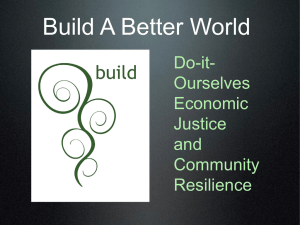
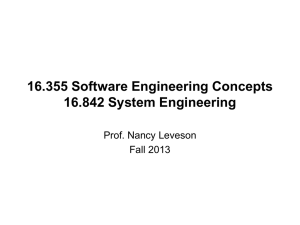


![afl_mat[1]](http://s2.studylib.net/store/data/005387843_1-8371eaaba182de7da429cb4369cd28fc-300x300.png)