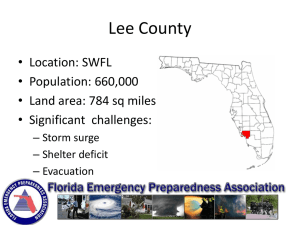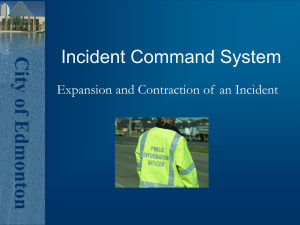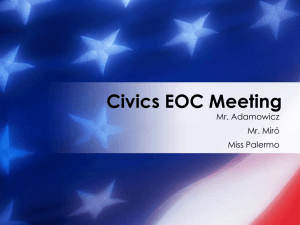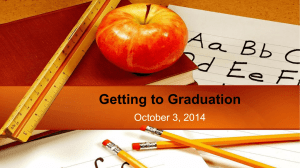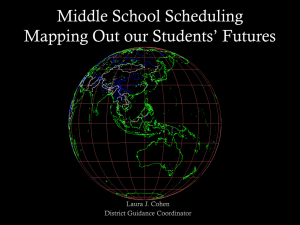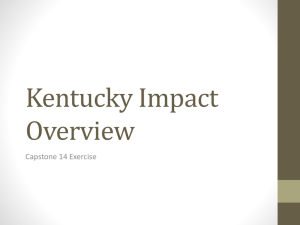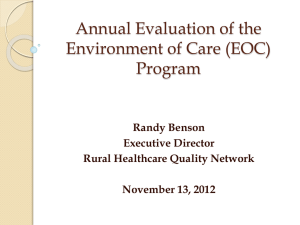SSS Officer Inpatient Job Action Sheet (use when EOC is open)
advertisement
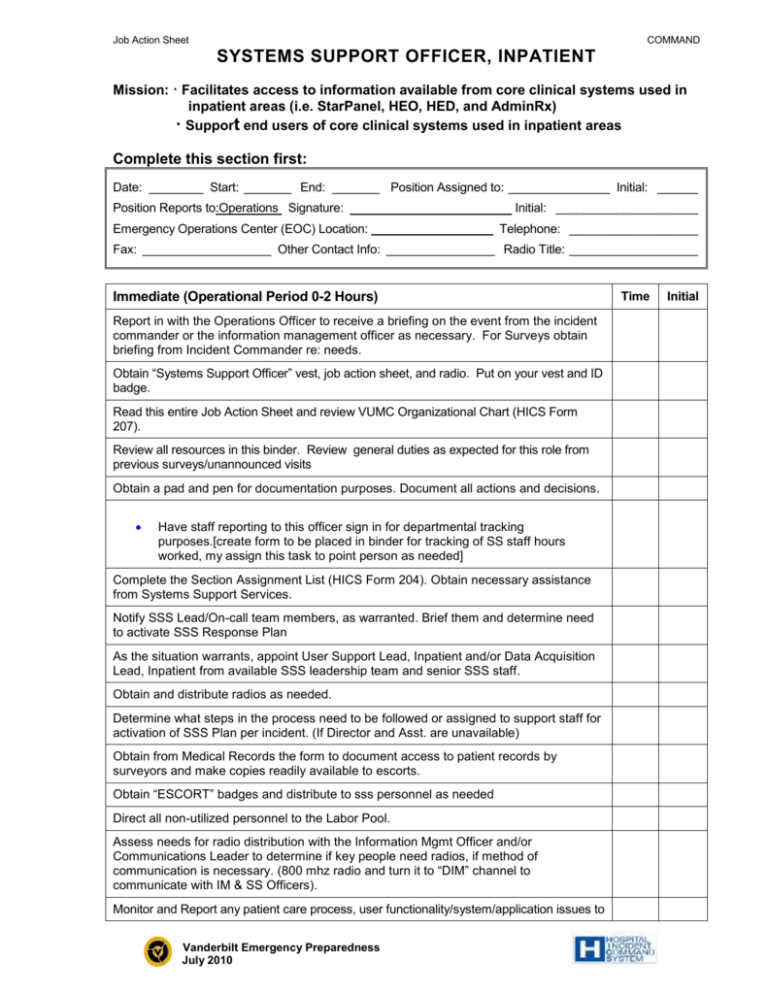
Job Action Sheet COMMAND SYSTEMS SUPPORT OFFICER, INPATIENT Mission: · Facilitates access to information available from core clinical systems used in inpatient areas (i.e. StarPanel, HEO, HED, and AdminRx) · Support end users of core clinical systems used in inpatient areas Complete this section first: Date: ________ Start: _______ End: _______ Position Assigned to: _______________ Initial: ______ Position Reports to:Operations Signature: Emergency Operations Center (EOC) Location: Initial: _____________________ Telephone: ___________________ Fax: ___________________ Other Contact Info: ________________ Radio Title: ___________________ Immediate (Operational Period 0-2 Hours) Report in with the Operations Officer to receive a briefing on the event from the incident commander or the information management officer as necessary. For Surveys obtain briefing from Incident Commander re: needs. Obtain “Systems Support Officer” vest, job action sheet, and radio. Put on your vest and ID badge. Read this entire Job Action Sheet and review VUMC Organizational Chart (HICS Form 207). Review all resources in this binder. Review general duties as expected for this role from previous surveys/unannounced visits Obtain a pad and pen for documentation purposes. Document all actions and decisions. Have staff reporting to this officer sign in for departmental tracking purposes.[create form to be placed in binder for tracking of SS staff hours worked, my assign this task to point person as needed] Complete the Section Assignment List (HICS Form 204). Obtain necessary assistance from Systems Support Services. Notify SSS Lead/On-call team members, as warranted. Brief them and determine need to activate SSS Response Plan As the situation warrants, appoint User Support Lead, Inpatient and/or Data Acquisition Lead, Inpatient from available SSS leadership team and senior SSS staff. Obtain and distribute radios as needed. Determine what steps in the process need to be followed or assigned to support staff for activation of SSS Plan per incident. (If Director and Asst. are unavailable) Obtain from Medical Records the form to document access to patient records by surveyors and make copies readily available to escorts. Obtain “ESCORT” badges and distribute to sss personnel as needed Direct all non-utilized personnel to the Labor Pool. Assess needs for radio distribution with the Information Mgmt Officer and/or Communications Leader to determine if key people need radios, if method of communication is necessary. (800 mhz radio and turn it to “DIM” channel to communicate with IM & SS Officers). Monitor and Report any patient care process, user functionality/system/application issues to Vanderbilt Emergency Preparedness July 2010 Time Initial Job Action Sheet Command INFORMATION MANAGEMENT OFFICER Page 2 Immediate (Operational Period 0-2 Hours) Time Initial Time Initial appropriate EOC officer and/or VUMC Helpdesk as needed for resolution. Document all issues with IM Officer. Get status reports from Information Officer about IT Service Interruption & resolution as appropriate Get status reports from Director of Accreditations & Standards +/or CNO of VUH, VCH, VPH re: survey and need for SSS escorts/ assistance and timeframes. Get regular status reports from IM Incident Command Center Lead Coordinator Ensure IM Lead Coordinator and Information Officer get regular status reports from Systems Support Officer, Inpatient as appropriate. Brief Incident Commander when requested. Liaison with other EOC officers as necessary Document all key activities, actions, and decisions in an Operational Log (HICS Form 214) on a continual basis. Ensure documentation is current and accurate. Document all communications (internal and external) on an Incident Message Form (HICS Form 213). Provide a copy of the Incident Message Form to the Documentation Unit. Contact the Logistics Officer re: getting a room to set up SSS workroom (may delegate this to SSS Lead or Data Acquisition Lead ). Room will need wireless access, electrical plugs, tables and chairs. Identify network printer for use. Insert Banner in Starpanel as appropriate (may delegate this to SSS Lead or Data Acquisition Lead ). Consider need to print Downtime MARS- Collaborate with Pharmacy Informatics to make this decision Set up Departmental Laptop and print SSS Events and Personal Calendar. (may delegate this to SSS Lead or Data Acquisition Lead ). Review and adjust other SSS activities ( class/ on call/ implementation support) to free up resources for emergency(may delegate this to SSS Lead or Data Acquisition Lead ). Identify staff available to provide support for anticipated duration of emergency. (may delegate this to SSS Lead or Data Acquisition Lead ). Identify User Support needs and deploy to clinical areas as needed. (ie Rounding, Provision of electronic, faxed, and verbal communication; Development of and communication about Work arounds; ) Intermediate (Operational Period 2-12 Hours) Receive hourly updates from the Information Management Leader and coordinator. Continue to monitor Clinical area’s ability to maintain or recover impacted business functions. As needs for escorts, data retrieval or user support are identified, assign staff to required tasks. Communicate assignments and ensure understanding of requirements and provide resources required to complete assigned work. Identify specific activities or resources needed to ensure timely resumption of IT clinical systems functions and staff support for patient care. Vanderbilt Emergency Preparedness September 2010 Job Action Sheet Command INFORMATION MANAGEMENT OFFICER Page 3 Intermediate (Operational Period 2-12 Hours) Time Initial Time Initial Time Initial Continue to review and adjust other SSS activities ( class/ on call/ implementation support) to free up resources for emergency(may delegate this to SSS Lead or Data Acquisition Lead ). Brief Incident Commander on a regular basis Continue to document all actions and observations on the Operational Log (HICS Form 214) on a continual basis. Extended (Operational Period Beyond 12 Hours) Continue to review and adjust other SSS activities ( class/ on call/ implementation support) to free up resources for emergency(may delegate this to SSS Lead or Data Acquisition Lead ). Prepare and maintain records and reports as appropriate. Ensure physical readiness of team by providing for proper nutrition, water intake, rest, and stress management techniques. Especially when duration expected to be lengthy or when still unknown, initiate time off rotations and enforce. Observe all staff and volunteers for signs of stress and inappropriate behavior. Report concerns to the EAP representative or to Occupational Health Critical Incident Stress Debrief Leader. Upon shift change, brief your replacement on the status of all ongoing operations, issues, and other relevant incident information. Demobilization/System Recovery Consider need to document start and end of downtime for StarPanel EMAR and edit StarPanel DT banner to indicate duration of DT and assign removal of Downtime Banner 24 hours after end of Downtime. Provide final briefing to Incident Commander Assist in deactivation of the EOC Turn in radio, vest, and documentation to the Incident Commander or Information Management Officer. Sign out with the Finance Officer Return to your normal operations when directed to do so by the Incident Commander Participate in EOC post-incident critique if asked to do so Complete the electronic Disaster Critique Form sent out by the Department of Emergency Preparedness Debrief with Systems Support Leadership Team & DR Team regarding transition back to normal departmental activities. Appoint as necessary: - User Support Lead, Inpatient Data Acquisition Lead, Inpatient. When the above positions are appointed, give the individual a copy of the appropriate job action sheet. Also, complete the Branch Assignment List (HICS Form 204) Vanderbilt Emergency Preparedness September 2010 Job Action Sheet Command INFORMATION MANAGEMENT OFFICER Page 4 Documents/Tools Incident Action Plan HICS Form 204 – Section Assignment List HICS Form 207 – Incident Management Team Chart HICS Form 213 – Incident Message Form HICS Form 214 – Operational Log HICS Form 259 – Hospital Casualty/Fatality Report Hospital emergency operations plan VUMC Incident Recovery Plan form Hospital organization chart Hospital telephone directory Radio/satellite phone Municipal organization chart and contact numbers County organization chart and contact numbers Resources North EOC 322-4362 South EOC 936-6154 EOC Chief Physician Officer 3-0639 (North EOC) 6-6158 (South EOC) EOC Security Officer 2-8103 (North EOC) 6-6150 (South EOC) EOC Liaison Officer 2-7943 (North EOC) 6-6173 (South EOC) EOC Communications Leader 2-5800 (North EOC) 6-7742 (South EOC) EOC Planning Officer 2-7996 (North EOC) 6-6152 (South EOC) Emergency Coord. Officer 3-1907 (North EOC) 6-6159 (South EOC) EOC Operations Officer 2-7979 (North EOC) 6-6155 (South EOC) EOC Info. Mgt. Officer 3-0631 (North EOC) 6-6161 (South EOC) EOC Finance Officer 3-7940 (North EOC) 6-6180 (South EOC) Student Rec. Center (Bio Plan: Mass Vac.) 322-9018 Regional Hospital Coordinator 340-5691 Satellink Web address http://satellink.net Satellite Phone Number: 254-387-1519 Satellink Disaster Call Groups: (Hospital Operator will notify, just ask for the Operator .Supervisor) Satellink Disaster Call Groups include: Incident Command Call Group (includes Senior Medical Leadership), VUH/VCH AOC Call Group, Department Head Call Group, VUMC Charge Nurse Call Group, Steam Failure Call Group, Inclement Weather Staff Accommodations Response Team, Bio Plan: Contagious Pathogen Plan Call Group, Bio Plan: Mass Vaccination/ Mass Prophylaxis Annex Call Group, CHEM/RAD Decontamination Plan Call Group, MD Call Group #1: Physician Response Plan: Surgery Group, MD Call Group #2: Physician Response Plan: Emergency Medicine Group, MD Call Group #3: Physician Response Plan: Medicine Group, MD Call Group #4: Physician Response Plan: Pediatric Group, Citywide Diversion Group Vanderbilt Emergency Preparedness September 2010