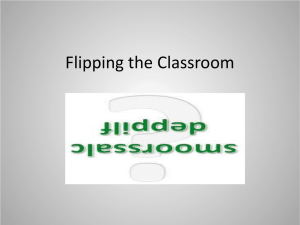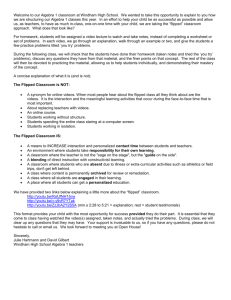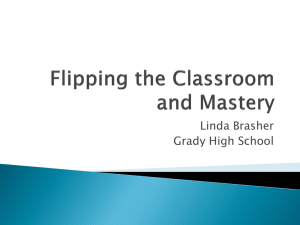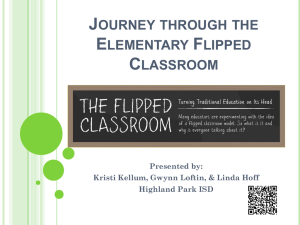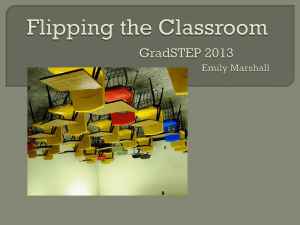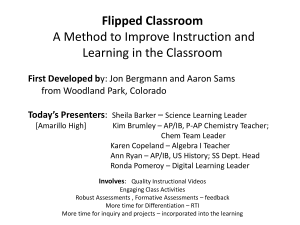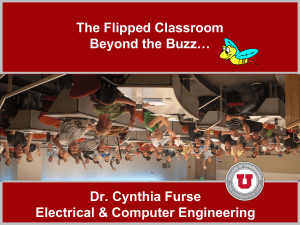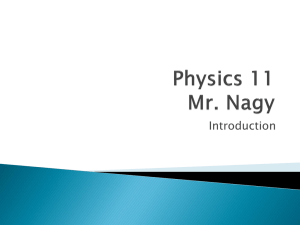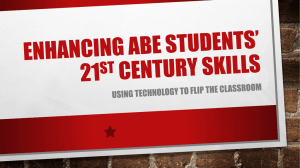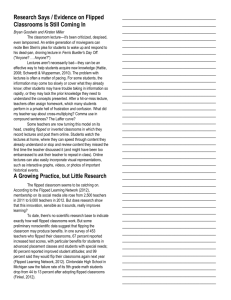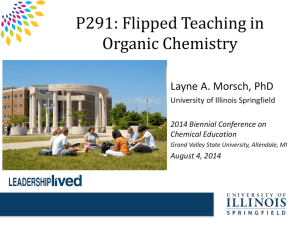Duncan White summary
advertisement
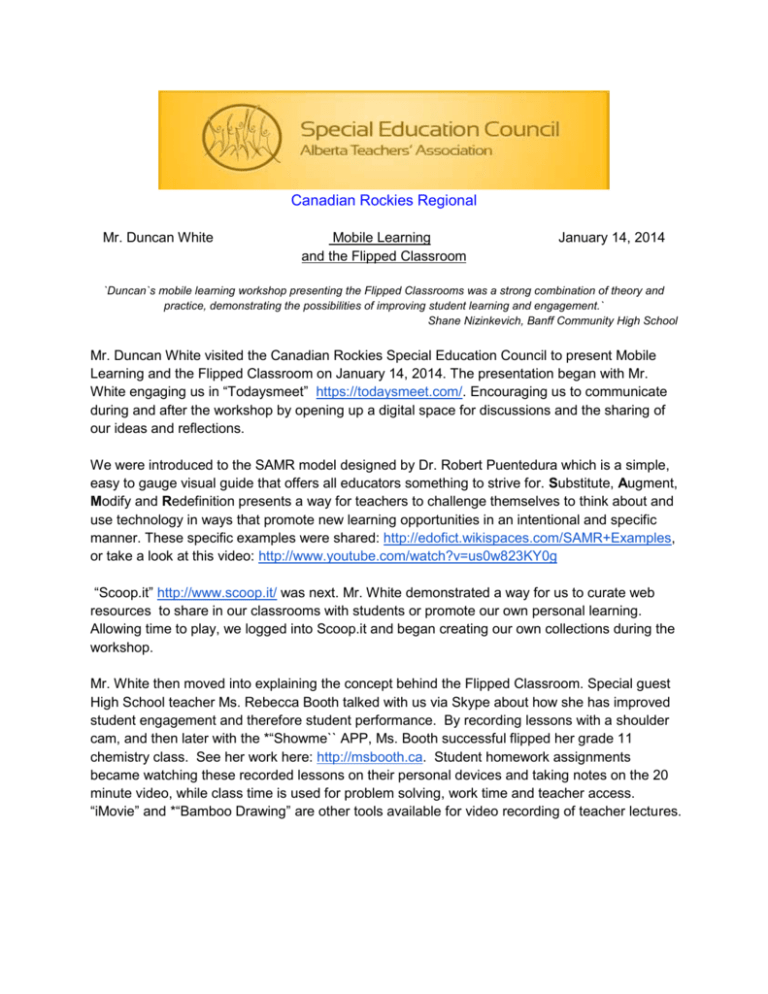
Canadian Rockies Regional Mr. Duncan White Mobile Learning and the Flipped Classroom January 14, 2014 `Duncan`s mobile learning workshop presenting the Flipped Classrooms was a strong combination of theory and practice, demonstrating the possibilities of improving student learning and engagement.` Shane Nizinkevich, Banff Community High School Mr. Duncan White visited the Canadian Rockies Special Education Council to present Mobile Learning and the Flipped Classroom on January 14, 2014. The presentation began with Mr. White engaging us in “Todaysmeet” https://todaysmeet.com/. Encouraging us to communicate during and after the workshop by opening up a digital space for discussions and the sharing of our ideas and reflections. We were introduced to the SAMR model designed by Dr. Robert Puentedura which is a simple, easy to gauge visual guide that offers all educators something to strive for. Substitute, Augment, Modify and Redefinition presents a way for teachers to challenge themselves to think about and use technology in ways that promote new learning opportunities in an intentional and specific manner. These specific examples were shared: http://edofict.wikispaces.com/SAMR+Examples, or take a look at this video: http://www.youtube.com/watch?v=us0w823KY0g “Scoop.it” http://www.scoop.it/ was next. Mr. White demonstrated a way for us to curate web resources to share in our classrooms with students or promote our own personal learning. Allowing time to play, we logged into Scoop.it and began creating our own collections during the workshop. Mr. White then moved into explaining the concept behind the Flipped Classroom. Special guest High School teacher Ms. Rebecca Booth talked with us via Skype about how she has improved student engagement and therefore student performance. By recording lessons with a shoulder cam, and then later with the *“Showme`` APP, Ms. Booth successful flipped her grade 11 chemistry class. See her work here: http://msbooth.ca. Student homework assignments became watching these recorded lessons on their personal devices and taking notes on the 20 minute video, while class time is used for problem solving, work time and teacher access. “iMovie” and *“Bamboo Drawing” are other tools available for video recording of teacher lectures. Mr. Duncan White, Canmore College High School, Mobile Learning and the Flipped Classroom, Jan. 14, 2014. Key considerations for using Youtube in the classroom were shared. These include restricting access to related videos if embedding a video in a blog and limiting comments from outside users. We were also reminded of the creating and editing features. Mr. White also shared the value of using Twitter https://twitter.com/ to follow new ideas in both education and in the use of technology to support self-initiated learning opportunities for educators. He demonstrated an application called Tweetdeck to manage accounts and watch for specific topics related to education. This learning can then be shared and discussed in collaboration with other educators or in our own blogs, tweets and discussion forums. QR codes beside assignment questions link to videos that teach the concept or skill allowing students to access immediate and specific teaching as they work through the acquisition of new knowledge. Above all, the importance of fostering Digital Citizenship in our students was targeted. http://www.scoop.it/t/digital-citizenship-today This information-rich presentation suggested a variety of tools that could be used to support teaching and learning in our classrooms. Participants left the presentation with ideas and goals to move themselves towards flipping/mobilizing their classrooms, pushing the limits of 21st century pedagogy. Resources: ● ● ● ● Quick Mark QR Code Reader / Creator Apple and Android): http://www.quickmark.cn/En/basic/index.asp Web version: http://qrstuff.com Explain Everything: https://itunes.apple.com/ca/app/explain-everything/id431493086?mt=8 Show Me: https://itunes.apple.com/ca/app/showme-interactive-whiteboard/id445066279?mt=8 Mike Shoemaker, Canmore College High School Canadian Rockies Special Education Council Treasurer mike.shoemaker@crps.ca Myka Piekenbrock-Breymann, Banff High School Canadian Rockies Special Education Council Secretary myka.breymann@crps.ca Student Engagement and Feedback from a Flipped Experience by Rebecca Booth Increasing student participation and “by-in”: 1. Students keep an organized notebook and take notes as they watch the videos 2. Students are not permitted to write unit exams until they have completed the notes for the unit. There is a notebook check the day before the unit exam and if they are not complete, the student will spend the day of the unit exam catching up on notes. They must write the exam during lunch or after school. Compliance follows pretty quickly after this rule is implemented. Student Feedback: 1. They can take notes at their own pace – pausing and rewatching the video as needed. 2. They can do their homework using their phone anywhere – on the bus, while traveling, show shifts at work 3. Class time is spent doing meaningful tasks including labs, projects, problem solving and practice. 4. Students who are absent can keep up with their understanding from home. 5. Students can work ahead. 6. Videos make an excellent review tool (I even had several students that used the videos instead of paying for diploma prep and achieved pretty exciting diploma exam marks) 7. Student quote: "I can just get my notes done without having to wait while that annoying girl at the back changes pen color for the 10th time"