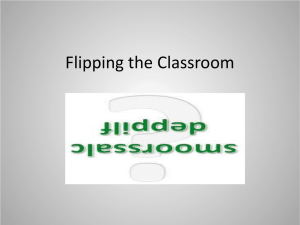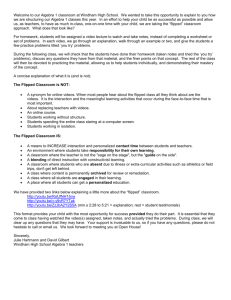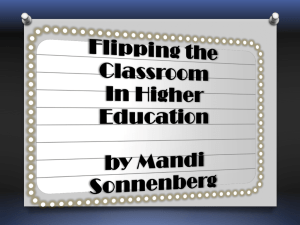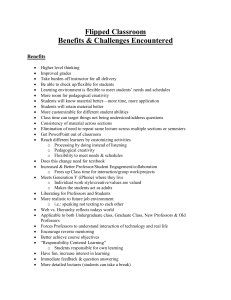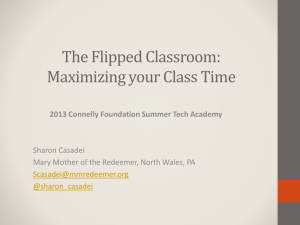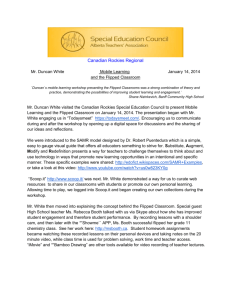les eld Fi The Fi It’s no secret
advertisement
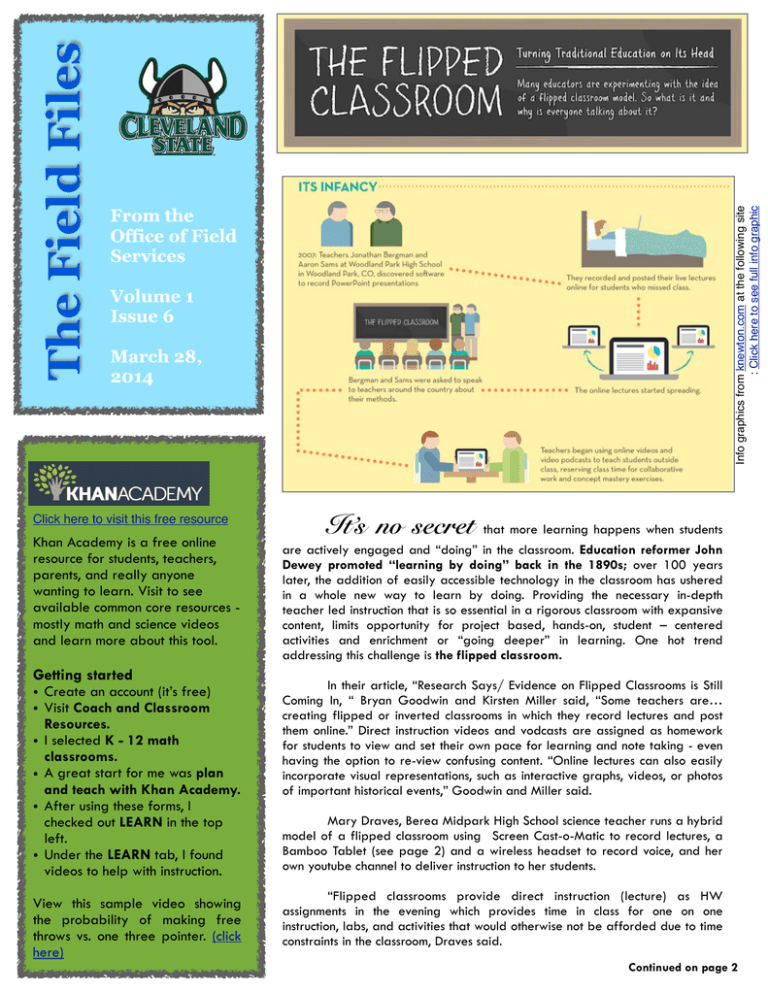
Info graphics from knewton.com at the following site : Click here to see full info graphic The Field Files From the Office of Field Services Volume 1 Issue 6 March 28, 2014 Click here to visit this free resource Khan Academy is a free online resource for students, teachers, parents, and really anyone wanting to learn. Visit to see available common core resources mostly math and science videos and learn more about this tool. Getting started • Create an account (it’s free) • Visit Coach and Classroom Resources. • I selected K - 12 math classrooms. • A great start for me was plan and teach with Khan Academy. • After using these forms, I checked out LEARN in the top left. • Under the LEARN tab, I found videos to help with instruction. View this sample video showing the probability of making free throws vs. one three pointer. (click here) It’s no secret that more learning happens when students are actively engaged and “doing” in the classroom. Education reformer John Dewey promoted “learning by doing” back in the 1890s; over 100 years later, the addition of easily accessible technology in the classroom has ushered in a whole new way to learn by doing. Providing the necessary in-depth teacher led instruction that is so essential in a rigorous classroom with expansive content, limits opportunity for project based, hands-on, student – centered activities and enrichment or “going deeper” in learning. One hot trend addressing this challenge is the flipped classroom. In their article, “Research Says/ Evidence on Flipped Classrooms is Still Coming In, “ Bryan Goodwin and Kirsten Miller said, “Some teachers are… creating flipped or inverted classrooms in which they record lectures and post them online.” Direct instruction videos and vodcasts are assigned as homework for students to view and set their own pace for learning and note taking - even having the option to re-view confusing content. “Online lectures can also easily incorporate visual representations, such as interactive graphs, videos, or photos of important historical events,” Goodwin and Miller said. Mary Draves, Berea Midpark High School science teacher runs a hybrid model of a flipped classroom using Screen Cast-o-Matic to record lectures, a Bamboo Tablet (see page 2) and a wireless headset to record voice, and her own youtube channel to deliver instruction to her students. “Flipped classrooms provide direct instruction (lecture) as HW assignments in the evening which provides time in class for one on one instruction, labs, and activities that would otherwise not be afforded due to time constraints in the classroom, Draves said. Continued on page 2 The Flipped Classroom Continued Har d ware Rev i ew SMART Board: • Interactive whiteboard • Great for demonstrations • Touchscreen technology allows use of finger like a mouse • Strong case for accommodation of varying learning styles - tactile can interact, audio can participate in discussion, visual can see lesson develop on board •Creates increased opportunity for distance A goal of the flipped classroom is to move the teacher from the “Sage on the Stage” lecturing and leading the class to the “Guide on the Side” facilitating learning in a community. In “Five Best Practices for the Flipped Classroom,” Edutopia (from the George Lucas Educational Foundation) acknowledges the flipped classroom’s enhanced opportunity for differentiation by using video to scaffold learning or create stations for intervention and enrichment during class time following lecture. However, it also cautions against expecting video taped lectures to be engaging simply because they are technologically current and accessible through devices. Caitlin Tucker (in reference to the benefit of the flipped classrooms) on her website, Caitlin Tucker: Blended Learning & Technology in the Classroom, states, “The class period has the potential to shift from a space where students are passive observers and consumers in the learning process to a space where they’re actively engaged in a dynamic learning community.” Some teachers use videos that are already made, free, and available such as the resources at Khan Academy (see page 1) to support their flipped classroom – especially in its infancy. Another approach to slowly apply this structure is to implement recorded direct instruction during class and model note taking and reflection before assigning recorded lecture as homework. Students may find recorded and readily available direct instruction appealing and evidence may show that the class is hitting learning outcomes more fully or at an increased rate. Draves advises educators considering this model to “Give yourself time to ‘perfect’ your recorded lectures.” She says she has learned to streamline her content delivery and “cut the fat out of lectures.” According to Draves, overall benefits include students now having an immediate resource they can review multiple times to increase understanding and retention, and absent students having easy access to instruction. The flipped classroom may not be a panacea, but it is a great start to implementing more technology for learning outside of the classroom and more student centered activity inside of the classroom. ELMO Document Camera (click here for more ideas for classroom usage) • Early Childhood Uses • Show and Tell • Picture Schedule (show pictures of centers) • Worksheets - students can view you filling out information • Middle School Uses • Completing a graphic organizer as a class • Model note taking techniques (See Cornell Notes on page 3) • Demonstrate using a math manipulative • Secondary Uses • Model writing skills, editing, revising • Model chemistry problems, solving physics formulas • Display textbook, article, or novel BAMBOO tablet or Boogie Board Sync • Easily work toward a paperless classroom with either of these tablets • Connect to SMART Board, iPad, or smartphone (free app for Boogie Board) • Record notes, drawings, etc for assessment data while circulating • Especially strong in a flipped classroom or a hybrid of a flipped classroom Using Technology to Target Growth and Improve Learning P l a t f o r m s f o r Online Teaching and Learning Schoology - 4th and 5th grade special ed teacher Mary Lynch describes Schoology as, “Facebook for schools.” However, it is closed and monitored, and students under 13 need permission to use this resource that functions much like Blackboard Activate Dire ct Ins tr uctio n w i t h Grap h i c Organ izers and Gui de d N ote s If you haven’t already done so, perform a google search for Graphic Organizers and select images. You should always have students recording information when you are delivering direct instruction. There are endless formats that you can use. Just make sure to align what you select to the task at hand! For Elementary use a fun graphic organizer to breakdown a difficult or multi-step task (click here) Edmodo - Marcia Simmons from Cinco Ranch High School in Katy, Texas likes the social networking appeal of Edmodo. Their iPhone app and ease of use increases the relevance of the public school in the eyes of students Moodle High School English teacher, Cynthia Bassani says Moodle is a great format for classroom organization, short quizzes, and journal writing. She stated, “Students who struggle with writing often increase their fluency through keyboard writing.” Google Drive Bassani said, “Google apps for education is fantastic! Students are using it now for their research papers. I have them create folders in Google Drive and share them with me. Each document they create is automatically shared with me.” They use Google Drive for teacher feedback as well as peer editing. Here is an example of a generic graphic organizer to go along with note taking for third grade and above (click here) This chart is another way to organize comparison and contrast; adapt it to meet the needs of your class. (click here) Other Helpful Links Google Apps for Education Blended Learning and Technology in the Classroom Blog Blooms with technology Apps to help students with writing difficulties Apps for struggling readers and writers Prezi “zooming” presentations for enhancing engagement in note delivery Glogster - a social network of graphics blogs (glogs) - users can make interactive posters using videos and music. Pictured to the right, Cornell Notes are a great technique for four th grade and above note taking. ( C l i c k H e r e fo r a description of this technique).