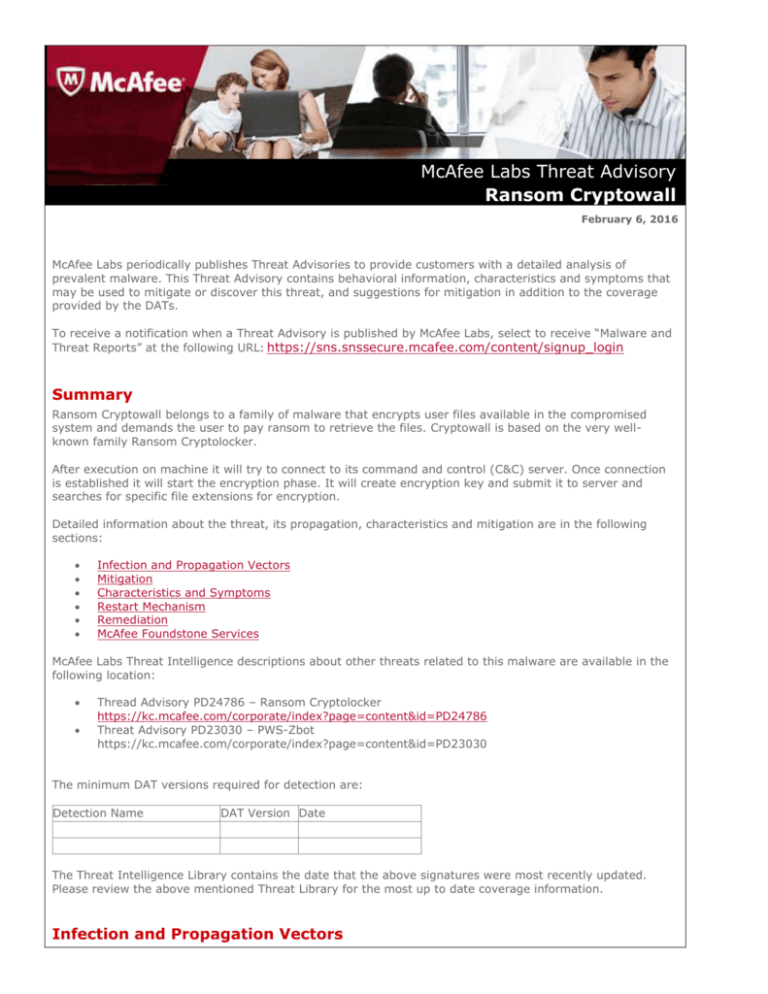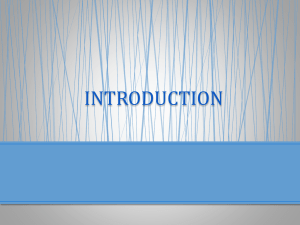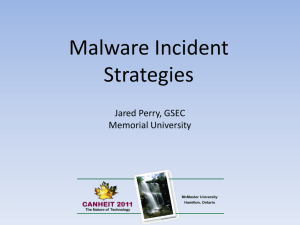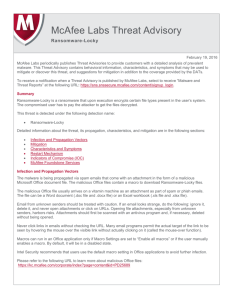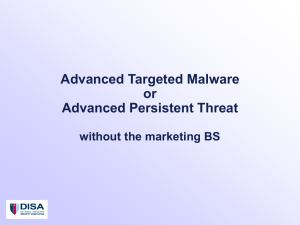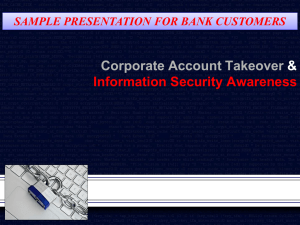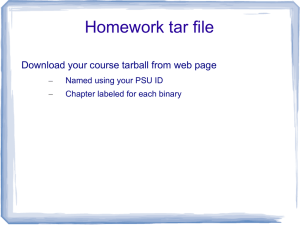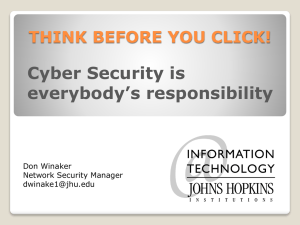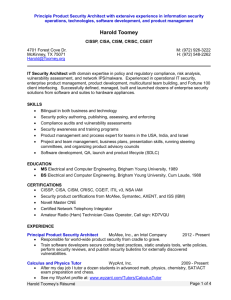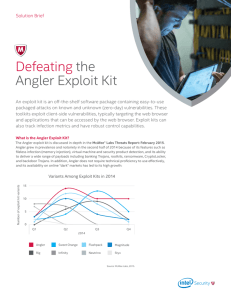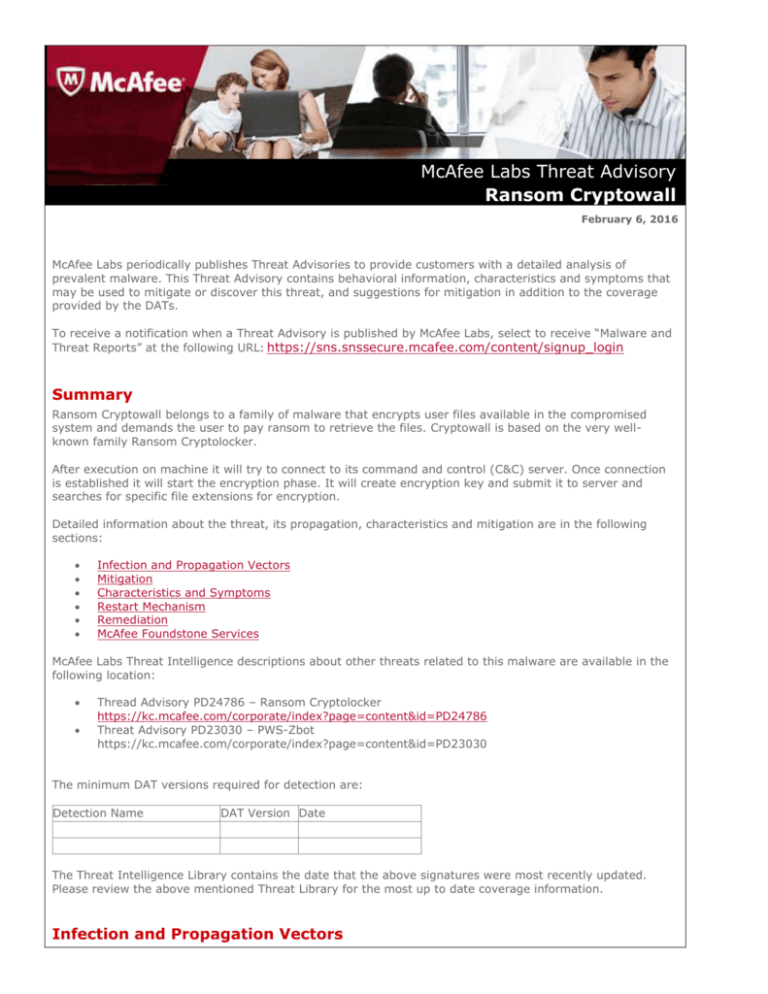
McAfee Labs Threat Advisory
Ransom Cryptowall
February 6, 2016
McAfee Labs periodically publishes Threat Advisories to provide customers with a detailed analysis of
prevalent malware. This Threat Advisory contains behavioral information, characteristics and symptoms that
may be used to mitigate or discover this threat, and suggestions for mitigation in addition to the coverage
provided by the DATs.
To receive a notification when a Threat Advisory is published by McAfee Labs, select to receive “Malware and
Threat Reports” at the following URL: https://sns.snssecure.mcafee.com/content/signup_login
Summary
Ransom Cryptowall belongs to a family of malware that encrypts user files available in the compromised
system and demands the user to pay ransom to retrieve the files. Cryptowall is based on the very wellknown family Ransom Cryptolocker.
After execution on machine it will try to connect to its command and control (C&C) server. Once connection
is established it will start the encryption phase. It will create encryption key and submit it to server and
searches for specific file extensions for encryption.
Detailed information about the threat, its propagation, characteristics and mitigation are in the following
sections:
Infection and Propagation Vectors
Mitigation
Characteristics and Symptoms
Restart Mechanism
Remediation
McAfee Foundstone Services
McAfee Labs Threat Intelligence descriptions about other threats related to this malware are available in the
following location:
Thread Advisory PD24786 – Ransom Cryptolocker
https://kc.mcafee.com/corporate/index?page=content&id=PD24786
Threat Advisory PD23030 – PWS-Zbot
https://kc.mcafee.com/corporate/index?page=content&id=PD23030
The minimum DAT versions required for detection are:
Detection Name
DAT Version Date
The Threat Intelligence Library contains the date that the above signatures were most recently updated.
Please review the above mentioned Threat Library for the most up to date coverage information.
Infection and Propagation Vectors
The malware is being propagated via malicious attachments and links in spam emails. The malicious
attachments are usually part of Upatre/Backdoor-FJW families of downloaders and are known to bring
Cryptowall along with PWS-Zbot.
The malicious links in e-mails leads to pages exploiting common system vulnerabilities. These exploit pages
will drop Ransom Cryptowall and other malicious executable files on the affected machine.
Mitigation
Mitigating the threat at multiple levels like file, registry & URL could be achieved at various layers of McAfee
products. Browse the product guidelines available here (click Knowledge Center, and select Product
Documentation from the Support Content list) to mitigate the threats based on the behavior described below
in the Characteristics and symptoms section.
Refer the following KB articles to configure Access Protection rules in VirusScan Enterprise:
How to create a user-defined Access Protection Rule from a VSE 8.x or ePO 5.x console
How to use wildcards when creating exclusions in VirusScan Enterprise 8.x
Ransom Cryptowall usually installs itself into the “Application Data” folder. Users can configure and test
Access Protection Rules to restrict the creation of new files and folders when there are no other legitimate
uses.
Select “New files being created” and add the following file location in “File or folder name to block”
[OS installed drive]\Documents and Settings\[logged in user]\ Application Data\*.exe [For windows
XP]
[OS installed drive]\Users\[logged in user]\AppData\Roaming \*.exe [ For Windows 7]
It is also recommended to select and test “Files being executed” for the above folders and add only known
legitimate programs under the “Application Data” folder to “Processes to exclude”.
Also, Users can configure Access Protection Rules to prevent the files being encrypted by the Cryptowall.
Select “Write access to files” and “New files being created”. Include the following file location in “Processes to
include”
[OS installed drive]\Documents and Settings\[logged in user]\ Application Data\*.exe [ For windows
XP]
[OS installed drive]\Users\[logged in user]\AppData\Roaming \*.exe [ For Windows 7]
Similarly add the file type in “File or folder name to block” to prevent the encryption. Users can configure
similar rule for all other file types which are encrypted by the Cryptowall.
For blocking all type of files being modified by Cryptowall use
[OS installed drive]\Documents and Settings\[logged in user]\ Application Data\*.* [ For windows
XP]***
[OS installed drive]\Users\[logged in user]\AppData\Roaming \*.* [ For Windows 7]***3
Similar to above given screenshot under Processes to include give the below string.
“C:\windows\system32\svchost.exe”
Its corresponding “Files or Folder name to block” are the below. Under “File actions to prevent”, Select only
“Write access to Files”
**.doc
**.docx
**.pdf
**.xls
**.ppt
**.pptx
**.xlsx
HIPS
To blacklist applications using a Host Intrusion Prevention custom signature refer to KB71329.
To create an application blocking rules policies to prevent the binary from running refer to KB71794.
To create an application blocking rules policies that prevents a specific executable from hooking any
other executable refer to KB71794.
To block attacks from a specific IP address through McAfee Nitrosecurity IPS refer to KB74650.
*** Disclaimer: Usage of *.* in access protection rule would prevent all types of files from running and being
accessed from that specific location. If specifying a process path under “Processes to Include”, the use of
wildcards for Folder Names may lead to unexpected behavior. Users are requested to make this rule as
specific as possible.
Characteristics and Symptoms
The malware uses an AES algorithm to encrypt the files. The malware first generates a 256-bit AES key
which will be used to encrypt the files. In order to be able to decrypt the files, the malware author needs to
know that key. To avoid transmitting the key in clear text, the malware will encrypt it using an asymmetric
key algorithm, namely the RSA public/private key pair.
This newly generated AES key is encrypted using the unique RSA public key created by the malware author
and present in the malicious executable. This encrypted key is then submitted to the C&C server. The only
way to recover the key after the malware finishes executing is by having the RSA private key associated with
the public key used. This key is only known to the malware author, and is never transmitted via the network
or present in the infected machine. Hence, it’s impossible to recover the user’s encrypted files without that
key after they have been infected.
Once a file is encrypted it copies three files to the same folder as the encrypted file. These files contain
information about payment and online decryption service.
Figure 1: Copied files at encrypted file path
Once the system is compromised, the malware displays the below mentioned warning to the user and
demand ransom to decrypt the files.
Figure 2: Decrypt Instruction.txt
Figure 3: CAPTCHA presented to user.
It will display a CAPTCHA challenge for user registration. Once you entered characters it will redirect the user
to the payment window and starts timer which shows time left to recover files. If payment is not done until
this timer is over, the key used to encrypt user files will be destroyed.
Figure 4: Payment Window
It maintains the list of files that were encrypted by this malware under the following registry entry:
HKEY_CURRENT_USER\Software\ [Unique ID for Infected Machine]\CRYPTLIST
Network Connections
Cryptowall contains a Domain Generation Algorithm (DGA) which generates a list of domains and tries to
connect to them in order to receive instructions and to submit the unique key generated on the infected
machine. It also contains a hardcoded IP which it tries to connect to before using the DGA domains, much
like Cryptolocker does. The IP is listed below:
199.127.225.232
The DGA is similar to Cryptolocker and can generate different domains each day. The domains will be similar
to the ones below:
kaikialexus.com
kickasssisters.com
babyslutsnil.com
clocksoffers.com
gretableta.com
kmk-papir.hr
Restart Mechanism
On execution, the malware copies itself to following locations and deletes itself using a batch file:
C:\Documents and Settings\User\Start Menu\Programs\Startup\[random_name.exe]
C:\User\AppData\Roaming\[random_name.exe]
C:\[random_name]\ [random_name.exe]
The copy of the file on the Startup folder will ensure the malware is restarted after reboot.
Getting Help from the McAfee Foundstone Services team
This document is intended to provide a summary of current intelligence and best practices to
ensure the highest level of protection from your McAfee security solution. The McAfee Foundstone
Services team offers a full range of strategic and technical consulting services that can further
help to ensure you identify security risk and build effective solutions to remediate security
vulnerabilities.
You can reach them here: https://secure.mcafee.com/apps/services/services-contact.aspx
This Advisory is for the education and convenience of McAfee customers. We try to ensure the
accuracy, relevance, and timeliness of the information and events described, they are subject to
change without notice.
© 2014 McAfee, Inc. All rights reserved.