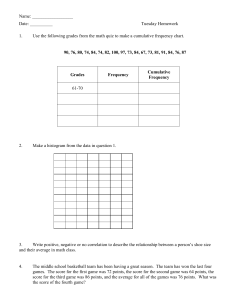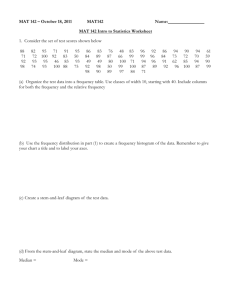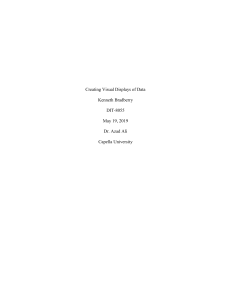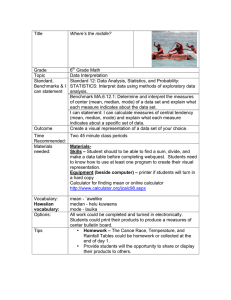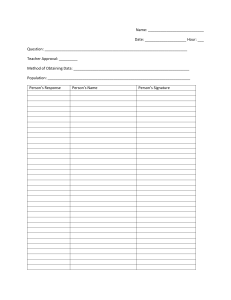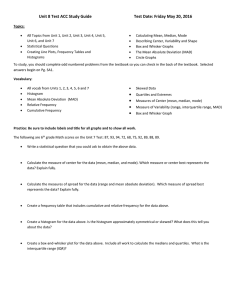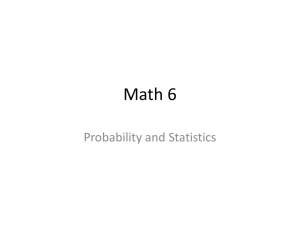Data Analysis with Technology: Statistics Worksheet
advertisement
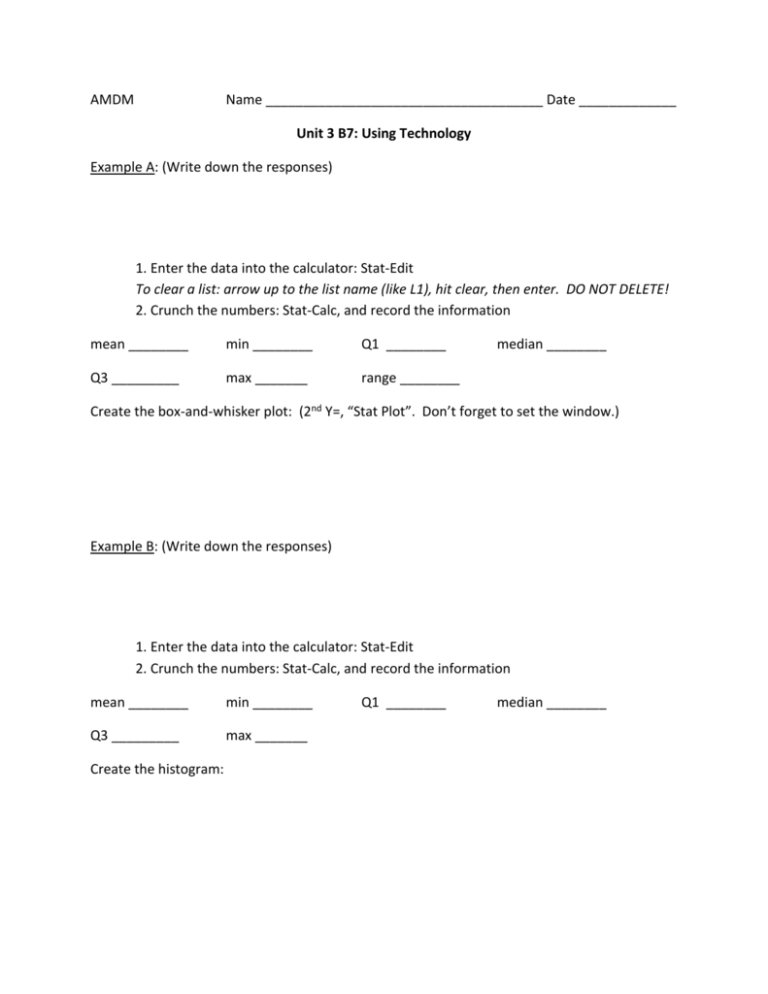
AMDM Name _____________________________________ Date _____________ Unit 3 B7: Using Technology Example A: (Write down the responses) 1. Enter the data into the calculator: Stat-Edit To clear a list: arrow up to the list name (like L1), hit clear, then enter. DO NOT DELETE! 2. Crunch the numbers: Stat-Calc, and record the information mean ________ min ________ Q1 ________ Q3 _________ max _______ range ________ median ________ Create the box-and-whisker plot: (2nd Y=, “Stat Plot”. Don’t forget to set the window.) Example B: (Write down the responses) 1. Enter the data into the calculator: Stat-Edit 2. Crunch the numbers: Stat-Calc, and record the information mean ________ min ________ Q3 _________ max _______ Create the histogram: Q1 ________ median ________ 1. Mr. Turner has two Math 2 classes. With one class, he lectured and the students took notes. In the other class, the students worked in small groups to solve math problems. After the first test, Mr. Turner recorded the student grades to determine if his different styles of teaching might have impacted student learning. Class 1: 70, 90, 88, 89, 86, 86, 86, 86, 84, 82, 77, 79, 84, 84, 84, 86, 87, 88, 88, 88 Class 2: 80, 81, 81, 75, 70, 72, 74, 76, 77, 77, 77, 79, 84, 88, 90, 86, 80, 80, 78, 82 Analyze his student grades by finding the mean, median, quartiles, and range, Class 1: mean ________ median ________ Q1 ________ Q3 ________ range _______ Class 2: mean ________ median ________ Q1 ________ Q3 ________ range _______ Draw a Stem & Leaf graph, Histogram, and Box & Whisker graph for each to compare the shapes of the distributions. What can you conclude about the two methods from the data and graphs?