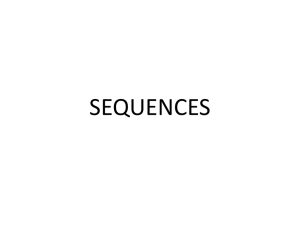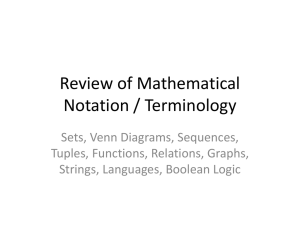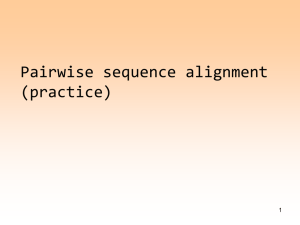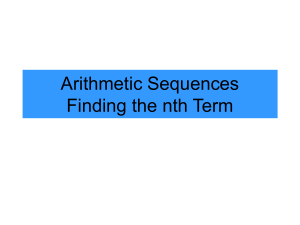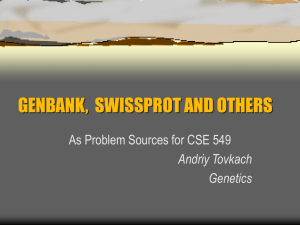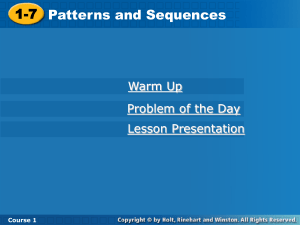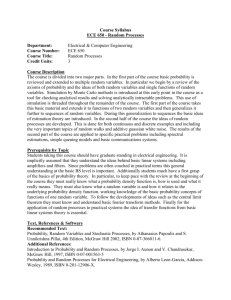Sequences_Narrative - It works!
advertisement
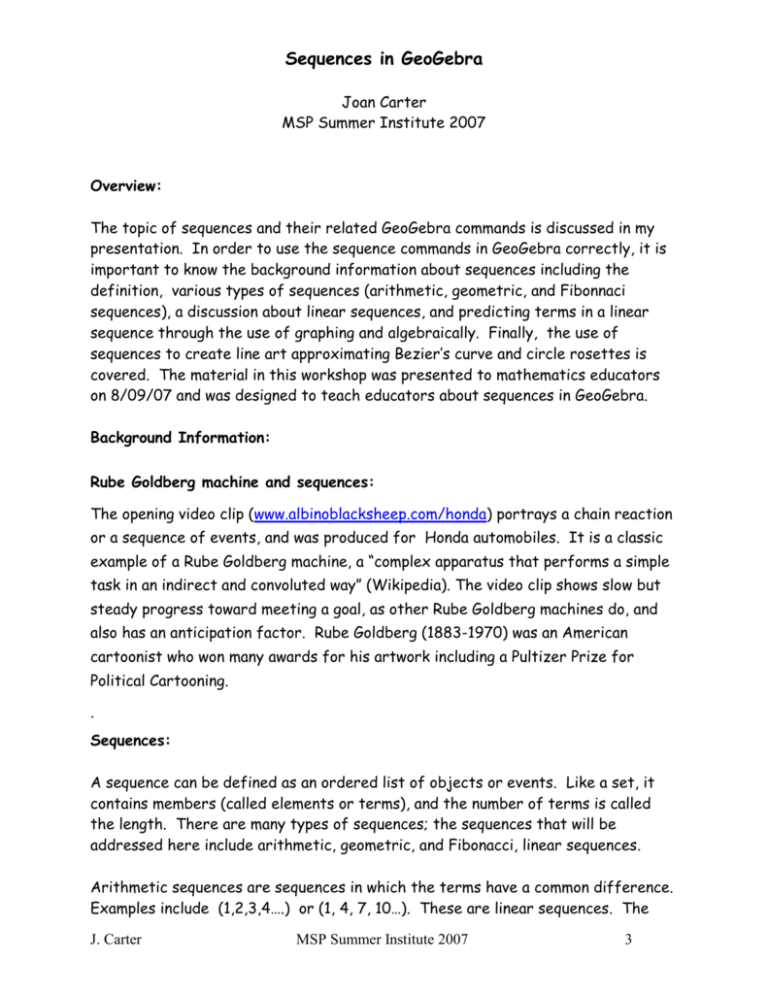
Sequences in GeoGebra Joan Carter MSP Summer Institute 2007 Overview: The topic of sequences and their related GeoGebra commands is discussed in my presentation. In order to use the sequence commands in GeoGebra correctly, it is important to know the background information about sequences including the definition, various types of sequences (arithmetic, geometric, and Fibonnaci sequences), a discussion about linear sequences, and predicting terms in a linear sequence through the use of graphing and algebraically. Finally, the use of sequences to create line art approximating Bezier’s curve and circle rosettes is covered. The material in this workshop was presented to mathematics educators on 8/09/07 and was designed to teach educators about sequences in GeoGebra. Background Information: Rube Goldberg machine and sequences: The opening video clip (www.albinoblacksheep.com/honda) portrays a chain reaction or a sequence of events, and was produced for Honda automobiles. It is a classic example of a Rube Goldberg machine, a “complex apparatus that performs a simple task in an indirect and convoluted way” (Wikipedia). The video clip shows slow but steady progress toward meeting a goal, as other Rube Goldberg machines do, and also has an anticipation factor. Rube Goldberg (1883-1970) was an American cartoonist who won many awards for his artwork including a Pultizer Prize for Political Cartooning. . Sequences: A sequence can be defined as an ordered list of objects or events. Like a set, it contains members (called elements or terms), and the number of terms is called the length. There are many types of sequences; the sequences that will be addressed here include arithmetic, geometric, and Fibonacci, linear sequences. Arithmetic sequences are sequences in which the terms have a common difference. Examples include (1,2,3,4….) or (1, 4, 7, 10…). These are linear sequences. The J. Carter MSP Summer Institute 2007 3 notation is (a1, a2, a3, …an). Geometric sequences are sequences in which the terms have a common ratio. Starting with the first term, successive terms are multiplied by this common ratio. Examples include: (2,4,8,16,…) and (9,3,1,1/3,…) Geometric sequences can be expressed as a, ar, ar1, ar2, …, arn. The Fibonacci sequence is a numerical sequence with a recursive relationship. Starting after the first two terms, successive terms are found by adding the previous two terms. The sequence is as follows: 1, 1, 2, 3, 5, 8, 13, 21, 34, 55, 89, 144, 233, 377, 610, 987, 1597, 2584, 4181, 6765, 10946, 17711, 28657, 46368, 75025, 121393, 196418, 317811… The Fibonacci sequence is named after Leonardo of Pisa and is found throughout nature. In conclusion, sequences include arithmetic, geometric, and the famous Fibonacci sequence. From the PowerPoint presentation: J. Carter MSP Summer Institute 2007 3 Is a sequence linear? A sequence is linear if you there is a common difference among the terms. This common difference (the change in y over the change in x) is the slope of the linear sequence (or equation). From the PowerPoint presentation: Sequences in GeoGebra: The sequence command used in GeoGebra, the dynamic geometry software that incorporates Algebra, is used to generate lists of objects (points, segments, etc.). Examples in class include the creation of many points along a given line . The basic command for entering a sequence is or generating a list of objects is: Sequence[expression, variable, number, number, step size]. The default step size is equal to 1. Sliders may be used in place of numbers or step size and are included in the example files. Care must be taken when entering sequence commands in that the commas, spaces, and variables are extremely important. Nested commands are possible (although complicated). J. Carter MSP Summer Institute 2007 3 From Presentation: Handout: Sequences in GeoGebra Sequence commands are entered in the input field. Watch spacing and brackets carefully! Spaces always follow commas, and a space in an expression represents multiplication! To Create: Basic Commands List of objects: Sequence[expression e, variable i, number a, number b] Default step size = 1 Or List of objects: Sequence[expression e, variable i, number a, number b, step size] nth Element in a list: Element[List L, number n] Length of a list: Length[List L] Minimum: Maximum: Min[List L] Max[List L] Activity 1: Create a List of Objects (Points): See file: seq_line1.ggb Open GeoGebra View: Algebra Window, Axes, and Grid--Option: Point capturing (on grid) In input field, enter the following points: A=(0,1) B=(1,4) C=(2,7) D=(3,10) E=(4,13) Zoom out, move drawing pad to see 1st Quadrant. Create a line through Point A and Point E. In algebra window, under dependent object, select line a. Control click. Select y = a x + b. Hide line a. J. Carter MSP Summer Institute 2007 3 In input field, enter Sequence[(k, 3 k+1), k, 0, 15] To place more points on the line: Left click in the input field. Page Up Arrow. Change entry to: Sequence[(k, 3 k+1), k, 0, 15, 0.5] What happened? Change step size to 0.1. What happened? J. Carter MSP Summer Institute 2007 3 Activity 2: Find the nth term in a Sequence: See file: seq_line2.ggb Create a list of points: Sequence[(k, 3 k+1), k, 1, 15] Find the 4th term: Element[L1,4] . Point A is created at (4,13), so the 4th term is 13. Find the 7th term: Element[L1,7] . Where is Point B? How about the 200th term? Create a slider: Number, 0 - 300, increment = 10 Redefine list of points (Command click on L1): Sequence[(k, 3 k+1), k, 1, n] Element[L1, n] Set slider to n = 200. What’s the 200th term? (Look in the algebra window.) Activity 3: Line Art (Approximation of Bezier’s curve): See file: seq_line_art1.ggb For Sequences of Points: Create a list of points on the x-axis from 1 to 10: Sequence[(k,0), k, 1, 10] Create a list of points on the y-axis from 10 to 1: Sequence[(0,k), k, 10, 1, -1] For a Sequence of Segments, join the first position of L1 with first position of L2; that’s (1, 0) with (0, 10). We are using nested commands here. Be careful with brackets! Sequence[Segment[Element[L1,k], Element[L2,k]], k, 1, 10] Activity 4: Line Art Tool: See file: seq_line_art2.ggb. Activity 5: Points and Segments on a Circle: See file: seq_circle_segments1.ggb Point A Slider n, number, 2-20, increment 1 To list points: Sequence[ Rotate[A, i * 360 / n ], i, 0, n-1] To list segments: Sequence[Segment[Element[L1,1],Element[L1,i]], i, 2, n] J. Carter MSP Summer Institute 2007 3 Activity 6: J. Carter Advanced Segments on a Circle and Rosettes: See files: seq_circle_segments2.ggb and seq_circle_segments3.ggb MSP Summer Institute 2007 3 Line Art Approximation of Bezier’s Curve Starting point: Connect J. Carter with line segment. MSP Summer Institute 2007 3 Other GeoGebra basic commands include: For finding points on x-axis: For finding points on y-axis: For creating segments: Sequence[(k,0), k, 1, n)] Sequence[(0, k), k, 1, n)] Segment[List or Expression] Sequences can be used to generate many points or line segments, to create line art designs or rosettes, and to approximate Bezier’s curve. Example files are attached. Bezier’s curve was devised by Dr. Pierre Bezier (1910-1999), a French engineer who worked for an automaker. Bezier devised a way of describing a curve exactly at every point. He did this by circumscribing a curve inside a cube, and created a “best fit” curve that was used by manufacturers of his day. Currently, his work on curves has aided in modern computer graphics. PowerPoint slide included the following information: J. Carter MSP Summer Institute 2007 3 References: “Honda Car Ad”, http://www.albinoblacksheep.com/flash/honda, video clip retrieved August 8, 2007. “Rube Goldberg Machine”, http://en.wikipedia.org/wiki/Rube_Goldberg, retrieved August 7, 2007. “Sequences”, http://en.wikipedia.org/wiki/sequences, retrieved August 3, 2007. “String Art Activity”, http://www.mathcats.com/crafts/stringart.html, retrieved August 1, 2007. “The Mathematics of String Art,” http://members.cox.net/mathmistakes/bezier.htm, retrieved August 4, 2007. J. Carter MSP Summer Institute 2007 3