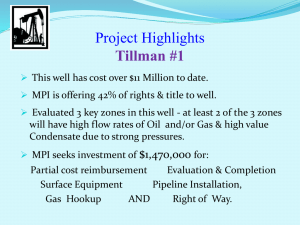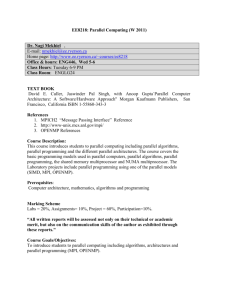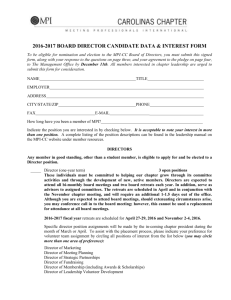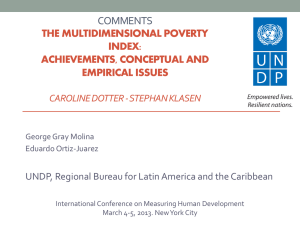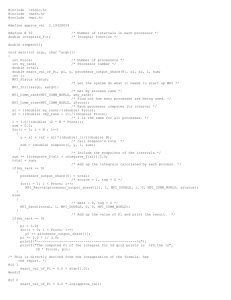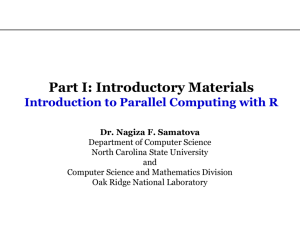Project title: Parallel Solution of Linear Equations by Iterative method
advertisement
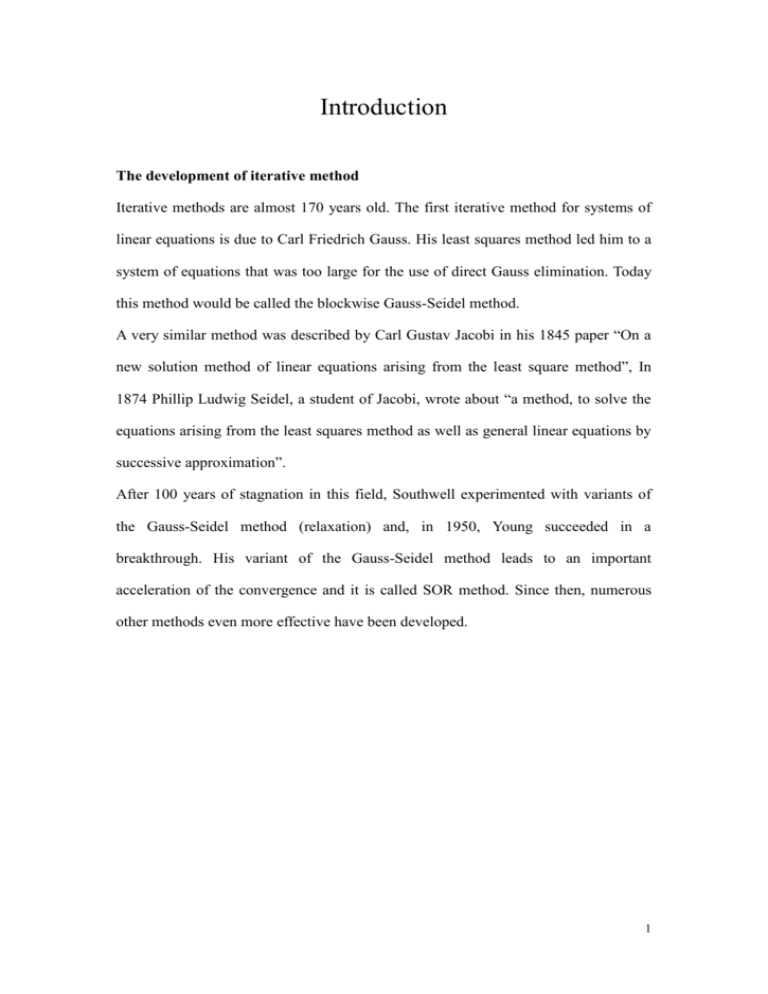
Introduction The development of iterative method Iterative methods are almost 170 years old. The first iterative method for systems of linear equations is due to Carl Friedrich Gauss. His least squares method led him to a system of equations that was too large for the use of direct Gauss elimination. Today this method would be called the blockwise Gauss-Seidel method. A very similar method was described by Carl Gustav Jacobi in his 1845 paper “On a new solution method of linear equations arising from the least square method”, In 1874 Phillip Ludwig Seidel, a student of Jacobi, wrote about “a method, to solve the equations arising from the least squares method as well as general linear equations by successive approximation”. After 100 years of stagnation in this field, Southwell experimented with variants of the Gauss-Seidel method (relaxation) and, in 1950, Young succeeded in a breakthrough. His variant of the Gauss-Seidel method leads to an important acceleration of the convergence and it is called SOR method. Since then, numerous other methods even more effective have been developed. 1 Use of parallel programming In the early 1970s, computers began to appear that consisted of a number separate processors operating in parallel. The increase in the use of parallel computing is being accelerated by the development of standards for programming parallel systems. Parallel computing is fast becoming an inexpensive alternative to the standard supercomputer approach for solving large scale problems that arise in scientific and engineering applications. Since iterative methods are appealing for large linear systems of equations, it is no surprise that they are the prime candidates for implementations on parallel architectures. There have been two traditional approaches for developing parallel iterative techniques thus far. The first extracts parallelism whenever possible from standard algorithms. The advantage of this viewpoint is that it is easier to understand in general since the underlying method has not changed from its sequential equivalent. The second approach is to develop alternative algorithms which have enhanced parallelism. The MPI standard, means true portability for parallel programs, was created by the Message Passing Interface Forum. The Message-Passing Interface or MPI is the most widely used of the new standards. It is not a new programming language; rather it is a library of subprograms that can be called from C and Matlab programs. It has rapidly received widespread acceptance because it has been carefully designed to permit maximum performance on a wide variety of systems, and it is based on message passing, one of the most powerful and widely used paradigms for programming parallel systems. 2 Parallel Programs The major goal of parallel is running same code on a parallel computer though message passing. The basic idea is that a number of processors work in cooperation on a single task, then p processors can do the task in time t/p. Example: The addition of eight numbers in three stages. a1 a2 a1+a2 a3 a4 a5 a3+a4 a1+a2+a3+a4 a6 a5+a6 a7 a8 a7+a8 a5+a6+a7+a8 a1+a2+a3+a4+a5+a6+a7+a8 In the first stage, four additions are done in parallel, then two are done in the next stage, and finally one in the last stage. We have divided the summation problem into smaller problems, which can be done independently. There follows a list of some of the pros and cons of parallel computers. PRO (1) Increase of the computing speed (a) conventional structures are at their physical limits (b) a single computer with n processors is cheaper than n computers each having a single processor. (2) Possibility of solving problems still too complex for serial machines. Worldwide weather forecasting provides an example. 3 (3) The solution of problems which are by nature parallel. Operations with vectors and discrete simulation provide examples. (4) Real time problems. Examples are provided by the processing of typographical data (picture and graphic processing), aerial survey. CON (1) Poor utilization of the machine (a management problem). (2) Complicated organization of the data (parallel access) Communication between the processors On communication in local memory systems, for example, sending n floating-point numbers from the memory of one processor, P1, to the memory of another processor, P2. They must first be collected from the memory of the sending processor, information must be provided as to where they are to be sent, the data must be physically transmitted between the processors, and, finally, they must be put in the correct memory locations of the receiving processor. In message passing process, when a send cannot complete until the receiver is ready to receive the message, the send is said to use synchronous mode. In addition, there are two kind of message passing. (i) In blocking message passing, a call to a communication function won’t return until the operation is complete. For example, a blocking receive function will not return until the message has been copied into the user process’s memory. (ii) Non-blocking communication consists of two phases. During the first phase, a function is called that starts the communication. During the second phase, another function is called that complete the communication. 4 The elementary communication operation in MPI is “point-to-point” communication. Message will carry some information, we call them Message Envelope, that is used to distinguish and selectively receive them. MPI_Send ( Source, Destination, Tag and Communicator) . MPI provides another operation called “collective” communication that transmits data among all processes in a group. MPI_Bcast – A single process sends the same data to every process. MPI_Gather – Gather all of x onto master process. e .g. %Parent A=[1 1 1;1 1 1;1 1 1], S=[1;2;3] info=MPI_Gather(S,A,0,NEWORLD), A %1st Child S=[4 5 6] , B=0 info=MPI_Gather(S,B,0,NEWORLD) %2nd Child C=0, S=[7 8 9] info=MPI_Gather(S,C,0,NEWORLD) 1 1 1 1 1 1 1 2 1 1 1 3 4 5 6 7 8 9 MPI_Scatter – Scatter each row of A across the processes. e.g. %Parent A=[1 3 5;2 4 6], R=[7;8] info=MPI_Scatter(A,R,0,NEWORLD), R %1st Child C=0, R=[7;8] info=MPI_Scatter (C,R,0,NEWORLD), R nd %2 Child B=-1, R=[7 8] info=MPI_Scatter(B,R,0,NEWORLD), R 1 2 3 4 5 1 3 5 2 , , 6 4 6 5 MPI_Alltoall – Each process sends the same amount of data to every other process. e.g. %Parent R=[2 2;2 2;2 2], S=[1 2 3;1 2 4] info=MPI_Alltoall(S,R,2,NEWORLD),R 2 R 2 2 2 1 2 , S 1 2 2 3 R 2 4 2 2 2 2 2 2 %1st Child R=[1 1;1 1;1 1], S=[1 1 2 2 1 2] info=MPI_Alltoall(S,R,2,NEWORLD), R 1 1 R 1 1, S 1 1 1 1 2 2 1 1 1 2 R 1 1 1 1 %2nd Child R=[2 2 2;2 2 2], S=[1;1;2;2;5;6] info=MPI_Alltoall(S,R,2,NEWORLD),R 2 R 2 2 2 1 1 2 2 1 , S R 2 2 2 5 6 3 4 5 6 MPI_Reduce – Each process in a communicator contains an operand, and all of them are combined using a binary operator will be successively applied. e.g.%Parent A=[00 11 12], R=[5;5;5] info=MPI_Reduce(A,R,'MIN',0,NEWORLD), R %1st Child B=[10 01 12], R=-1 info=MPI_Reduce(B,R,'MIN',0,NEWORLD) %2nd Child C=[10 11 02], R=-1 info=MPI_Reduce(C,R,'MIN',0,NEWORLD). 0 11 10 1 10 11 12 0 12 1 2 min 2 6 Speedup and Efficiency It is importance in parallel numerical analysis to be able to assess the speed gain expected from the operation of p processors in parallel. The speedup of a parallel algorithm is S p =execution time for a single processor / execution time using p processors S p =p is expected as perfect speedup The speedup S p is a measure of how a given algorithm compares with itself on one and p processors. However, the parallel algorithm may not be the best algorithm on a single processor. The efficiency of a parallel algorithm is E p the parallel machine. Sp p . E p measures the utilization of If the algorithm has perfect speedup, S p p , E p 1 . Using the above algorithm, we can solve systems of equations on a PC-cluster parallel computer. Profiler We use the profile to generate and view statistics. 1. Start the profiler by typing profile on in the Command Window. Specify any options you want to use. Execute your M-file 2. The profiler counts how many seconds each line in the M-files use. The profile works cumulatively, that is, adding to the count for each M-file you execute until you clear the statistics. Use profile report to display the statistics gathered in an HTML-formatted report in your system’s default Web browser. 7