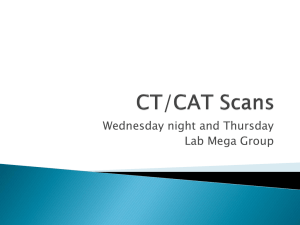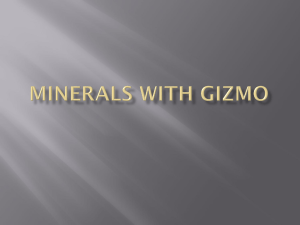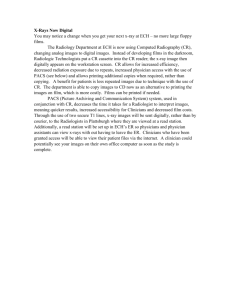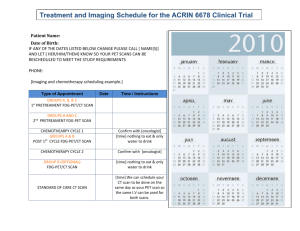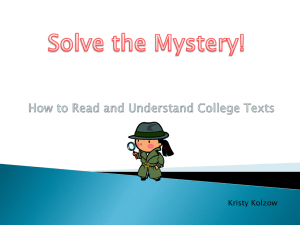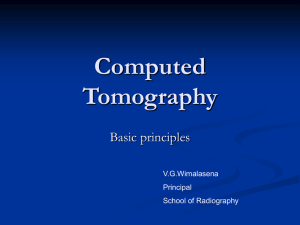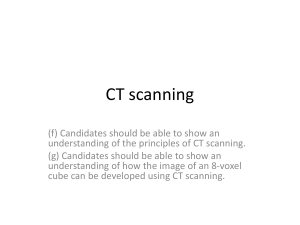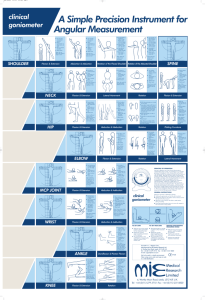Principles of X-ray Diffractometry
advertisement
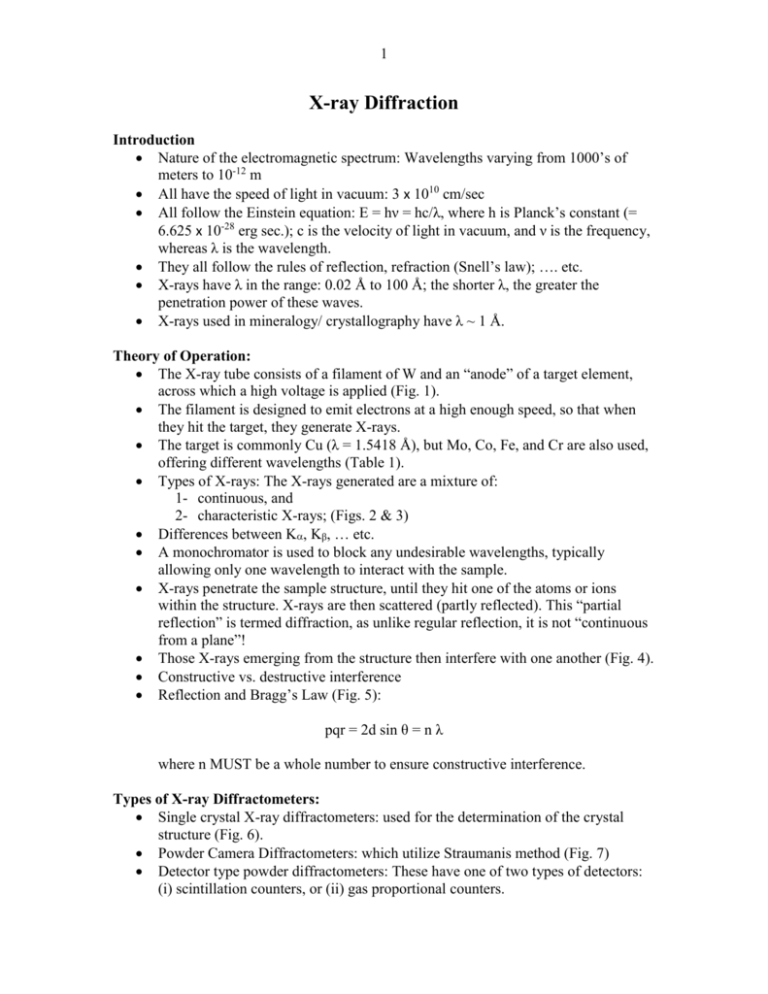
1 X-ray Diffraction Introduction Nature of the electromagnetic spectrum: Wavelengths varying from 1000’s of meters to 10-12 m All have the speed of light in vacuum: 3 x 1010 cm/sec All follow the Einstein equation: E = hν = hc/λ, where h is Planck’s constant (= 6.625 x 10-28 erg sec.); c is the velocity of light in vacuum, and ν is the frequency, whereas λ is the wavelength. They all follow the rules of reflection, refraction (Snell’s law); …. etc. X-rays have λ in the range: 0.02 Å to 100 Å; the shorter λ, the greater the penetration power of these waves. X-rays used in mineralogy/ crystallography have λ ~ 1 Å. Theory of Operation: The X-ray tube consists of a filament of W and an “anode” of a target element, across which a high voltage is applied (Fig. 1). The filament is designed to emit electrons at a high enough speed, so that when they hit the target, they generate X-rays. The target is commonly Cu (λ = 1.5418 Å), but Mo, Co, Fe, and Cr are also used, offering different wavelengths (Table 1). Types of X-rays: The X-rays generated are a mixture of: 1- continuous, and 2- characteristic X-rays; (Figs. 2 & 3) Differences between K, Kβ, … etc. A monochromator is used to block any undesirable wavelengths, typically allowing only one wavelength to interact with the sample. X-rays penetrate the sample structure, until they hit one of the atoms or ions within the structure. X-rays are then scattered (partly reflected). This “partial reflection” is termed diffraction, as unlike regular reflection, it is not “continuous from a plane”! Those X-rays emerging from the structure then interfere with one another (Fig. 4). Constructive vs. destructive interference Reflection and Bragg’s Law (Fig. 5): pqr = 2d sin θ = n λ where n MUST be a whole number to ensure constructive interference. Types of X-ray Diffractometers: Single crystal X-ray diffractometers: used for the determination of the crystal structure (Fig. 6). Powder Camera Diffractometers: which utilize Straumanis method (Fig. 7) Detector type powder diffractometers: These have one of two types of detectors: (i) scintillation counters, or (ii) gas proportional counters. 2 Both the powder camera type and detector type diffractometer are used primarily for mineral identification. Geometry of a “detector type” diffractometer (Fig. 8). Output of a “detector type” diffractometer (Fig. 9): Intensity vs. °2 θ. Factors influencing the intensity of a peak: Mineral structure Mineral abundance Preferred orientation of sample Order of reflection How finely ground is your sample (must be below 0.01 mm). PDF and JCPDS cards and databases available from ICDD Methods of mineral identification: Hanawalt Method: 87 groups based on d-spacings of the most intense peak (d1). Within each group, minerals are arranged in descending order based on the second most intense line (d2), and so on. Permutation of the three most intense lines gives rise to an entire group. Fink Method: Eight peaks with the highest intensity. All 8 peaks are then permutated to facilitate searching, so that each mineral will be listed 8 times. Uses of X-ray powder diffractometry 1- Mineral identification 2- Mineral structure: using the Rietveld refinement method 3- Determining the unit cell parameters of the mineral (namely: a, b, c, , β, and γ). 4- Estimating relative mineral abundance 5- Estimating mineral composition for those minerals with solid solution. Limitations of XRD: 1- Cannot detect minerals constituting < 5% of your sample 2- Hard to deal with multi-mineralic samples; cannot be used with mixtures of more than 5 minerals 3- Problems arise from solid solutions in minerals, though this could be a mixed blessing! 3 Separation of the Clay Fraction (< 2 m) and preparation of an oriented sample for XRD identification (method of Moore and Reynolds, 1989) 12345678- 91011- 121314- Crush the rock gently (~ 10 - 20 gm) with a mortatr and pestle. Do not grind! Add 20 ml of distilled water, stir rapidly. Decant the liquid + the suspension quickly into a plastic beaker Place the beaker in an ultrasonic bath for a period of 3 - 5 minutes (run at 100 W) Remove the beaker from the ultrasonic bath, allow the particles to settle for 1 minute. Decant the suspension (or supernatent) into a centrifuge cup. Repeat steps 2 to 6 several times (4 to 6 times) to the residue obtained from step 5 Centrifuge the suspensions obtained from steps 6 and 7 in a centrifuge for a few minutes at 1825 rpm (for a centrifuge with 18 cm long arms, and centrifuge tubes that are 10 cm long). If the supernatent is crystal clear, then discard it. Add 20 ml of distilled water to the remaining residue. Place the suspension in a beaker, and put it in the ultrasonic bath set at ~ 100 W for a few minutes. Repeat step 8. Decant the supernatent (which should be slightly turbid) in a centrifuge tube. Centrifuge for 3.3 minutes at 685 rpm; the residue would represent all particles > 2 m. Decant the supernatant in a beaker with a glass slide at its bottom, and let it settle overnight. Carefully remove the slide (with a thin layer of the aqueous suspension) and place it in an oven set at 70°C for 1.5 - 2 hours. If you do not need the sample to be oriented, using an eye-dropper, place a few drops of the supernatant resulting from step 11 on a glass slide and place in an oven. 4 X-ray Diffractometer Operation Directions PUT ON YOUR DOSIMETER BADGE! STARTUP: 1. Turn on water supply (Black valve on wall behind machine). Check water pressure on meter attached to the water filters – reading should be above 50. 2. Switch on high-voltage power supply on wall behind machine. If it makes a sudden sound, the breaker in room 130 has to be reset. If it switches on okay, you will hear a faint humming noise from the switch box. 3. Goniometer: Place sample in holder. Do not stress the springs – they are almost impossible to replace. Slide your sample holder in. 4. Power Supply: a) Check that the “MA Range” switch is on “A”. If not, change it to “A”. b) Press green “LINE – ON” button. This will turn power on. c) The KVP meter should read ~ 45 – 50 KV. 5. Goniometer – a) Chrome switch on the right should be on “off”. Chrome switch on left should be on “Low”. b) Turn gray switch on the right side to “OUT”. c) Turn gray switch on left side to “Manual”. d) Physically rotate goniometer arm to ~2o 2θ. e) Turn gray switch on the right side to “IN” f) Use fine adjustment drum to set exactly 2.00o 2θ. The ‘0’ on vernier should coincide with ‘0’ on main drum. g) Turn grey switch on the left to “High” (or according to your desired scan rate; see note below). N.B. Note that this default setup is set for a scan rate of 2°/ minute. This is a fairly fast rate, and your scan should take a little over 30 minutes (for a scan of up to 65°). If you wish to use a different scan rate, then use the following table to adjust the settings to the grey switch and the silver knob of the goniometer: 5 Grey switch (on left) Low Low High High Silver knob (on right) low high low high Scan rate 0.5°/ minute 1°/minute 2°/minute 4°/minute Usually, a scan rate of 0.5°/minute is perfect for research purposes. The default rate of 2°/minute is adequate for relatively rapid scans that yield good data. 6. Z80 (blue box to the right of the PC) – a) Check that the default settings of the knobs for “Range” and “Times constant” are set at 1K, and 1.0, respectively. b) Switch key to “On”. c) Press “Tube L” button on the keyboard. It should light up. d) Punch ‘CTHV 1’ button. It should also light up. e) Enter 1300 and hit “Enter”. 7. Power Supply – a) Check that “MA RANGE” is on “A”. b) Punch “X-RAY” red button “On”. c) Milliampere meter should read about 2-4 Ma. d) Wait 1 minute. Change “MA RANGE” to “B”. Milliamps should read ~ 14 Ma. 8. Computer – a) Turn on the PC (if it is not turned on already) b) From Windows click on the National instruments icon. When the LabView program runs, open the program: “Read Voltage”. c) Go to the front panel of this program (should show some kind of a window with an empty graph or plot; if that does not appear, and you have a block diagram with a bunch of connections, hit “Control-E” to activate this panel. d) On the front panel, locate the small window on the left labeled “degrees per minute” and enter your own scan rate (refer to the goniometer settings and table in “5” above). e) On the small window immediately below the scan rate, enter the degree of your final scan (usually, I have found little use for angles > 65, so 65° is pretty adequate). f) On the small window close to the bottom of your screen labeled “file path” indicate the path and name where you wish to have your data stored (I recommend storing your data on drive “a” with the floppy in!). g) Place your cursor on the start button on the top left hand corner of your screen. DO NOT CLICK START YET! 6 9. Gonimeter – a) Make sure that the wireless mouse on top of the Pb-glass shielding is active, and that cursor is on “run” b) Turn chrome switch on right to ”Increase”, then immediately click the left button of the wireless mouse on top (i.e click on “run”). c) Spend a few minutes watching the screen as data are being collected to make sure that everything is OK. You may then leave the room, letting the goniometer run until the angle desired (the one you designated in your LabView program). Plan on coming back a few minutes before the end of your program. d) Let goniometer angle go to ~ 65o. Switch the chrome switch on right to “OFF” when it has reached that exact angle (your program on the PC will stop automatically), and the grey switch to the left to “manual”. e) On your PC, you will have a window prompting you to specify the file name of your scan data. The program is set to save your scan in the subdirectory C:\Program files\National instruments\LabView7.1\XRD. Type in your file name making sure you add the extension “.dat” to it. Quickly copy your raw data to a floppy disk of your own. I am not responsible for data left on the hard drive, and will most likely be deleting it after a short while! SHUT DOWN 1. Power Supply – Turn “MA RANGE” to “A”. Wait 1 minute. Turn X-ray “OFF”. 2. Z 80 - Enter “0” and hit “Enter”. Turn key off. 3. Goniometer - Turn gray switch on right to “Out”. Physically swing goniometer arm back to ~2o. Turn gray switch on right to “In”. Leave gray switch on left at “Manual”. 4. Power Supply – Punch green “Line” button “Off”. 5. Turn main power supply on wall “Off”. Turn off water supply. 6. Take out your sample, and clean the sample chamber of any powder with a fine brush. 7. Fill out the logbook. 8. REMEMBER TO PUT YOUR DOSIMETER BACK ON THE SHELF IN ITS PLACE 7 Procedure for Peak Search and Match 1- On the PC, click on the LabView icon. Open the vi (virtual instrument) program named “Real Peaks”. 2- Note where your data file (**.DAT) and corresponding LabView file (**.lvm) have been stored on your hard drive, and copy these to your floppy or flash drive. 3- On the front panel of the program, fill in the boxes for the following panels: File Name (has to be a file of the type *.lvm); Output file path (the name of your output file, and where you want to save it; I suggest giving it the name of your sample, and the extension “.PKS” to distinguish it from the data file (with the extension .DAT) and the LabView output file with the extension “.lvm”); Threshold (this is your background, you want to identify peaks above this value, you should therefore select some appropriate value based on eye-balling your own plot); and “Maximum width”, which is the maximum width you want for your peak (I found a value of 10 to work fairly well, but you may wish to change this!) 4- Hit the run button. Save your peaks file to a floppy or a flash drive. 5- Exit this program. Open your peaks file in Excel. 6- From Excel, open the spreadsheet “mansearch” on the desktop. 7- Manipulate your peaks and copy them column by column into the “mansearch” spreadsheet. Follow the instructions to obtain your “d” values, and arrange your peaks from strongest to weakest, according to their intensity. 8- Using the “Mineral” JCPDS databook, go to the “Hanawalt Numerical Section”. Check for the d-values of the three strongest peaks in your pattern (use the Hanawalt technique explained in the manuscript that you were provided in lecture). Search for a “reasonable” match among the minerals listed with the strongest peak. If you think you have found such a match, enter the d values for your match in the corresponding cells of your excel spreadsheet on “mansearch”. The program will give you the relative abundances of the phases that you think you have identified. Once you feel you have a good fit, save your spreadsheet using the command “Save as” on your floppy disk. 9- Alternatively: Use the program PCXRAY to identify your unknowns. PCXRAY runs from the DOS shell. You follow the directions on your screen (e.g. to enter your data, you hit D, then follow that by entering the 2 values for your 12 most intense peaks; hit S to search, then when it is done, hit R to review your results). Save your data to a file, as there are some problems with printing your output. Open up your search results file using notepad, word, or any other program, and print them. Manually check for your results. 10- Alternatively, go to the website: http://rruff.geo.arizona.edu/AMS/diffpatt.php and type in the 2 theta values, and the degree of tolerance for the peaks that you found. The search and match program should provide you with a list of possible matches. You could do the same kind of search on other web-based data bases (such as webmineral, which you will be using a lot in Mineralogy!)