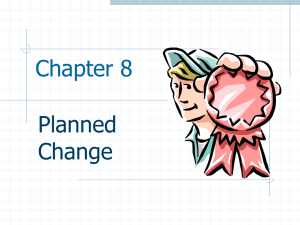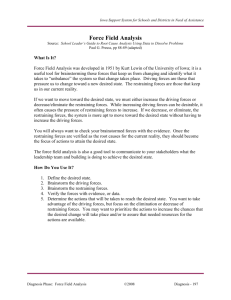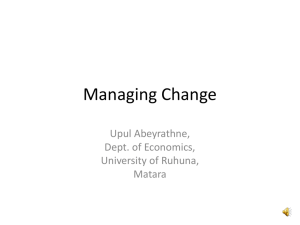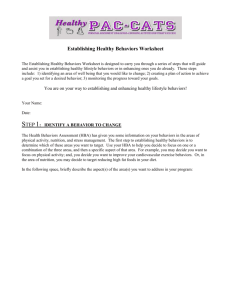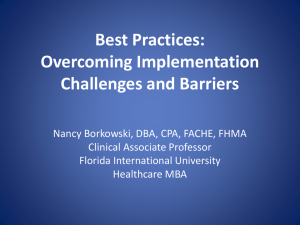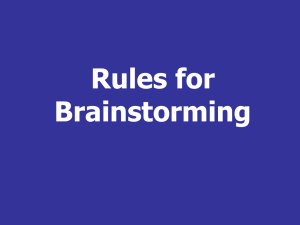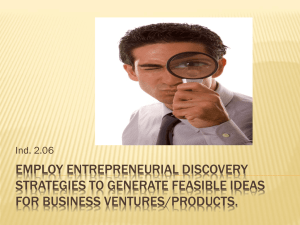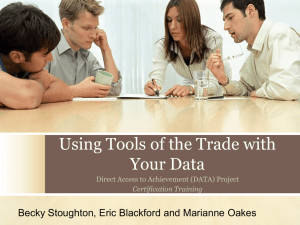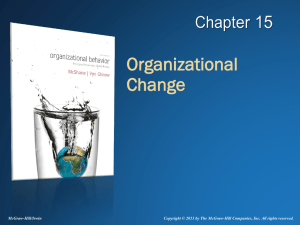PROBLEM SOLVING AND
advertisement
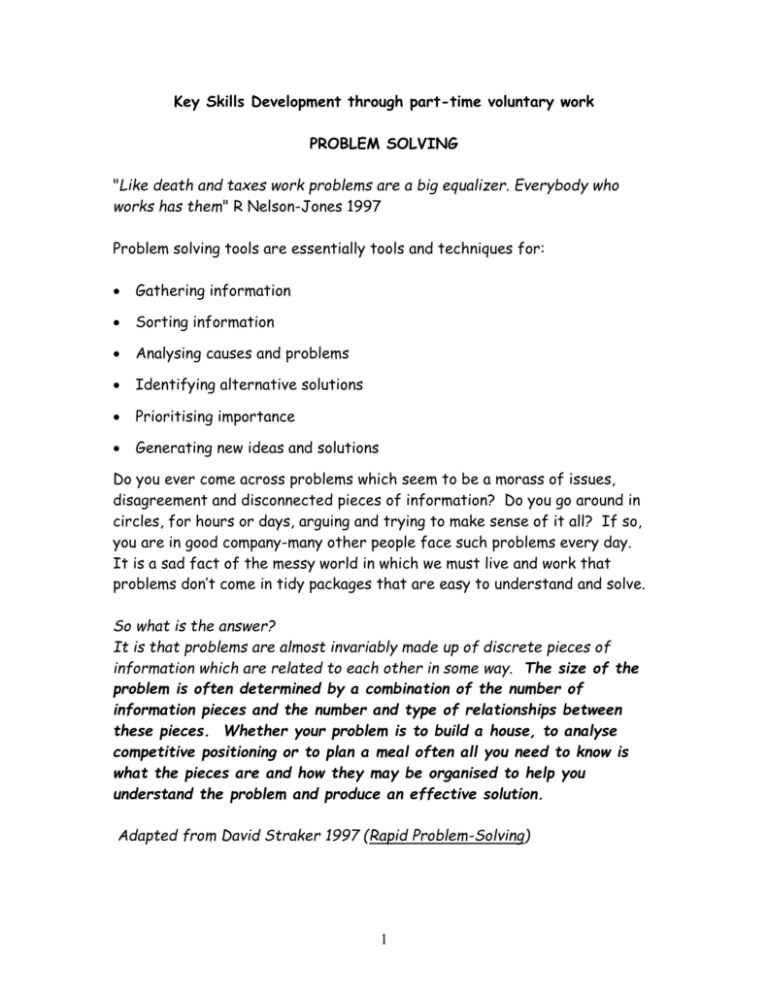
Key Skills Development through part-time voluntary work PROBLEM SOLVING "Like death and taxes work problems are a big equalizer. Everybody who works has them" R Nelson-Jones 1997 Problem solving tools are essentially tools and techniques for: Gathering information Sorting information Analysing causes and problems Identifying alternative solutions Prioritising importance Generating new ideas and solutions Do you ever come across problems which seem to be a morass of issues, disagreement and disconnected pieces of information? Do you go around in circles, for hours or days, arguing and trying to make sense of it all? If so, you are in good company-many other people face such problems every day. It is a sad fact of the messy world in which we must live and work that problems don’t come in tidy packages that are easy to understand and solve. So what is the answer? It is that problems are almost invariably made up of discrete pieces of information which are related to each other in some way. The size of the problem is often determined by a combination of the number of information pieces and the number and type of relationships between these pieces. Whether your problem is to build a house, to analyse competitive positioning or to plan a meal often all you need to know is what the pieces are and how they may be organised to help you understand the problem and produce an effective solution. Adapted from David Straker 1997 (Rapid Problem-Solving) 1 The creative problem solving process - broken down into six stages: 1. Objective finding - define the problem 2. Fact-finding - gather information 3. Problem finding - define the problem correctly 4. Idea finding – generate solutions to the problem 5. Solution finding - evaluating chooses between possible solutions 6. Acceptance finding - implement chosen ideas correctly An alternative A full creative problem solving programme will follow a process of broadening and narrowing - focus across four stages of solving the problem: 1. 2. 3. 4. Problem definition Idea generation Solution selection Implementation At each stage of the process you broaden the focus by promoting new ideas, and then close down to a narrow focus by selecting one or two solutions. The most difficult and critical parts of the process are problem definition and implementation. The IDEAL acronym I= D= E= A= L= identify problems and opportunities define goals explore possible strategies anticipate outcomes and act look back and learn (Bransford and Stein 1993 in Creative problem solving for managers by Tony Proctor 1999). 2 Problem Solving - Decision making A decision itself is neither right nor wrong. A decision is just a decision. But the consequences may be positive or negative. Edward de Bono’s 5 stage ‘framework’ for the decision making process TOLOPOSOGO TO – where am I/we going or want to go? LO – Look for information that is available/needed PO – Possibilities generated realistic/free flow SO – So which one? ie choose from the possibilities GO – Go ahead and put the decision into action 3 R Nelson Jones “Use Your Mind” identifies a 7 stage Decision Making process 1. Confront the decision ie ‘tackle it head on’ 2. Generate options and gather ideas 3. Assess the predicted consequences of different options For Myself For Others For the Organisation Positive Negative Positive Negative Positive Negative Short Term Long Term Short Term Long Term Short Term Long Term Consequences may include financial, social/moral 4. Commit to a decision 5. Plan to implement it – problems, support needed, resources 6. Implement 7. Assess the actual consequences. 4 Soft and hard thinking for problem solving Soft Hard Flexible Free-Thinking Grey Links Connections ‘Arty’ Right Brain hemisphere Possibilities Blue sky Green Field Logical Critical Black and white Compartmentalises Categorises Science Left Brain hemisphere Fixed Realistic Achievable Often better to use ‘soft’ thinking at the germinal phase of an idea/concept and ‘hard’ thinking at the practical planning and implementation stage. CRAP Solutions Solutions should be CRAP Correct Relevant/Realistic Accurate Practical/Pragmatic 5 ISHIKAWA or FISHBONE Diagram or CAUSE & EFFECT Diagram Developed by Japanese ‘guru’ Kaoru Ishikawa Very simple (yet powerful) tool for problem solving Used to pictorially represent the relationships between a given effect and it’s potential causes Used to sort out (categorise) interactions among factors affecting a process and identify possibly as yet unknown problems ISHIKAWA DIAGRAM - HOW TO 1. Define the problem (effect) clearly and objectively 2. Define major categories of possible causes - consider IT/Data Systems £ Environment Hardware Materials Measurements Methods People Training & anything pertinent to your problem 3. Begin to construct Fishbone with effect (problem) in far right corner and categorise as major arteries or bones leading to it 4. Brainstorm and repeat 3, building as necessary 5. Analyze each cause, focus in detail 6. Then try and gather data to verify cause. 6 BRAINSTORMING Term coined in 1940’s by Alex Osborn , a USA advertising executive It works by temporarily removing the internal social blocks we all have that prevent us from being creative such as: fearing our ideas will be ridiculed feeling we don’t know enough to voice our opinion focussing on easy/simple/obvious solutions rather than taking a risk and being innovative Brainstorming is essentially a method for being creative in groups, particularly creative problem solving. RULES OF BRAINSTORMING No judgement or criticising an idea Quantity of ideas more important than quality Freewheeling – rapid spontaneous ideas Mutating and combining – recycling previous ideas as stimulating No answer/idea belongs to a person, they belong to the group Answers/ideas must rapid fire 7 BRAINSTORMING ‘HOW TO’ 1. Question or problem is posed. 2. People in group take turns to answer. 3. Each suggestion is written down by a note-taker. 4. REPEAT until the group runs out of ideas. Take a short break if needed and then continue. 5. Select, filter and choose the most appropriate ideas. Brainstorming Variation Brainstorm the topic by going through all of the letters of the alphabet from A to Z. Set a minimum number of suggestions for each letter, or a minimum length of time you will spend on each letter. 8 AFFINITY Diagram, Crawford Slip method, KJ Analysis Developed by Japanese ‘guru’ Kawakita Jiro. Simple yet powerful tool of Quality Improvement for breaking problems down into constituent parts/elements to allow further analysis. AFFINITY DIAGRAM OR KJ ANALYSIS - HOW TO 1. Clearly identify the objective – what do you want to achieve? 2. May need to brainstorm to identify the objective. 3. Write one piece or chunk of information on a post it note or card. Aim for 30 to 100 post its. 4. Move the notes around into columns where each column contains post it notes that are in some way related (either creatively related or logically related). 5. Repeat above step until clear pattern emerges that everyone agrees with. 6. Use a further note as a header at the top of each column to summarise it. 7. Then try and group the summary/header notes. 9 5 Ws and an H I keep six honest serving men They taught me all I know Their names are What and Why and When And How and Where and Who (Rudyard Kipling) 1 What is the problem? 2 Why is it happening? 3 How can you fix it? 4 – Fix it ! – 5 Why did it work, or not work? 6 What next? Problems and Puzzles – Known and Unknown Unknown Known Unknown Unknown Information that you have/know, but don’t know how to use apply it. Information that you don’t have because it doesn’t yet exist. Deal with unknown unknowns by developing contingency plans to be followed if/when you find out the information. Known Known Known Unknown Information that you have and know Information you don’t have but someone else does. You know that you don’t have a solution to the problem, but that somebody somewhere does, and you can find out from them. 10 Reg Revans classified the bottom 2 boxes as puzzles rather than problems, because there are solutions in existence already. The top 2 boxes are classified as being problems because there may not be an answer or a correct or right answer. To solve problems such as these we can use action learning. We may need to move out of our normal comfort zones and learn and apply new skills, knowledge and information. SWOT Analysis Useful for identifying the preferred option from a range of possible solutions or ways forward Strengths Opportunities Weaknesses Threats 11 PIG Problem Immediacy Grid Or Urgency/Importancy Grid Urgent but Not Important Neither Urgent nor Important Urgent and Important Important but not urgent Useful to use this to clarify and identify which problem to concentrate on; which is the most urgent or important. It helps identify which is the most important either to you or to the organisation 12 GROUPING ‘LAWS’ OF ORGANISATION Stimuli that cause us to group things together Grouping by: PICSS Proximity Immediacy Closure (i.e. completing something) Simplicty Similarity (Symetry, smoothness, regularily) SCAMPER (Used to generate ideas and new questions to solve problems) Ask the question “How may we..?” Substitute Combine Adapt Modify/magnify Put to other uses Eliminate Reduce Reverse Rearrange 13 Soft and hard thinking for problem solving Soft Hard Flexible Free-Hunting Grey Links Connections Arty Right Brain hemisphere Possibilites Blue sky Green Field Logical Critical Black and white Left Brain hemisphere Categorises Restrictions Fixed Often better to use ‘soft’ thinking at the germinal phase of an idea/concept and ‘hard’ thinking at the practical planning and implementation stage. Boston Square Cost/Benefit Analysis A simple way of weighing up which course of action to prioritise. Equates the potential value of different courses of action. 4 possibilities: low cost high value low cost low value high cost high value high cost low value The aim being to go for low cost high value actions and avoid high cost low value ones. 14 Boston Square low cost high value/benefit high cost high value/benefit low cost low value/benefit high cost low value/benefit 15 Problem Solving - Forcefield Analysis and Contingency Diagramming Forcefield Analysis Sociologist Kurt Lewin developed a 'force field analysis' model which describes any current level of performance or being as a state of equilibrium between the driving forces that encourage upward movement and the restraining forces that discourage it. Essentially this means that a current equilibrium exists because the forces acting for change are balanced by the forces acting against change. The model is often used for change management become equally used for problem-solving either as an aid to identifying what the problem is in the first place or as an aid to finding out what factors exist which acts to prevent the solution from being implemented. The driving forces are (usually) positive, reasonable, logical, conscious and economic. The restraining forces are (usually) negative, emotional, illogical, unconscious and social/psychological. Both sets of forces are very real and need to be taken into account when dealing with change, or managing change, or reacting to change. Typical forcefield analysis diagram restraining forces (against change) current equilibrium driving forces (for change) Note that the diagram above is presented vertically, it might equally be presented horizontally. 16 Increasing the driving forces is not enough for change, as the restraining forces remain in place, and as long as they remain in place it becomes harder to use the driving forces. An analogy is when you push against a spring; the more you push, the harder it becomes and as soon as you stop pushing the spring reverts to its previous position (after having sprung past that point). Therefore unless both the driving and restraining forces are balanced a kind of yo-yo effect results; a change and then a reversion back, and then a change, and then a reversion back, and then a change, et cetera, et cetera. It’s important to note that the restraining forces may not be conscious – i.e. they should not be regarded as being deliberate attempts to subvert change (although they may be). How to do a forcefield analysis diagram 1 construct a diagram describing in the present state the desired state and the worst state Worst state present state desired state 2 list the driving i.e. those which push you towards the desired state. 3 list the restraining forces ideals which keep new from the desired state. 4 identify which of the driving forces can be increased and which of the restraining forces can be decreased. What can be done? Contingency diagram The contingency diagram can be used as an adjunct to forcefield analysis, or it can be used on its own. It’s essentially a process of asking the question “what could we do to make the situation worse?”. If we identify what we can do to make situation worse then we can then do the opposite of this to either make the situation better or prevent it deteriorating. With problem- 17 solving we ask the question “what can we do to make this problem worse?” and then do the opposite. Contingency diagram What could go wrong? How can we make it worse? The problem or issue Restraining force 18 Further Reading Drawing on the Right side of the Brain - Betty Edwards 1982 Mindstore – the ultimate mental fitness programme – Jack Black 1994 Manage your Mind – Gillian Smith & Tony Hope Boost your mindpower – Jonathan Hancock 1995 Problem solving using post it notes - David Straker 1997 Decision making and problem solving – John Adair 2001 reprint Asking Questions – Ian Mackey 1997 2nd edition Creative Thinking in business – A practical guide – Carol Gorman 1994 19