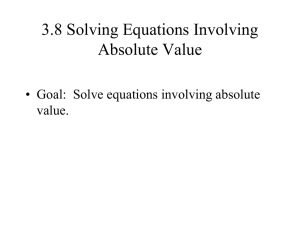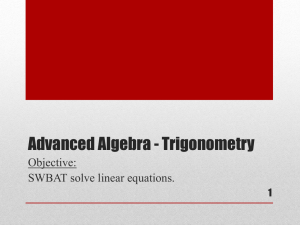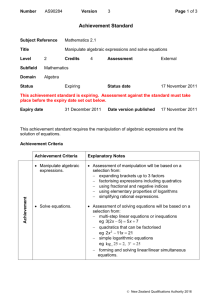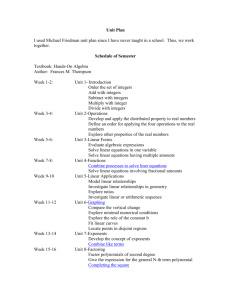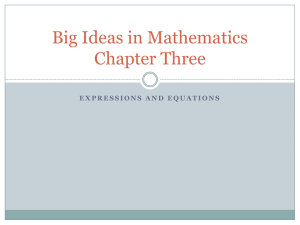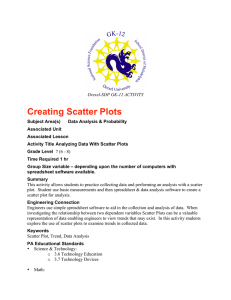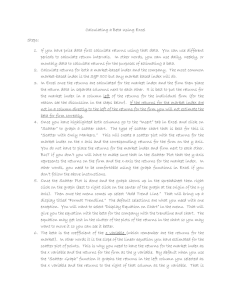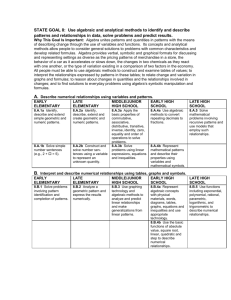Algebra on Excel
advertisement
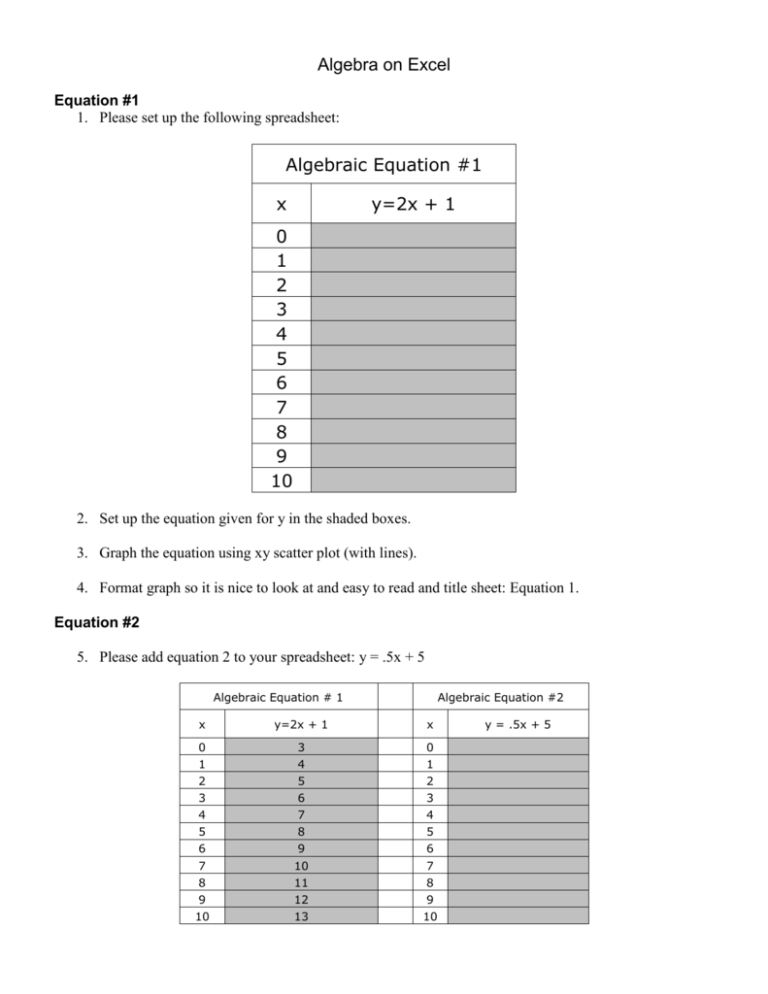
Algebra on Excel Equation #1 1. Please set up the following spreadsheet: Algebraic Equation #1 x y=2x + 1 0 1 2 3 4 5 6 7 8 9 10 2. Set up the equation given for y in the shaded boxes. 3. Graph the equation using xy scatter plot (with lines). 4. Format graph so it is nice to look at and easy to read and title sheet: Equation 1. Equation #2 5. Please add equation 2 to your spreadsheet: y = .5x + 5 Algebraic Equation # 1 Algebraic Equation #2 x y=2x + 1 x 0 3 0 1 2 4 5 1 2 3 4 6 7 3 4 5 6 8 9 5 6 7 8 10 11 7 8 9 10 12 13 9 10 y = .5x + 5 6. Set up the equation given for y in the shaded boxes. 7. Graph the equation using xy scatter plot (with lines). 8. Format graph so it is nice to look at and easy to read. 9. Title the sheet: equation 2 System of Equations #3 10. Please add equations 3 to your spreadsheet: y = -3x + 1 and y = x – 6 Systems of Equations #3 x y = -2x + 1 y=x+6 0 1 2 3 4 5 6 7 8 9 10 11. Set up the equation given for y in the shaded boxes. 12. Graph both equations together using xy scatter plot (with lines). 13. Format graph so it is nice to look at and easy to read. 14. Title the sheet: equation 3. Final Pie Chart Challenge 15. Make a set of data showing the types of music, movies, or video games you have. 16. Record the number of each type you have. 17. Find the total number. 18. Make a percent column next to the number of items and find the percent of each type. 19. Make a pie chart that includes: a. a title with your name in it. b. Pictures imported into each slice. c. Shows the percent on the chart.