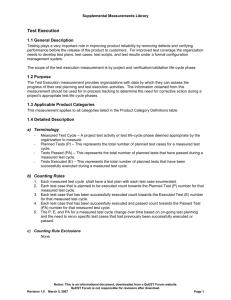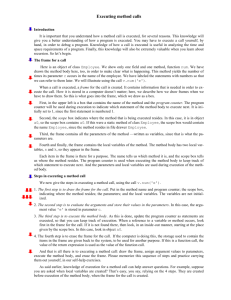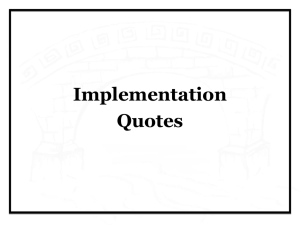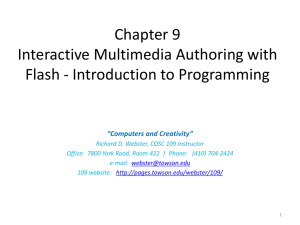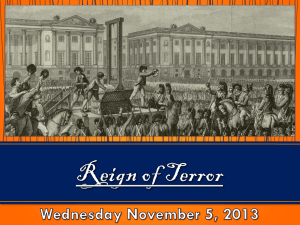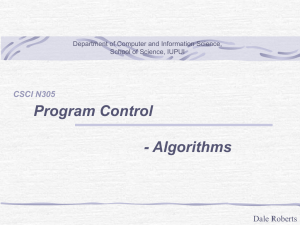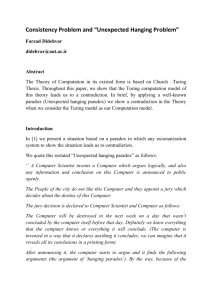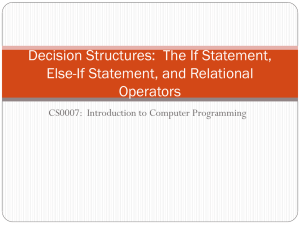FortranLecture #4 - Selective Exectuon (IF)
advertisement
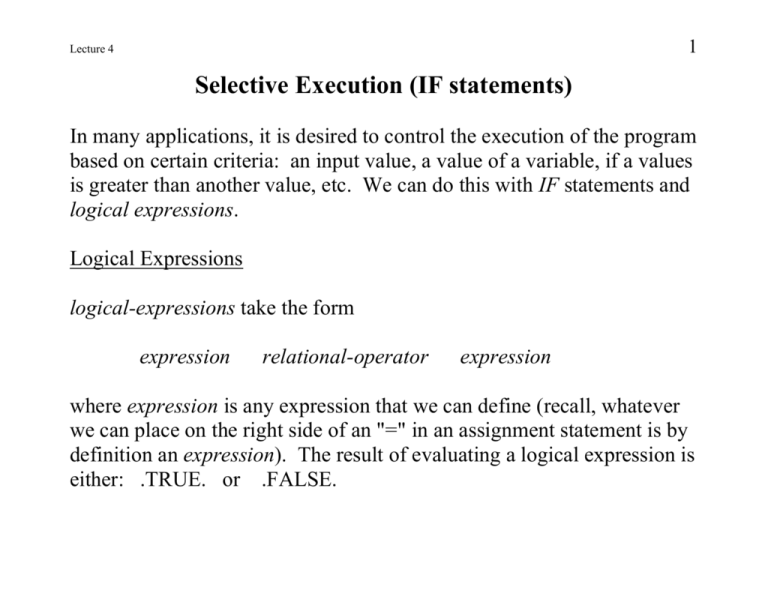
1 Lecture 4 Selective Execution (IF statements) In many applications, it is desired to control the execution of the program based on certain criteria: an input value, a value of a variable, if a values is greater than another value, etc. We can do this with IF statements and logical expressions. Logical Expressions logical-expressions take the form expression relational-operator expression where expression is any expression that we can define (recall, whatever we can place on the right side of an "=" in an assignment statement is by definition an expression). The result of evaluating a logical expression is either: .TRUE. or .FALSE. 2 Lecture 4 We need to define some relational-operators: Symbol < or .LT. > or .GT. = = or .EQ. <= or .LE. >= or .GE. /= or .NE. meaning is less than is greater than is equal to is less than or equal to is greater than or equal to is not equal to We also have some logical operators (there are some more – see p. 46) .NOT. .AND. .OR. negation conjunction disjunction With these operators, we can define several IF statements to control the execution of a computer program. 3 Lecture 4 The simplest IF statement: IF (logical-expression) executable statement For example, IF (I .LT. 0) A5 = 6.2 IF (I < 0) A5 = 6.2 IF (A >= 1.0) PRINT *, I, J, A We can use the logical operators to make the test more restrictive. For example, IF (3 <= A .AND. B .GT. 5.2) PRINT *, I, VELOCITY We can use parenthesis to nest logical expressions or to simply make them easier to read: IF ((3 <= A) .AND. (B .GT. 5.2)) PRINT *, I, VELOCITY IF ( (I = = 1) .AND. ( (J = = 0) .OR. (K .GE. 5) ) ) X = X + 1.0 4 Lecture 4 The Simple IF statement: IF THEN The general form of the IF THEN statement construct is given by IF (logical-expression) THEN Statements to be executed END IF More statements to be executed If the logical-expression is .TRUE. , then the statements directly below the IF are executed. If the statement is .FALSE. , then execution passes to the statements directly below the END IF statement. 5 Lecture 4 Calculate the roots of a quadratic: A x2 + B x + C = 0. Solution is given B B 2 4 AC by the quadratic formula: x . 2A Read *, A, B, C Test=B**2-4.0*A*C IF (Test.GT.0.) THEN X1=(-B+SQRT(Test))/(2.0*A) X2=(-B-SQRT(Test))/(2.0*A) PRINT *, A,B,C,X1,X2 STOP END IF PRINT *, "Roots are complex" STOP Note: in the above, the IF can be written IF (Test > 0.0) THEN 6 Lecture 4 IF THEN ELSE The general form of the IF THEN statement construct is given by IF (logical-expression) THEN Statement group #1 to be executed executed only if logical-expression is .TRUE. ELSE Statement group #2 to be executed END IF More statements to be executed executed only if logical-expression is .FALSE. 7 Lecture 4 Example: IF (I > 0) THEN X=A+2.0 Y=X**2 – SQRT (C) ELSE X=A-2.0 Y=X**2 + SQRT (C) END IF PRINT *, “for i= “, I, A, C, X, Y STOP Note: Indenting the statements as shown above helps to identify each statement group (makes the program easier to read). 8 Lecture 4 The IF THEN ELSE statements may be nested. For example, IF (I > 0) THEN X=A+2.0 ! done when I>0 Y=X**2 – SQRT (C) “ ELSE IF (I < 0) THEN X=A-2.0 ! done when I<0 Y=X**2 + SQRT (C) “ ELSE Print *, “I is equal to zero, program will stop.” ! I=0 only STOP END IF END IF PRINT *, I, A, C, X, Y STOP 9 Lecture 4 IF ELSE IF The IF ELSE IF construct is similar to the nested IF THEN ELSE example above. You may see it used and if you like it, then use it.. For a three alternative structure, the coding looks like the following: IF (logical-expression1) THEN Statement group #1 to be executed ELSE IF (logical-expression2) THEN Statement group #2 to be executed ELSE Statement group #3 to be executed END IF More statements to be executed The logical expressions are evaluated to determine the first expression that is true; then the associated group of statements is executed (the statements directly below the true IF). Execution then passes to the statements directly below the ELSE or END IF. 10 Lecture 4 An example (same as above example but written with IF ELSE IF construct): IF (I > 0) THEN X=A+2.0 ! done when I>0 Y=X**2 – SQRT (C) “ ELSE IF (I < 0) THEN X=A-2.0 ! done when I<0 Y=X**2 + SQRT (C) “ ELSE Print *, “I is equal to zero, program will stop.” ! I=0 only STOP END IF PRINT *, I, A, C, X, Y STOP Looks a little different than previous example, but does exactly the same thing; may be easier to read (you decide). 11 Lecture 4 The IF ELSE IF may have many decision points as shown below: IF (logical-expression1) THEN Statement group #1 to be executed ELSE IF (logical-expression2) THEN Statement group #2 to be executed ELSE IF (logical-expression3) THEN Statement group #3 to be executed ELSE IF (logical-expression4) THEN Statement group #4 to be executed ELSE Statement group #5 to be executed END IF More statements to be executed The only statement group executed is that group directly below the logical expression that is true. If none of the logical expressions are true, then the statement group below the ELSE is executed. After this, execution returns to the statements directly below the END IF. 12 Lecture 4 The Arithmetic IF The general form of the arithmetic IF is given by IF (arithmetic-expression) statement no. 1, statement no. 2, statement no. 3 Depending upon the sign of the value of the arithmetic expression, control is passed to another statement as follows: Arithmetic expression Negative Zero Positive execution transferred to statement no. 1 statement no. 2 statement no. 3 This was an often used IF statement in early FORTRAN. Fortran 90 purists consider it archaic - you be the judge. Lecture 4 The square root example: Read *, A, B, C Test=B**2-4.0*A*C IF (Test) 10, 20, 20 20 X1=(-B+SQRT(Test))/(2.0*A) X2=(-B-SQRT(Test))/(2.0*A) PRINT *, A,B,C,X1,X2 STOP 10 PRINT *, "Roots are complex" STOP 13