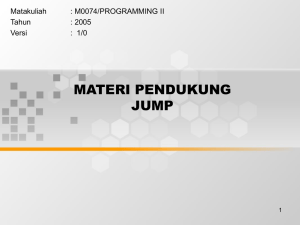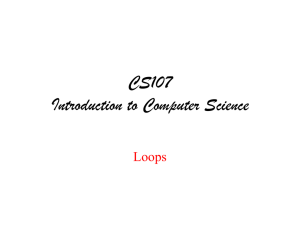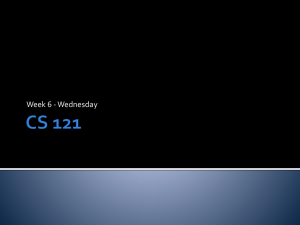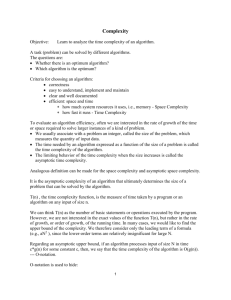Java Control Statements: If-Else, Loops, Break, Continue
advertisement
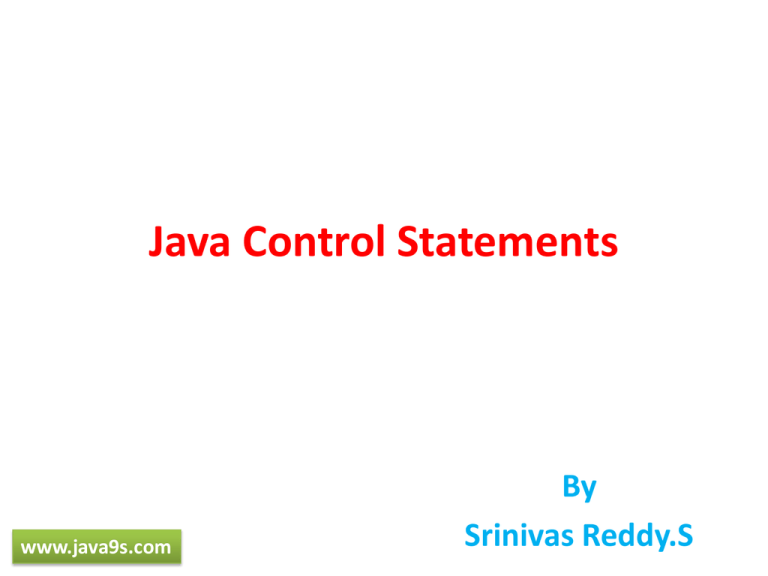
Java Control Statements
www.java9s.com
By
Srinivas Reddy.S
Control Statements
•
•
•
•
•
•
•
•
•
if else
switch
while
do while
for
break
continue
return
Labeled break, continue
www.java9s.com
if-else
if(conditional_statement){
statement to be executed if conditions
becomes true
}else{
statements to be executed if the above
condition becomes false
}
www.java9s.com
switch
switch(byte/short/int){
case expression:
statements
case expression:
statements
default:
statement
}
www.java9s.com
while - loop
while(condition_statementtrue){
Statements to be executed when the condition
becomes true and execute them repeatedly until
condition becomes false.
}
E.g.
int x =2;
while(x>5){
system.out.println(“value of x:”+x);
x++;
}
www.java9s.com
do while - loop
do{
statements to be executed at least once
without looking at the condition.
The statements will be exeucted until the
condition becomes true.
}while(condition_statement);
www.java9s.com
for - loop
for(initialization; condition; increment/decrement){
statements to be executed until the condition
becomes false
}
E.g:
for(int x=0; x<10;x++){
System.out.println(“value of x:”+x);
}
www.java9s.com
break
• Break is used in the loops and when
executed, the control of the execution will
come out of the loop.
for(int i=0;i<50;i++){
if(i%13==0){
break;
}
System.out.println(“Value of i:”+i);
}
www.java9s.com
continue
• Continue makes the loop to skip the current
execution and continues with the next
iteration.
for(int i=0;i<50;i++){
if(i%13==0){
continue;
}
System.out.println(“Value of i:”+i);
}
www.java9s.com
return
• return statement can be used to cause
execution to branch back to the caller of the
method.
www.java9s.com
Labeled break,continue
• Labeled break and continue statements will
break or continue from the loop that is
mentioned.
• Used in nested loops.
www.java9s.com
www.java9s.com